Page 6 of 732

TABLE OF CONTENTS6
HIGHLANDER_U (OM0E017U)6-4. Using the other interior
features
Other interior features ....... 469
• Sun visors ..................... 469
• Vanity mirrors................ 469
• Conversation mirror ...... 470
• Clock ............................. 471
• Outside temperature display........................... 472
• Power outlets ................ 473
• USB charging ports....... 475
• Rear sunshades............ 477
• Armrest ......................... 478
• Coat hooks.................... 479
• Assist grips ................... 479
• Side table ...................... 480
Garage door opener .......... 481
Safety Connect.................. 488
Compass ........................... 494
7-1. Maintenance and care Cleaning and protecting the vehicle exterior .......... 500
Cleaning and protecting the vehicle interior ........... 504 7-2. Maintenance
Maintenance requirements ................... 507
General maintenance .................... 510
Emission inspection and maintenance (I/M)
programs ......................... 513
7-3. Do-it-yourself maintenance
Do-it-yourself service precautions ...................... 514
Hood .................................. 516
Positioning a floor jack .......................... 518
Engine compartment ......... 519
Tires................................... 531
Tire inflation pressure ........ 542
Wheels............................... 545
Air conditioning filter .......... 547
Wireless remote control/electronic key
battery ............................. 549
Checking and replacing fuses ................................ 552
Light bulbs ......................... 556
7Maintenance and care
Page 129 of 732
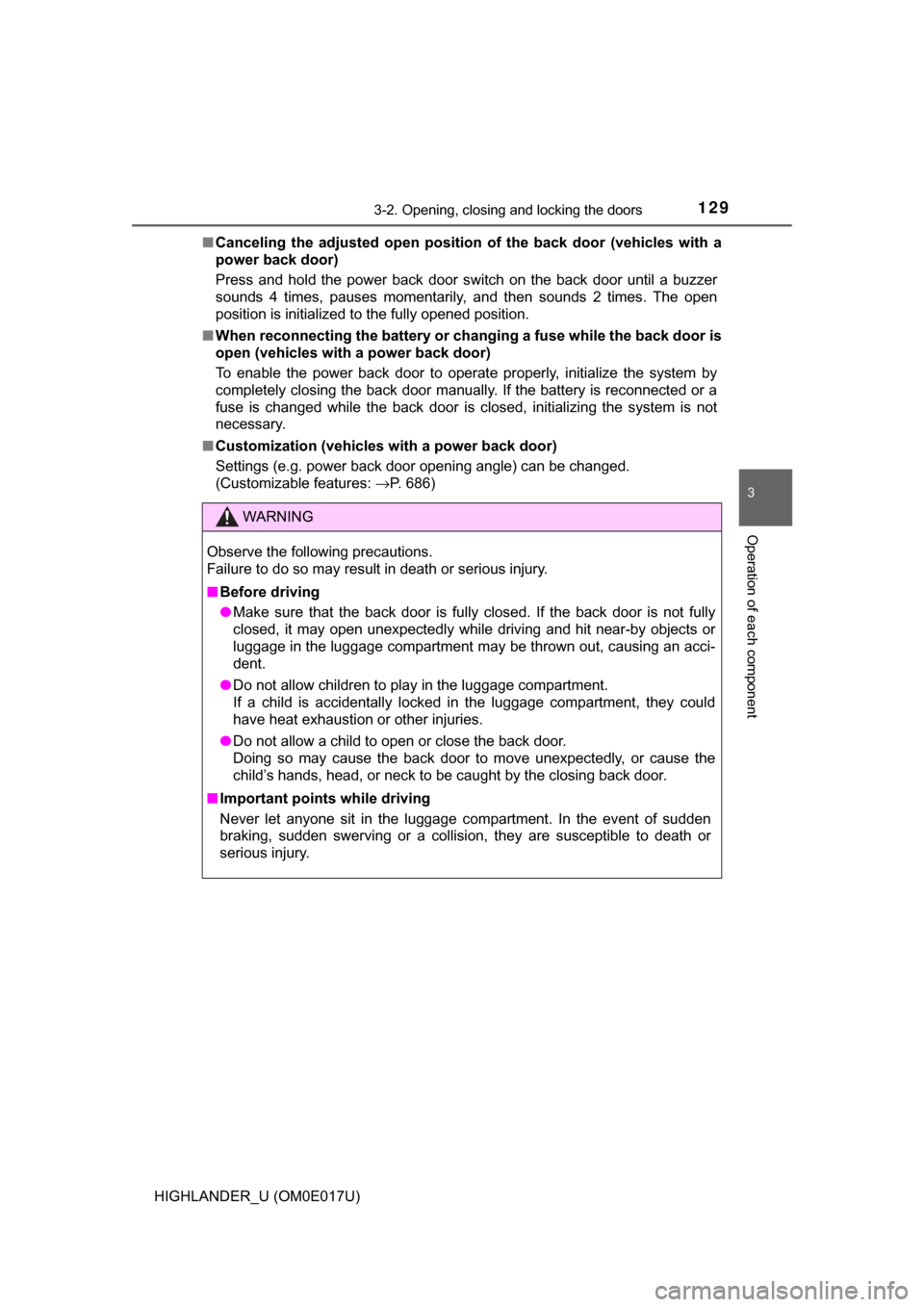
1293-2. Opening, closing and locking the doors
3
Operation of each component
HIGHLANDER_U (OM0E017U)■
Canceling the adjusted open position of the back door (vehicles with a
power back door)
Press and hold the power back door switch on the back door until a buzzer
sounds 4 times, pauses momentarily, and then sounds 2 times. The open
position is initialized to the fully opened position.
■ When reconnecting the battery or ch anging a fuse while the back door is
open (vehicles with a power back door)
To enable the power back door to operate properly, initialize the system by
completely closing the back door manually. If the battery is reconnected or a
fuse is changed while the back door is closed, initializing the system is not
necessary.
■ Customization (vehicles with a power back door)
Settings (e.g. power back door opening angle) can be changed.
(Customizable features: →P. 686)
WARNING
Observe the following precautions.
Failure to do so may result in death or serious injury.
■Before driving
● Make sure that the back door is fully closed. If the back door is not fully
closed, it may open unexpectedly while driving and hit near-by objects or
luggage in the luggage compartment may be thrown out, causing an acci-
dent.
● Do not allow children to play in the luggage compartment.
If a child is accidentally locked in the luggage compartment, they could
have heat exhaustion or other injuries.
● Do not allow a child to open or close the back door.
Doing so may cause the back door to move unexpectedly, or cause the
child’s hands, head, or neck to be caught by the closing back door.
■ Important points while driving
Never let anyone sit in the luggage compartment. In the event of sudden
braking, sudden swerving or a collision, they are susceptible to death or
serious injury.
Page 402 of 732
4025-9. Bluetooth® phone
HIGHLANDER_U (OM0E017U)
Press the off-hook switch on the
steering wheel or select .
Press the on-hook switch on the steering wheel or select .
Turn the “PWR·VOL” knob. You can also adjust the volume using the
steering switches.
■International calls
Received international calls may not be displayed correctly depending on the
cellular phone in use.
Receiving a call
When a call is received, the following screen is displayed
together with a sound.
To answer the phone
To refuse a call
To adjust the incoming call volume
Page 405 of 732
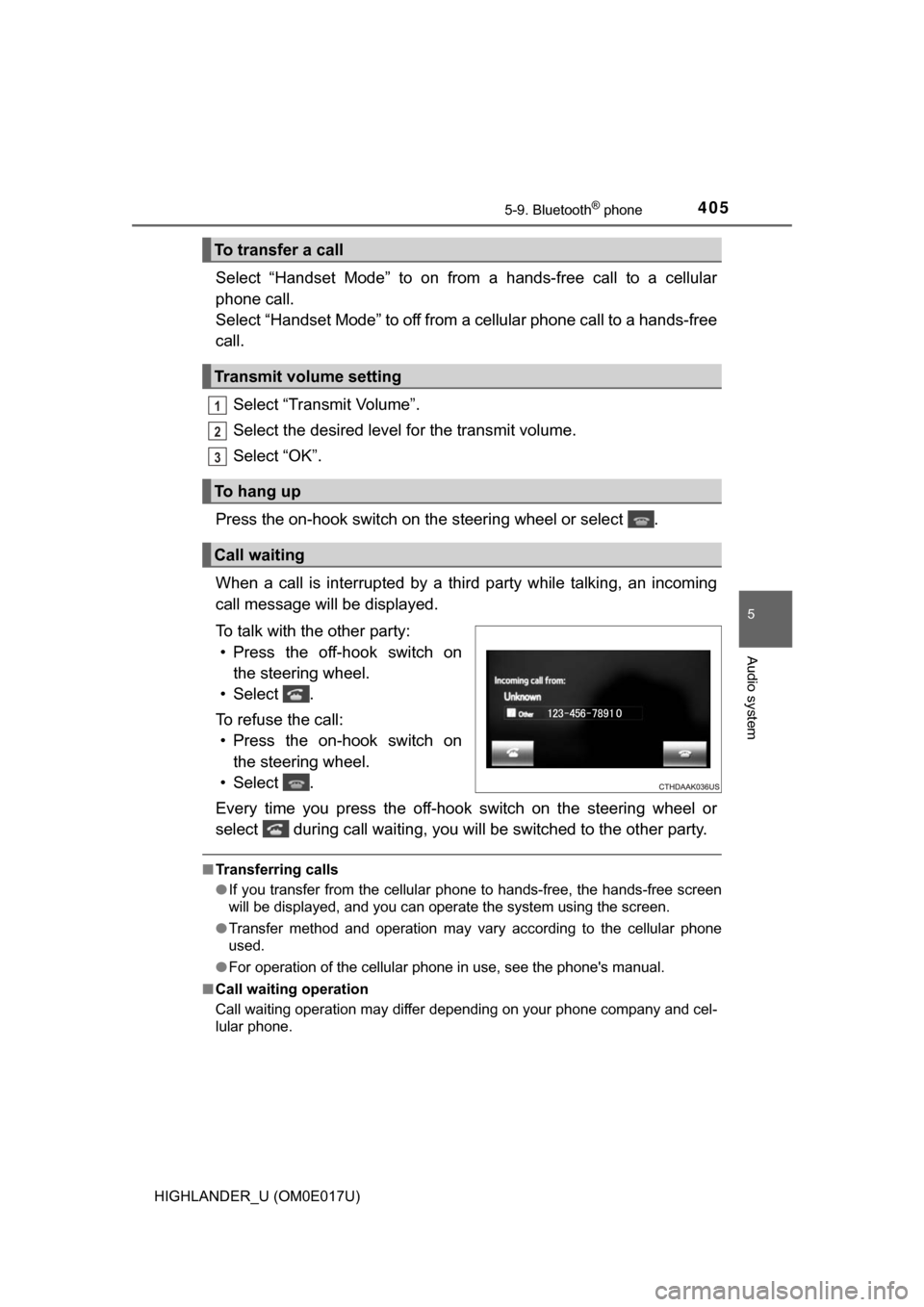
4055-9. Bluetooth® phone
5
Audio system
HIGHLANDER_U (OM0E017U)
Select “Handset Mode” to on from a hands-free call to a cellular
phone call.
Select “Handset Mode” to off from a cellular phone call to a hands-free
call.Select “Transmit Volume”.
Select the desired level for the transmit volume.
Select “OK”.
Press the on-hook switch on the steering wheel or select .
When a call is interrupted by a third party while talking, an incoming
call message will be displayed.
To talk with the other party: • Press the off-hook switch on the steering wheel.
• Select .
To refuse the call: • Press the on-hook switch on the steering wheel.
• Select .
Every time you press the off-hook switch on the steering wheel or
select during call waiting, you will be switched to the other party.
■ Transferring calls
●If you transfer from the cellular phone to hands-free, the hands-free screen
will be displayed, and you can operate the system using the screen.
● Transfer method and operation may vary according to the cellular phone
used.
● For operation of the cellular phone in use, see the phone's manual.
■ Call waiting operation
Call waiting operation may differ depending on your phone company and cel-
lular phone.
To transfer a call
Transmit volume setting
To hang up
Call waiting
1
2
3
Page 406 of 732
4065-9. Bluetooth® phone
HIGHLANDER_U (OM0E017U)
Press button.
Select .
When an e-mail/SMS/MMS is received, the incoming message screen
pops up with sound and is ready to be operated on the screen. Select to check the message.
Select to refuse the message.
Select to call the message
sender.
Bluetooth® phone message function
Received messages can be forwarded from the connected
Bluetooth® phone, enabling checking a nd replying using Entune
Audio.
Depending on the type of Bluetooth
® phone connected, received
messages may not be transf erred to the message inbox.
If the phone does not support the message function, this func-
tion cannot be used.
Displaying message inbox screen
Receiving a message
1
2
1
2
3
Page 410 of 732
4105-9. Bluetooth® phone
HIGHLANDER_U (OM0E017U)
Vo l u m e s w i t c h• Increase/Decrease the vol- ume
• Press and hold: Continuously increase/
decrease the volume
On hook switch • End a call
• Refuse a call
Off hook switch • Make a call
• Receive a call
• Display “Phone” screen
Using the steering wheel switches
The steering wheel switches can be used to operate a connected
cellular phone.
Operating a telephone using the steering wheel switches
1
2
3
Page 474 of 732
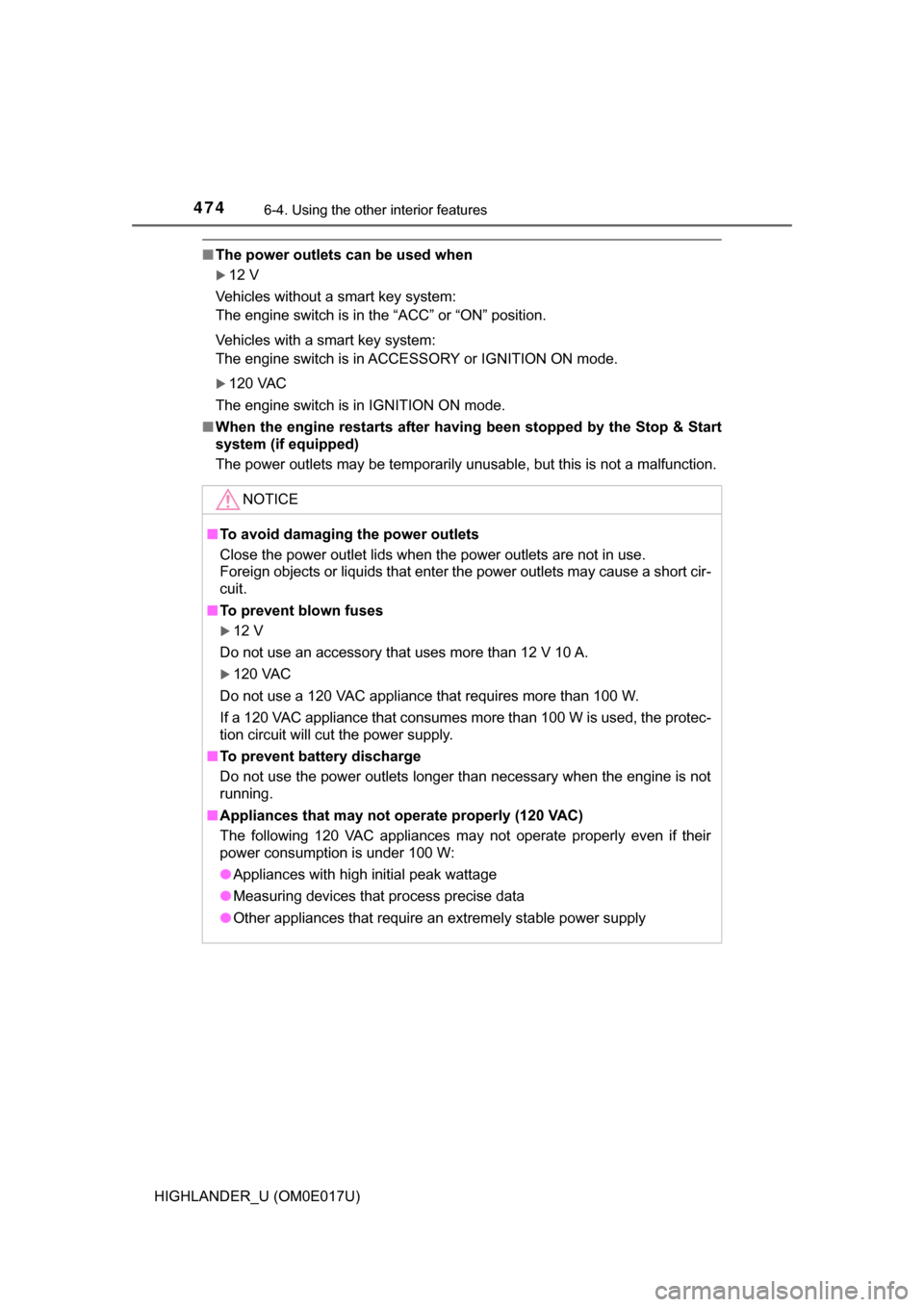
4746-4. Using the other interior features
HIGHLANDER_U (OM0E017U)
■The power outlets can be used when
12 V
Vehicles without a smart key system:
The engine switch is in the “ACC” or “ON” position.
Vehicles with a smart key system:
The engine switch is in ACCESSORY or IGNITION ON mode.
120 VAC
The engine switch is in IGNITION ON mode.
■ When the engine restarts after havi ng been stopped by the Stop & Start
system (if equipped)
The power outlets may be temporarily unusable, but this is not a malfunc\
tion.
NOTICE
■ To avoid damaging the power outlets
Close the power outlet lids when the power outlets are not in use.
Foreign objects or liquids that enter the power outlets may cause a short cir-
cuit.
■ To prevent blown fuses
12 V
Do not use an accessory that uses more than 12 V 10 A.
120 VAC
Do not use a 120 VAC appliance that requires more than 100 W.
If a 120 VAC appliance that consumes more than 100 W is used, the protec-
tion circuit will cut the power supply.
■ To prevent battery discharge
Do not use the power outlets longer than necessary when the engine is not
running.
■ Appliances that may not operate properly (120 VAC)
The following 120 VAC appliances may not operate properly even if their
power consumption is under 100 W:
● Appliances with high initial peak wattage
● Measuring devices that process precise data
● Other appliances that require an extremely stable power supply
Page 499 of 732
499
7Maintenance and care
HIGHLANDER_U (OM0E017U)7-1. Maintenance and care
Cleaning and protecting the vehicle exterior .......... 500
Cleaning and protecting the vehicle interior ........... 504
7-2. Maintenance Maintenance requirements ................... 507
General maintenance ................... 510
Emission inspection and maintenance (I/M)
programs......................... 513
7-3. Do-it-yourself maintenance
Do-it-yourself service precautions ..................... 514
Hood ................................. 516
Positioning a floor jack ................................. 518
Engine compartment ......... 519
Tires .................................. 531
Tire inflation pressure ....... 542
Wheels .............................. 545
Air conditioning filter.......... 547
Wireless remote control/electronic key
battery ............................. 549
Checking and replacing fuses ............................... 552
Light bulbs......................... 556