Page 81 of 732
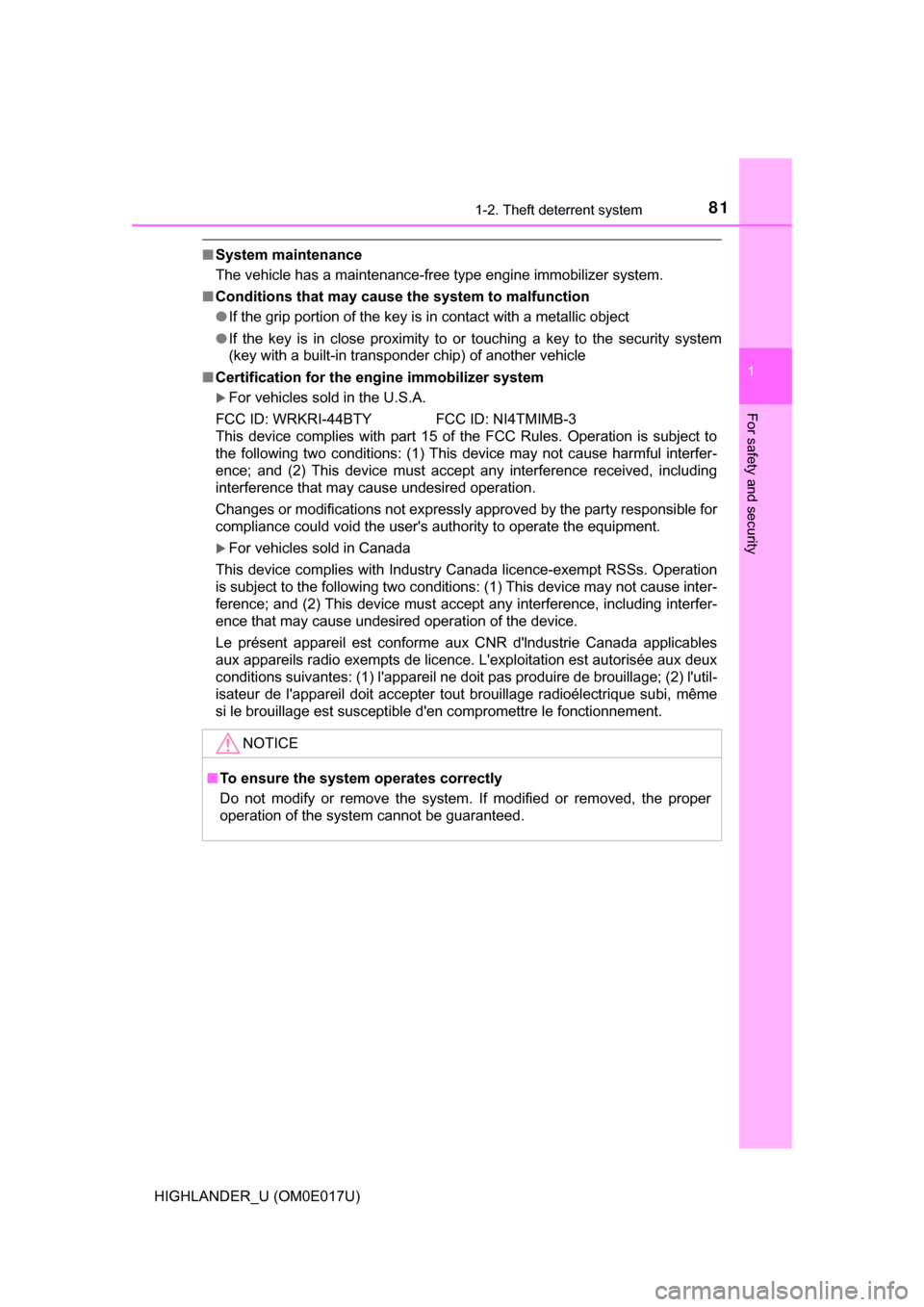
811-2. Theft deterrent system
1
For safety and security
HIGHLANDER_U (OM0E017U)
■System maintenance
The vehicle has a maintenance-free type engine immobilizer system.
■ Conditions that may cause the system to malfunction
●If the grip portion of the key is in contact with a metallic object
● If the key is in close proximity to or touching a key to the security system
(key with a built-in transponder chip) of another vehicle
■ Certification for the en gine immobilizer system
For vehicles sold in the U.S.A.
FCC ID: WRKRI-44BTY FCC ID: NI4TMIMB-3
This device complies with part 15 of the FCC Rules. Operation is subject to
the following two conditions: (1) This device may not cause harmful interfer-
ence; and (2) This device must accept any interference received, including
interference that may cause undesired operation.
Changes or modifications not expressly approved by the party responsible for
compliance could void the user's authority to operate the equipment.
For vehicles sold in Canada
This device complies with Industry Canada licence-exempt RSSs. Operation
is subject to the following two conditions: (1) This device may not cause inter-
ference; and (2) This device must accept any interference, including interfer-
ence that may cause undesired operation of the device.
Le présent appareil est conforme aux CNR d'lndustrie Canada applicables
aux appareils radio exempts de licence. L'exploitation est autorisée aux deux
conditions suivantes: (1) l'appareil ne doit pas produire de brouillage; (2) l'util-
isateur de l'appareil doit accepter tout brouillage radioélectrique subi, même
si le brouillage est susceptible d'en compromettre le fonctionnement.
NOTICE
■ To ensure the system operates correctly
Do not modify or remove the system. If modified or removed, the proper
operation of the system cannot be guaranteed.
Page 83 of 732

831-2. Theft deterrent system
1
For safety and security
HIGHLANDER_U (OM0E017U)
Do one of the following to deactivate or stop the alarms:
● Unlock the doors.
● Vehicles without a smart key system: Turn the engine switch to the
“ACC” or “ON” position, or start the engine. (The alarm will be deac-
tivated or stopped after a few seconds.)
● Vehicles with a smart key system: Turn the engine switch to
ACCESSORY or IGNITION ON mode, or start the engine. (The
alarm will be deactivated or stopped after a few seconds.)
● Open the glass hatch (if equipped) using the entry function (vehi-
cles with smart key system).
■System maintenance
The vehicle has a maintenance-free type alarm system.
■ Items to check before locking the vehicle
To prevent unexpected triggering of the alarm and vehicle theft, make sure of
the following:
●Nobody is in the vehicle.
● The windows and the following openings are closed before the alarm is set.
• The glass hatch (if equipped)
• The moon roof (if equipped)
• The panoramic moon roof (if equipped)
● No valuables or other personal items are left in the vehicle.
Deactivating or stopping the alarm
Page 89 of 732

892. Instrument cluster
2
Instrument cluster
HIGHLANDER_U (OM0E017U)
The indicators inform the driver of the operating state of the vehicle’s
various systems.
Indicators
Turn signal indicator
( →P. 233) LDA (Lane Departure
Alert with steering con-
trol) indicator
(
→P. 275)
(U.S.A.)
Headlight indicator
(→P. 235)*2, 3 Intuitive parking assist
indicator
(Canada)
Tail light indicator
(→P. 235) *2BSM (Blind Spot Moni-
tor) indicator( →P. 316)
Headlight high beam
indicator ( →P. 236)
*2, 6, 7BSM (Blind Spot Moni-
tor) outside rear view
mirror indicators
(→P. 316)
Automatic High Beam
indicator ( →P. 239)
*1, 4 Slip indicator ( →P. 333)
*2Front fog light indicator
(→P. 243)*1VSC OFF indicator
(→P. 333)
Dynamic radar cruise
control (constant speed
control mode) indicator
( →P. 293)
*1, 2All-wheel drive lock indi-
cator ( →P. 330)
Dynamic radar cruise
control (vehicle-to-vehi-
cle distance control
mode) indicator
( →P. 289)
*2Downhill assist control
system indicator
(→P. 337)
Dynamic radar cruise
control “SET”
indicator ( →P. 289, 293)
*8Security indicator
(→P. 80, 82)
*1, 5PCS (Pre-Collision Sys-
tem) warning light
(→P. 261)*1, 9Eco Driving Indicator
Light ( →P. 102)
Page 113 of 732
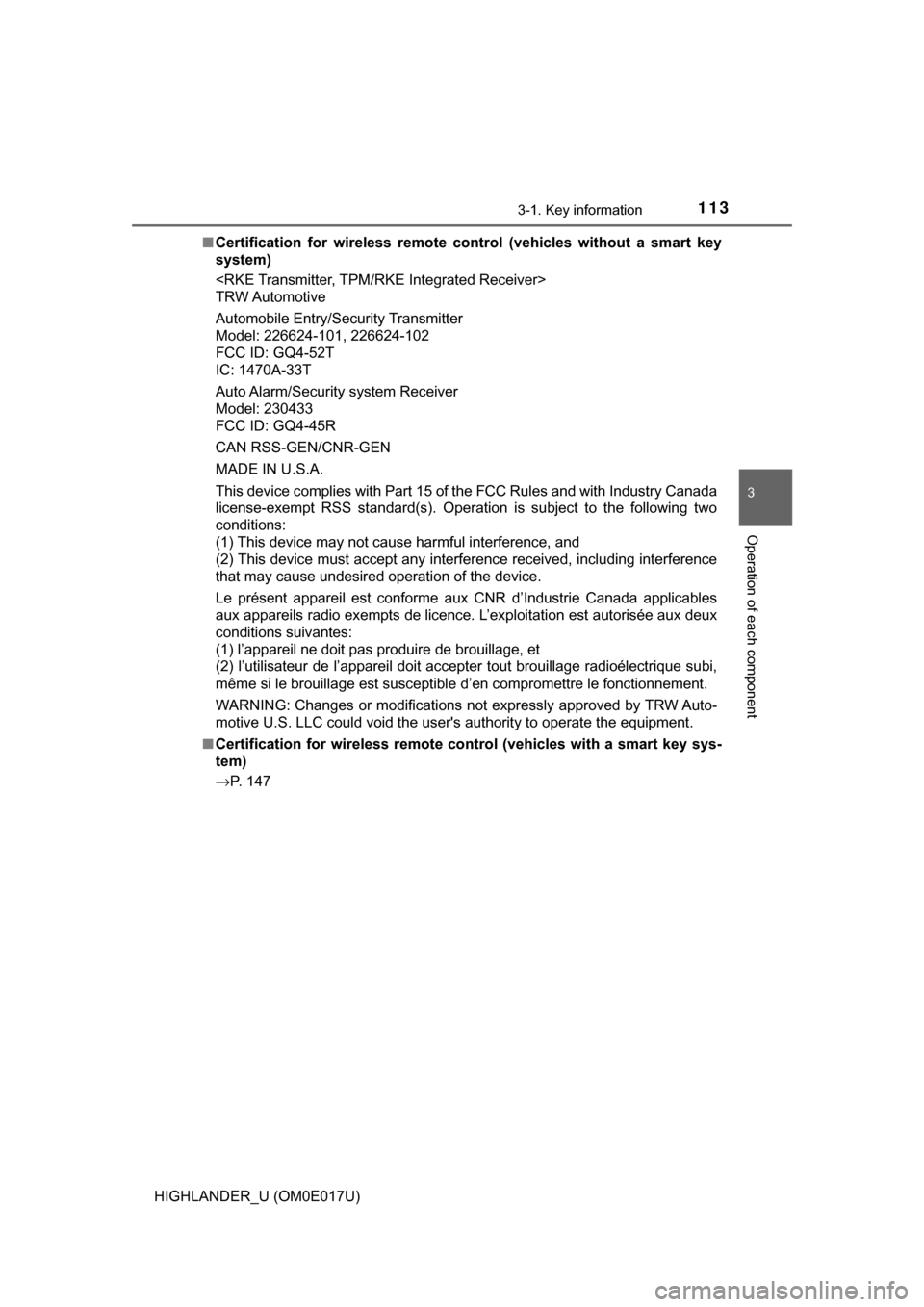
1133-1. Key information
3
Operation of each component
HIGHLANDER_U (OM0E017U)■
Certification for wireless remote co ntrol (vehicles without a smart key
system)
TRW Automotive
Automobile Entry/Security Transmitter
Model: 226624-101, 226624-102
FCC ID: GQ4-52T
IC: 1470A-33T
Auto Alarm/Security system Receiver
Model: 230433
FCC ID: GQ4-45R
CAN RSS-GEN/CNR-GEN
MADE IN U.S.A.
This device complies with Part 15 of the FCC Rules and with Industry Canada
license-exempt RSS standard(s). Operation is subject to the following two
conditions:
(1) This device may not cause harmful interference, and
(2) This device must accept any interference received, including interference
that may cause undesired operation of the device.
Le présent appareil est conforme aux CNR d’Industrie Canada applic\
ables
aux appareils radio exempts de licenc e. L’exploitation est autorisée aux deux
conditions suivantes:
(1) l’appareil ne doit pas produire de brouillage, et
(2) l’utilisateur de l’appareil doit accepter tout brouillage radioélectrique subi,
même si le brouillage est susceptible d’en compromettre le fonctionnement.
WARNING: Changes or modifications not expressly approved by TRW Auto-
motive U.S. LLC could void the user's authority to operate the equipment.
■ Certification for wireless remote control (vehicles with a smart key sys-
tem)
→P. 147
Page 115 of 732
115
3
Operation of each component
HIGHLANDER_U (OM0E017U)
3-2. Opening, closing and locking the doors
◆Entry function (vehicles with a smart key system)
Carry the electronic key to enable this function.
Front doors
Grip the driver’s door handle
to unlock the door. Grip the
passenger's door handle to
unlock all the doors.
*
Make sure to touch the sensor
on the back of the handle.
The doors cannot be unlocked
for 3 seconds after the doors are
locked.
*: The door unlock settings can be changed. (→P. 121)
Touch the lock sensor (indentation on the upper part of the door
handle) to lock all the doors.
Check that the door is securely locked.
Back door
Press the unlock button to
unlock all the doors.
The doors cannot be unlocked
for 3 seconds after the doors are
locked.
Press the lock button to lock
all the doors.
Check that the door is securely
locked.
Side doors
Unlocking and locking the doors from the outside
1
2
1
2
Page 116 of 732
1163-2. Opening, closing and locking the doors
HIGHLANDER_U (OM0E017U)
◆Wireless remote control
Vehicles without a smart key system
Locks all the doors
Check that the door is securely
locked.
Unlocks the door
Pressing the button unlocks the
driver’s door. Pressing the but-
ton again within 5 seconds
unlocks the other doors.
Press and hold to open the win-
dows and moon roof.
*
(→P. 174, 177)
*: This setting must be customized at your Toyota dealer.
Vehicles with a smart key system
Locks all the doors
Check that the door is securely
locked.
Unlocks the door
Pressing the button unlocks the
driver’s door. Pressing the but-
ton again within 5 seconds
unlocks the other doors.
Press and hold to open the win-
dows and moon roof.
*
(→P. 174, 177)
*: This setting must be customized at your Toyota dealer.
1
2
1
2
Page 117 of 732
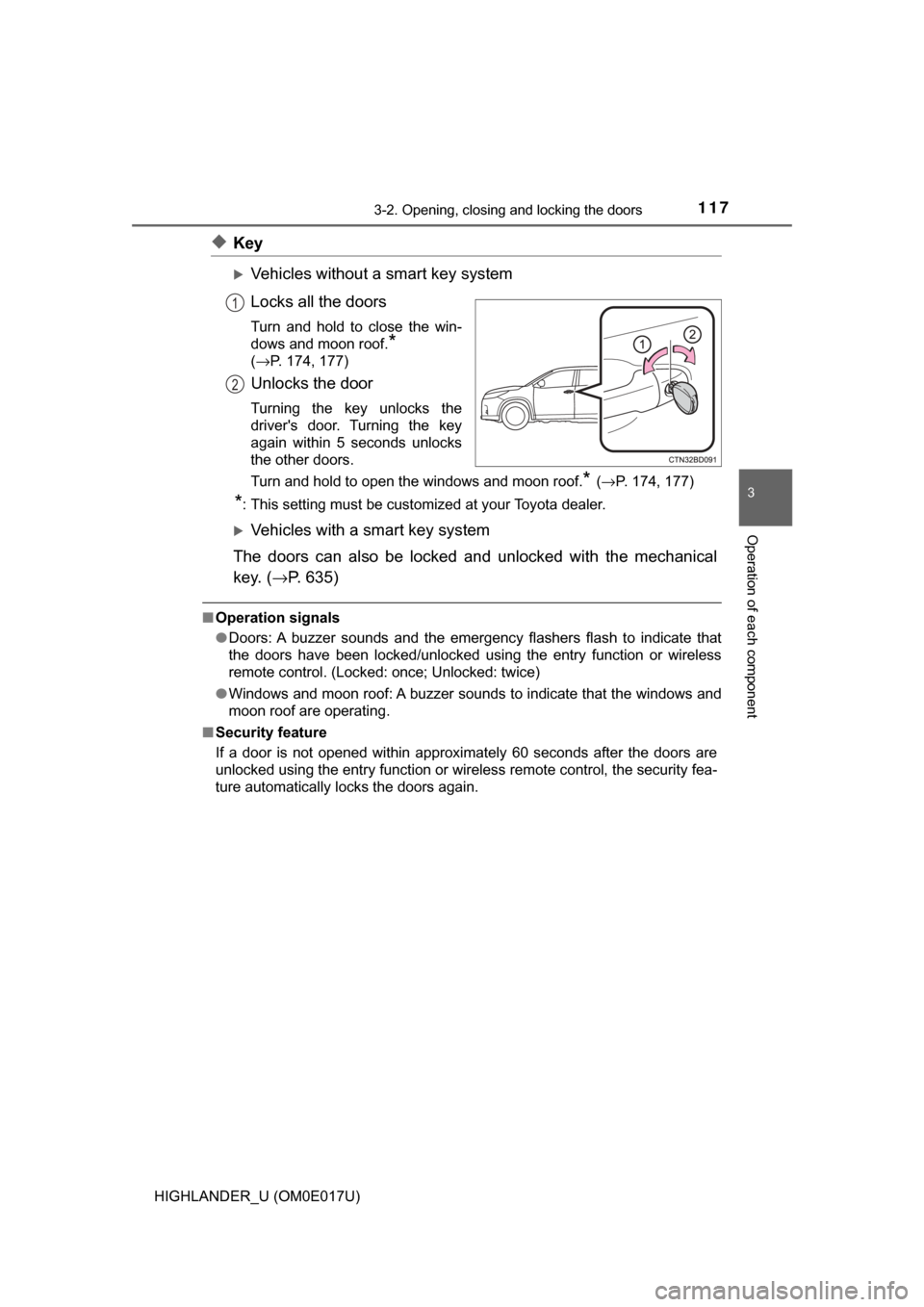
1173-2. Opening, closing and locking the doors
3
Operation of each component
HIGHLANDER_U (OM0E017U)
◆Key
Vehicles without a smart key system
Locks all the doors
Turn and hold to close the win-
dows and moon roof.
*
(→P. 174, 177)
Unlocks the door
Turning the key unlocks the
driver's door. Turning the key
again within 5 seconds unlocks
the other doors.
Turn and hold to open the windows and moon roof.
* (→ P. 174, 177)
*: This setting must be customized at your Toyota dealer.
Vehicles with a smart key system
The doors can also be locked and unlocked with the mechanical
key. ( →P. 635)
■Operation signals
●Doors: A buzzer sounds and the emergency flashers flash to indicate that
the doors have been locked/unlocked using the entry function or wireless
remote control. (Locked: once; Unlocked: twice)
● Windows and moon roof: A buzzer sounds to indicate that the windows and
moon roof are operating.
■ Security feature
If a door is not opened within approximately 60 seconds after the doors are
unlocked using the entry function or wireless remote control, the security fea-
ture automatically locks the doors again.
1
2
Page 130 of 732
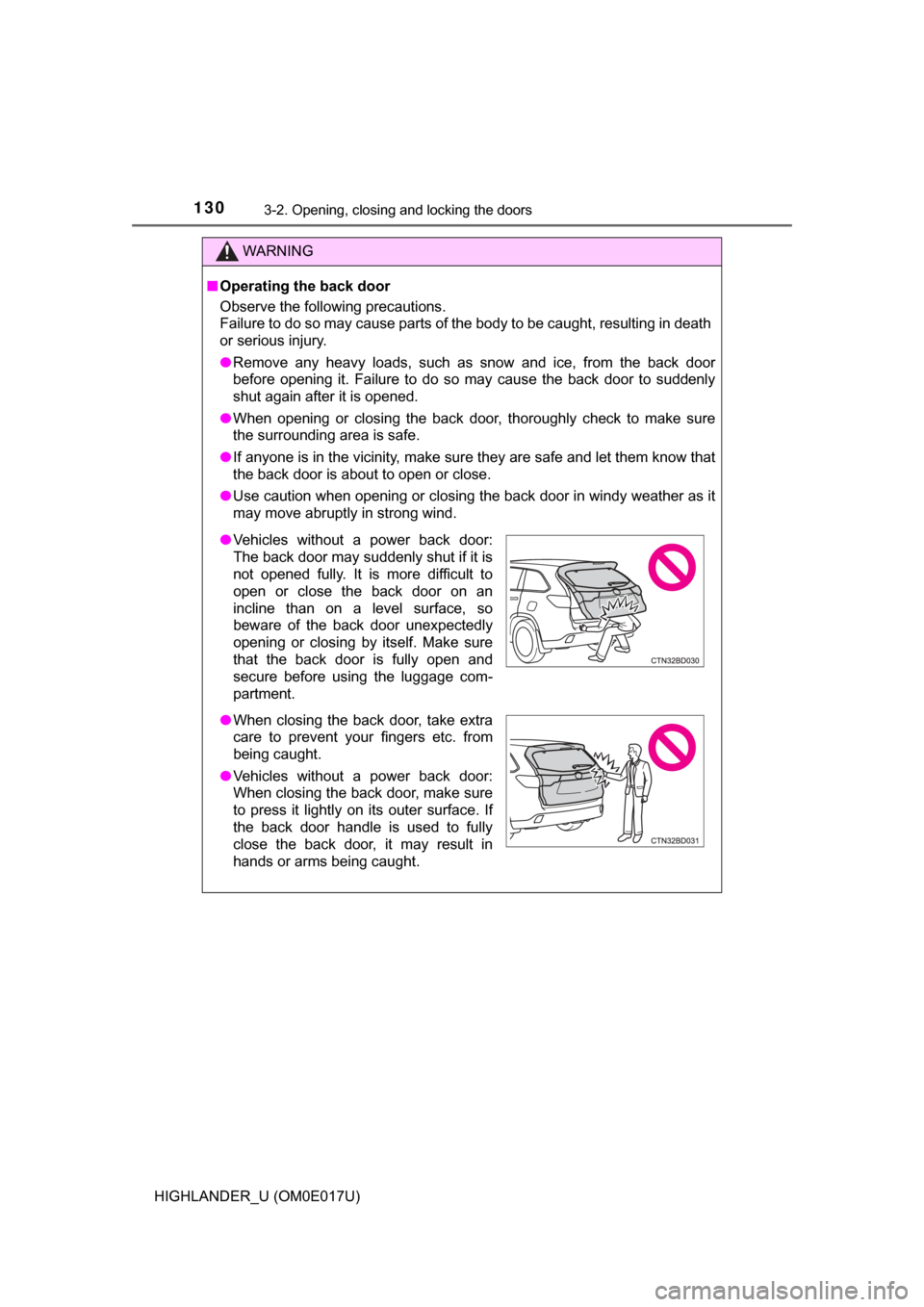
1303-2. Opening, closing and locking the doors
HIGHLANDER_U (OM0E017U)
WARNING
■Operating the back door
Observe the following precautions.
Failure to do so may cause parts of the body to be caught, resulting in death
or serious injury.
● Remove any heavy loads, such as snow and ice, from the back door
before opening it. Failure to do so may cause the back door to suddenly
shut again after it is opened.
● When opening or closing the back door, thoroughly check to make sure
the surrounding area is safe.
● If anyone is in the vicinity, make sure they are safe and let them know that
the back door is about to open or close.
● Use caution when opening or closing the back door in windy weather as it
may move abruptly in strong wind.
●Vehicles without a power back door:
The back door may suddenly shut if it is
not opened fully. It is more difficult to
open or close the back door on an
incline than on a level surface, so
beware of the back door unexpectedly
opening or closing by itself. Make sure
that the back door is fully open and
secure before using the luggage com-
partment.
● When closing the back door, take extra
care to prevent your fingers etc. from
being caught.
● Vehicles without a power back door:
When closing the back door, make sure
to press it lightly on its outer surface. If
the back door handle is used to fully
close the back door, it may result in
hands or arms being caught.