2017 TOYOTA HIGHLANDER HYBRID tire pressure
[x] Cancel search: tire pressurePage 6 of 716

TABLE OF CONTENTS6
HIGHLANDER_HV_U (OM48F12U)7-1. Maintenance and care
Cleaning and protecting the vehicle exterior .......... 490
Cleaning and protecting the vehicle interior ........... 494
7-2. Maintenance Maintenance requirements ................... 497
General maintenance ........ 500
Emission inspection and maintenance (I/M)
programs ......................... 503
7-3. Do-it-yourself maintenance
Do-it-yourself service precautions ..................... 504
Hood.................................. 506
Positioning a floor jack ...... 508
Engine compartment ......... 509
12-volt battery ................... 517
Tires .................................. 522
Tire inflation pressure........ 532
Wheels .............................. 535
Air conditioning filter .......... 537
Electronic key battery ........ 539
Checking and replacing fuses ............................... 541
Light bulbs ......................... 545 8-1. Essential information
Emergency flashers ........... 560
If your vehicle has to be stopped in an
emergency....................... 561
8-2. Steps to take in an emergency
If your vehicle needs to be towed ............................... 562
If you think something is wrong............................... 566
If a warning light turns on or a warning buzzer
sounds ............................. 567
If a warning message is displayed ......................... 577
If you have a flat tire .......... 597
If the hybrid system will not start ..................... 621
If the electronic key does not operate
properly ........................... 623
If the 12-volt battery is discharged ....................... 626
If your vehicle overheats......................... 631
If the vehicle becomes stuck ................................ 635
7Maintenance and care8When trouble arises
Page 17 of 716

17Pictorial index
HIGHLANDER_HV_U (OM48F12U)Fuel filler door . . . . . . . . . . . . . . . . . . . . . . . . . . . . . . . . . . . . P. 256
Refueling method . . . . . . . . . . . . . . . . . . . . . . . . . . . . . . . . . . . P. 256
Fuel type/fuel tank capacity . . . . . . . . . . . . . . . . . . . . . . . . . . . P. 641
Tires . . . . . . . . . . . . . . . . . . . . . . . . . . . . . . . . . . . . . . . . . . . . P. 522
Tire size/inflation pressure . . . . . . . . . . . . . . . . . . . . . . . . . . . . P. 646
Winter tires/tire chain . . . . . . . . . . . . . . . . . . . . . . . . . . . . . . . . P. 337
Checking/rotation/tire pressure warning system . . . . . . . . . . . P. 522
Coping with flat tires . . . . . . . . . . . . . . . . . . . . . . . . . . . . . . . . P. 597
Hood . . . . . . . . . . . . . . . . . . . . . . . . . . . . . . . . . . . . . . . . . . . . P. 506
Opening . . . . . . . . . . . . . . . . . . . . . . . . . . . . . . . . . . . . . . . . . . P. 506
Engine oil . . . . . . . . . . . . . . . . . . . . . . . . . . . . . . . . . . . . . . . . . P. 642
Coping with overheat . . . . . . . . . . . . . . . . . . . . . . . . . . . . . . . . P. 631
Warning messages . . . . . . . . . . . . . . . . . . . . . . . . . . . . . . . . . P. 579
Headlights/daytime running lights
*. . . . . . . . . . . . . . . . . . . P. 241
Daytime running lights
*/parking lights*. . . . . . . . . . . . . . . P. 241
Front fog lights
*. . . . . . . . . . . . . . . . . . . . . . . . . . . . . . . . . . . P. 249
Front turn signal lights/parking lights
*. . . . . . . . . . . . . . . . P. 239
Stop/tail lights . . . . . . . . . . . . . . . . . . . . . . . . . . . . . . . . . . . . P. 241
Hill-start assist control . . . . . . . . . . . . . . . . . . . . . . . . . . . . . . . P. 329
License plate lights . . . . . . . . . . . . . . . . . . . . . . . . . . . . . . . . P. 241
Back-up lights
Shifting the shift lever to R . . . . . . . . . . . . . . . . . . . . . . . . . . . . P. 233
Side marker lights . . . . . . . . . . . . . . . . . . . . . . . . . . . . . . . . . P. 241
Turn signal lights . . . . . . . . . . . . . . . . . . . . . . . . . . . . . . . . . . P. 239
6
7
8
Light bulbs of the exterior lights for driving
(Replacing method: P. 545, Watts: P. 649)
*: If equipped
9
10
11
12
13
14
15
16
17
Page 21 of 716

21Pictorial index
HIGHLANDER_HV_U (OM48F12U)Inside lock buttons . . . . . . . . . . . . . . . . . . . . . . . . . . . . . . . . P. 126
Driving position memory switches
*1. . . . . . . . . . . . . . . . . . P. 163
Outside rear view mirror switch . . . . . . . . . . . . . . . . . . . . . . P. 175
Door lock switches . . . . . . . . . . . . . . . . . . . . . . . . . . . . . . . . P. 126
Power window switches . . . . . . . . . . . . . . . . . . . . . . . . . . . . P. 177
Window lock switch . . . . . . . . . . . . . . . . . . . . . . . . . . . . . . . . P. 178
Tire pressure warning reset switch . . . . . . . . . . . . . . . . . P. 525
*1: If equipped
*2: Refer to “NAVIGATION AND MULTIMEDIA SYSTEM OWNER’S MANUAL”.
1
2
3
4
5
6
7
Page 99 of 716
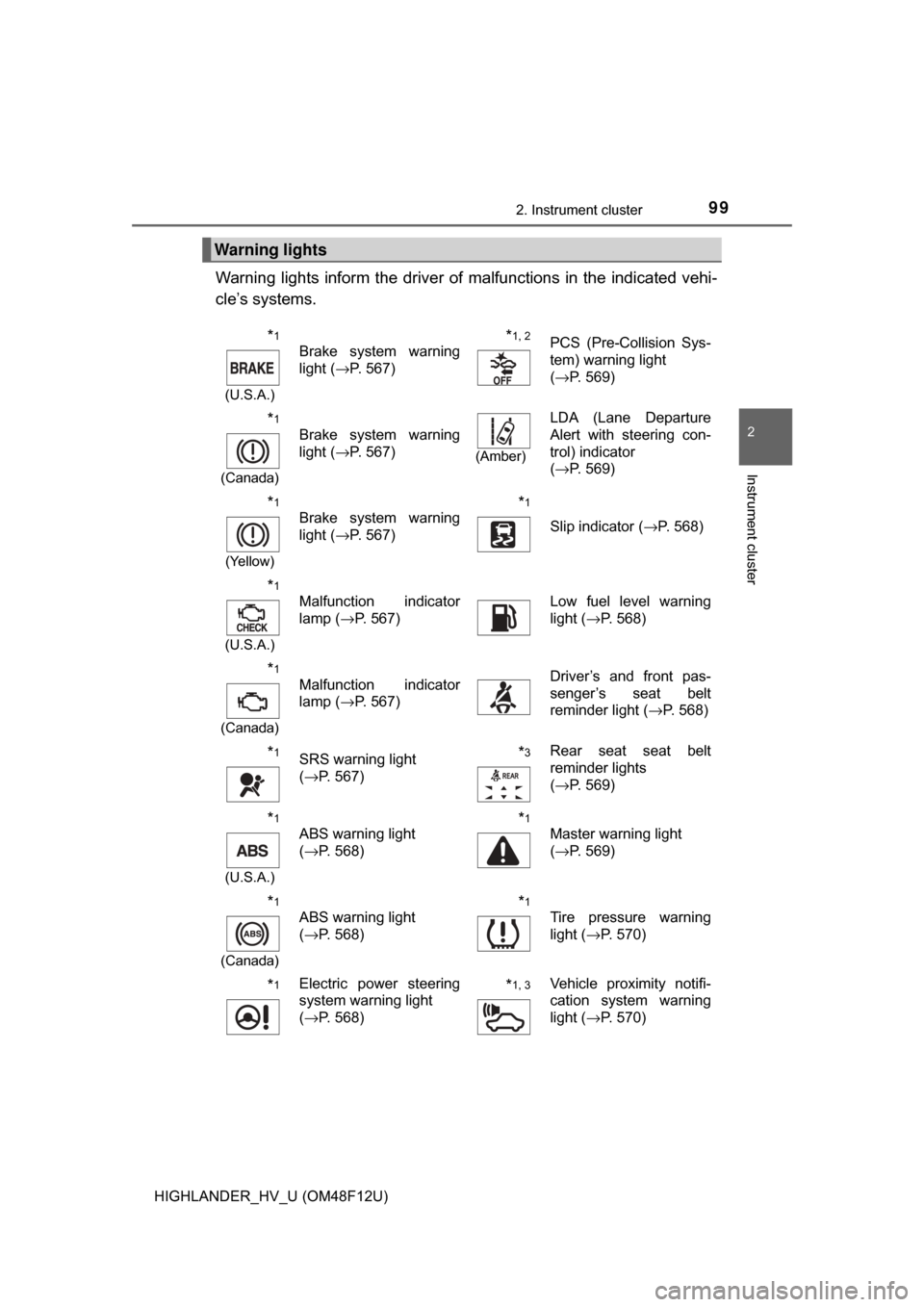
992. Instrument cluster
2
Instrument cluster
HIGHLANDER_HV_U (OM48F12U)
Warning lights inform the driver of malfunctions in the indicated vehi-
cle’s systems.
Warning lights
*1
(U.S.A.)
Brake system warning
light ( →P. 567)*1, 2PCS (Pre-Collision Sys-
tem) warning light
(→P. 569)
*1
(Canada)
Brake system warning
light ( →P. 567)
(Amber)
LDA (Lane Departure
Alert with steering con-
trol) indicator
(→P. 569)
*1
(Yellow)
Brake system warning
light ( →P. 567)*1
Slip indicator ( →P. 568)
*1
(U.S.A.)
Malfunction indicator
lamp (→P. 567)Low fuel level warning
light (→P. 568)
*1
(Canada)
Malfunction indicator
lamp ( →P. 567)Driver’s and front pas-
senger’s seat belt
reminder light ( →P. 568)
*1SRS warning light
(→P. 567)*3Rear seat seat belt
reminder lights
(→P. 569)
*1
(U.S.A.)
ABS warning light
(→P. 568)*1
Master warning light
(→P. 569)
*1
(Canada)
ABS warning light
(→P. 568)*1
Tire pressure warning
light ( →P. 570)
*1Electric power steering
system warning light
(→P. 568)*1, 3Vehicle proximity notifi-
cation system warning
light ( →P. 570)
Page 279 of 716
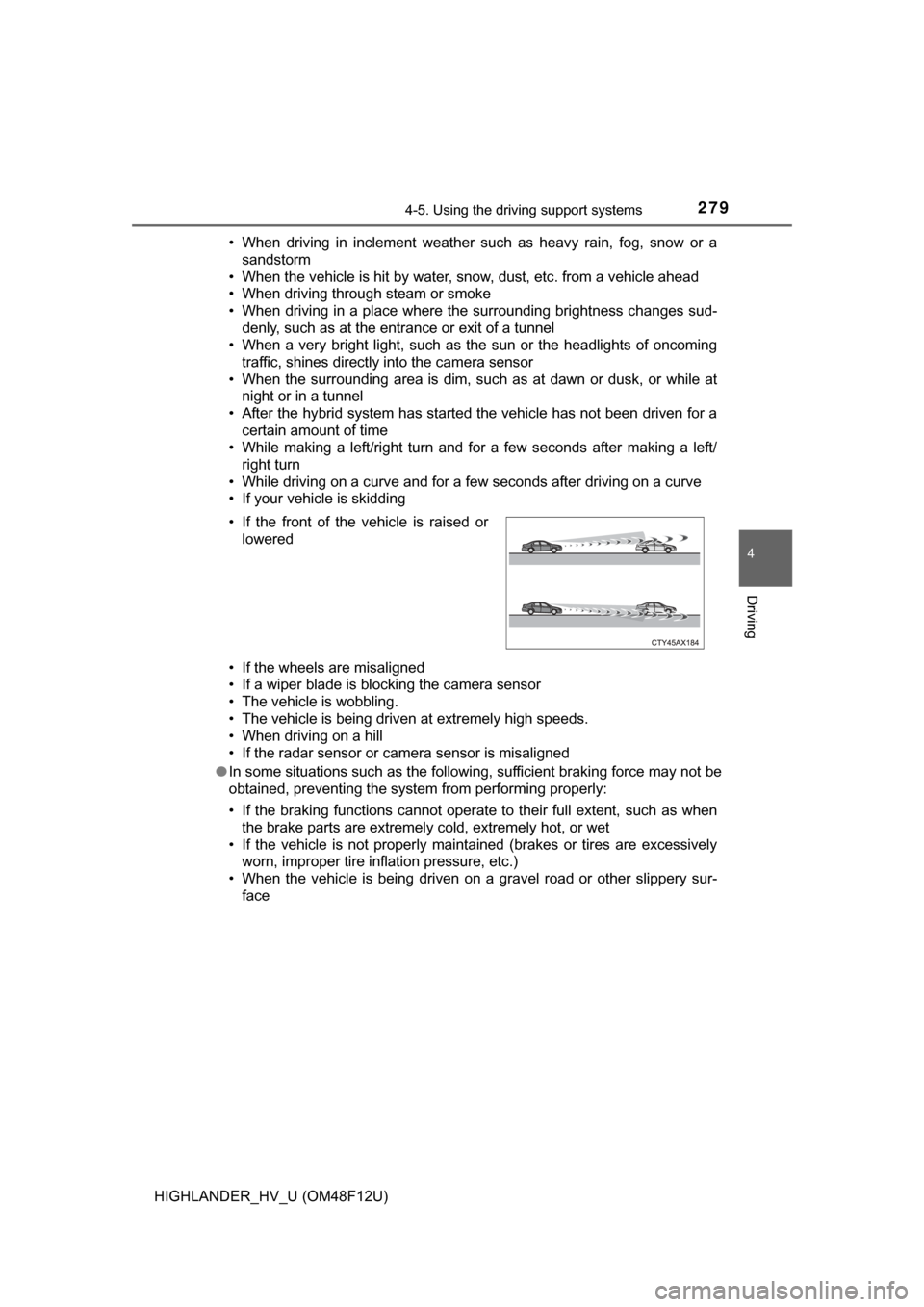
2794-5. Using the driving support systems
4
Driving
HIGHLANDER_HV_U (OM48F12U)• When driving in inclement weather such as heavy rain, fog, snow or a
sandstorm
• When the vehicle is hit by water, snow, dust, etc. from a vehicle ahead
• When driving through steam or smoke
• When driving in a place where the surrounding brightness changes sud- denly, such as at the entrance or exit of a tunnel
• When a very bright light, such as the sun or the headlights of oncoming
traffic, shines directly into the camera sensor
• When the surrounding area is dim, such as at dawn or dusk, or while at night or in a tunnel
• After the hybrid system has started the vehicle has not been driven for a certain amount of time
• While making a left/right turn and for a few seconds after making a left/
right turn
• While driving on a curve and for a few seconds after driving on a curve
• If your vehicle is skidding
• If the wheels are misaligned
• If a wiper blade is blocking the camera sensor
• The vehicle is wobbling.
• The vehicle is being driven at extremely high speeds.
• When driving on a hill
• If the radar sensor or camera sensor is misaligned
● In some situations such as the following, sufficient braking force may not be
obtained, preventing the system from performing properly:
• If the braking functions cannot operate to their full extent, such as when
the brake parts are extremely cold, extremely hot, or wet
• If the vehicle is not properly maintained (brakes or tires are excessively worn, improper tire inflation pressure, etc.)
• When the vehicle is being driven on a gravel road or other slippery sur- face
• If the front of the vehicle is raised or
lowered
Page 290 of 716
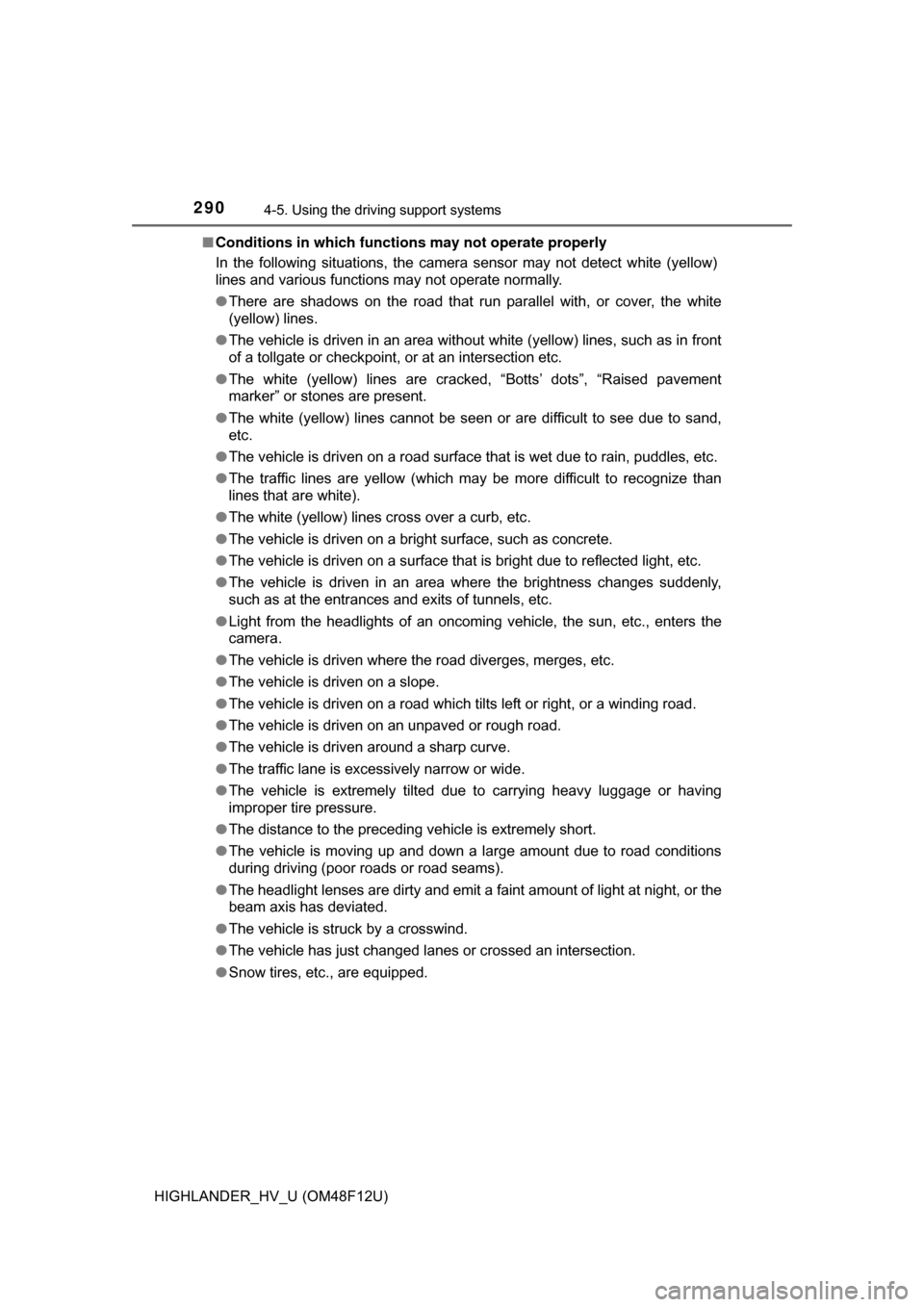
2904-5. Using the driving support systems
HIGHLANDER_HV_U (OM48F12U)■
Conditions in which functions may not operate properly
In the following situations, the camera sensor may not detect white (yellow)
lines and various functions may not operate normally.
●There are shadows on the road that run parallel with, or cover, the white
(yellow) lines.
● The vehicle is driven in an area without white (yellow) lines, such as in front
of a tollgate or checkpoint, or at an intersection etc.
● The white (yellow) lines are cracked, “Botts’ dots”, “Raised pavement
marker” or stones are present.
● The white (yellow) lines cannot be seen or are difficult to see due to sand,
etc.
● The vehicle is driven on a road surface that is wet due to rain, puddles, etc.
● The traffic lines are yellow (which may be more difficult to recognize than
lines that are white).
● The white (yellow) lines cross over a curb, etc.
● The vehicle is driven on a bright surface, such as concrete.
● The vehicle is driven on a surface that is bright due to reflected light, etc.
● The vehicle is driven in an area where the brightness changes suddenly,
such as at the entrances and exits of tunnels, etc.
● Light from the headlights of an oncoming vehicle, the sun, etc., enters the
camera.
● The vehicle is driven where the road diverges, merges, etc.
● The vehicle is driven on a slope.
● The vehicle is driven on a road which tilts left or right, or a winding road.
● The vehicle is driven on an unpaved or rough road.
● The vehicle is driven around a sharp curve.
● The traffic lane is excessively narrow or wide.
● The vehicle is extremely tilted due to carrying heavy luggage or having
improper tire pressure.
● The distance to the preceding vehicle is extremely short.
● The vehicle is moving up and down a large amount due to road conditions
during driving (poor roads or road seams).
● The headlight lenses are dirty and emit a faint amount of light at night, or the
beam axis has deviated.
● The vehicle is struck by a crosswind.
● The vehicle has just changed lanes or crossed an intersection.
● Snow tires, etc., are equipped.
Page 311 of 716
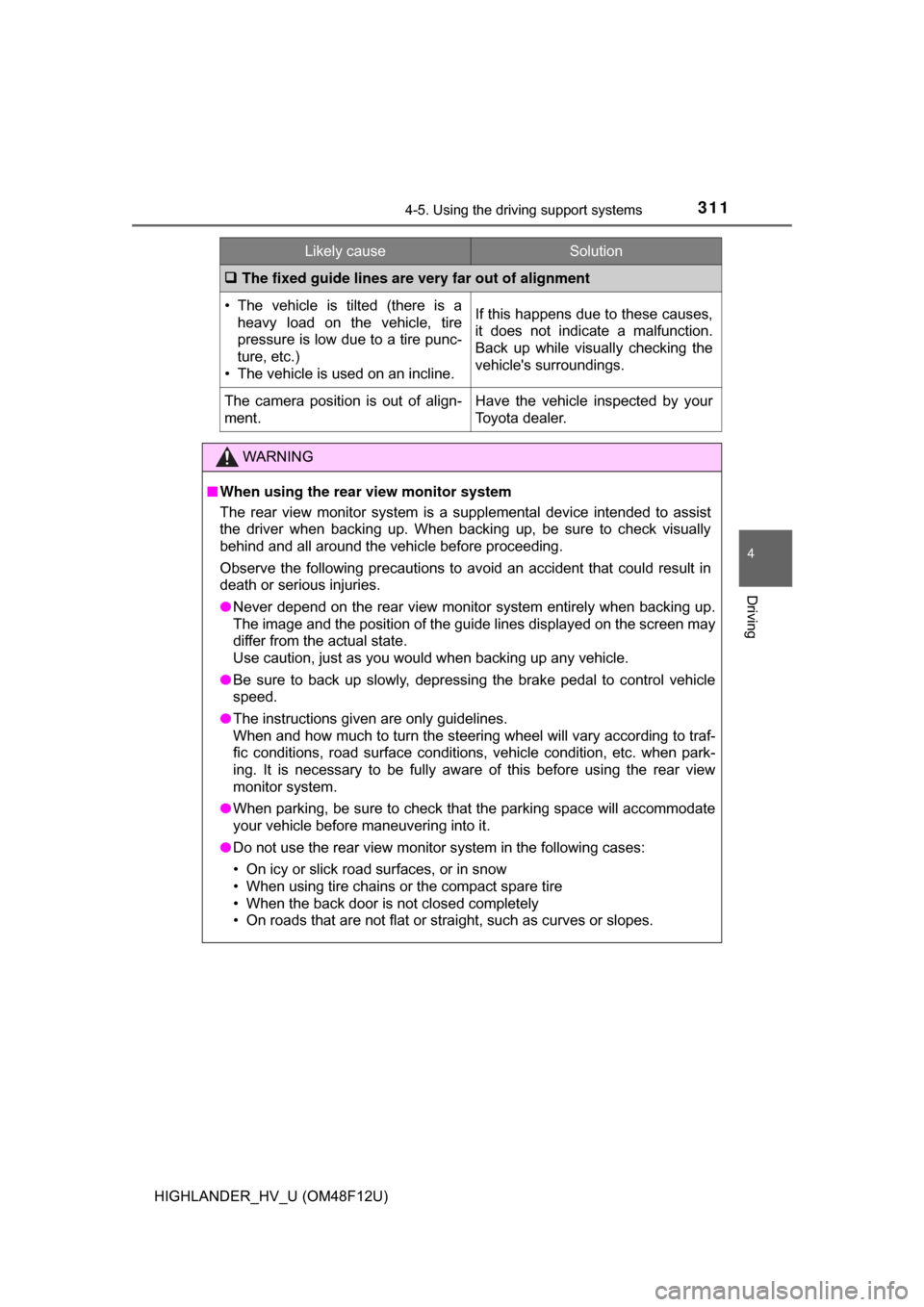
3114-5. Using the driving support systems
4
Driving
HIGHLANDER_HV_U (OM48F12U)
The fixed guide lines are very far out of alignment
• The vehicle is tilted (there is a
heavy load on the vehicle, tire
pressure is low due to a tire punc-
ture, etc.)
• The vehicle is used on an incline.If this happens due to these causes,
it does not indicate a malfunction.
Back up while visually checking the
vehicle's surroundings.
The camera position is out of align-
ment.Have the vehicle inspected by your
Toyota dealer.
WARNING
■ When using the rear view monitor system
The rear view monitor system is a supplemental device intended to assist
the driver when backing up. When backing up, be sure to check visually
behind and all around the vehicle before proceeding.
Observe the following precautions to avoid an accident that could result in
death or serious injuries.
● Never depend on the rear view monitor system entirely when backing up.
The image and the position of the guide lines displayed on the screen may
differ from the actual state.
Use caution, just as you would when backing up any vehicle.
● Be sure to back up slowly, depressing the brake pedal to control vehicle
speed.
● The instructions given are only guidelines.
When and how much to turn the steering wheel will vary according to traf-
fic conditions, road surface conditions, vehicle condition, etc. when park-
ing. It is necessary to be fully aware of this before using the rear view
monitor system.
● When parking, be sure to check that the parking space will accommodate
your vehicle before maneuvering into it.
● Do not use the rear view monitor system in the following cases:
• On icy or slick road surfaces, or in snow
• When using tire chains or the compact spare tire
• When the back door is not closed completely
• On roads that are not flat or straight, such as curves or slopes.
Likely causeSolution
Page 333 of 716

3334-5. Using the driving support systems
4
Driving
HIGHLANDER_HV_U (OM48F12U)
WARNING
■TRAC/VSC may not operate effectively when
Directional control and power may not be achievable while driving on slip-
pery road surfaces, even if the TRAC/VSC system is operating.
Drive the vehicle carefully in conditions where stability and power may be
lost.
■ Hill- start assist control does not operate effectively when
● Do not overly rely on hill-start assist control. Hill-start assist control may
not operate effectively on steep inclines and roads covered with ice.
● Unlike the parking brake, hill-start assist control is not intended to hold the
vehicle stationary for an extended period of time. Do not attempt to use
hill-start assist control to hold the vehicle on an incline, as doing so may
lead to an accident.
■ When the VSC is activated
The slip indicator light flashes. Always drive carefully. Reckless driving may
cause an accident. Exercise particular care when the indicator light flashes.
■ When the TRAC/VSC syst ems are turned off
Be especially careful and drive at a speed appropriate to the road condi-
tions. As these are the systems to help ensure vehicle stability and driving
force, do not turn the TRAC/VSC systems off unless necessary.
Trailer Sway Control is part of the VSC system and will not operate if VSC
turned off or experiences a malfunction.
■ Replacing tires
Make sure that all tires are of the specified size, brand, tread pattern and
total load capacity. In addition, make sure that the tires are inflated to the
recommended tire inflation pressure level.
The ABS, TRAC and VSC systems will not function correctly if different tires
are installed on the vehicle.
Contact your Toyota dealer for further information when replacing tires or
wheels.
■ Handling of tires and the suspension
Using tires with any kind of problem or modifying the suspension will affect
the driving assist systems, and may cause a system to malfunction.