Page 314 of 716
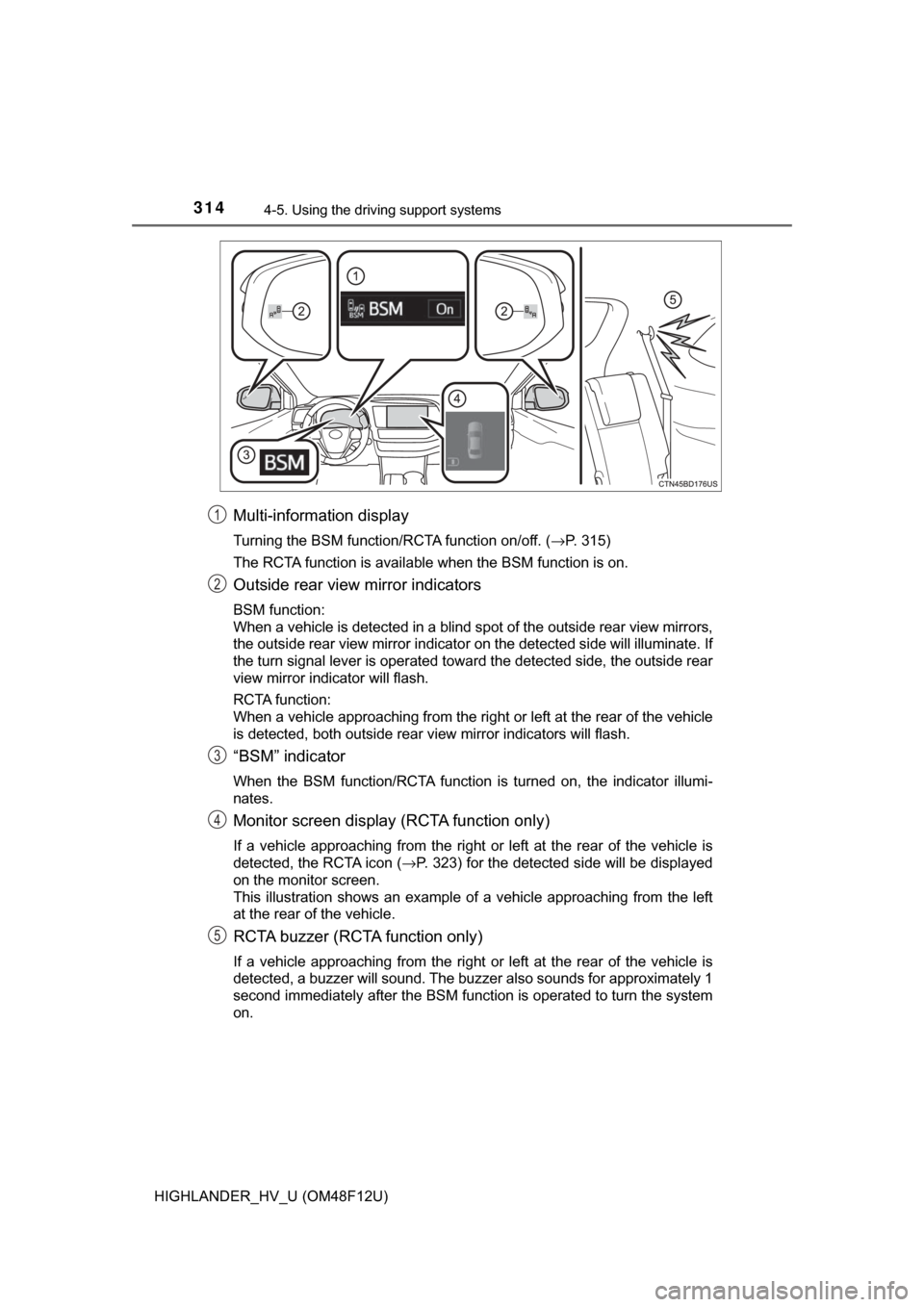
3144-5. Using the driving support systems
HIGHLANDER_HV_U (OM48F12U)
Multi-information display
Turning the BSM function/RCTA function on/off. ( →P. 315)
The RCTA function is available when the BSM function is on.
Outside rear view mirror indicators
BSM function:
When a vehicle is detected in a blind spot of the outside rear view mirrors,
the outside rear view mirror indicato r on the detected side will illuminate. If
the turn signal lever is operated toward the detected side, the outside \
rear
view mirror indicator will flash.
RCTA function:
When a vehicle approaching from the right or left at the rear of the vehicle
is detected, both outside rear view mirror indicators will flash.
“BSM” indicator
When the BSM function/RCTA function is turned on, the indicator illumi-
nates.
Monitor screen display (RCTA function only)
If a vehicle approaching from the right or left at the rear of the vehicle is
detected, the RCTA icon ( →P. 323) for the detected side will be displayed
on the monitor screen.
This illustration shows an example of a vehicle approaching from the left
at the rear of the vehicle.
RCTA buzzer (RCTA function only)
If a vehicle approaching from the right or left at the rear of the vehicle is
detected, a buzzer will sound. The buzzer also sounds for approximately 1
second immediately after the BSM function is operated to turn the system
on.
1
2
3
4
5
Page 315 of 716
3154-5. Using the driving support systems
4
Driving
HIGHLANDER_HV_U (OM48F12U)
Press “<” or “>” of the meter contro l switches, select .
Press “ ∧” or “ ∨” of the meter control switches, select “BSM”.
■ Outside rear view mirror indicator visibility
In strong sunlight, the outside rear view mirror indicator may be difficult to
see.
■ Hearing the RCTA buzzer
The RCTA buzzer may be difficult to hear over loud noises, such as if the
audio system volume is high.
■ When there is a malfunction in the Blind Spot Monitor
If a system malfunction is detected due to any of the following, a warning
message will be displayed: ( →P. 577)
● A sensor is malfunctioning
● A sensor is dirty or covered with snow or a sticker
● The outside temperature is extremely high or low
● Sensor voltage is abnormal
● A sensor is misaligned
Turning the BSM function/RCTA function on/off
1
2
Page 318 of 716
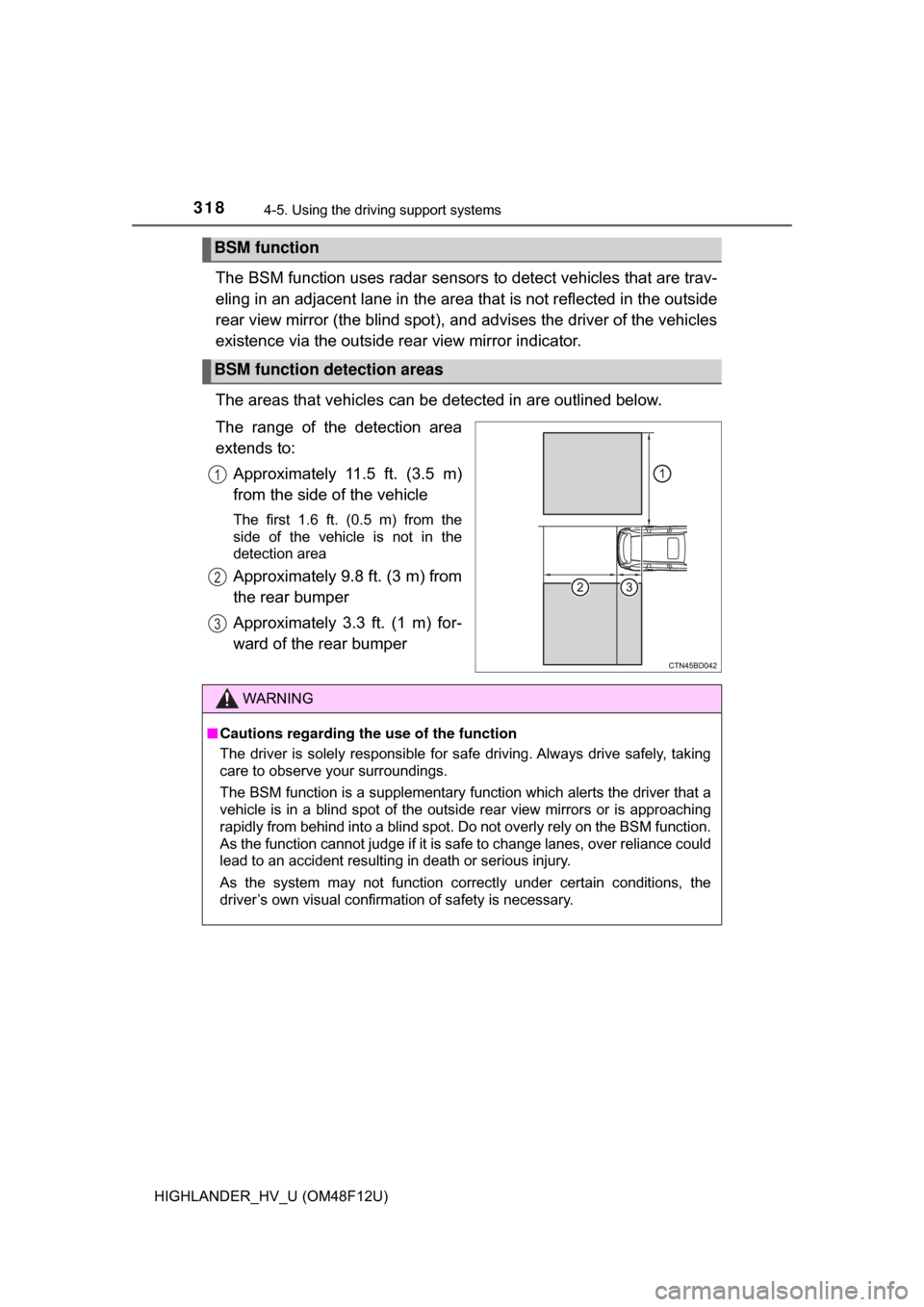
3184-5. Using the driving support systems
HIGHLANDER_HV_U (OM48F12U)
The BSM function uses radar sensors to detect vehicles that are trav-
eling in an adjacent lane in the area that is not reflected in the outside
rear view mirror (the blind spot), and advises the driver of the vehicles
existence via the outside re ar view mirror indicator.
The areas that vehicles can be detected in are outlined below.
The range of the detection area
extends to: Approximately 11.5 ft. (3.5 m)
from the side of the vehicle
The first 1.6 ft. (0.5 m) from the
side of the vehicle is not in the
detection area
Approximately 9.8 ft. (3 m) from
the rear bumper
Approximately 3.3 ft. (1 m) for-
ward of the rear bumper
BSM function
BSM function detection areas
1
2
3
WARNING
■Cautions regarding the use of the function
The driver is solely responsible for safe driving. Always drive safely, taking
care to observe your surroundings.
The BSM function is a supplementary function which alerts the driver that a
vehicle is in a blind spot of the outsi de rear view mirrors or is approaching
rapidly from behind into a blind spot. Do not overly rely on the BSM function.
As the function cannot judge if it is safe to change lanes, over reliance could
lead to an accident resulting in death or serious injury.
As the system may not function correctly under certain conditions, the
driver’s own visual confirmation of safety is necessary.
Page 322 of 716
3224-5. Using the driving support systems
HIGHLANDER_HV_U (OM48F12U)
The RCTA function uses radar sensors to detect vehicles approaching
from the right or left at the rear of the vehicle and alerts the driver of
the presence of such vehicles by fl ashing the outside rear view mirror
indicators and sounding a buzzer.
Approaching vehicles
Detection areas of approaching vehicles
RCTA function
1
2
Page 433 of 716

433
6Interior features
HIGHLANDER_HV_U (OM48F12U)6-1. Using the air conditioning
system and defogger
Front automatic air conditioning system ........ 434
Rear automatic air conditioning system ........ 441
Heated steering wheel/ seat heaters/
seat ventilators ................ 444
6-2. Using the interior lights Interior lights list ................ 447
• Interior lights ................. 448
• Personal lights .............. 448
6-3. Using the storage features
List of storage features ..... 450
• Glove box...................... 451
• Console box .................. 451
• Bottle holders ................ 452
• Cup holders .................. 453
• Auxiliary boxes.............. 455
• Open tray ...................... 456
Luggage compartment features ........................... 457 6-4. Using the other interior
features
Other interior features ....... 459
• Sun visors ..................... 459
• Vanity mirrors................ 459
• Conversation mirror ...... 460
• Clock ............................. 461
• Outside temperature display........................... 461
• Power outlets ................ 463
• USB charging ports....... 465
• Rear sunshades............ 467
• Armrest ......................... 468
• Coat hooks.................... 469
• Assist grips ................... 469
• Side table ...................... 470
Garage door opener.......... 471
Safety Connect ................. 478
Compass ........................... 484
Page 436 of 716
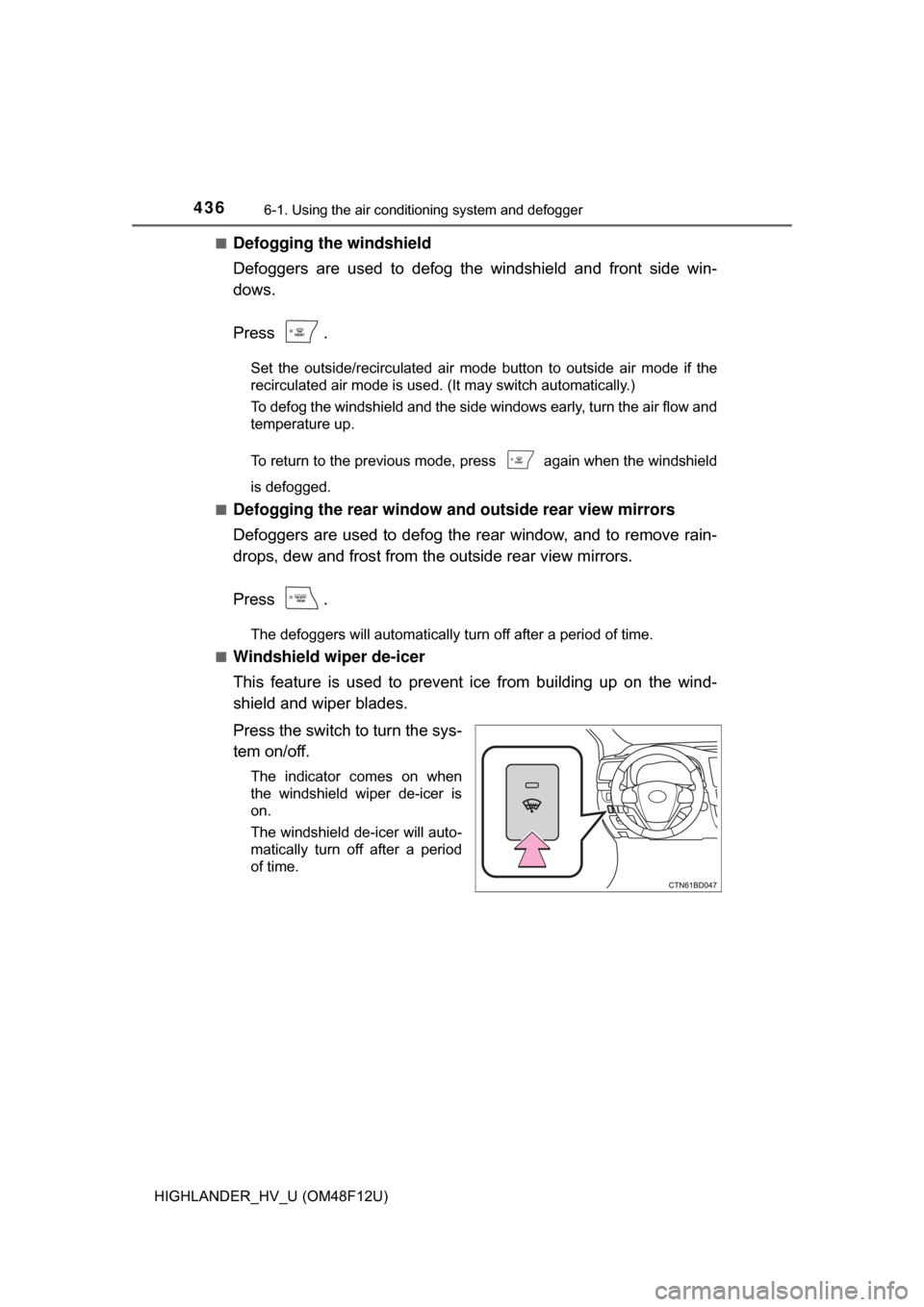
4366-1. Using the air conditioning system and defogger
HIGHLANDER_HV_U (OM48F12U)■
Defogging the windshield
Defoggers are used to defog the windshield and front side win-
dows.
Press .
Set the outside/recirculated air mode button to outside air mode if the
recirculated air mode is used. (It may switch automatically.)
To defog the windshield and the side windows early, turn the air flow and
temperature up.
To return to the previous mode, press again when the windshield
is defogged.
■
Defogging the rear window and outside rear view mirrors
Defoggers are used to defog the rear window, and to remove rain-
drops, dew and frost from the outside rear view mirrors.
Press .
The defoggers will automatically turn off after a period of time.
■
Windshield wiper de-icer
This feature is used to prevent ice from building up on the wind-
shield and wiper blades.
Press the switch to turn the sys-
tem on/off.
The indicator comes on when
the windshield wiper de-icer is
on.
The windshield de-icer will auto-
matically turn off after a period
of time.
Page 440 of 716
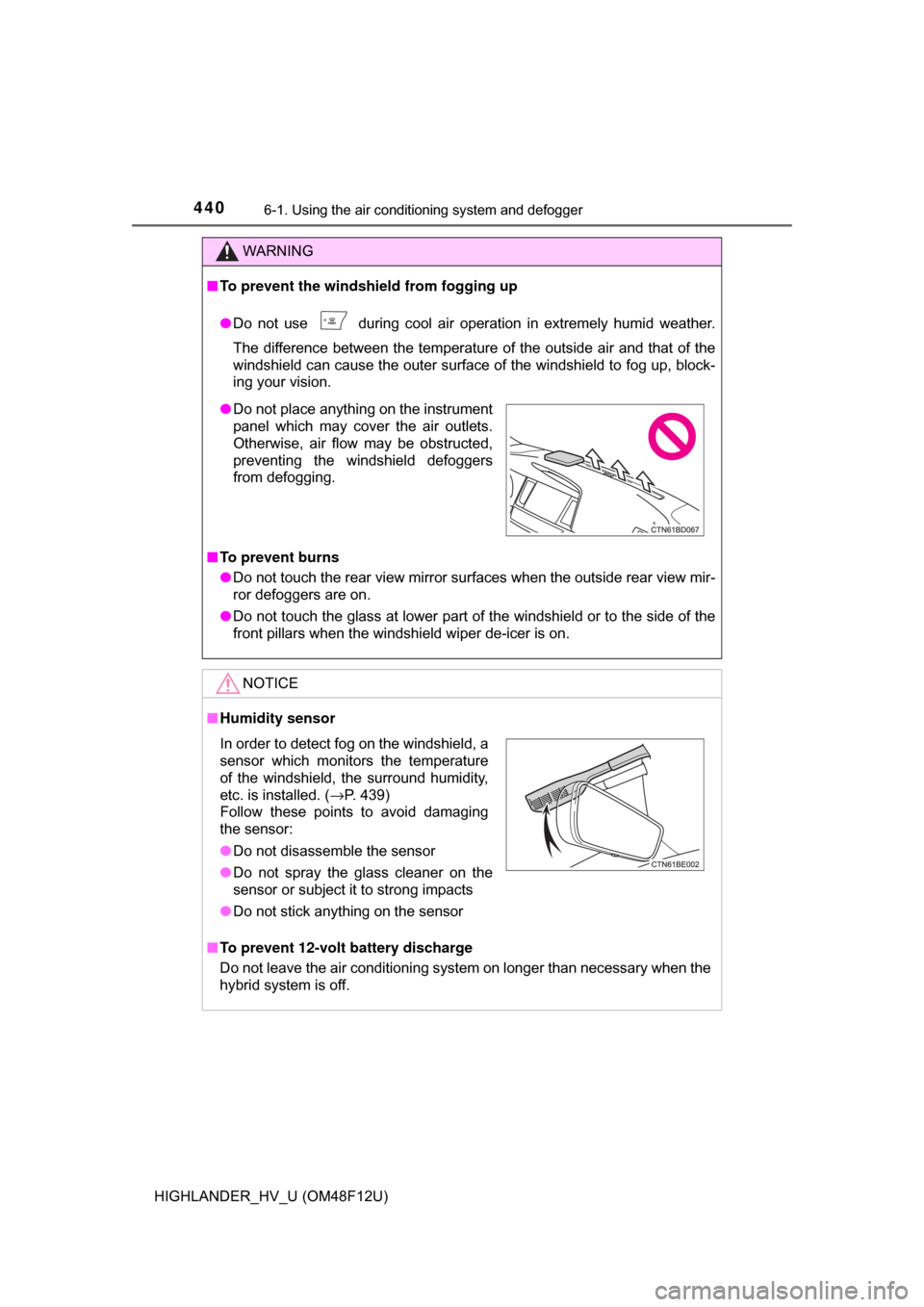
4406-1. Using the air conditioning system and defogger
HIGHLANDER_HV_U (OM48F12U)
WARNING
■To prevent the windshield from fogging up
● Do not use during cool air operation in extremely humid weather.
The difference between the temperature of the outside air and that of the
windshield can cause the outer surface of the windshield to fog up, block-
ing your vision.
■ To prevent burns
● Do not touch the rear view mirror surfaces when the outside rear view mir-
ror defoggers are on.
● Do not touch the glass at lower part of the windshield or to the side of the
front pillars when the windshield wiper de-icer is on.
NOTICE
■Humidity sensor
■ To prevent 12-volt battery discharge
Do not leave the air conditioning system on longer than necessary when the
hybrid system is off.
● Do not place anything on the instrument
panel which may cover the air outlets.
Otherwise, air flow may be obstructed,
preventing the windshield defoggers
from defogging.
In order to detect fog on the windshield, a
sensor which monitors the temperature
of the windshield, the surround humidity,
etc. is installed. ( →P. 439)
Follow these points to avoid damaging
the sensor:
● Do not disassemble the sensor
● Do not spray the glass cleaner on the
sensor or subject it to strong impacts
● Do not stick anything on the sensor
Page 459 of 716
459
6
Interior features
HIGHLANDER_HV_U (OM48F12U)
6-4. Using the other interior features
To set the visor in the forward
position, flip it down.
To set the visor in the side posi-
tion, flip down, unhook, and
swing it to the side.
To use the side extender, place
the visor in the side position,
then slide it backward.
Open the cover.
The vanity light turns on.
■ To prevent 12-volt battery discharge
If the vanity lights remain on for 20 minutes while the hybrid system is off, the
lights will turn off automatically.
Other interior features
Sun visors
1
2
3
Vanity mirrors