Page 265 of 716
2654-5. Using the driving support systems
4
Driving
HIGHLANDER_HV_U (OM48F12U)
WARNING
●Do not subject the camera sensor to a strong impact.
● Do not change the installation position or direction of the camera sensor or
remove it.
● Do not disassemble the camera sensor.
● Do not install an electronic device or device that emits strong electric
waves near the camera sensor.
● Do not modify any components of the vehicle around the camera sensor
(inside rear view mirror, etc.) or ceiling.
● Do not attach any accessories that may obstruct the camera sensor to the
hood, front grille or front bumper. Contact your Toyota dealer for details.
● If a surfboard or other long object is to be mounted on the roof, make sure
that it will not obstruct the camera sensor.
● Do not modify the headlights or other lights.
Page 280 of 716

2804-5. Using the driving support systems
HIGHLANDER_HV_U (OM48F12U)●
Some pedestrians such as the following may not be detected by the radar
sensor and camera sensor, preventing the system from operating prop-
erly
*2:
• Pedestrians shorter than approximately 3.2 ft. (1 m) or taller than approx- imately 6.5 ft. (2 m)
• Pedestrians wearing oversized clothing (a rain coat, long skirt, etc.), mak- ing their silhouette obscure
• Pedestrians who are carrying large baggage, holding an umbrella, etc., hiding part of their body
• Pedestrians who are bending forward or squatting
• Pedestrians who are pushing a stroller, wheelchair, bicycle or other vehi-
cle
• Groups of pedestrians which are close together
• Pedestrians who are wearing white and look extremely bright
• Pedestrians in the dark, such as at night or while in a tunnel
• Pedestrians whose clothing appears to be nearly the same color or
brightness as their surroundings
• Pedestrians near walls, fences, guardrails, or large objects
• Pedestrians who are on a metal object (manhole cover, steel plate, etc.)
on the road
• Pedestrians who are walking fast
• Pedestrians who are changing speed abruptly
• Pedestrians running out from behind a vehicle or a large object
• Pedestrians who are extremely close to the side of the vehicle (outside rear view mirror, etc.)
*2: For countries/areas specified as Region B ( →P. 268), the pedestrian
detection function may not be available.
Page 312 of 716
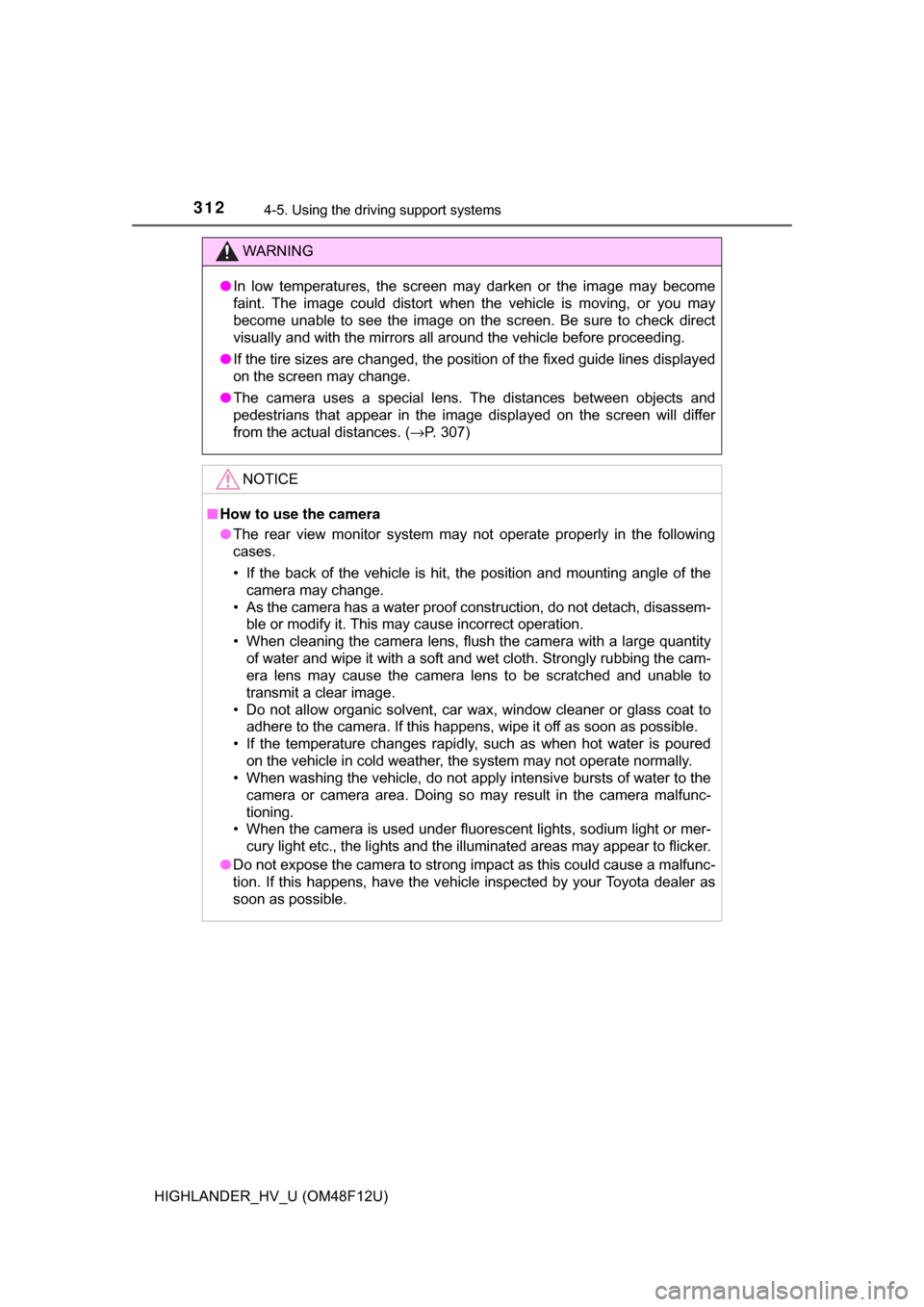
3124-5. Using the driving support systems
HIGHLANDER_HV_U (OM48F12U)
WARNING
●In low temperatures, the screen may darken or the image may become
faint. The image could distort when the vehicle is moving, or you may
become unable to see the image on the screen. Be sure to check direct
visually and with the mirrors all around the vehicle before proceeding.
● If the tire sizes are changed, the position of the fixed guide lines displayed
on the screen may change.
● The camera uses a special lens. The distances between objects and
pedestrians that appear in the image displayed on the screen will differ
from the actual distances. ( →P. 307)
NOTICE
■How to use the camera
● The rear view monitor system may not operate properly in the following
cases.
• If the back of the vehicle is hit, the position and mounting angle of the
camera may change.
• As the camera has a water proof construction, do not detach, disassem- ble or modify it. This may cause incorrect operation.
• When cleaning the camera lens, flush the camera with a large quantity
of water and wipe it with a soft and wet cloth. Strongly rubbing the cam-
era lens may cause the camera lens to be scratched and unable to
transmit a clear image.
• Do not allow organic solvent, car wax, window cleaner or glass coat to adhere to the camera. If this happens, wipe it off as soon as possible.
• If the temperature changes rapidly, such as when hot water is poured
on the vehicle in cold weather, the system may not operate normally.
• When washing the vehicle, do not apply intensive bursts of water to the camera or camera area. Doing so may result in the camera malfunc-
tioning.
• When the camera is used under fluorescent lights, sodium light or mer- cury light etc., the lights and the illuminated areas may appear to flic\
ker.
● Do not expose the camera to strong impact as this could cause a malfunc-
tion. If this happens, have the vehicle inspected by your Toyota dealer as
soon as possible.
Page 314 of 716
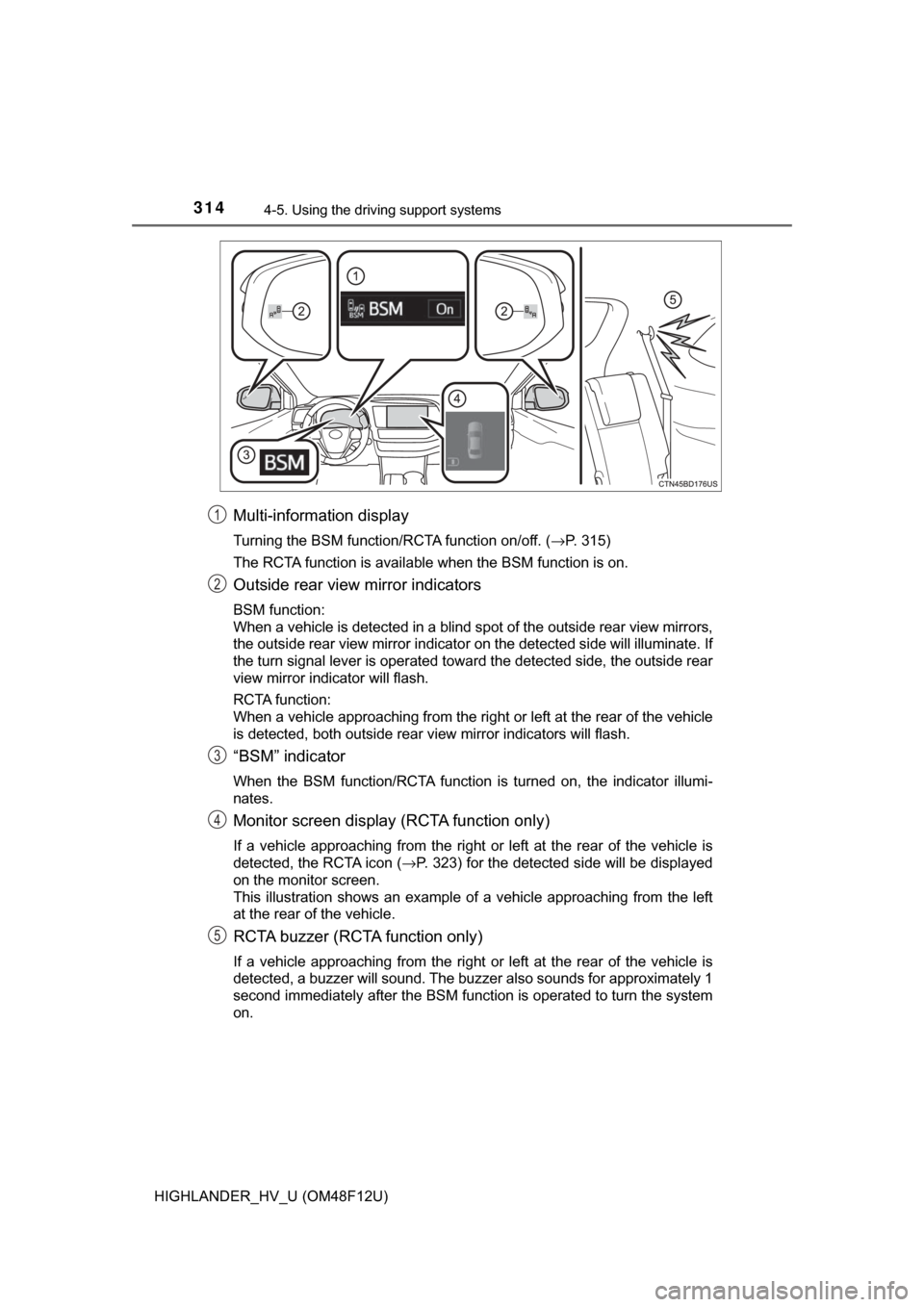
3144-5. Using the driving support systems
HIGHLANDER_HV_U (OM48F12U)
Multi-information display
Turning the BSM function/RCTA function on/off. ( →P. 315)
The RCTA function is available when the BSM function is on.
Outside rear view mirror indicators
BSM function:
When a vehicle is detected in a blind spot of the outside rear view mirrors,
the outside rear view mirror indicato r on the detected side will illuminate. If
the turn signal lever is operated toward the detected side, the outside \
rear
view mirror indicator will flash.
RCTA function:
When a vehicle approaching from the right or left at the rear of the vehicle
is detected, both outside rear view mirror indicators will flash.
“BSM” indicator
When the BSM function/RCTA function is turned on, the indicator illumi-
nates.
Monitor screen display (RCTA function only)
If a vehicle approaching from the right or left at the rear of the vehicle is
detected, the RCTA icon ( →P. 323) for the detected side will be displayed
on the monitor screen.
This illustration shows an example of a vehicle approaching from the left
at the rear of the vehicle.
RCTA buzzer (RCTA function only)
If a vehicle approaching from the right or left at the rear of the vehicle is
detected, a buzzer will sound. The buzzer also sounds for approximately 1
second immediately after the BSM function is operated to turn the system
on.
1
2
3
4
5
Page 315 of 716
3154-5. Using the driving support systems
4
Driving
HIGHLANDER_HV_U (OM48F12U)
Press “<” or “>” of the meter contro l switches, select .
Press “ ∧” or “ ∨” of the meter control switches, select “BSM”.
■ Outside rear view mirror indicator visibility
In strong sunlight, the outside rear view mirror indicator may be difficult to
see.
■ Hearing the RCTA buzzer
The RCTA buzzer may be difficult to hear over loud noises, such as if the
audio system volume is high.
■ When there is a malfunction in the Blind Spot Monitor
If a system malfunction is detected due to any of the following, a warning
message will be displayed: ( →P. 577)
● A sensor is malfunctioning
● A sensor is dirty or covered with snow or a sticker
● The outside temperature is extremely high or low
● Sensor voltage is abnormal
● A sensor is misaligned
Turning the BSM function/RCTA function on/off
1
2
Page 318 of 716
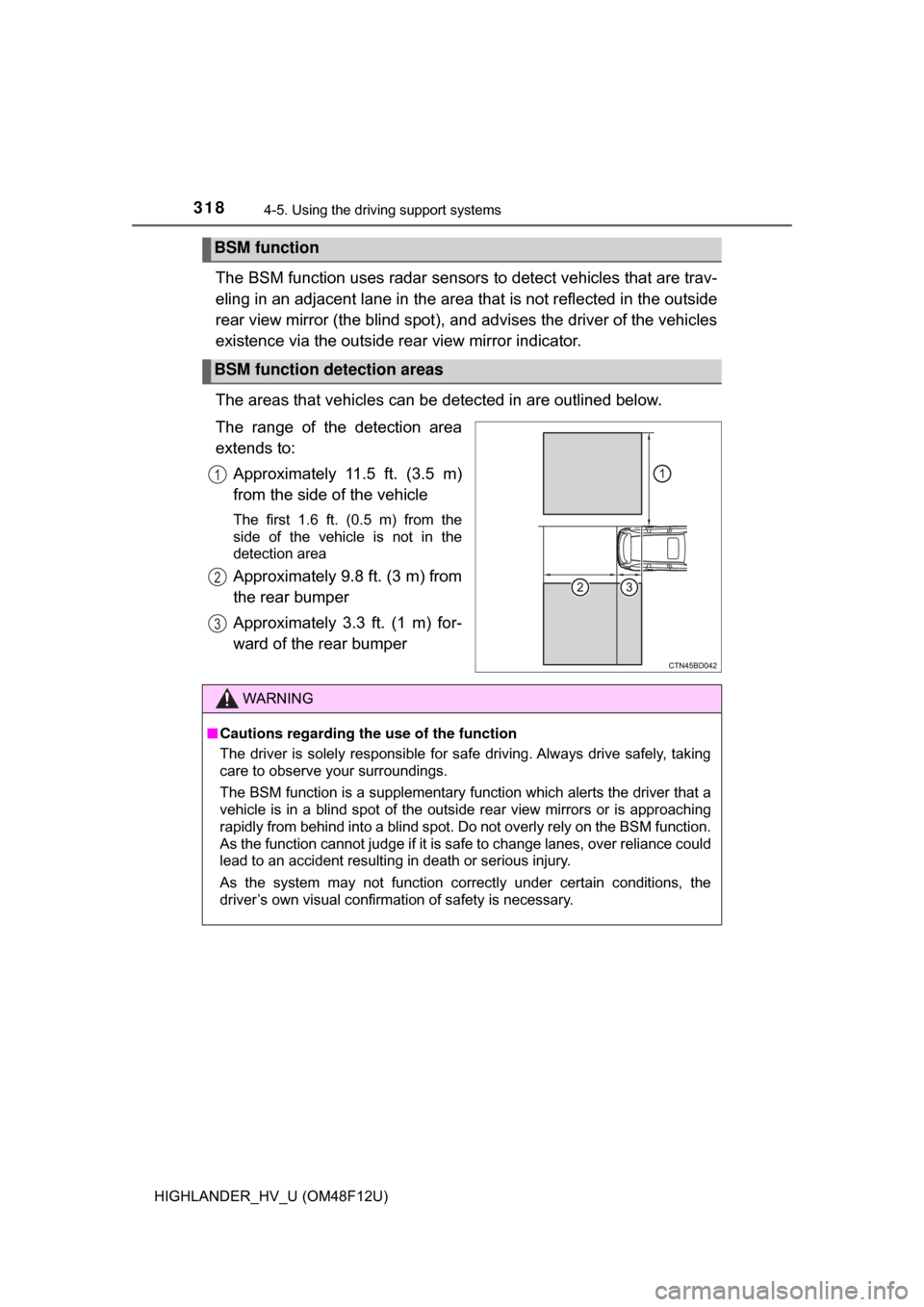
3184-5. Using the driving support systems
HIGHLANDER_HV_U (OM48F12U)
The BSM function uses radar sensors to detect vehicles that are trav-
eling in an adjacent lane in the area that is not reflected in the outside
rear view mirror (the blind spot), and advises the driver of the vehicles
existence via the outside re ar view mirror indicator.
The areas that vehicles can be detected in are outlined below.
The range of the detection area
extends to: Approximately 11.5 ft. (3.5 m)
from the side of the vehicle
The first 1.6 ft. (0.5 m) from the
side of the vehicle is not in the
detection area
Approximately 9.8 ft. (3 m) from
the rear bumper
Approximately 3.3 ft. (1 m) for-
ward of the rear bumper
BSM function
BSM function detection areas
1
2
3
WARNING
■Cautions regarding the use of the function
The driver is solely responsible for safe driving. Always drive safely, taking
care to observe your surroundings.
The BSM function is a supplementary function which alerts the driver that a
vehicle is in a blind spot of the outsi de rear view mirrors or is approaching
rapidly from behind into a blind spot. Do not overly rely on the BSM function.
As the function cannot judge if it is safe to change lanes, over reliance could
lead to an accident resulting in death or serious injury.
As the system may not function correctly under certain conditions, the
driver’s own visual confirmation of safety is necessary.
Page 322 of 716
3224-5. Using the driving support systems
HIGHLANDER_HV_U (OM48F12U)
The RCTA function uses radar sensors to detect vehicles approaching
from the right or left at the rear of the vehicle and alerts the driver of
the presence of such vehicles by fl ashing the outside rear view mirror
indicators and sounding a buzzer.
Approaching vehicles
Detection areas of approaching vehicles
RCTA function
1
2
Page 436 of 716
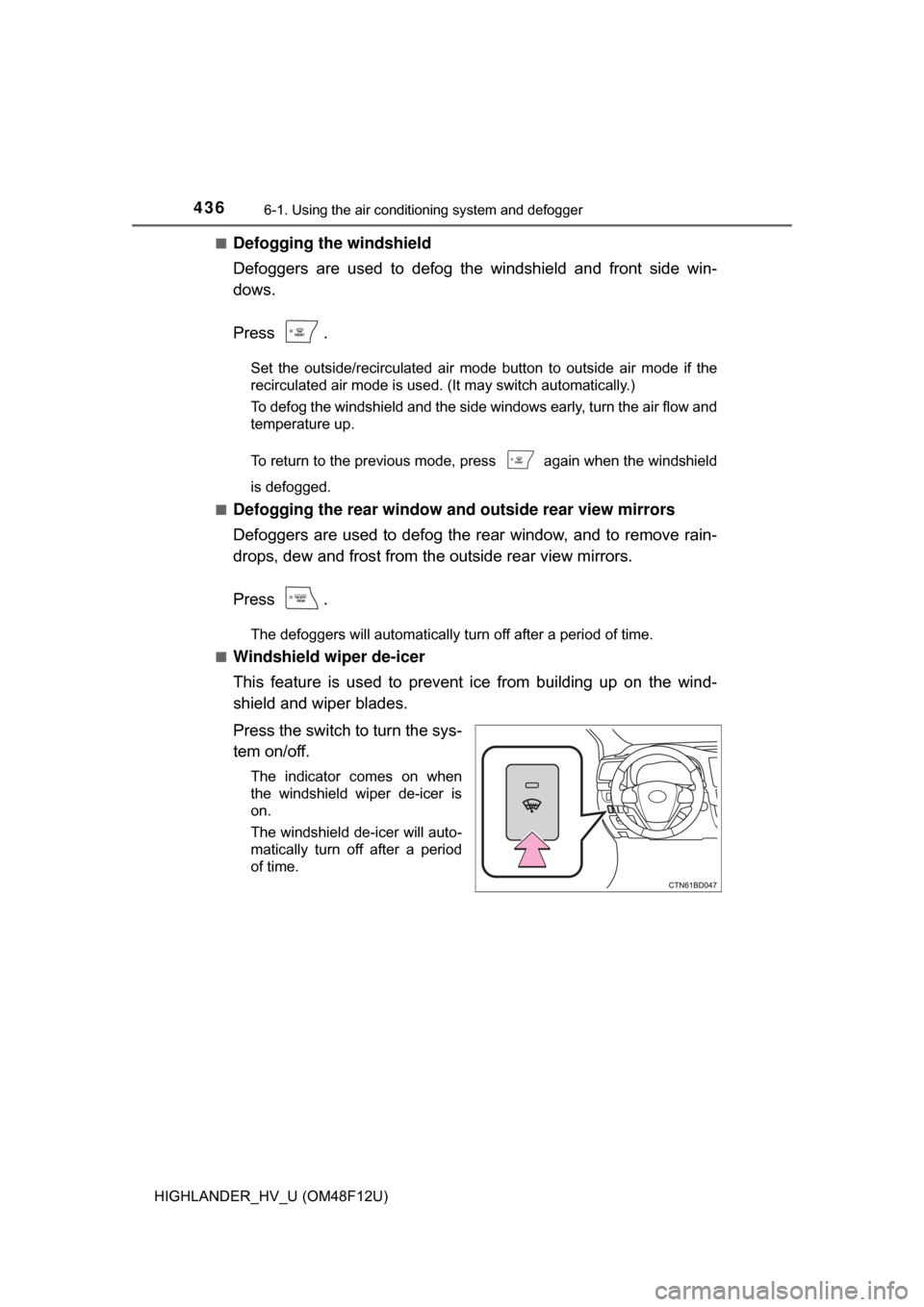
4366-1. Using the air conditioning system and defogger
HIGHLANDER_HV_U (OM48F12U)■
Defogging the windshield
Defoggers are used to defog the windshield and front side win-
dows.
Press .
Set the outside/recirculated air mode button to outside air mode if the
recirculated air mode is used. (It may switch automatically.)
To defog the windshield and the side windows early, turn the air flow and
temperature up.
To return to the previous mode, press again when the windshield
is defogged.
■
Defogging the rear window and outside rear view mirrors
Defoggers are used to defog the rear window, and to remove rain-
drops, dew and frost from the outside rear view mirrors.
Press .
The defoggers will automatically turn off after a period of time.
■
Windshield wiper de-icer
This feature is used to prevent ice from building up on the wind-
shield and wiper blades.
Press the switch to turn the sys-
tem on/off.
The indicator comes on when
the windshield wiper de-icer is
on.
The windshield de-icer will auto-
matically turn off after a period
of time.