2017 TOYOTA HIGHLANDER HYBRID USB port
[x] Cancel search: USB portPage 4 of 716

TABLE OF CONTENTS4
HIGHLANDER_HV_U (OM48F12U)5-1. Basic Operations
Audio system types ........... 348
Entune Audio..................... 349
Steering wheel audio switches .......................... 352
AUX Port/USB Port ........... 353
Basic audio operations ...... 354
5-2. Setup Setup menu ....................... 356
General settings ................ 357
Audio settings.................... 358
Display settings ................. 359
Voice settings .................... 360
5-3. Using Entune Audio Selecting the audio source ............................. 361
List screen operation ......... 362
Optimal use of Entune Audio ............................... 364
5-4. Using the radio Radio operation ................. 365
5-5. Playing an audio CD and MP3/WMA/AAC discs
CD player operation .......... 367
5-6. Using an external device
Listening to an iPod........... 373
Listening to a USB memory device................ 377
Using the AUX port ........... 381 5-7. Connecting Bluetooth
®
Preparations to use
wireless
communication ................ 382
Registering a Bluetooth
®
audio player for the
first time ........................... 386
Registering a Bluetooth
®
phone for the first time..... 387
Registering a Bluetooth
®
device .............................. 388
Connecting a Bluetooth
®
device .............................. 390
Displaying a Bluetooth
®
device details................... 392
Detailed Bluetooth
®
system settings................ 393
5-8. Bluetooth
® Audio
Listening to Bluetooth®
Audio ............................... 394
5-9. Bluetooth
® phone
Using a Bluetooth®
Phone .............................. 395
Making a call...................... 397
Receiving a call ................. 400
Speaking on the phone...... 401
Bluetooth
® phone
message function ............ 404
Using the steering wheel switches ................ 408
Bluetooth
® phone
settings ............................ 409
Contact/Call History Settings ........................... 410
What to do if... (Troubleshooting) ............ 419
5-10. Bluetooth
®
Bluetooth®......................... 423
5-11. Using the voice command system
Voice command system .... 427
5Audio system
Page 5 of 716

5
1
9 8 6 5
4
3
2
HIGHLANDER_HV_U (OM48F12U)
10
7
6-1. Using the air conditioning system and defogger
Front automatic air conditioning system ........ 434
Rear automatic air conditioning system ........ 441
Heated steering wheel/ seat heaters/
seat ventilators ................ 444
6-2. Using the interior lights Interior lights list ................ 447
• Interior lights ................. 448
• Personal lights .............. 448
6-3. Using the storage features
List of storage features...... 450
• Glove box...................... 451
• Console box .................. 451
• Bottle holders ................ 452
• Cup holders .................. 453
• Auxiliary boxes .............. 455
• Open tray ...................... 456
Luggage compartment features ........................... 457 6-4. Using the other interior
features
Other interior features........ 459
• Sun visors ..................... 459
• Vanity mirrors ................ 459
• Conversation mirror ....... 460
• Clock ............................. 461
• Outside temperature display ........................... 461
• Power outlets ................ 463
• USB charging ports ....... 465
• Rear sunshades ............ 467
• Armrest.......................... 468
• Coat hooks .................... 469
• Assist grips .................... 469
• Side table ...................... 470
Garage door opener .......... 471
Safety Connect .................. 478
Compass ........................... 484
6Interior features
Page 346 of 716

346
HIGHLANDER_U (OM48F09U)5-1. Basic Operations
Audio system types ........... 348
Entune Audio .................... 349
Steering wheel audio switches .......................... 352
AUX Port/USB Port ........... 353
Basic audio operations...... 354
5-2. Setup Setup menu....................... 356
General settings ................ 357
Audio settings ................... 358
Display settings ................. 359
Voice settings.................... 360
5-3. Using Entune Audio Selecting the audio source ............................. 361
List screen operation......... 362
Optimal use of Entune Audio............................... 364
5-4. Using the radio Radio operation................. 365
5-5. Playing an audio CD and MP3/WMA/AAC discs
CD player operation .......... 367
5-6. Using an external device
Listening to an iPod .......... 373
Listening to a USB memory device ............... 377
Using the AUX port ........... 381
5Audio system
Page 353 of 716

3535-1. Basic Operations
5
Audio system
HIGHLANDER_U (OM48F09U)■
iPod
Open the cover and connect an
iPod using an iPod cable.
Turn on the power of the iPod if
it is not turned on.
■
USB memory
Open the cover and connect the USB memory device.
Turn on the power of the USB memory device if it is not turned on.
■
Portable audio player
Open the cover and connect the portable audio player.
Turn on the power of the portable audio player if it is not turned on.
AUX Port/USB Port
Connect an iPod, USB memory device or portable audio player
to the AUX port/USB port as indicated below. Select “iPod”,
“USB” or “AUX” on the audio source selection screen and the
device can be operated via audio system.
Connecting using the AUX port/USB port
WARNING
■ While driving
Do not connect a device or operate the device controls.
Page 380 of 716
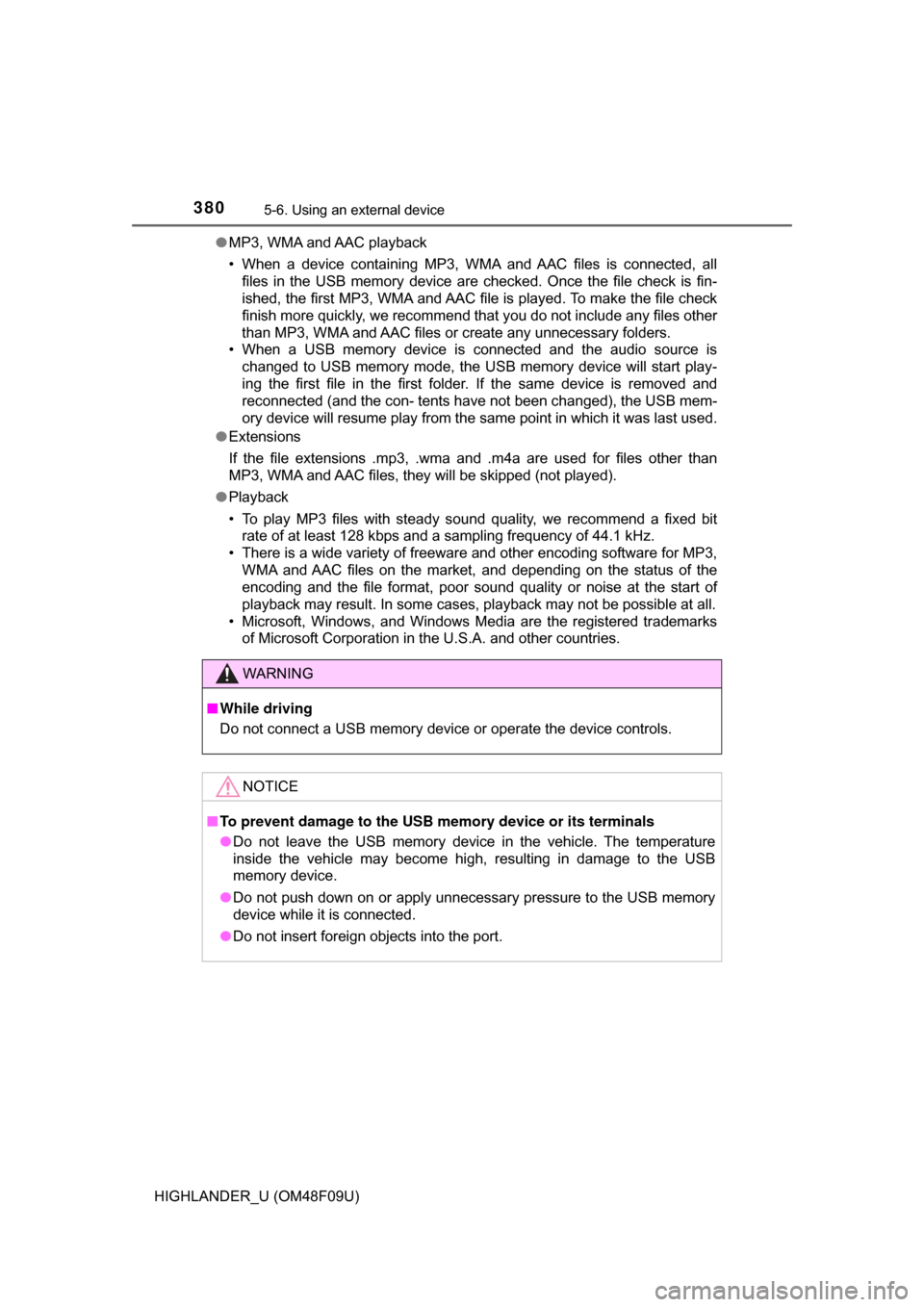
3805-6. Using an external device
HIGHLANDER_U (OM48F09U)●
MP3, WMA and AAC playback
• When a device containing MP3, WMA and AAC files is connected, all
files in the USB memory device are checked. Once the file check is fin-
ished, the first MP3, WMA and AAC file is played. To make the file check
finish more quickly, we recommend that you do not include any files other
than MP3, WMA and AAC files or create any unnecessary folders.
• When a USB memory device is connected and the audio source is
changed to USB memory mode, the USB memory device will start play-
ing the first file in the first folder. If the same device is removed and
reconnected (and the con- tents have not been changed), the USB mem-
ory device will resume play from the same point in which it was last used.
● Extensions
If the file extensions .mp3, .wma and .m4a are used for files other than
MP3, WMA and AAC files, they will be skipped (not played).
● Playback
• To play MP3 files with steady sound quality, we recommend a fixed bit
rate of at least 128 kbps and a sampling frequency of 44.1 kHz.
• There is a wide variety of freeware and other encoding software for MP3, WMA and AAC files on the market, and depending on the status of the
encoding and the file format, poor sound quality or noise at the start of
playback may result. In some cases, playback may not be possible at all.\
• Microsoft, Windows, and Windows Media are the registered trademarks of Microsoft Corporation in the U.S.A. and other countries.
WARNING
■While driving
Do not connect a USB memory device or operate the device controls.
NOTICE
■To prevent damage to the USB memory device or its terminals
● Do not leave the USB memory device in the vehicle. The temperature
inside the vehicle may become high, resulting in damage to the USB
memory device.
● Do not push down on or apply unnecessary pressure to the USB memory
device while it is connected.
● Do not insert foreign objects into the port.
Page 433 of 716

433
6Interior features
HIGHLANDER_HV_U (OM48F12U)6-1. Using the air conditioning
system and defogger
Front automatic air conditioning system ........ 434
Rear automatic air conditioning system ........ 441
Heated steering wheel/ seat heaters/
seat ventilators ................ 444
6-2. Using the interior lights Interior lights list ................ 447
• Interior lights ................. 448
• Personal lights .............. 448
6-3. Using the storage features
List of storage features ..... 450
• Glove box...................... 451
• Console box .................. 451
• Bottle holders ................ 452
• Cup holders .................. 453
• Auxiliary boxes.............. 455
• Open tray ...................... 456
Luggage compartment features ........................... 457 6-4. Using the other interior
features
Other interior features ....... 459
• Sun visors ..................... 459
• Vanity mirrors................ 459
• Conversation mirror ...... 460
• Clock ............................. 461
• Outside temperature display........................... 461
• Power outlets ................ 463
• USB charging ports....... 465
• Rear sunshades............ 467
• Armrest ......................... 468
• Coat hooks.................... 469
• Assist grips ................... 469
• Side table ...................... 470
Garage door opener.......... 471
Safety Connect ................. 478
Compass ........................... 484
Page 456 of 716
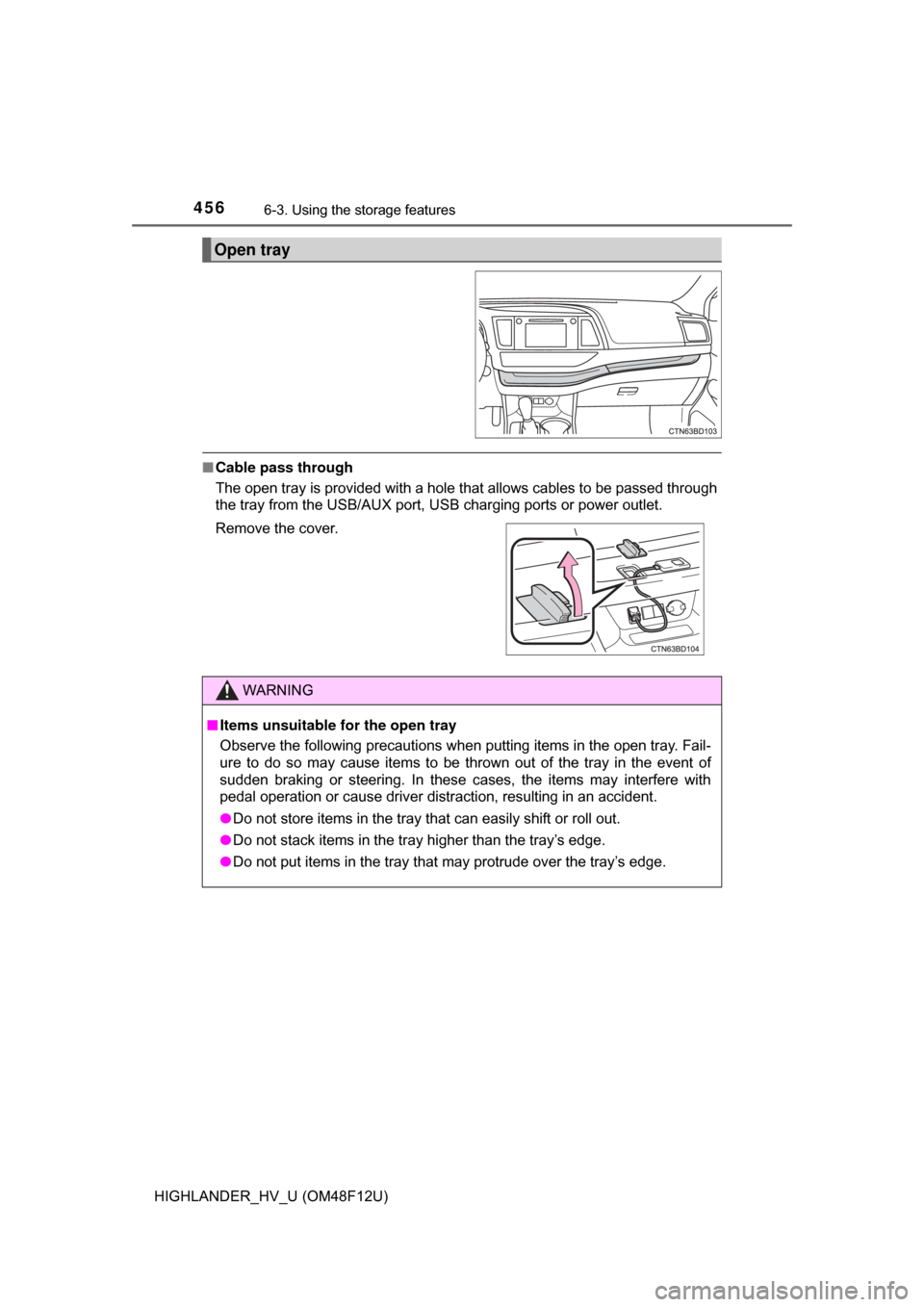
4566-3. Using the storage features
HIGHLANDER_HV_U (OM48F12U)
■Cable pass through
The open tray is provided with a hole that allows cables to be passed through
the tray from the USB/AUX port, USB charging ports or power outlet.
Open tray
Remove the cover.
WARNING
■Items unsuitable for the open tray
Observe the following precautions when putting items in the open tray. Fail-
ure to do so may cause items to be thrown out of the tray in the event of
sudden braking or steering. In these cases, the items may interfere with
pedal operation or cause driver distraction, resulting in an accident.
● Do not store items in the tray that can easily shift or roll out.
● Do not stack items in the tray higher than the tray’s edge.
● Do not put items in the tray that may protrude over the tray’s edge.
Page 465 of 716
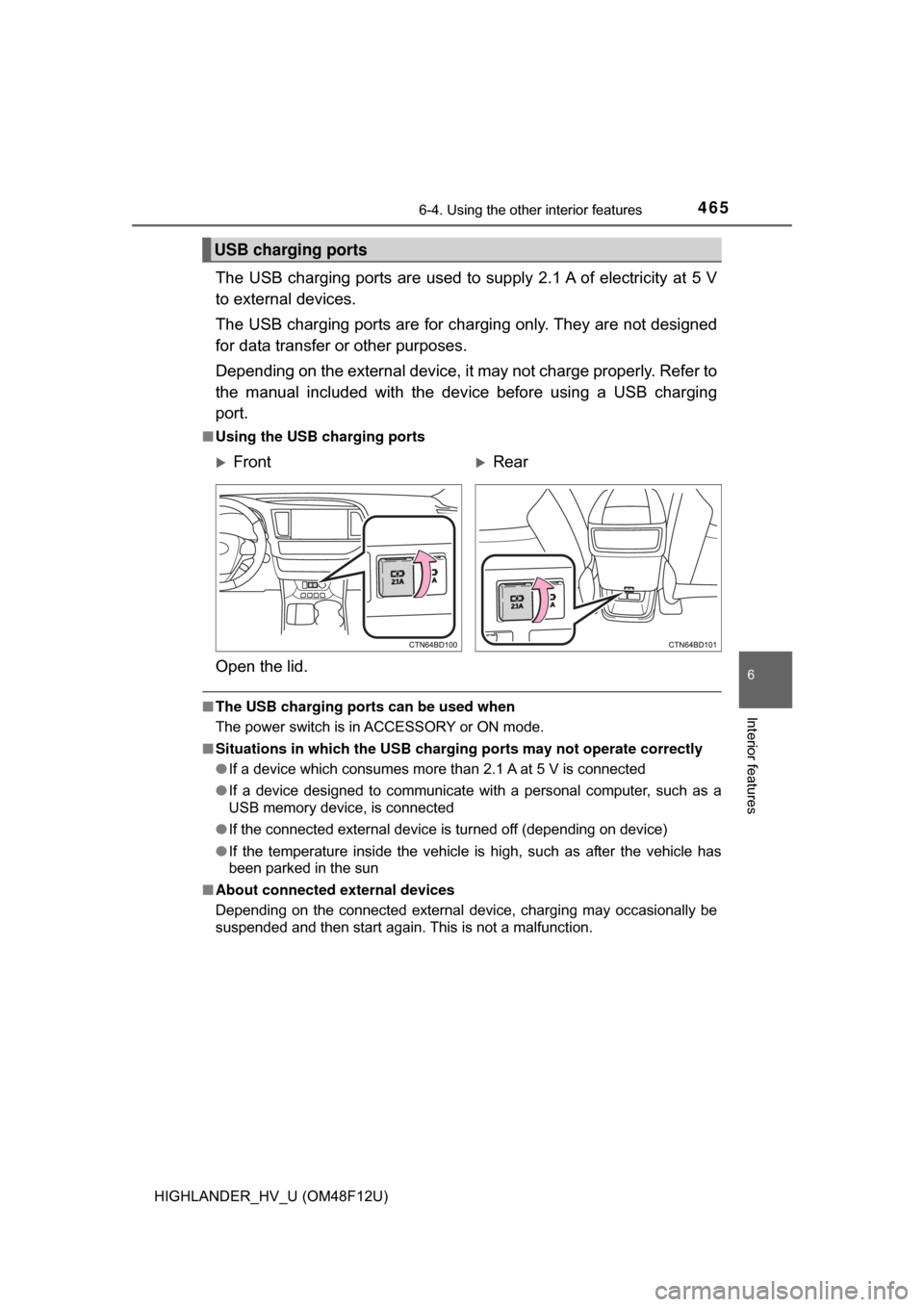
4656-4. Using the other interior features
6
Interior features
HIGHLANDER_HV_U (OM48F12U)
The USB charging ports are used to supply 2.1 A of electricity at 5 V
to external devices.
The USB charging ports are for charging only. They are not designed
for data transfer or other purposes.
Depending on the external device, it may not charge properly. Refer to
the manual included with the device before using a USB charging
port.
■ Using the USB charging ports
Open the lid.
■The USB charging ports can be used when
The power switch is in ACCESSORY or ON mode.
■ Situations in which the USB chargi ng ports may not operate correctly
● If a device which consumes more than 2.1 A at 5 V is connected
● If a device designed to communicate with a personal computer, such as a
USB memory device, is connected
● If the connected external device is turned off (depending on device)
● If the temperature inside the vehicle is high, such as after the vehicle has
been parked in the sun
■ About connected external devices
Depending on the connected external device, charging may occasionally be
suspended and then start again. This is not a malfunction.
USB charging ports
FrontRear