Page 10 of 505
86_EE (OM18071E)
10
Inside door lock buttons P. 58
Outside rear view mirror switches
P. 82
Window lock switch P. 85
Power window switches
P. 85
Door lock switch P. 58
B
Pictorial index
Interior
(Left-hand drive vehicles)
Page 18 of 505
86_EE (OM18071E)
18
B
Inside door lock buttons
P. 58
Outside rear view mirror switches
P. 82
Window lock switch
P. 85
Power window switches P. 85
Door lock switch P. 58
Pictorial index
Interior
(Right-hand drive vehicles)
Page 33 of 505
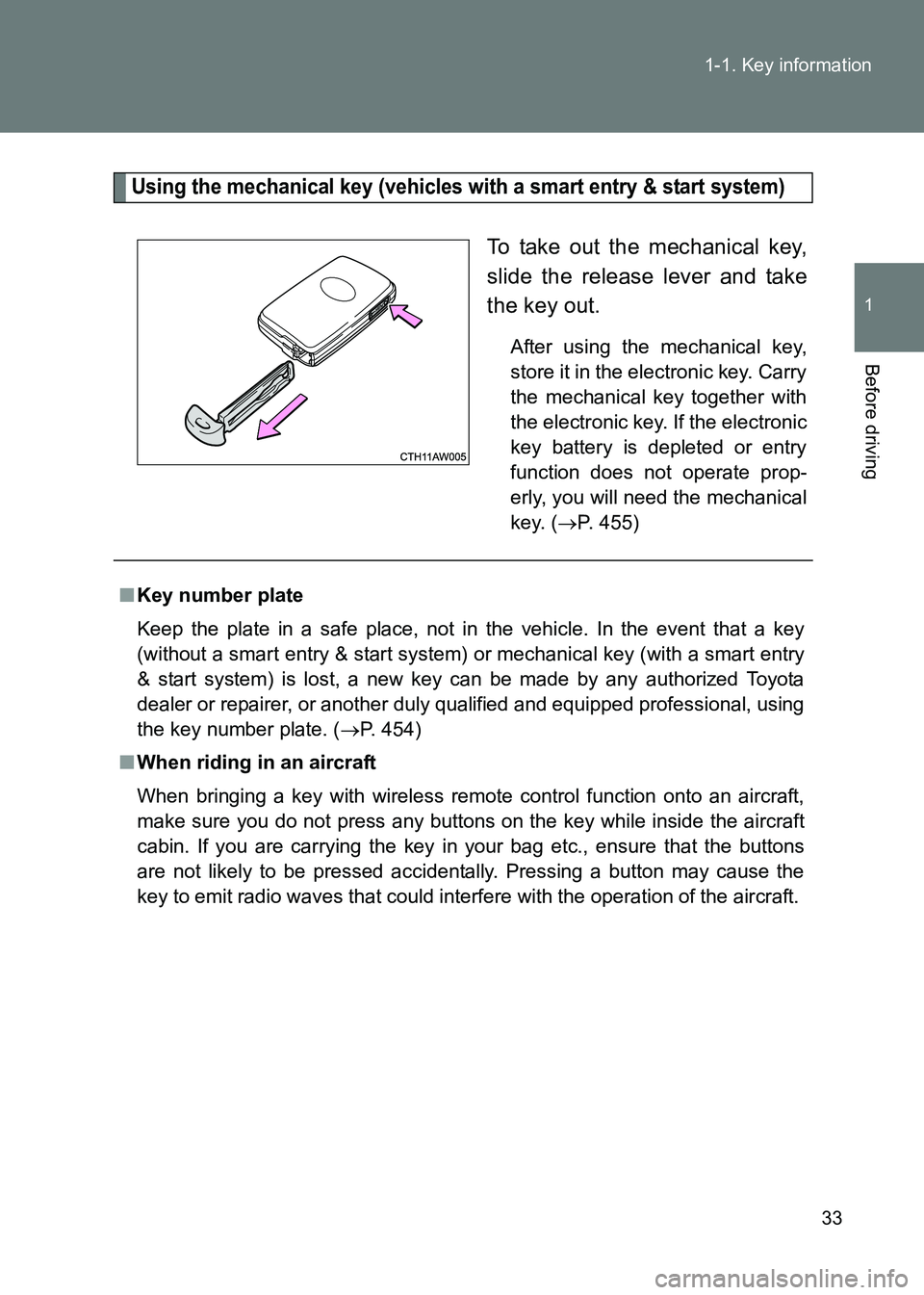
33
1-1. Key information
1
Before driving
86_EE (OM18071E)
Using the mechanical key (vehicles
with a smart entry & start system)
To take out the mechanical key,
slide the release lever and take
the key out.
After using the mechanical key,
store it in the electronic key. Carry
the mechanical key together with
the electronic key. If the electronic
key battery is depleted or entry
function does not operate prop-
erly, you will need the mechanical
key. (→P. 455)
■Key number plate
Keep the plate in a safe place, not in the vehicle. In the event that a key
(without a smart entry & start system) or mechanical key (with a smart entry
& start system) is lost, a new key can be made by any authorized Toyota
dealer or repairer, or another duly qualified and equipped professional, using
the key number plate. ( →P. 454)
■ When riding in an aircraft
When bringing a key with wireless remote control function onto an aircraft,
make sure you do not press any buttons on the key while inside the aircraft
cabin. If you are carrying the key in your bag etc., ensure that the buttons
are not likely to be pressed accidentally. Pressing a button may cause the
key to emit radio waves that could interfere with the operation of the aircraft.
Page 69 of 505
69
1
1-3. Adjustable components (seats, mirrors, steering wheel)
Before driving
86_EE (OM18071E)
Rear seats
■Seat dust cover
Always remove the seat dust cover that may be attached at the time of pur-
chase before using the seat.
WARNING
■When folding the rear seatbacks down
Observe the following precautions. Failure to do so may result in death or
serious injury.
●Do not fold the seatbacks down while driving.
● Stop the vehicle on level ground, set the parking brake and shift the shift
lever to P (automatic transmissi on) or N (manual transmission).
● Do not allow anyone to sit on a folded seatback or in the trunk while driv-
ing.
● Do not allow children to enter the trunk.
The seatbacks of the rear seats can be folded down.
Press the seatback lock
release buttons and fold the
seatback down.
Press the button until the lock
is released.
To return the seatbacks to its
original position, lift it up until it
locks.
Page 145 of 505
145
1
1-7. Safety information
Before driving
86_EE (OM18071E)
Installing child restraints
Follow the child restraint system manufacturer's instructions. Firmly
secure child restraints to the rear seats using a seat belt or a ISOFIX
rigid anchors. Attach the top stra p when installing a child restraint.
Installation with a seat belt
(
→P. 146)
ISOFIX rigid anchors (ISOFIX
child restraint system)
Lower anchors are provided for
the both rear seats. (Buttons
displaying the location of the
anchors are attached to the
seats.)
Anchor bracket (for top strap)
Anchor brackets are provided
for both rear seats.
Page 295 of 505
295
3-5. Other interior features
3
Interior features
86_EE (OM18071E)
Clock
■The clock is displayed when
Vehicles without a smart entry & start system
The engine switch is in the “ACC” or “ON” position.
Vehicles with a smart entry & start system
The “ENGINE START STOP” switch is in ACCESSORY or IGNITION ON
mode.
■ When disconnecting and reconnecting battery terminals
The clock data will be reset. The clock can be adjusted by pressing the buttons.
Adjusts the hours
Adjusts the minutes
Rounds to the nearest
hour
*
*: e.g. 1:00 to 1:29 → 1:00
1:30 to 1:59 → 2:0000
Page 360 of 505
360
4-3. Do-it-yourself maintenance
86_EE (OM18071E)
Wireless remote control/electronic key batter y
Replace the battery with a new one if it is depleted.
■You will need the following items:
●Flathead screwdriver
● Lithium battery CR2016 (vehicles without a smart entry & start
system), or CR1632 (vehicles with a smart entry & start sys-
tem)
■ Replacing the battery (vehicles without a smart entry & start
system)
Remove the cover.
To prevent damage to the key,
cover the tip of the screwdriver
with a rag.
To prevent the buttons from
being disassembled, face the
button surface downward.
Remove the module.
STEP1
STEP2
Page 362 of 505

362
4-3. Do-it-yourself maintenance
86_EE (OM18071E)
■
Use a CR2016 (vehicles without a smart entry & start system) or
CR1632 (vehicles with a smart entry & start system) lithium battery
●Batteries can be purchased at any authorized Toyota dealer or repairer,
or another duly qualified and equipped prof essional, local electrical appli-
ance shops or camera stores.
● Replace only with the same or equivalent type recommended by the
manufacturer.
● Dispose of used batteries according to local laws.
■ If the key battery is depleted
The following symptoms may occur:
●The smart entry & start system (if equipped) and wireless remote control
will not function properly.
● The operational range will be reduced.
■ When putting the module back (vehicles without a smart entry & start
system)
Remove the depleted battery.
Insert a new battery with the
“+” terminal facing up.
STEP3
Insert the module from directly above.
Inserting it on an angle may prevent the
key buttons from operating properly.