Page 260 of 505

260
2-5. Driving information
86_EE (OM18071E)
●
If a door is opened and closed when its side window is frozen,
the window safety device will operate and the side window
open/close function linked to door operation may not operate
correctly. If this occurs, perform the following after the ice has
melted.
Open the side window until it is approximately halfway open
with the door closed.
Fully close the window by pulling the switch up to the one-
touch closing position and continue holding the switch for 1
second or more after the window fully closes.
The window position is reset and the safety device operations will
be released.
■When driving the vehicle
Accelerate the vehicle slowly, keep a safe distance between you
and the vehicle ahead, and drive at a reduced speed suitable to
road conditions.
■ When parking the vehicle (in the winter time or in the cold
latitudes)
Park the vehicle and move the shift lever to P (automatic trans-
mission) or 1 or R (manual transmission) without setting the
parking brake. The parking brake may freeze up, preventing it
from being released. If necessary, block the wheels to prevent
inadvertent sliding or creeping.
STEP 1
STEP 2
Page 287 of 505
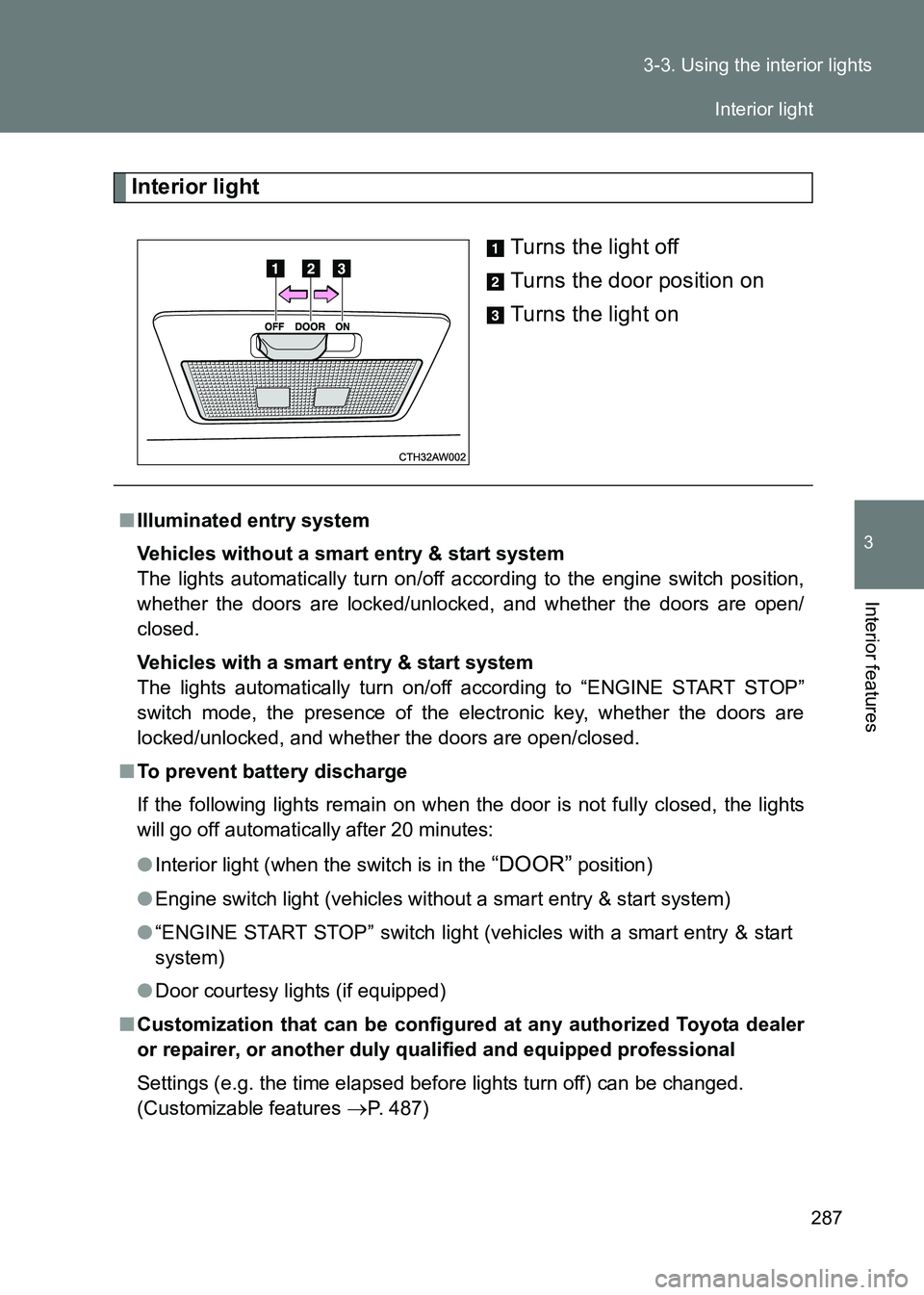
287
3-3. Using the interior lights
3
Interior features
86_EE (OM18071E)
Interior light
Turns the light off
Turns the door position on
Turns the light on
■Illuminated entry system
Vehicles without a smart entry & start system
The lights automatically turn on/off according to the engine switch position,
whether the doors are locked/unlocked, and whether the doors are open/
closed.
Vehicles with a smart entry & start system
The lights automatically turn on/off according to “ENGINE START STOP”
switch mode, the presence of the electronic key, whether the doors are
locked/unlocked, and whether the doors are open/closed.
■ To prevent battery discharge
If the following lights remain on when the door is not fully closed, the lights
will go off automatically after 20 minutes:
●Interior light (when the switch is in the
“DOOR” position)
● Engine switch light (vehicles without a smart entry & start system)
● “ENGINE START STOP” switch light (vehicles with a smart entry & start
system)
● Door courtesy lights (if equipped)
■ Customization that can be configured at any authorized Toyota dealer
or repairer, or another duly qualified and equipped professional
Settings (e.g. the time elapsed before lights turn off) can be changed.
(Customizable features
→P. 487)
Interior light
Page 337 of 505
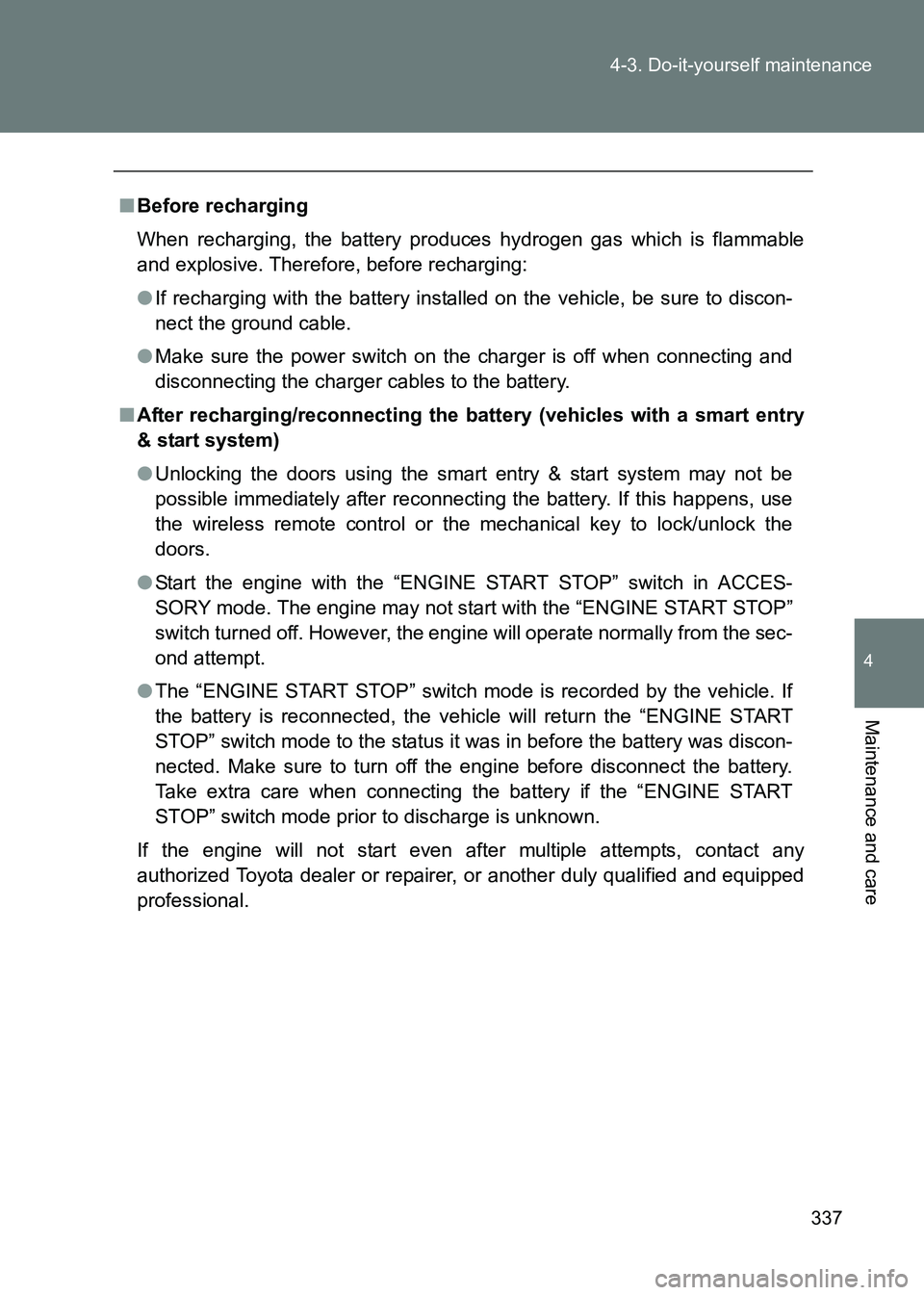
337
4-3. Do-it-yourself maintenance
4
Maintenance and care
86_EE (OM18071E)
■
Before recharging
When recharging, the battery produces hydrogen gas which is flammable
and explosive. Therefore, before recharging:
●If recharging with the battery installed on the vehicle, be sure to discon-
nect the ground cable.
● Make sure the power switch on the charger is off when connecting and
disconnecting the charger cables to the battery.
■ After recharging/reconnecting the batt ery (vehicles with a smart entry
& start system)
● Unlocking the doors using the smart entry & start system may not be
possible immediately after reconnecti ng the battery. If this happens, use
the wireless remote control or the mechanical key to lock/unlock the
doors.
● Start the engine with the “ENGINE START STOP” switch in ACCES-
SORY mode. The engine may not start with the “ENGINE START STOP”
switch turned off. However, the engine will operate normally from the sec-
ond attempt.
● The “ENGINE START STOP” switch mode is recorded by the vehicle. If
the battery is reconnected, the vehicle will return the “ENGINE START
STOP” switch mode to the status it was in before the battery was discon-
nected. Make sure to turn off the engine before disconnect the battery.
Take extra care when connecting the battery if the “ENGINE START
STOP” switch mode prior to discharge is unknown.
If the engine will not start even after multiple attempts, contact any
authorized Toyota dealer or repairer, or another duly qualified and equipped
professional.
Page 368 of 505
368
4-3. Do-it-yourself maintenance
86_EE (OM18071E)
16SPARE See note. Spare fuse
17SPARE See note. Spare fuse
18SPARE See note. Spare fuse
19SPARE See note. Spare fuse
20SPARE See note. Spare fuse
21ST 7.5 A Starting system
22ALT-S 7.5 A Charging system
23(STR LOCK) 7.5 A Steering lock system
24D/L 20 A Power door lock
25ETCS 15 A Engine control unit
26(AT+B) 7.5 A Transmission
27(AM2 NO. 2) 7.5 A Smart entry & start system
28EFI (CTRL) 15 A Engine control unit
29EFI (HTR) 15 A
Multiport fuel injection system/
sequential multiport fuel injection
system
30EFI (IGN) 15 A Starting system
31EFI (+B) 7.5 A Engine control unit
32HAZ 15 A
Turn signal lights, emergency
flashers
33MPX-B 7.5 AAutomatic air conditioning system,
gauge and meters
34F/PMP 20 AMultiport fuel injection system/
sequential multiport fuel injection
system
35IG2 MAIN 30 A
SRS airbag system, engine control
unit
36DCC 30 AInterior light, wireless remote con-
trol, main body ECU
FuseAmpereCircuit
Page 413 of 505
5
413
5-2. Steps to take in an emergency
When trouble arises
86_EE (OM18071E)
Once
Contin-
uous
(5 sec-
onds)
(Displayed alternately)
(Flashes)
(Flashes in yellow)
An attempt was
made to exit the
vehicle with the
electronic key
and lock the
doors without first
turning the
“ENGINE START
STOP” switch off. Turn the
“ENGINE
START
STOP”
switch off
and lock
the doors
again.
Intermit-
tently (7
seconds)
(Flashes)
(Flashes in yellow)
An attempt was
made to drive
when the regular
key was not
inside the vehi-
cle. Confirm
that the
electronic
key is
inside the
vehicle.
Interior
buzzerExterior
buzzerWarning messageDetailsCorrection procedure
Page 415 of 505
5
415
5-2. Steps to take in an emergency
When trouble arises
86_EE (OM18071E)
Contin-
uous
(5 sec-
onds)
(Flashes)
An attempt was
made to lock the
doors using the
smart entry &
start system
while the elec-
tronic key was
still inside the
vehicle. Retrieve
the elec-
tronic key
from the
vehicle
and lock
the doors
again.
Once
Contin-
uous
(5 sec-
onds)
(Flashes) An attempt was
made to lock
either door by
opening a door
and putting the
lock lever into the
lock position,
then closing the
door by pulling on
the outside door
handle with the
electronic key still
inside the vehi-
cle. Retrieve
the elec-
tronic key
from the
vehicle
and lock
the doors
again.
Interior
buzzerExterior
buzzerWarning messageDetailsCorrection procedure
Page 416 of 505
416
5-2. Steps to take in an emergency
86_EE (OM18071E)
Once
(Flashes)
(Flashes in yellow)
(Vehicles with an auto-
matic transmission) • When the doors
were unlocked
with the mechani-
cal key and then
the “ENGINE
START STOP”
switch was
pressed, the
electronic key
could not be
detected in the
vehicle.
• The electronic key could not be
detected in the
vehicle even after
the “ENGINE
START STOP”
switch was
pressed two con-
secutive times. Touch the
electronic
key to the
“ENGINE
START
STOP”
switch
while
depress-
ing the
brake
pedal.
Interior
buzzerExterior
buzzerWarning messageDetailsCorrection procedure
Page 417 of 505
5
417
5-2. Steps to take in an emergency
When trouble arises
86_EE (OM18071E)
Once
(Flashes)
(Flashes in yellow)
(Vehicles with a manual
transmission) • When the doors
were unlocked
with the mechani-
cal key and then
the “ENGINE
START STOP”
switch was
pressed, the
electronic key
could not be
detected in the
vehicle.
• The electronic key could not be
detected in the
vehicle even after
the “ENGINE
START STOP”
switch was
pressed two con-
secutive times. Touch the
electronic
key to the
“ENGINE
START
STOP”
switch
while
depress-
ing the
clutch
pedal.
Once
(Flashes)
(Vehicles with an auto- matic transmission) An attempt was
made to start the
engine with the
shift lever in an
incorrect position.
Shift the
shift lever
to P and
start the
engine.
Interior
buzzerExterior
buzzerWarning messageDetailsCorrection procedure