Page 229 of 505
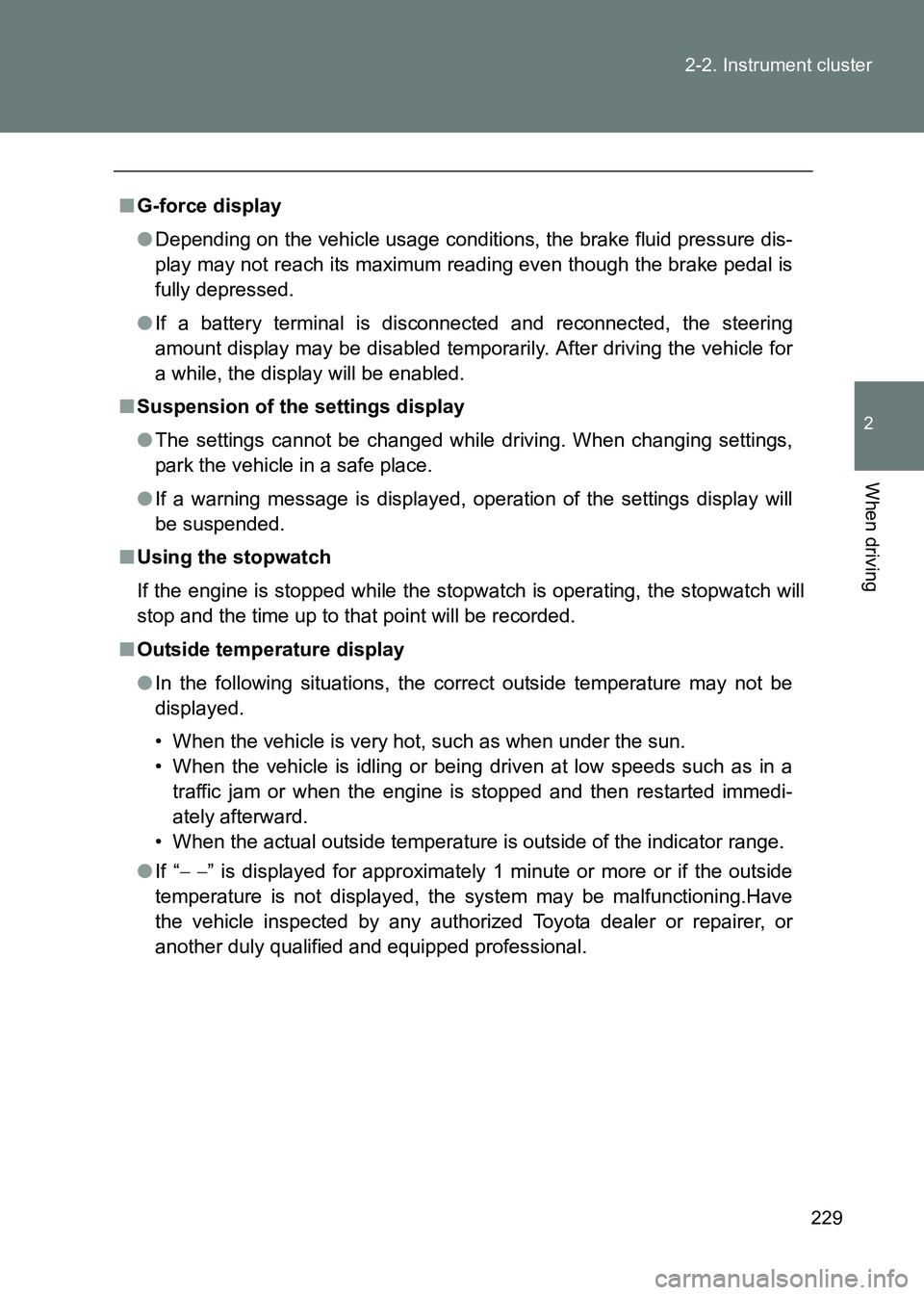
229
2-2. Instrument cluster
2
When driving
86_EE (OM18071E)
■
G-force display
●Depending on the vehicle usage conditions, the brake fluid pressure dis-
play may not reach its maximum reading even though the brake pedal is
fully depressed.
● If a battery terminal is disconnected and reconnected, the steering
amount display may be disabled temporarily. After driving the vehicle for
a while, the display will be enabled.
■ Suspension of the settings display
●The settings cannot be changed while driving. When changing settings,
park the vehicle in a safe place.
● If a warning message is displayed, operation of the settings display will
be suspended.
■ Using the stopwatch
If the engine is stopped while the stopwatch is operating, the stopwatch will
stop and the time up to that point will be recorded.
■ Outside temperature display
●In the following situations, the correct outside temperature may not be
displayed.
• When the vehicle is very hot, such as when under the sun.
• When the vehicle is idling or being driven at low speeds such as in a
traffic jam or when the engine is stopped and then restarted immedi-
ately afterward.
• When the actual outside temperature is outside of the indicator range.
● If “ − − ” is displayed for approximately 1 minute or more or if the outside
temperature is not displayed, the system may be malfunctioning.Have
the vehicle inspected by any authorized Toyota dealer or repairer, or
another duly qualified and equipped professional.
Page 230 of 505

230
2-2. Instrument cluster
86_EE (OM18071E)
■
Liquid crystal display
Small spots or light spots may appear on the display. This phenomenon is
characteristic of liquid crystal displays, and there is no problem continuing to
use the display.
WARNING
■Caution for use while driving
●When operating the multi-information display while driving, pay extra
attention to the safety of the area around the vehicle.
● Do not look continuously at the multi-information display while driving as
you may fail to see pedestrians, objects on the road, etc. ahead of the
vehicle.
■ The information display at low temperatures
Allow the interior of the vehicle to warm up before using the liquid crystal
information display. At extremely low temperatures, the information display
monitor may respond slowly, and display changes may be delayed.
For example, there is a lag between the driver’s shifting and the new gear
number appearing on the display. This lag could cause the driver to down-
shift again, causing rapid and excessive engine braking and possibly an
accident resulting in death or injury.
■ Cautions during setting up the display
As the engine needs to be running during setting up the display, ensure that
the vehicle is parked in a place with adequate ventilation. In a closed area
such as a garage, exhaust gases including harmful carbon monoxide (CO)
may collect and enter the vehicle. This may lead to death or a serious health
hazard.
NOTICE
■While setting up the display
To prevent battery discharge, ensure that the engine is running while setting
up the display features.
Page 242 of 505
242
2-4. Using other driving systems
86_EE (OM18071E)
■
Adjusting the set speed
To change the set speed, operate the lever until the desired set
speed is obtained.
Increases the speed
Decreases the speed
Fine adjustment: Momentarily
move the lever in the desired
direction.
Large adjustment: Hold the
lever in the desired direction.
The set speed will be increased or decreased as follows:
Fine adjustment (vehicles with a km/h odometer display): By approxi-
mately 1 km/h (0.6 mph) each time the lever is operated.
Fine adjustment (vehicles with an mph odometer display): By approxi-
mately 1.6 km/h (1 mph) each time the lever is operated.
Large adjustment: The set speed can be increased or decreased con-
tinually until the lever is released.
Page 274 of 505
274
3-1. Using the air conditioning system and defogger
86_EE (OM18071E)
Automatic air conditioning system∗
Air outlets are automatically selected and fan speed is automatically
adjusted according to the set temperature setting.
The illustration below is for left-hand drive vehicles.
The button positions may differ slightly for right-hand drive vehi-
cles.
*1: Left-hand drive vehicles
For the driver’s side
Right-hand drive vehicles
For the front passenger’s side
*2: Left-hand drive vehicles
For the front passenger’s side
Right-hand drive vehicles
For the driver's side
Windshield defogger
Temperature control dial
*1
Outside air or recirculated air mode
Temperature setting
display
*1
Off
Automatic
mode Dual operation buttonChanges the air outlets used
Air conditioning on/off button Temperature control dial
*2
Temperature setting
display *2
Fan speed control dial
Fan speed/Air
outlet display
∗: If equipped
Page 295 of 505
295
3-5. Other interior features
3
Interior features
86_EE (OM18071E)
Clock
■The clock is displayed when
Vehicles without a smart entry & start system
The engine switch is in the “ACC” or “ON” position.
Vehicles with a smart entry & start system
The “ENGINE START STOP” switch is in ACCESSORY or IGNITION ON
mode.
■ When disconnecting and reconnecting battery terminals
The clock data will be reset. The clock can be adjusted by pressing the buttons.
Adjusts the hours
Adjusts the minutes
Rounds to the nearest
hour
*
*: e.g. 1:00 to 1:29 → 1:00
1:30 to 1:59 → 2:0000
Page 383 of 505

5When trouble arises
383
86_EE (OM18071E)
5-1. Essential informationEmergency flashers .......... 384
If your vehicle needs to be towed ..................... 385
If you think something is wrong .............................. 393
Fuel pump shut off system ............................ 394
5-2. Steps to take in an emergency
If a warning light turns on or a warning buzzer
sounds... ......................... 395
If a warning message is displayed ........................ 404
If you have a flat tire (vehicles with
an emergency tire
puncture repair kit).......... 422
If you have a flat tire (vehicles with a spare
tire)
.................................. 438
If the engine will not start ................................ 450 If the shift lever cannot be
shifted from P ................. 453
If you lose your keys ......... 454
If the electronic key does not operate properly
................ 455
If the battery is discharged ...................... 459
If your vehicle overheats ........................ 464
If the vehicle becomes stuck ............................... 467
If your vehicle has to be stopped in an
emergency
........................ 469
Page 393 of 505

5
393
5-1. Essential information
When trouble arises
86_EE (OM18071E)
If you think something is wrong
If you notice any of the following symptoms, your vehicle probably
needs adjustment or repair. Contact any authorized Toyota dealer or
repairer, or another duly qualified and equipped professional as
soon as possible.
■ Visible symptoms
●Fluid leaks under the vehicle
(Water dripping from the air conditioning after use is normal.)
● Flat-looking tires or uneven tire wear
● Vehicles with a monochrome multi-information display: The
engine coolant temperature gauge needle continually points
higher than normal
● Vehicles with a color multi-information display: The high
engine coolant temperature warning light flashes or illumi-
nates
■ Audible symptoms
●Changes in exhaust sound
● Excessive tire squeal when cornering
● Strange noises related to the suspension system
● Pinging or other noises related to the engine
■ Operational symptoms
●Engine missing, stumbling or running rough
● Appreciable loss of power
● Vehicle pulls heavily to one side when braking
● Vehicle pulls heavily to one side when driving on a level road
● Loss of brake effectiveness, spongy feeling, pedal almost
touches the floor
Page 404 of 505

404
5-2. Steps to take in an emergency
86_EE (OM18071E)
If a warning message is displayed (vehicles with a color multi-information display)
Stop the vehicle immediately. Continuing to drive the vehicle
may be dangerous.The following warning indicates a possible problem in the brake sys-
tem. Immediately stop the vehicle in a safe place and contact any
authorized Toyota dealer or repairer, or another duly qualified and
equipped professional.
Warning messageDetails
Indicates that:
• The brake fluid level is low; or
• The brake system is malfunctioning A buzzer also sounds.
If a warning is shown on the multi-information display, stay calm and
perform the following actions:
Master warning light
The master warning light also
comes on or flashes in order to
indicate that a message is cur-
rently being displayed on the
multi-information display.
Multi-information display
If any of the warning light comes on again after the following
actions have been performed, contact any authorized Toyota
dealer or repairer, or another duly qualified and equipped profes-
sional.