Page 248 of 505

248
2-4. Using other driving systems
86_EE (OM18071E)
“TRACK” mode
Your vehicle is equipped with two types of control modes to accom-
modate various driving preferences. The control modes can be
selected with the “TRACK” switch. Normal mode allows secure and
smooth normal driving. When the switch is pressed and held for 1
second or more, “TRACK” mode is activated. Control characteristics
such as the VSC and TRC are adjusted to afford maneuverability
closer to what a driver may desire, while a sense of security is
retained. “TRACK” mode/Normal mode
The “TRACK” indicator and VSC
off indicator come on when in
“TRACK” mode.
To change back to normal mode
while in “TRACK” mode, press
or the “TRACK” switch.
Turning off both TRC and VSC systemsTo turn the TRC and VSC systems off, press and hold for more
than 3 seconds while the vehicle is stopped.
The “TRC OFF” indicator light and the VSC off indicator light will
come on.
However, on vehicles with an automatic transmission, the brake LSD
function will remain on.
Press the button again to turn the systems back on.
Page 249 of 505

249
2-4. Using other driving systems
2
When driving
86_EE (OM18071E)
Selecting TRC mode and VSC mode
Modes can be selected to suit your driving conditions as follows:
*1: Vehicles with an automatic transmission
*2: Vehicles with a manual transmission
Driving
conditionsTRC
modesVSC modesBrake LSD functionIndicator lights
Normal roadsNormal mode Normal
mode Normal
mode
Rough roads OffNormal
mode Normal
mode
Sport
driving “TRACK”
mode “TRACK”
mode “TRACK”
mode
Off Off “TRACK”
mode
*1
Off
*2
■ Sounds and vibrations caused by the ABS, brake assist, TRC and VSC
systems
●A sound may be heard from the engine compartment when the brake
pedal is depressed repeatedly, when the engine is started or just after the
vehicle begins to move. This sound does not indicate that a malfunction
has occurred in any of these systems.
● Any of the following conditions may occur when the above systems are
operating. None of these indicates that a malfunction has occurred.
• Vibrations may be felt through the vehicle body and steering.
• A motor sound may be heard after the vehicle comes to a stop.
• The brake pedal may pulsate slightly after the ABS is activated.
• The brake pedal may move down slightly after the ABS is activated.
■ EPS operation sound
When the steering wheel is operated, a motor sound (whirring sound) may
be heard. This does not indicate a malfunction.
Page 255 of 505
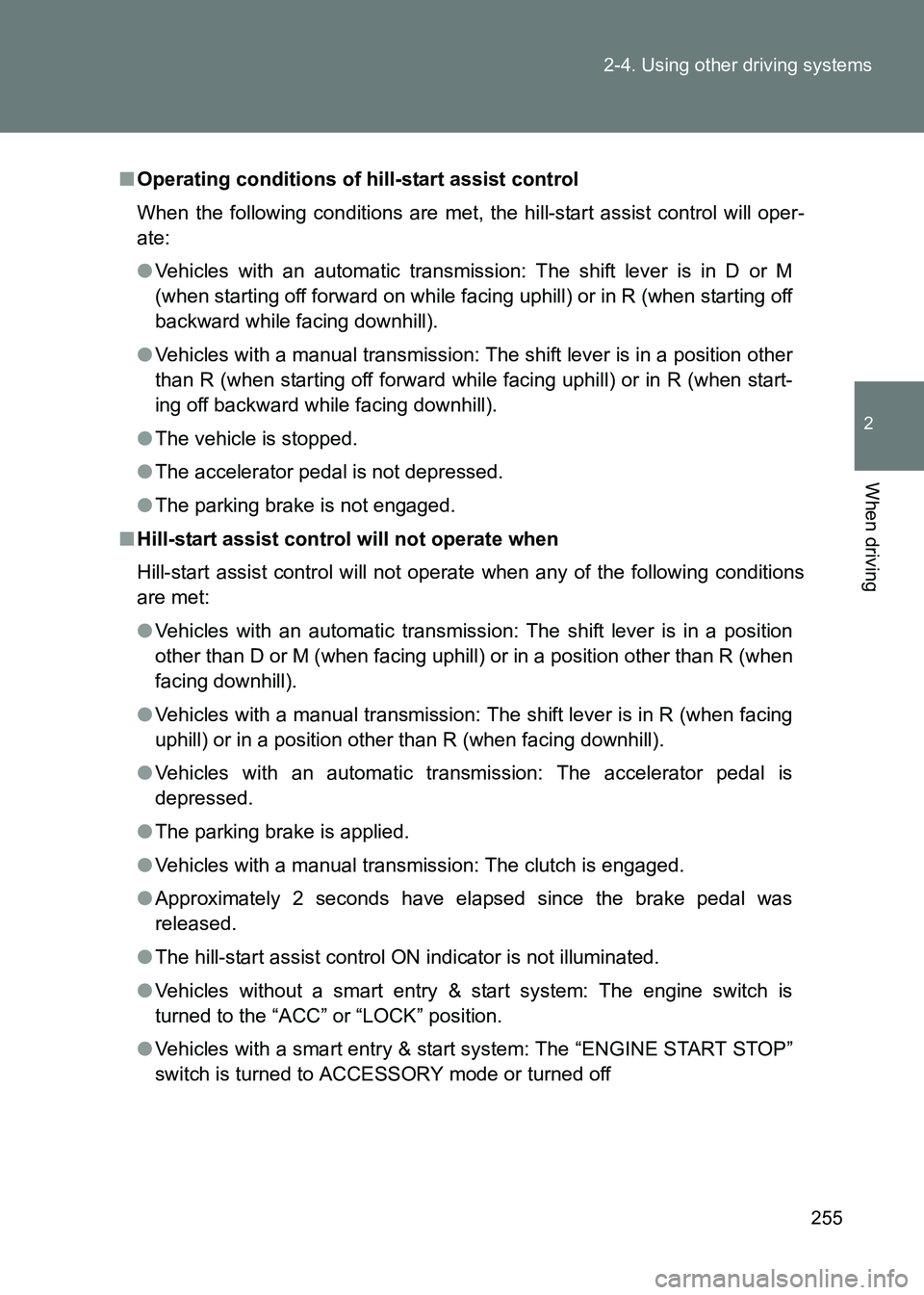
255
2-4. Using other driving systems
2
When driving
86_EE (OM18071E)
■
Operating conditions of hill-start assist control
When the following conditions are met, the hill-start assist control will oper-
ate:
●Vehicles with an automatic transmission: The shift lever is in D or M
(when starting off forward on while facing uphill) or in R (when starting off
backward while facing downhill).
● Vehicles with a manual transmission: The shift lever is in a position other
than R (when starting off forward while facing uphill) or in R (when start-
ing off backward while facing downhill).
● The vehicle is stopped.
● The accelerator pedal is not depressed.
● The parking brake is not engaged.
■ Hill-start assist control will not operate when
Hill-start assist control will not operate when any of the following conditions
are met:
●Vehicles with an automatic transmission: The shift lever is in a position
other than D or M (when facing uphill) or in a position other than R (when
facing downhill).
● Vehicles with a manual transmission: The shift lever is in R (when facing
uphill) or in a position other than R (when facing downhill).
● Vehicles with an automatic transmission: The accelerator pedal is
depressed.
● The parking brake is applied.
● Vehicles with a manual transmission: The clutch is engaged.
● Approximately 2 seconds have elapsed since the brake pedal was
released.
● The hill-start assist control ON indicator is not illuminated.
● Vehicles without a smart entry & start system: The engine switch is
turned to the “ACC” or “LOCK” position.
● Vehicles with a smart entry & start system: The “ENGINE START STOP”
switch is turned to ACCESSORY mode or turned off
Page 260 of 505

260
2-5. Driving information
86_EE (OM18071E)
●
If a door is opened and closed when its side window is frozen,
the window safety device will operate and the side window
open/close function linked to door operation may not operate
correctly. If this occurs, perform the following after the ice has
melted.
Open the side window until it is approximately halfway open
with the door closed.
Fully close the window by pulling the switch up to the one-
touch closing position and continue holding the switch for 1
second or more after the window fully closes.
The window position is reset and the safety device operations will
be released.
■When driving the vehicle
Accelerate the vehicle slowly, keep a safe distance between you
and the vehicle ahead, and drive at a reduced speed suitable to
road conditions.
■ When parking the vehicle (in the winter time or in the cold
latitudes)
Park the vehicle and move the shift lever to P (automatic trans-
mission) or 1 or R (manual transmission) without setting the
parking brake. The parking brake may freeze up, preventing it
from being released. If necessary, block the wheels to prevent
inadvertent sliding or creeping.
STEP 1
STEP 2
Page 302 of 505

302
3-5. Other interior features
86_EE (OM18071E)
WARNING
Observe the following precautions.
Failure to do so may cause the driver's floor mat to slip, possibly interfering
with the pedals while driving. An unexpectedly high speed may result or it may
become difficult to stop the vehicle. This could lead to an accident, resulting in
death or serious injury.
■
When installing a floor mat
●Do not use floor mats designed for other models or different model year
vehicles, even if they are Toyota Genuine floor mats.
● Driver’s seat floor mat: Only use floor mats designed for the driver's seat.
● Front: Always install the floor mat securely using the retaining hooks (clips)
provided.
● Do not use two or more floor mats on top of each other.
● Do not place the floor mat bottom-side up or upside-down.
■ Before driving
●Front: Check that the floor mat is
securely fixed in the correct place with
all the provided retaining hooks (clips).
Be especially careful to perform this
check after cleaning the floor.
● Driver’s seat: With the engine stopped
and the shift lever in P (automatic trans-
mission) or N (manual transmission),
fully depress each pedal to the floor to
make sure it does not interfere with the
floor mat.
Page 327 of 505

327
4-3. Do-it-yourself maintenance
4
Maintenance and care
86_EE (OM18071E)
WARNING
■
When raising your vehicle
Make sure to observe the following precautions to reduce the possibility of
death or serious injury:
●When using a floor jack, follow the instructions of the manual provided with
the jack.
● Do not use the jack that was supplied with your vehicle.
● Do not put any part of your body underneath the vehicle when it is sup-
ported only by the floor jack.
● Always use floor jack and/or automotive jack stands on a solid, flat, level
surface.
● Do not start the engine while the vehicle is supported by the floor jack.
● Stop the vehicle on level, firm ground, firmly set the parking brake and shift
the shift lever to P (vehicles with an automatic transmission) or R (vehicles
with a manual transmission).
● Make sure to set the floor jack properly at the jack point.
Raising the vehicle with an improperly positioned floor jack will damage
the vehicle and may cause the vehicle to fall off the floor jack.
● Do not raise the vehicle while someone is in the vehicle.
● When raising the vehicle, do not place any object on top of or underneath
the floor jack.
● When raising the vehicle, ensure that there is sufficient surrounding space.
The vehicle’s position may change slightly when lowered.
●Lift up the vehicle using a floor jack
such as the one shown in the illustra-
tion.
Page 368 of 505
368
4-3. Do-it-yourself maintenance
86_EE (OM18071E)
16SPARE See note. Spare fuse
17SPARE See note. Spare fuse
18SPARE See note. Spare fuse
19SPARE See note. Spare fuse
20SPARE See note. Spare fuse
21ST 7.5 A Starting system
22ALT-S 7.5 A Charging system
23(STR LOCK) 7.5 A Steering lock system
24D/L 20 A Power door lock
25ETCS 15 A Engine control unit
26(AT+B) 7.5 A Transmission
27(AM2 NO. 2) 7.5 A Smart entry & start system
28EFI (CTRL) 15 A Engine control unit
29EFI (HTR) 15 A
Multiport fuel injection system/
sequential multiport fuel injection
system
30EFI (IGN) 15 A Starting system
31EFI (+B) 7.5 A Engine control unit
32HAZ 15 A
Turn signal lights, emergency
flashers
33MPX-B 7.5 AAutomatic air conditioning system,
gauge and meters
34F/PMP 20 AMultiport fuel injection system/
sequential multiport fuel injection
system
35IG2 MAIN 30 A
SRS airbag system, engine control
unit
36DCC 30 AInterior light, wireless remote con-
trol, main body ECU
FuseAmpereCircuit
Page 370 of 505
370
4-3. Do-it-yourself maintenance
86_EE (OM18071E)
■
Instrument panel
FuseAmpereCircuit
1ECU ACC 10 A Main body ECU, outside rear view
mirrors
2P/POINT No.2 15 A Power outlet
3PANEL 10 A Illumination
4TAIL 10 A Tail lights
5DRL 10 A Daytime running light system
6STOP 7.5 A Stop lights
7OBD 7.5 A On-board diagnosis system
8HEATER-S 7.5 A Air conditioning system
9HEATER 10 A Air conditioning system
10FR FOG LH 10 A Left-hand front fog light
11FR FOG RH 10 A Right-hand front fog light
12BK/UP LP 7.5 A Back-up lights
13ECU IG1 10 A ABS, electric power steering
14AM1 7.5 A Starting system
15AMP 15 A Audio system
16AT UNIT 15 A Transmission
17GAUGE 7.5 AGauge and meters, smart entry &
start system
18ECU IG2 10 A Engine control unit
19SEAT HTR LH 10 A Left-hand seat heater
20SEAT HTR RH 10 A Right-hand seat heater
21RADIO 7.5 A Audio system
22P/POINT No.1 15 A Power outlet