Page 283 of 505

283
3-1. Using the air conditioning system and defogger
3
Interior features
86_EE (OM18071E)
■
The defoggers can be operated when
Vehicles without a smart entry & start system
The engine switch is in the “ON” position.
Vehicles with a smart entry & start system
The “ENGINE START STOP” switch is in IGNITION ON mode.
■ The outside rear view mirror defoggers
Turning the rear window defogger on will turn the outside rear view mirror
defoggers on.
■ When continuous operation is set ( vehicles with an automatic air con-
ditioning system)
During continuous operation, the defogger stops operating for 2 minutes
after every 15 minutes of continual operation. Even during the 2 minutes that
operation stops, the operating light remains illuminated. The rear window
defogger will continue to operate in this cycle until it is turned off.
■ Customization that can be configured at any authorized Toyota dealer
or repairer, or another duly qualifi ed and equipped professional (vehi-
cles with an automatic air conditioning system)
The rear window defogger can be set to 15-minute operation or continuous
operation. (Customizable features →P. 487)
WARNING
■When the outside rear view mirror defoggers are on
Do not touch the outside surface of the rear view mirrors, as they can
become very hot and burn you.
NOTICE
■To prevent battery discharge
Do not leave the rear window defogger on longer than necessary when the
engine is stopped.
Page 307 of 505
4Maintenance and care
307
86_EE (OM18071E)
4-1. Maintenance and careCleaning and protecting the vehicle exterior ......... 308
Cleaning and protecting the vehicle interior .......... 312
Cleaning and protecting the Alcantara
® area ........ 316
4-2. Maintenance Maintenance requirements................... 318
4-3. Do-it-yourself maintenance
Do-it-yourself service precautions ..................... 321
Hood ................................. 324
Positioning a floor jack ...... 326
Engine compartment......... 328
Tires .................................. 341
Tire inflation pressure ....... 352
Wheels .............................. 354
Air conditioning filter ......... 357
Wireless remote control/ electronic key battery...... 360
Checking and replacing fuses ............................... 364
Light bulbs ........................ 372
Page 314 of 505
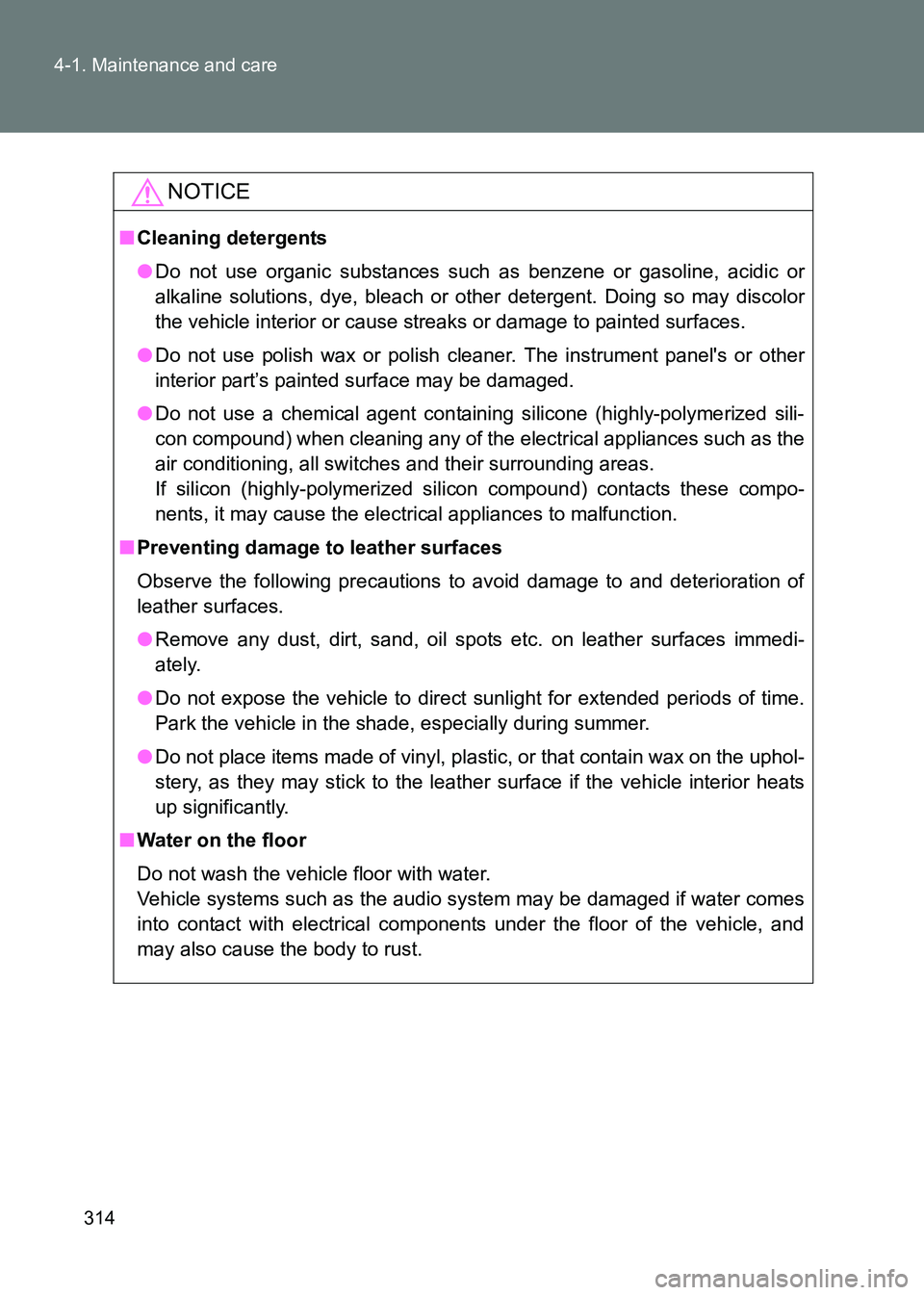
314
4-1. Maintenance and care
86_EE (OM18071E)
NOTICE
■
Cleaning detergents
●Do not use organic substances such as benzene or gasoline, acidic or
alkaline solutions, dye, bleach or other detergent. Doing so may discolor
the vehicle interior or cause streaks or damage to painted surfaces.
● Do not use polish wax or polish cleaner. The instrument panel's or other
interior part’s painted surface may be damaged.
● Do not use a chemical agent containing silicone (highly-polymerized sili-
con compound) when cleaning any of the electrical appliances such as the
air conditioning, all switches and their surrounding areas.
If silicon (highly-polymerized silicon compound) contacts these compo-
nents, it may cause the electrical appliances to malfunction.
■ Preventing damage to leather surfaces
Observe the following precautions to avoid damage to and deterioration of
leather surfaces.
●Remove any dust, dirt, sand, oil spots etc. on leather surfaces immedi-
ately.
● Do not expose the vehicle to direct sunlight for extended periods of time.
Park the vehicle in the shade, especially during summer.
● Do not place items made of vinyl, plastic, or that contain wax on the uphol-
stery, as they may stick to the leather surface if the vehicle interior heats
up significantly.
■ Water on the floor
Do not wash the vehicle floor with water.
Vehicle systems such as the audio system may be damaged if water comes
into contact with electrical components under the floor of the vehicle, and
may also cause the body to rust.
Page 323 of 505

323
4-3. Do-it-yourself maintenance
4
Maintenance and care
86_EE (OM18071E)
WARNING
■
When working near the electric cooling fans or radiator grille
Vehicles without a smart entry & start system: Be sure the engine switch is
off. With the engine switch in the “ON” position, the electric cooling fans may
automatically start to run if the air conditioning is on and/or the coolant tem-
perature is high. ( →P. 334)
Vehicles with a smart entry & start system: Be sure the “ENGINE START
STOP” switch is off. With the “ENG INE START STOP” switch in IGNITION
ON mode, the electric cooling fans may automatically start to run if the air
conditioning is on and/or the cool ant temperature is high. (→P. 334)
■ Safety glasses
Wear safety glasses to prevent flying or falling material, fluid spray, etc. from
getting in the eyes.
NOTICE
■ If you remove the air cleaner filter
Driving with the air cleaner filter removed may cause excessive engine wear
due to dirt in the air.
■ If the fluid level is low or high
It is normal for the brake fluid level to go down slightly as the brake pads
wear or when the fluid level in the accumulator is high.
If the reservoir needs frequent refilling, it may indicate a serious problem.
Page 357 of 505
357
4-3. Do-it-yourself maintenance
4
Maintenance and care
86_EE (OM18071E)
Air conditioning filter
The air conditioning filter must be changed regularly to maintain air
conditioning efficiency.
■Removal method
Vehicles without a smart entry & start system
Turn the engine switch off.
Vehicles with a smart entry & start system
Turn the “ENGINE START STOP” switch off. Open the glove box. Slide off
the damper.
Push in each side of the glove
box and pull the glove box
toward you to disconnect the
claws.
STEP 1
STEP 2
STEP 3
Page 358 of 505
358
4-3. Do-it-yourself maintenance
86_EE (OM18071E)
Lower the glove box slowly
until surface is horizontal
with the floor, then pull it out.
(Simply pulling with gentle
force will disengage the lower
claws.)
Lower claw
Lower claw engagement
point
Do not forcibly pull the glove
box. Otherwise, the lower
claws or the lower claw
engagement points may be
deformed, making it difficult to
reinstall or close the glove box.
Remove the filter cover.
Remove the air conditioning
filter and replace it with a new
one.
The “ ↑UP” marks shown on
the filter should be pointing up.
STEP 4
STEP 5
STEP 6
Page 359 of 505
359
4-3. Do-it-yourself maintenance
4
Maintenance and care
86_EE (OM18071E)
■
Checking interval
Inspect and replace the air conditioning filter according to the maintenance
schedule. In dusty areas or areas with heavy traffic flow, early replacement
may be required. (For scheduled maintenance information, please refer to
the “Toyota Service Booklet” or “Toyota Warranty Booklet”.)
■ If air flow from the vents decreases dramatically
The filter may be clogged. Check the filter and replace if necessary.
NOTICE
■When removing the glove box
Do not forcibly pull the glove box. Otherwise, the lower claws or the lower
claw engagement points may be deformed, making it difficult to reinstall or
close the glove box.
■ When using the air conditioning system
Make sure that a filter is always installed.
Using the air conditioning system without a filter may cause damage to the
system.
Page 367 of 505
367
4-3. Do-it-yourself maintenance
4
Maintenance and care
86_EE (OM18071E)
Fuse layout and amperage ratings
■ Engine compartment
FuseAmpereCircuit
1MIR HTR 7.5 A Outside rear view mirror defoggers
2RDI 25 A Electric cooling fan
3(PUSH-AT) 7.5 A Engine control unit
4ABS NO. 1 40 A ABS
5HEATER 50 A Air conditioning system
6WASHER 10 A Windshield washer
7WIPER 30 A Windshield wipers
8RR DEF 30 A Rear window defogger
9(RR FOG) 10 A Rear fog light
10D FR DOOR 25 A Power window (driver’s side)
11(CDS) 25 A Electric cooling fan
12D-OP 25 A
13ABS NO. 2 25 A ABS
14D FL DOOR 25 A Power window (passenger’s side)
15SPARE See note. Spare fuse