Page 195 of 505
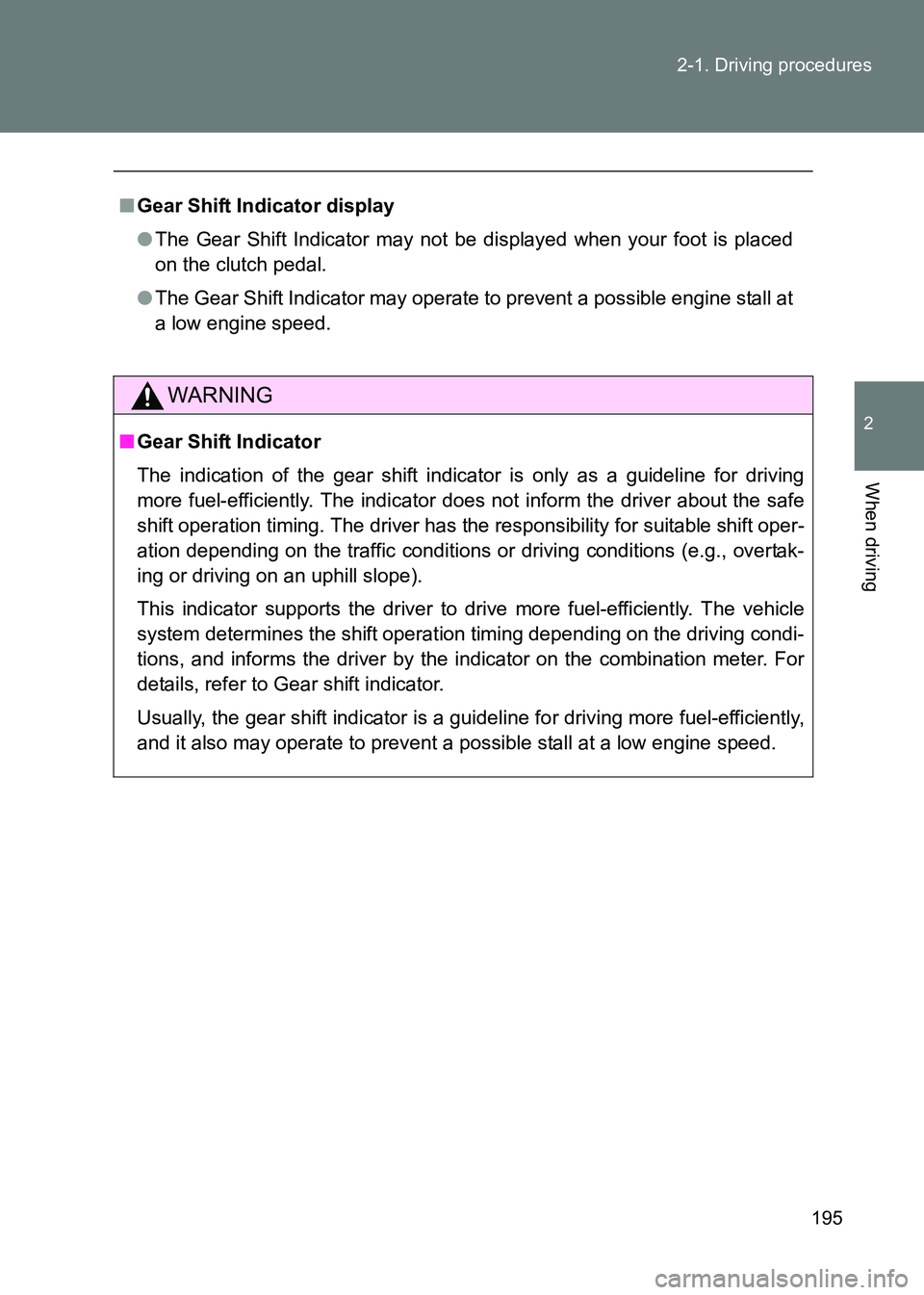
195
2-1. Driving procedures
2
When driving
86_EE (OM18071E)
■
Gear Shift Indicator display
●The Gear Shift Indicator may not be displayed when your foot is placed
on the clutch pedal.
● The Gear Shift Indicator may operate to prevent a possible engine stall at
a low engine speed.
WARNING
■Gear Shift Indicator
The indication of the gear shift indica tor is only as a guideline for driving
more fuel-efficiently. The indicator does not inform the driver about the safe
shift operation timing. The driver has t he responsibility for suitable shift oper-
ation depending on the traffic conditions or driving conditions (e.g., overtak-
ing or driving on an uphill slope).
This indicator supports the driver to dr ive more fuel-efficiently. The vehicle
system determines the shift operation timing depending on the driving condi-
tions, and informs the driver by the indicator on the combination meter. For
details, refer to Gear shift indicator.
Usually, the gear shift indicator is a guidel ine for driving more fuel-efficiently,
and it also may operate to prevent a possible stall at a low engine speed.
Page 201 of 505
201
2-2. Instrument cluster
2
When driving
86_EE (OM18071E)
Analog Speedometer
Displays the vehicle speed.
Tachometer
Displays the engine speed in revolutions per minute.
Fuel gauge
Displays the quantity of fuel remaining in the tank.
Engine coolant temperature gauge (if equipped)
Displays the engine coolant temperature.
Digital Speedometer (if equipped)
Displays the vehicle speed.
Multi-information display, odometer and trip meter
→
P. 210, 215
“DISP” switch (if equipped)
→P. 213
“ODO/TRIP” switch
→P. 212, 216
“km/h MPH” switch (if equipped)
Each time the switch is pressed, the display inside the meter changes
between km/h and MPH.
Page 210 of 505
210
2-2. Instrument cluster
86_EE (OM18071E)
Multi-infor mation display (monochrome display)
The multi-information display presents the driver with a variety of
driving-related data, such as the current outside temperature. The
multi-information display can also be used to change the meter set-
tings.
● Odometer
● Trip meter
● Outside temperature
● Current fuel consumption
● Average fuel consumption
Page 211 of 505
211
2-2. Instrument cluster
2
When driving
86_EE (OM18071E)
Switch the display
Pressing the “ODO/TRIP” switch or “DISP” switch displays the follow-
ing information respectively: “ODO/TRIP” switch
• Odometer
•Trip meter
“DISP” switch
• Outside temperature
• Current fuel consumption
• Average fuel consumption
Page 213 of 505
213
2-2. Instrument cluster
2
When driving
86_EE (OM18071E)
■
Changing the display using the “DISP” switch
Each time the “DISP” switch is pressed, the display changes as fol-
lows.
Outside temperature
Displays the outside temperature within the range of -40°C (-40°F) to
50°C (122°F).
Current fuel consumption
Displays the current rate of fuel consumption.
Average fuel consumption
Displays the average fuel consumption since the function was reset.
• The function can be reset by pushing the “DISP” switch for longer than one second when the average fuel consumption is displayed.
• Use the displayed average fuel consumption as a reference.
Page 218 of 505
218
2-2. Instrument cluster
86_EE (OM18071E)
Drive information ( )
■ Drive information (page 1)
Current fuel consumption
Displays the current rate of fuel
consumption.
Average fuel consumption
Displays the average fuel con-
sumption since the function was
reset.
Driving range
Displays the estimated maximum
distance that can be driven with
the quantity of fuel remaining.
●Pressing and holding will reset the average fuel consump-
tion.
● Use the displayed fuel consumption as a reference.
● This distance is computed based on your average fuel con-
sumption. As a result, the actual distance that can be driven may
differ from that displayed.
● When only a small amount of fuel is added to the tank, the dis-
play may not be updated.
When refueling, turn the “ENGINE START STOP” switch off. If
the vehicle is refueled without turning the “ENGINE START
STOP” switch off, the display may not be updated.
Page 257 of 505
257
2
When driving
86_EE (OM18071E)
2-5. Driving information
Cargo and luggage
WARNING
■Things that must not be carried in the trunk
The following things may cause a fire if loaded in the trunk:
●Receptacles containing gasoline
● Aerosol cans
Take notice of the following information about storage precautions,
cargo capacity and load:
● Stow cargo and luggage in the trunk whenever possible.
● Be sure all items are secured in place.
● To maintain vehicle balance while driving, position luggage
evenly within the luggage compartment.
● For better fuel economy, do not carry unnecessary weight.
Page 308 of 505
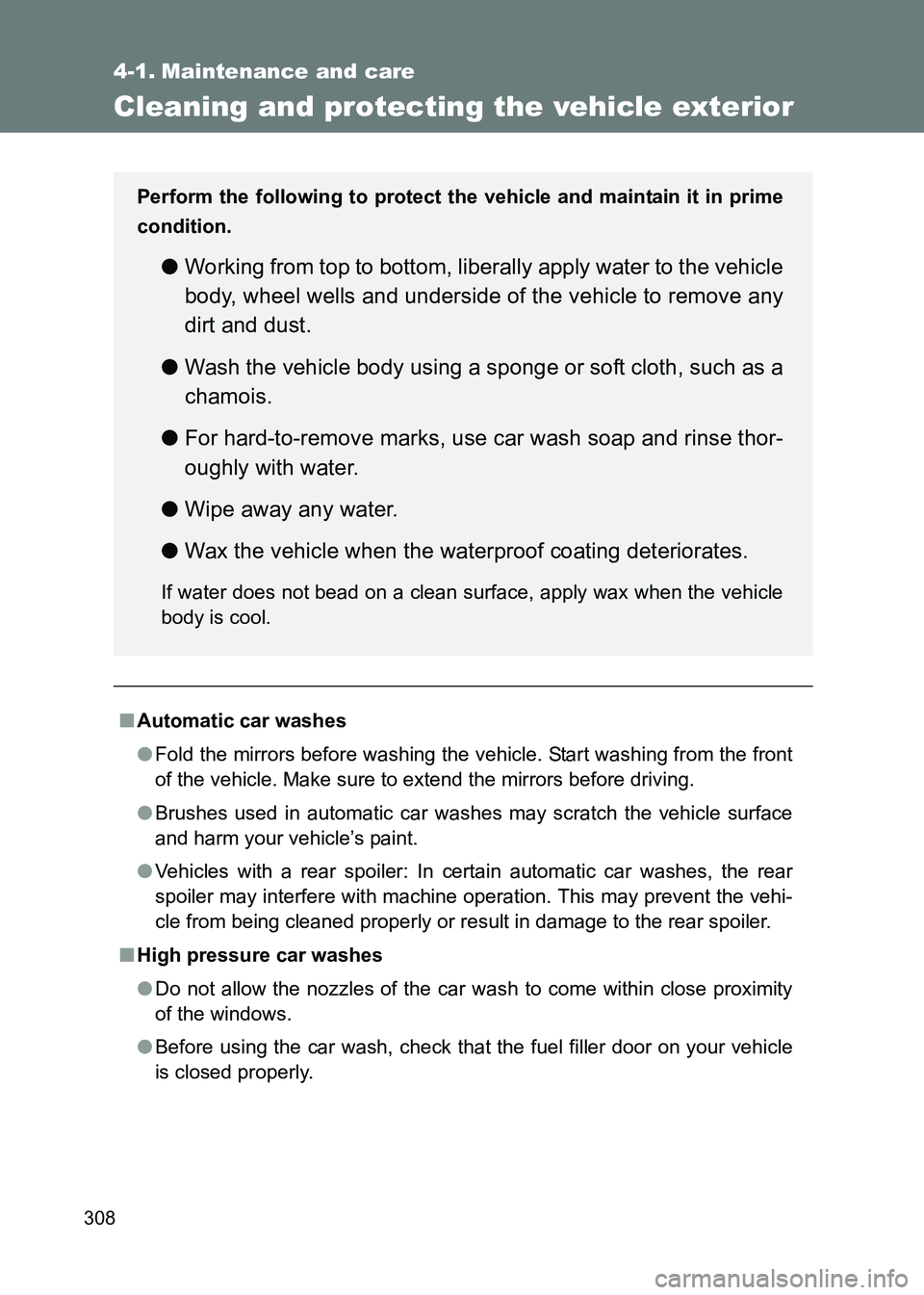
308
86_EE (OM18071E)
4-1. Maintenance and care
Cleaning and protecting the vehicle exterior
■Automatic car washes
●Fold the mirrors before washing the vehicle. Start washing from the front
of the vehicle. Make sure to extend the mirrors before driving.
● Brushes used in automatic car washes may scratch the vehicle surface
and harm your vehicle’s paint.
● Vehicles with a rear spoiler: In certain automatic car washes, the rear
spoiler may interfere with machine operation. This may prevent the vehi-
cle from being cleaned properly or resu lt in damage to the rear spoiler.
■ High pressure car washes
●Do not allow the nozzles of the car wash to come within close proximity
of the windows.
● Before using the car wash, check that the fuel filler door on your vehicle
is closed properly.
Perform the following to protect the
vehicle and maintain it in prime
condition.
● Working from top to bottom, liberally apply water to the vehicle
body, wheel wells and underside of the vehicle to remove any
dirt and dust.
● Wash the vehicle body using a sponge or soft cloth, such as a
chamois.
● For hard-to-remove marks, use car wash soap and rinse thor-
oughly with water.
● Wipe away any water.
● Wax the vehicle when the waterproof coating deteriorates.
If water does not bead on a clean surface, apply wax when the vehicle
body is cool.