Page 236 of 505

236
2-3. Operating the lights and windshield wipers
86_EE (OM18071E)
■
Turning on the low beam headlights when the vehicle is parked in dark
areas
■ Customization that can be configured at any authorized Toyota dealer
or repairer, or another duly qualified and equipped professional
Settings (e.g. light sensor sensitivity) can be changed.
(Customizable features →P. 487)
NOTICE
■To prevent battery discharge
Do not leave the lights on longer than necessary when the engine is not run-
ning.
Turn off the engine with the light switch
in or off, and pull the light switch
toward you and release it. The low
beam headlights will turn on for about
30 seconds to light up the area around
the vehicle.
The lights are turned off in the following
situations.
●Vehicles without a smart entry &
start system: The engine switch is
turned to the “ON” position.
● Vehicles with a smart entry & start
system: The “ENGINE START
STOP” switch is turned to IGNITION
ON mode.
● The light switch is turned on.
● The light switch is pulled toward you
and then released.
Page 239 of 505
239
2-3. Operating the lights and windshield wipers
2
When driving
86_EE (OM18071E)
■
The windshield wipers and washer can be operated when
Vehicles without a smart entry & start system
The engine switch is in the “ON” position.
Vehicles with a smart entry & start system
The “ENGINE START STOP” switch is in IGNITION ON mode.
■ If no windshield washer fluid sprays
Check that the washer nozzles are not blocked if there is washer fluid in the
windshield washer fluid tank.
WARNING
■Caution regarding the use of washer fluid
When it is cold, do not use the washer fluid until the windshield becomes
warm. The fluid may freeze on the winds hield and cause low visibility. This
may lead to an accident, resulting in death or serious injury.
Washer/wiper dual opera-
tion
The wipers will automatically
operate a couple of times after
the washer squirts.
When the headlights are on
and the lever is pulled and
held, the headlight cleaners
will operate once.
Page 248 of 505

248
2-4. Using other driving systems
86_EE (OM18071E)
“TRACK” mode
Your vehicle is equipped with two types of control modes to accom-
modate various driving preferences. The control modes can be
selected with the “TRACK” switch. Normal mode allows secure and
smooth normal driving. When the switch is pressed and held for 1
second or more, “TRACK” mode is activated. Control characteristics
such as the VSC and TRC are adjusted to afford maneuverability
closer to what a driver may desire, while a sense of security is
retained. “TRACK” mode/Normal mode
The “TRACK” indicator and VSC
off indicator come on when in
“TRACK” mode.
To change back to normal mode
while in “TRACK” mode, press
or the “TRACK” switch.
Turning off both TRC and VSC systemsTo turn the TRC and VSC systems off, press and hold for more
than 3 seconds while the vehicle is stopped.
The “TRC OFF” indicator light and the VSC off indicator light will
come on.
However, on vehicles with an automatic transmission, the brake LSD
function will remain on.
Press the button again to turn the systems back on.
Page 254 of 505

254
2-4. Using other driving systems
86_EE (OM18071E)
■
When enabling the hill-start assist control
●If the hill-start assist control ON indicator does not illuminate or if an
incorrect operation is performed, turn the engine switch to the “LOCK”
position (vehicles without a smart entry & start system) or turn the
“ENGINE START STOP” switch off (vehicles with a smart entry & start
system) and then restart the enabling procedure from .
● If is pressed and held for approximately 30 seconds or more, the
VSC off indicator and “TRC OFF” indicator will turn off and subsequent
operations of the switch will be rejected. In this case, the VSC system will
operate in normal mode. ( →P. 249) To enable , turn the engine
switch to the “ACC” or “LOCK” posit ion (vehicles without a smart entry &
start system) or turn the “ENGINE START STOP” switch off (vehicles
with a smart entry & start system) and then restart the engine.
Within 5 seconds after the indicator lights turn off, release
. Then, press the switch again within 2 seconds of
releasing it.
The hill-start assist control ON indicator will illuminate and then
turn off.
Turn the engine switch to the “LOCK” position (vehicles
without a smart entry & start system) or turn the “ENGINE
START STOP” switch off (vehicles with a smart entry &
start system). Then, restart the engine and check that the
hill-start assist control ON indicator is illuminated.
Hill-start assist control is enabled when the indicator is illumi-
nated.
To disable hill-start assist control, perform the above
through again.
STEP 5
STEP 6
STEP 1
STEP 6
STEP 4
Page 255 of 505
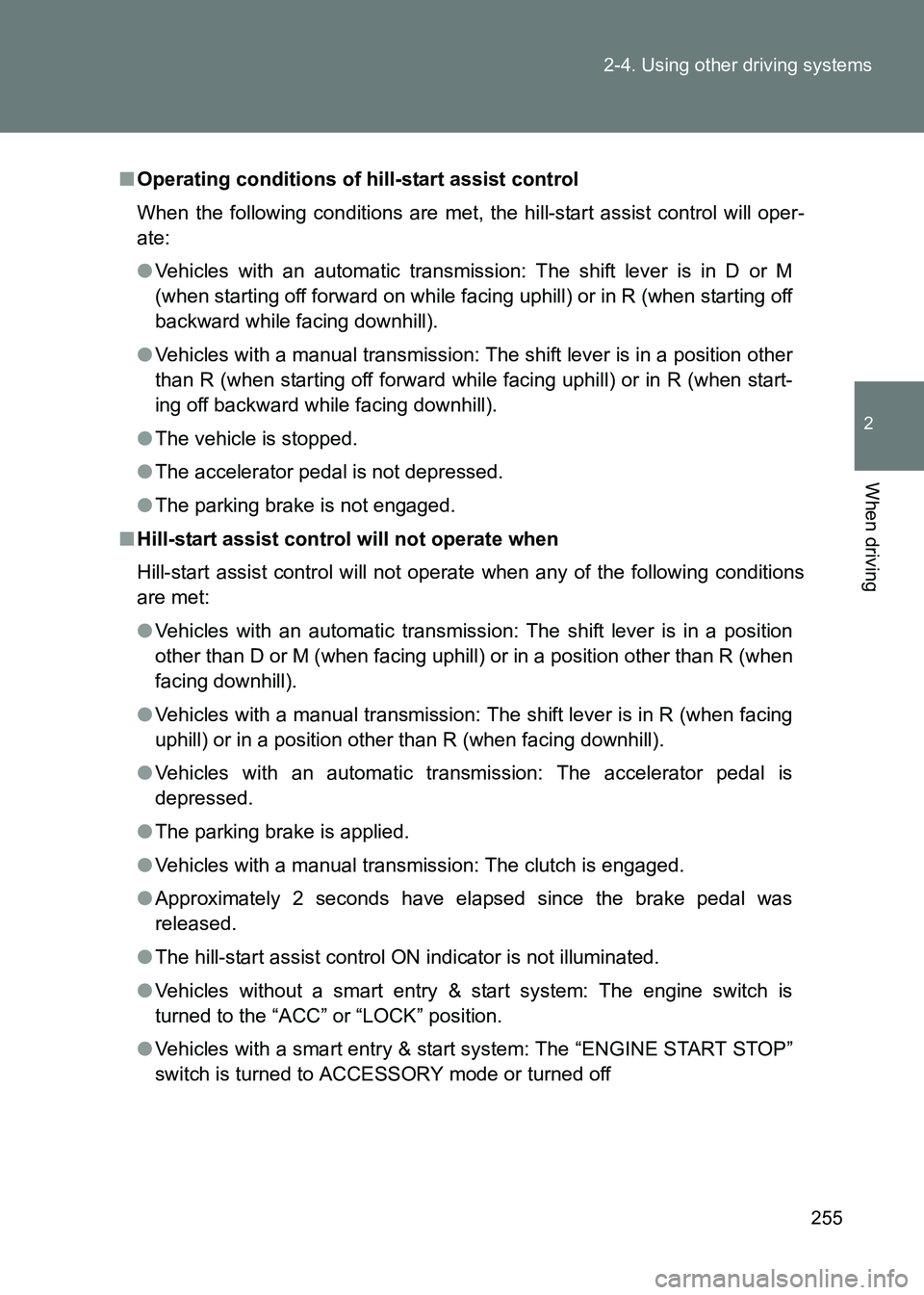
255
2-4. Using other driving systems
2
When driving
86_EE (OM18071E)
■
Operating conditions of hill-start assist control
When the following conditions are met, the hill-start assist control will oper-
ate:
●Vehicles with an automatic transmission: The shift lever is in D or M
(when starting off forward on while facing uphill) or in R (when starting off
backward while facing downhill).
● Vehicles with a manual transmission: The shift lever is in a position other
than R (when starting off forward while facing uphill) or in R (when start-
ing off backward while facing downhill).
● The vehicle is stopped.
● The accelerator pedal is not depressed.
● The parking brake is not engaged.
■ Hill-start assist control will not operate when
Hill-start assist control will not operate when any of the following conditions
are met:
●Vehicles with an automatic transmission: The shift lever is in a position
other than D or M (when facing uphill) or in a position other than R (when
facing downhill).
● Vehicles with a manual transmission: The shift lever is in R (when facing
uphill) or in a position other than R (when facing downhill).
● Vehicles with an automatic transmission: The accelerator pedal is
depressed.
● The parking brake is applied.
● Vehicles with a manual transmission: The clutch is engaged.
● Approximately 2 seconds have elapsed since the brake pedal was
released.
● The hill-start assist control ON indicator is not illuminated.
● Vehicles without a smart entry & start system: The engine switch is
turned to the “ACC” or “LOCK” position.
● Vehicles with a smart entry & start system: The “ENGINE START STOP”
switch is turned to ACCESSORY mode or turned off
Page 272 of 505
272
3-1. Using the air conditioning system and defogger
86_EE (OM18071E)
■
Fogging up of the windows
●Vehicles with the button: The windows will easily fog up when the
humidity in the vehicle is high. Turning
on will dehumidify the air
from the outlets and defog the windshield effectively.
● Vehicles with the button: If you turn
off, the windows may
fog up more easily.
● The windows may fog up if the recirculated air mode is used.
■ Outside/recirculated air mode
●When driving on dusty roads such as tunnels or in heavy traffic, set the
outside/recirculated air mode button to the recirculated air mode. This is
recommended to prevent outside air from entering the vehicle interior.
● Vehicles with the button: During cooling operation, setting the
recirculated air mode will also cool the vehicle interior effectively.
■ When the outside temperature falls to nearly 0°C (32°F) (vehicles with
the button)
The dehumidification function may not operate even when is
pressed.
Page 273 of 505
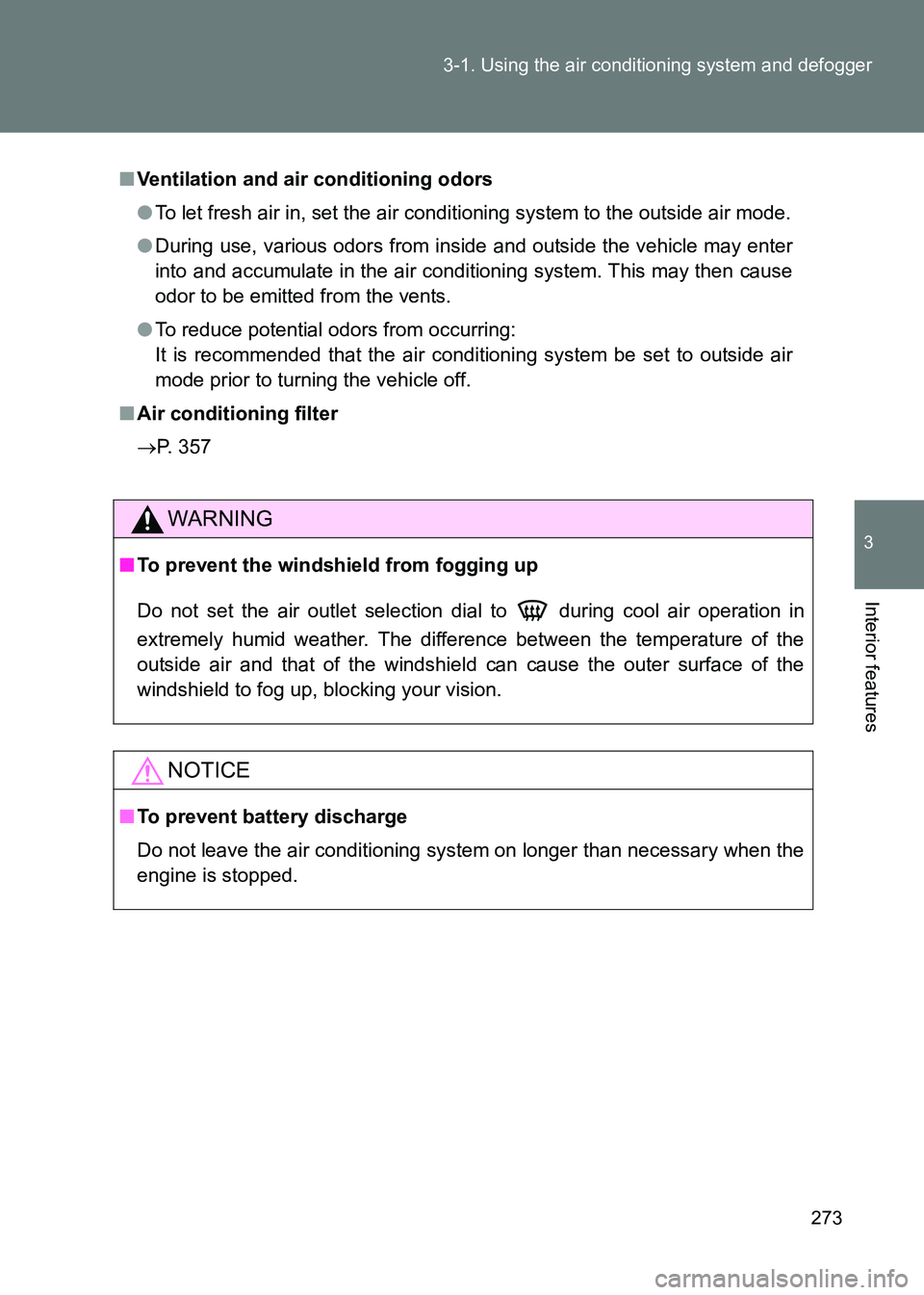
273
3-1. Using the air conditioning system and defogger
3
Interior features
86_EE (OM18071E)
■
Ventilation and air conditioning odors
●To let fresh air in, set the air condi tioning system to the outside air mode.
● During use, various odors from inside and outside the vehicle may enter
into and accumulate in the air conditioning system. This may then cause
odor to be emitted from the vents.
● To reduce potential odors from occurring:
It is recommended that the air conditioning system be set to outside air
mode prior to turning the vehicle off.
■ Air conditioning filter
→ P. 357
WARNING
■To prevent the windshield from fogging up
Do not set the air outlet selection dial to during cool air operation in
extremely humid weather. The difference between the temperature of the
outside air and that of the windshield can cause the outer surface of the
windshield to fog up, blocking your vision.
NOTICE
■To prevent battery discharge
Do not leave the air conditioning system on longer than necessary when the
engine is stopped.
Page 281 of 505

281
3-1. Using the air conditioning system and defogger
3
Interior features
86_EE (OM18071E)
■
Ventilation and air conditioning odors
●To let fresh air in, set the air condi tioning system to the outside air mode.
● During use, various odors from inside and outside the vehicle may enter
into and accumulate in the air conditioning system. This may then cause
odor to be emitted from the vents.
● To reduce potential odors from occurring:
• It is recommended that the air conditi oning system be set to outside air
mode prior to turning the vehicle off.
• The start timing of the blower may be delayed for a short period of time immediately after the air conditioning system is started in automatic
mode.
■ Air conditioning filter
→ P. 357
WARNING
■To prevent the windshield from fogging up
Do not use during cool air operation in extremely humid weather. The
difference between the temperature of the outside air and that of the wind-
shield can cause the outer surface of the windshield to fog up, blocking your
vision.
NOTICE
■To prevent battery discharge
Do not leave the air conditioning system on longer than necessary when the
engine is stopped.