Page 174 of 505

174
2-1. Driving procedures
86_EE (OM18071E)
Engine (ignition) switch (vehicles with a smart entr y & start system)
Performing the following operations when carrying the electronic
key on your person starts the engine or changes “ENGINE START
STOP” switch modes.
■Starting the engine
Vehicles with an automatic transmission Check that the parking brake is set.
Check that the shift lever is set in P.
If the shift lever is not set in P, the engine may not be started.
(→ P. 186)
Firmly depress the brake pedal.
The smart entry & start system indicator light (green) will turn on.
If the indicator light does not turn on, the engine cannot be
started.
Press the “ENGINE START
STOP” switch shortly and
firmly.
When operating the “ENGINE
START STOP” switch, one
short, firm press is enough. It is
not necessary to press and
hold the switch.
The engine will crank until it
starts or for up to 10 seconds,
whichever is less.
Continue depressing the brake
pedal until the engine is com-
pletely started.
The engine can be started
from any “ENGINE START
STOP” switch mode.
STEP 1
STEP 2
STEP 3
STEP 4
Page 175 of 505
175
2-1. Driving procedures
2
When driving
86_EE (OM18071E)
Vehicles with a manual transmission
Check that the parking brake is set.
Check that the shift lever is set in N.
Firmly depress the clutch pedal.
The smart entry & start system indicator light (green) will turn on.
If the indicator light does not turn on, the engine cannot be
started.
Press the “ENGINE START
STOP” switch shortly and
firmly.
When operating the “ENGINE
START STOP” switch, one
short, firm press is enough. It is
not necessary to press and
hold the switch.
The engine will crank until it
starts or for up to 10 seconds,
whichever is less.
Continue depressing the clutch
pedal until the engine is com-
pletely started.
The engine can be started
from any “ENGINE START
STOP” switch mode.
STEP 1
STEP 2
STEP 3
STEP 4
Page 180 of 505
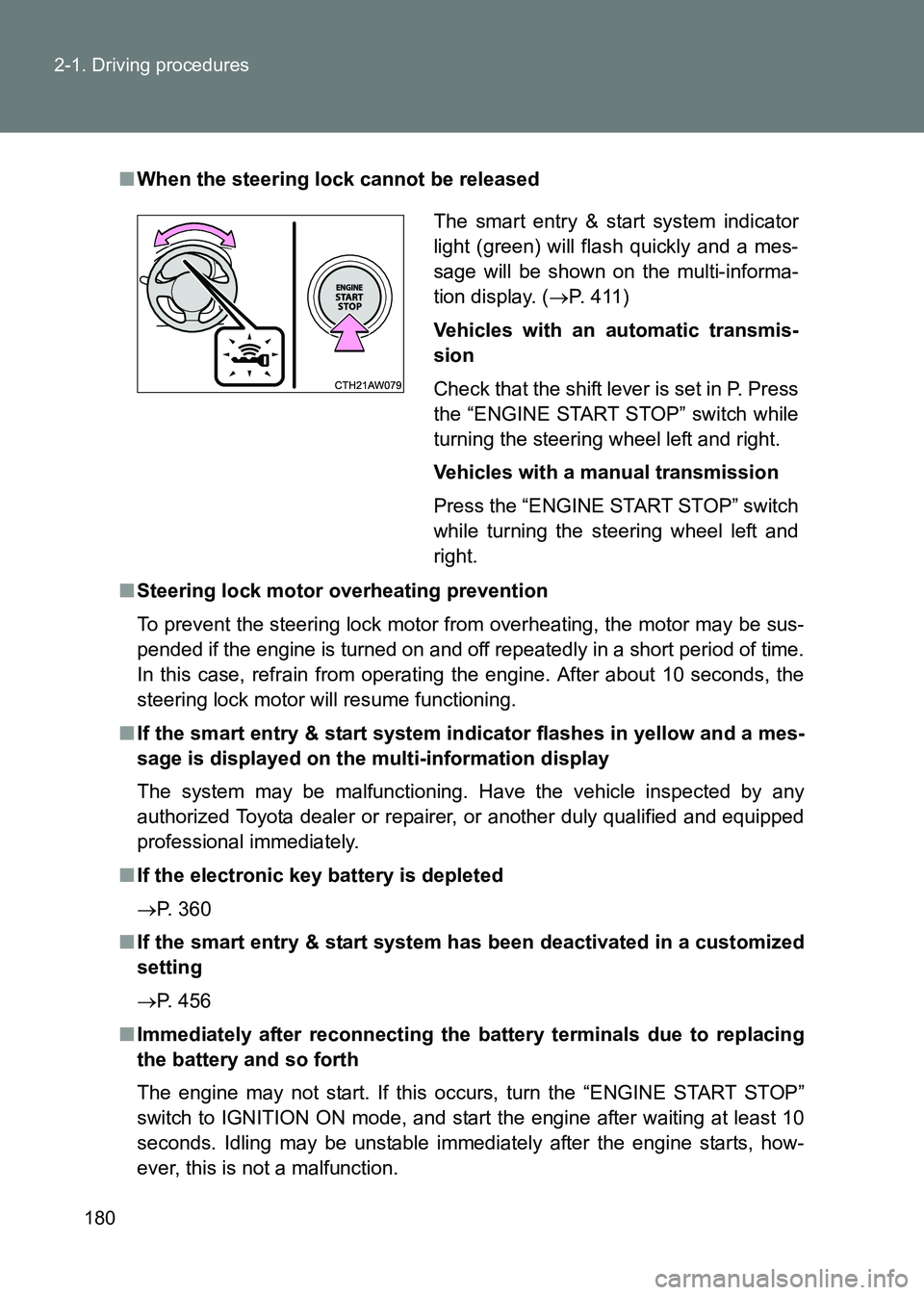
180
2-1. Driving procedures
86_EE (OM18071E)
■
When the steering lock cannot be released
■ Steering lock motor overheating prevention
To prevent the steering lock motor from overheating, the motor may be sus-
pended if the engine is turned on and off repeatedly in a short period of time.
In this case, refrain from operating the engine. After about 10 seconds, the
steering lock motor will resume functioning.
■ If the smart entry & start system in dicator flashes in yellow and a mes-
sage is displayed on the multi-information display
The system may be malfunctioning. Have the vehicle inspected by any
authorized Toyota dealer or repairer, or another duly qualified and equipped
professional immediately.
■ If the electronic key battery is depleted
→ P. 360
■ If the smart entry & start system h as been deactivated in a customized
setting
→ P. 456
■ Immediately after reconnecting the battery terminals due to replacing
the battery and so forth
The engine may not start. If this occurs, turn the “ENGINE START STOP”
switch to IGNITION ON mode, and start the engine after waiting at least 10
seconds. Idling may be unstable immediately after the engine starts, how-
ever, this is not a malfunction. The smart entry & start system indicator
light (green) will flash quickly and a mes-
sage will be shown on the multi-informa-
tion display. (
→P. 411)
Vehicles with an automatic transmis-
sion
Check that the shift lever is set in P. Press
the “ENGINE START STOP” switch while
turning the steering wheel left and right.
Vehicles with a manual transmission
Press the “ENGINE START STOP” switch
while turning the steering wheel left and
right.
Page 182 of 505
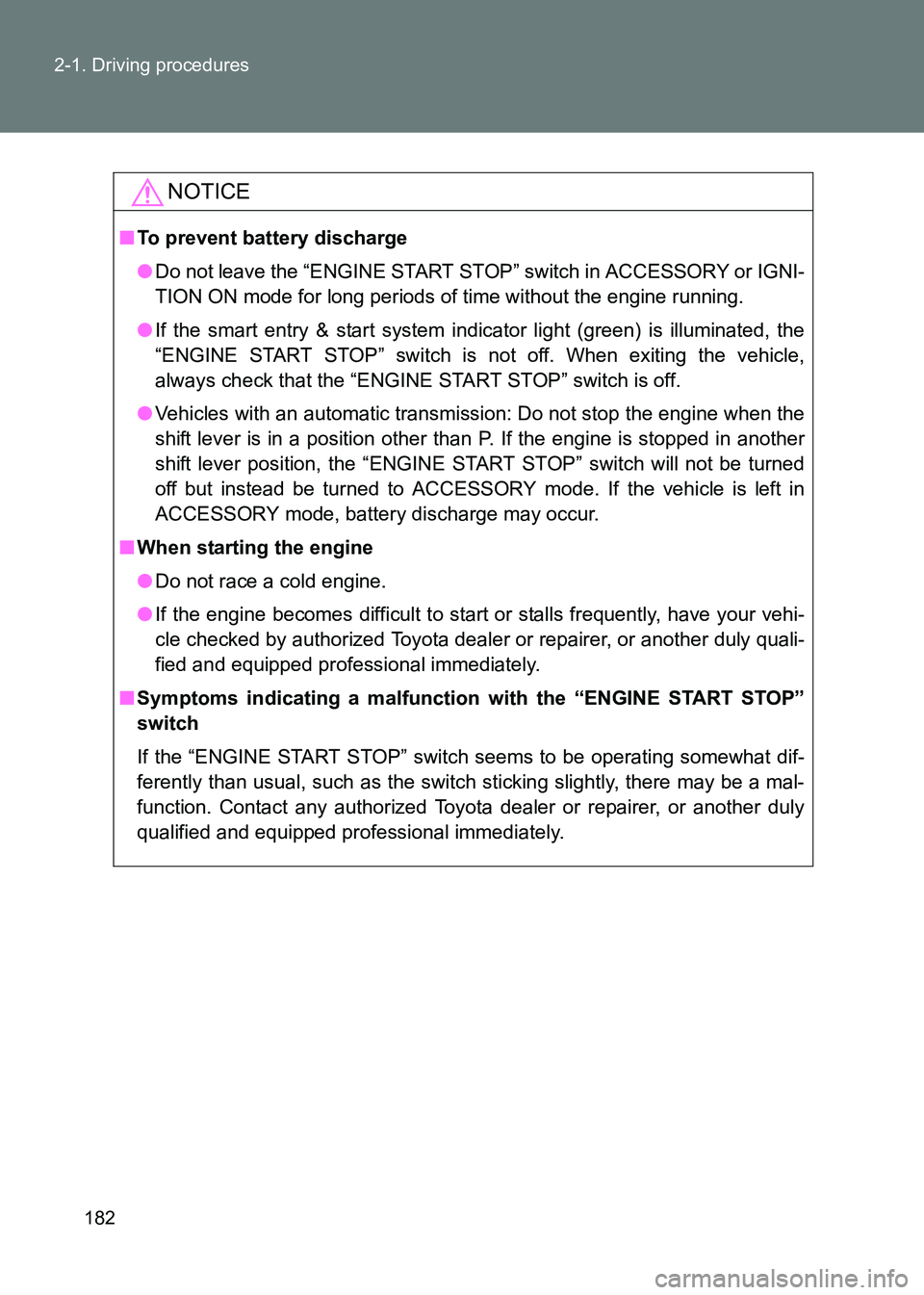
182
2-1. Driving procedures
86_EE (OM18071E)
NOTICE
■
To prevent battery discharge
●Do not leave the “ENGINE START STOP” switch in ACCESSORY or IGNI-
TION ON mode for long periods of time without the engine running.
● If the smart entry & start system indicator light (green) is illuminated, the
“ENGINE START STOP” switch is not off. When exiting the vehicle,
always check that the “ENGINE START STOP” switch is off.
● Vehicles with an automatic transmission: Do not stop the engine when the
shift lever is in a position other than P. If the engine is stopped in another
shift lever position, the “ENGINE START STOP” switch will not be turned
off but instead be turned to ACCESSORY mode. If the vehicle is left in
ACCESSORY mode, battery discharge may occur.
■ When starting the engine
●Do not race a cold engine.
● If the engine becomes difficult to start or stalls frequently, have your vehi-
cle checked by authorized Toyota dealer or repairer, or another duly quali-
fied and equipped professional immediately.
■ Symptoms indicating a malfunction with the “ENGINE START STOP”
switch
If the “ENGINE START STOP” switch seems to be operating somewhat dif-
ferently than usual, such as the switch sticking slightly, there may be a mal-
function. Contact any authorized Toyota dealer or repairer, or another duly
qualified and equipped professional immediately.
Page 187 of 505
187
2-1. Driving procedures
2
When driving
86_EE (OM18071E)
■
Shift position uses
*: Shifting to the D position allows the system to select a gear suitable for
the driving conditions. Setting the shift lever to the D position is recom-
mended for normal driving.
Shift
positionMulti-information display
FunctionMonochrome displayColor display
PParking the vehicle/start- ing the engine
RReversing
NNeutral
D
Normal D position driving*
(gears between “1” and “6” are automatically selected)
(paddle shift switches activated)(paddle shift switches activated)
Temporary manual mode
driving ( →P. 191)
MManual mode driving
(→ P. 189)
Page 189 of 505
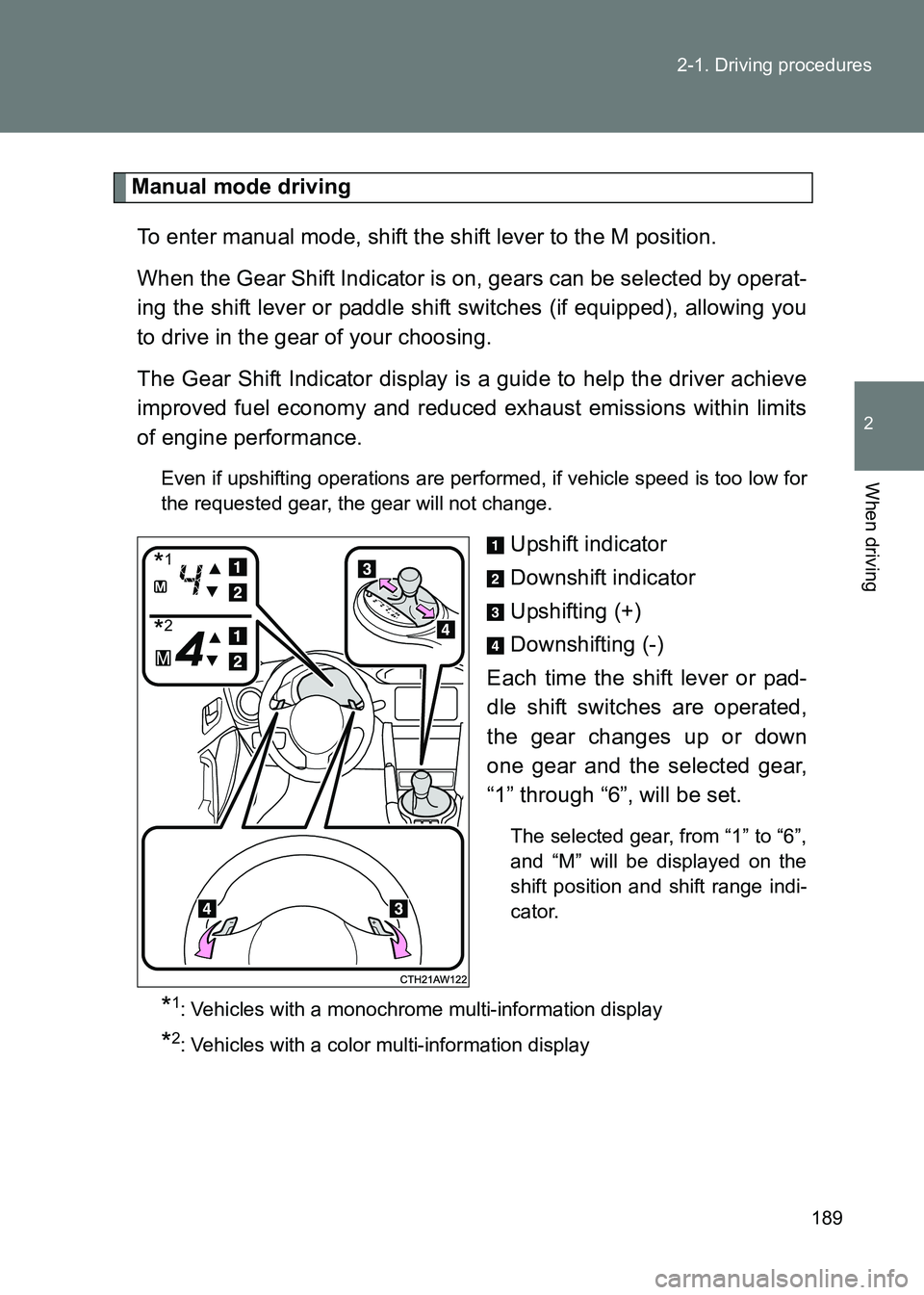
189
2-1. Driving procedures
2
When driving
86_EE (OM18071E)
Manual mode driving
To enter manual mode, shift the shift lever to the M position.
When the Gear Shift Indicator is on, gears can be selected by operat-
ing the shift lever or paddle shift switches (if equipped), allowing you
to drive in the gear of your choosing.
The Gear Shift Indicator display is a guide to help the driver achieve
improved fuel economy and reduced exhaust emissions within limits
of engine performance.
Even if upshifting operations are performed, if vehicle speed is too low for
the requested gear, the gear will not change.
Upshift indicator
Downshift indicator
Upshifting (+)
Downshifting (-)
Each time the shift lever or pad-
dle shift switches are operated,
the gear changes up or down
one gear and the selected gear,
“1” through “6”, will be set.
The selected gear, from “1” to “6”,
and “M” will be displayed on the
shift position and shift range indi-
cator.
*1: Vehicles with a monochrome multi-information display
*2: Vehicles with a color multi-information display
*1
*2
Page 207 of 505
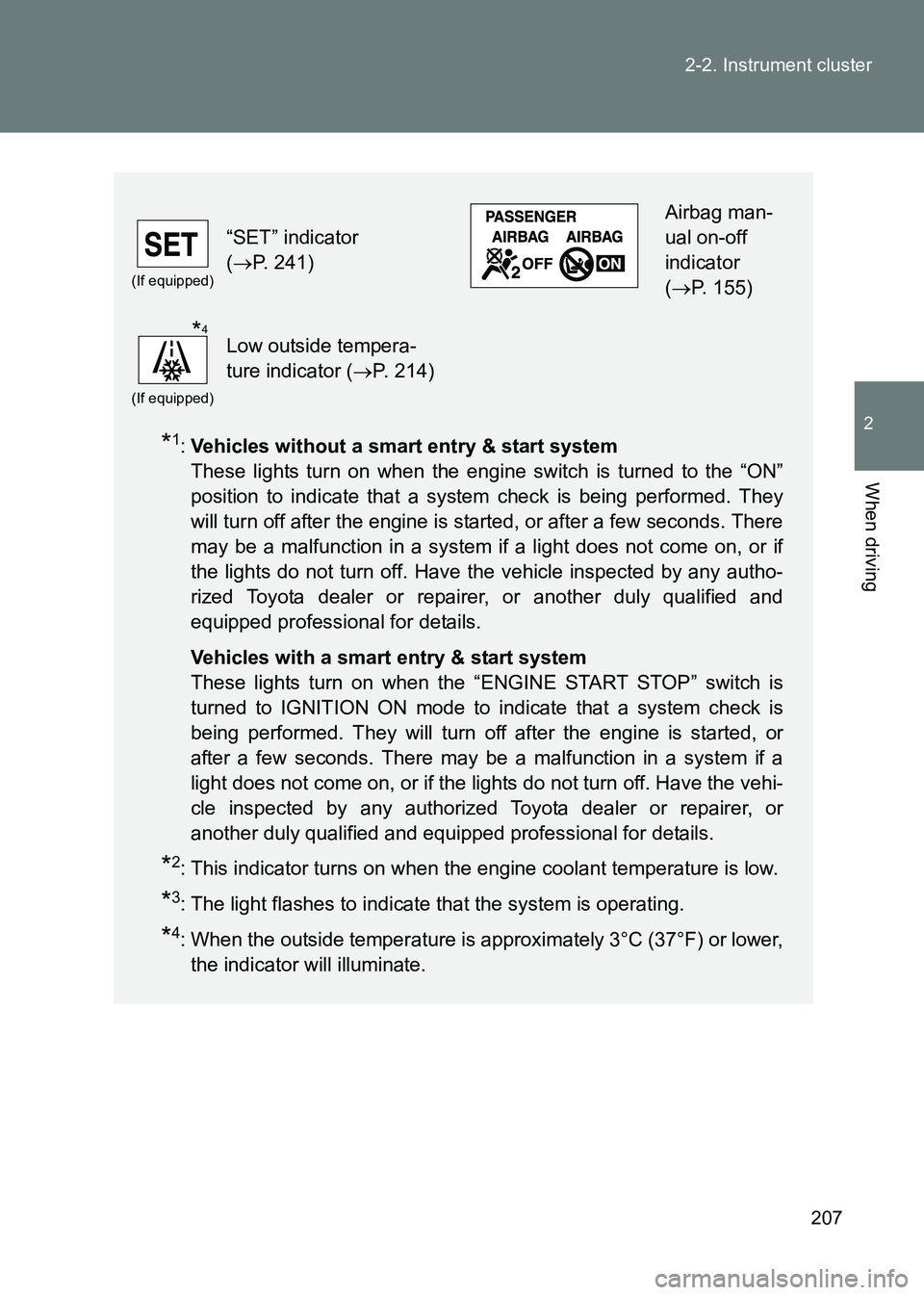
207
2-2. Instrument cluster
2
When driving
86_EE (OM18071E)
*1:
Vehicles without a smart entry & start system
These lights turn on when the engine switch is turned to the “ON”
position to indicate that a system check is being performed. They
will turn off after the engine is started, or after a few seconds. There
may be a malfunction in a system if a light does not come on, or if
the lights do not turn off. Have the vehicle inspected by any autho-
rized Toyota dealer or repairer, or another duly qualified and
equipped professional for details.
Vehicles with a smart entry & start system
These lights turn on when the “ENGINE START STOP” switch is
turned to IGNITION ON mode to indicate that a system check is
being performed. They will turn off after the engine is started, or
after a few seconds. There may be a malfunction in a system if a
light does not come on, or if the lights do not turn off. Have the vehi-
cle inspected by any authorized Toyota dealer or repairer, or
another duly qualified and equipped professional for details.
*2: This indicator turns on when the engine coolant temperature is low.
*3: The light flashes to indicate that the system is operating.
*4: When the outside temperature is approximately 3°C (37°F) or lower, the indicator will illuminate.
(If equipped)
“SET” indicator
(→ P. 241)
Airbag man-
ual on-off
indicator
(→ P. 155)
(If equipped)
Low outside tempera-
ture indicator ( →P. 214)*4
Page 208 of 505

208
2-2. Instrument cluster
86_EE (OM18071E)
■
Warning lights
Warning lights inform the driver of malfunctions in any of the
vehicle’s systems. ( →P. 395, 404)
*1:Vehicles without a smart entry & start system
These lights turn on when the engine switch is turned to the “ON”
position to indicate that a system check is being performed. They
will turn off after the engine is started, or after a few seconds. There
may be a malfunction in a system if a light does not come on, or if
the lights do not turn off. Have the vehicle inspected by any autho-
rized Toyota dealer or repairer, or another duly qualified and
equipped professional for details.
Vehicles with a smart entry & start system
These lights turn on when the “ENGINE START STOP” switch is
turned to IGNITION ON mode to indicate that a system check is
being performed. They will turn off after the engine is started, or
after a few seconds. There may be a malfunction in a system if a
light does not come on, or if the lights do not turn off. Have the vehi-
cle inspected by any authorized Toyota dealer or repairer, or
another duly qualified and equipped professional for details.
*2: The light flashes in yellow to indicate a malfunction. The light flashes quickly in green to indicate that the steering lock has not
been released.
*3: The light comes on in yellow to indicate a malfunction.
(Red)(If equipped)(If equipped)(Yellow)
(If equipped)(Yellow)(If equipped)
(for driver)(for the
front pas- senger)
(If equipped)(If equipped)
*1*1*1*1*1*1*1
*1*1*2*3*1*1
*1*1*4*1