Page 206 of 505
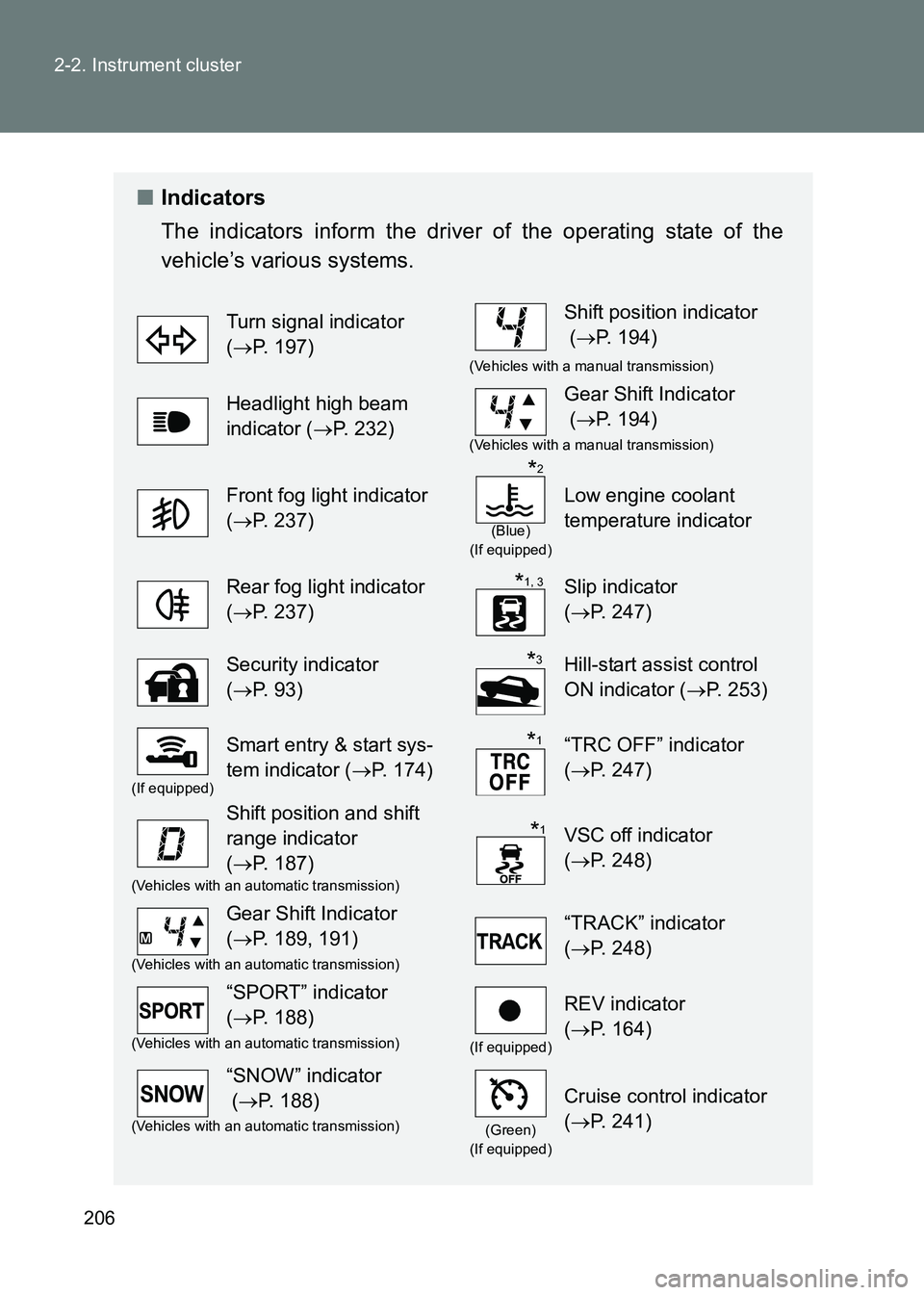
206
2-2. Instrument cluster
86_EE (OM18071E)
■
Indicators
The indicators inform the driver of the operating state of the
vehicle’s various systems.
Turn signal indicator
(→ P. 197)Shift position indicator
(→ P. 194)
(Vehicles with a manual transmission)
Headlight high beam
indicator ( →P. 232)Gear Shift Indicator
(→ P. 194)
(Vehicles with a manual transmission)
Front fog light indicator
(→ P. 237)
(Blue)
(If equipped)
Low engine coolant
temperature indicator
Rear fog light indicator
( → P. 237)Slip indicator
(→ P. 247)
Security indicator
(→ P. 9 3 )Hill-start assist control
ON indicator ( →P. 253)
(If equipped)
Smart entry & start sys-
tem indicator ( →P. 174)“TRC OFF” indicator
(→ P. 247)
Shift position and shift
range indicator
(→ P. 187)
VSC off indicator
(→ P. 248)
(Vehicles with an automatic transmission)
Gear Shift Indicator
(→ P. 189, 191)“TRACK” indicator
(→ P. 248)
(Vehicles with an automatic transmission)
“SPORT” indicator
(→ P. 188)
(If equipped)
REV indicator
(→ P. 164)
(Vehicles with an automatic transmission)
“SNOW” indicator
(→ P. 188)
(Green)
(If equipped)
Cruise control indicator
( → P. 241)
(Vehicles with an automatic transmission)
*2
*1, 3
*3
*1
*1
Page 207 of 505
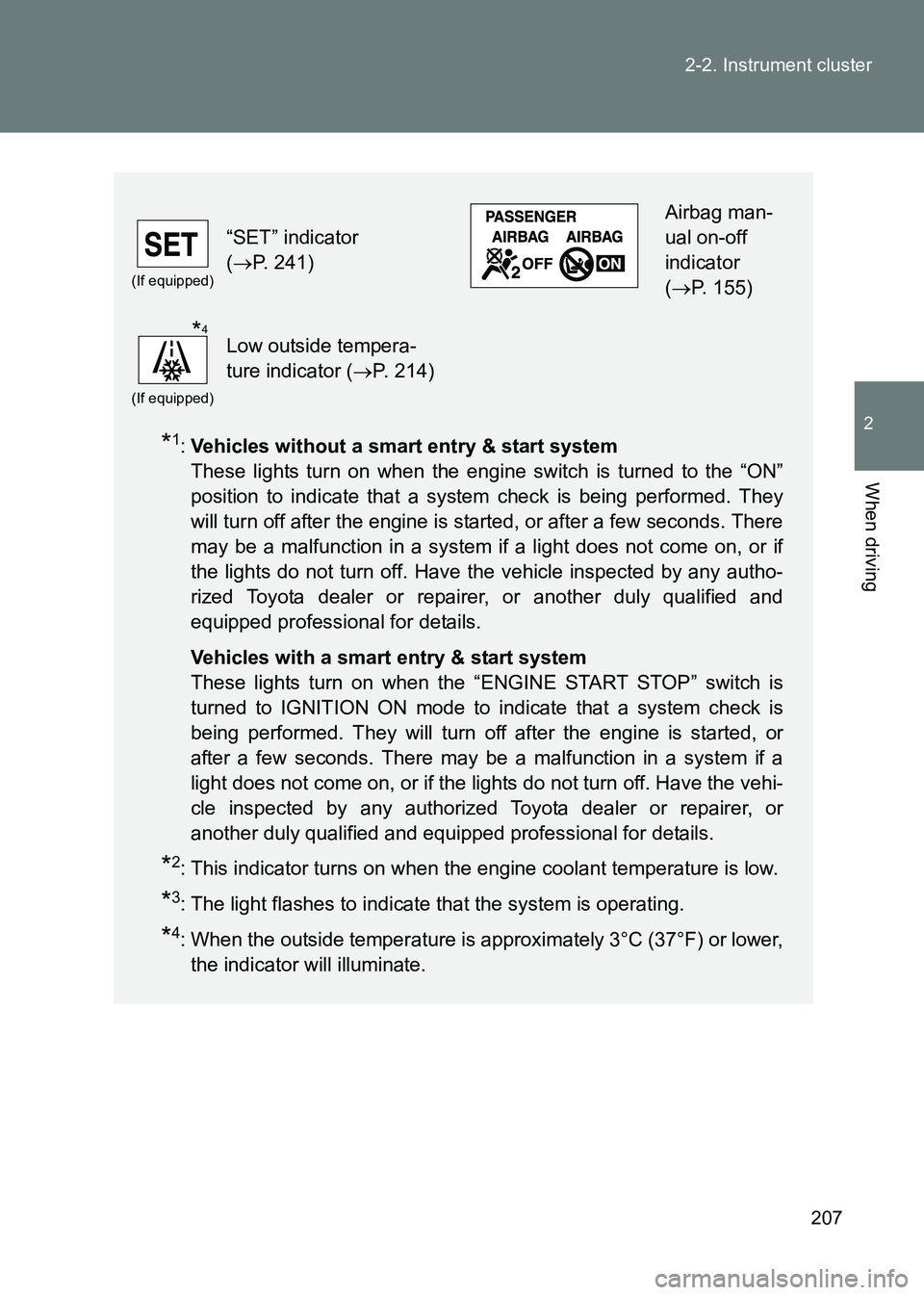
207
2-2. Instrument cluster
2
When driving
86_EE (OM18071E)
*1:
Vehicles without a smart entry & start system
These lights turn on when the engine switch is turned to the “ON”
position to indicate that a system check is being performed. They
will turn off after the engine is started, or after a few seconds. There
may be a malfunction in a system if a light does not come on, or if
the lights do not turn off. Have the vehicle inspected by any autho-
rized Toyota dealer or repairer, or another duly qualified and
equipped professional for details.
Vehicles with a smart entry & start system
These lights turn on when the “ENGINE START STOP” switch is
turned to IGNITION ON mode to indicate that a system check is
being performed. They will turn off after the engine is started, or
after a few seconds. There may be a malfunction in a system if a
light does not come on, or if the lights do not turn off. Have the vehi-
cle inspected by any authorized Toyota dealer or repairer, or
another duly qualified and equipped professional for details.
*2: This indicator turns on when the engine coolant temperature is low.
*3: The light flashes to indicate that the system is operating.
*4: When the outside temperature is approximately 3°C (37°F) or lower, the indicator will illuminate.
(If equipped)
“SET” indicator
(→ P. 241)
Airbag man-
ual on-off
indicator
(→ P. 155)
(If equipped)
Low outside tempera-
ture indicator ( →P. 214)*4
Page 208 of 505

208
2-2. Instrument cluster
86_EE (OM18071E)
■
Warning lights
Warning lights inform the driver of malfunctions in any of the
vehicle’s systems. ( →P. 395, 404)
*1:Vehicles without a smart entry & start system
These lights turn on when the engine switch is turned to the “ON”
position to indicate that a system check is being performed. They
will turn off after the engine is started, or after a few seconds. There
may be a malfunction in a system if a light does not come on, or if
the lights do not turn off. Have the vehicle inspected by any autho-
rized Toyota dealer or repairer, or another duly qualified and
equipped professional for details.
Vehicles with a smart entry & start system
These lights turn on when the “ENGINE START STOP” switch is
turned to IGNITION ON mode to indicate that a system check is
being performed. They will turn off after the engine is started, or
after a few seconds. There may be a malfunction in a system if a
light does not come on, or if the lights do not turn off. Have the vehi-
cle inspected by any authorized Toyota dealer or repairer, or
another duly qualified and equipped professional for details.
*2: The light flashes in yellow to indicate a malfunction. The light flashes quickly in green to indicate that the steering lock has not
been released.
*3: The light comes on in yellow to indicate a malfunction.
(Red)(If equipped)(If equipped)(Yellow)
(If equipped)(Yellow)(If equipped)
(for driver)(for the
front pas- senger)
(If equipped)(If equipped)
*1*1*1*1*1*1*1
*1*1*2*3*1*1
*1*1*4*1
Page 209 of 505
209
2-2. Instrument cluster
2
When driving
86_EE (OM18071E)
WARNING
■
If a safety system warning light does not come on
Should a safety system light such as the ABS and SRS warning light not
come on when you start the engine, this could mean that these systems are
not available to help protect you in an accident, which could result in death
or serious injury. Have the vehicle inspected by any authorized Toyota dealer
or repairer, or another duly qualifi ed and equipped professional immediately
if this occurs.
*4: Vehicles with a monochrome multi-information display only: This light turns on when the engine switch is turned to the “ON” position
to indicate that a system check is being performed. It will turn off
after the engine is started, or after a few seconds. There may be a
malfunction in a system if the light does not come on or turn off.
Have the vehicle inspected by your Toyota dealer for details.
Page 210 of 505
210
2-2. Instrument cluster
86_EE (OM18071E)
Multi-infor mation display (monochrome display)
The multi-information display presents the driver with a variety of
driving-related data, such as the current outside temperature. The
multi-information display can also be used to change the meter set-
tings.
● Odometer
● Trip meter
● Outside temperature
● Current fuel consumption
● Average fuel consumption
Page 211 of 505
211
2-2. Instrument cluster
2
When driving
86_EE (OM18071E)
Switch the display
Pressing the “ODO/TRIP” switch or “DISP” switch displays the follow-
ing information respectively: “ODO/TRIP” switch
• Odometer
•Trip meter
“DISP” switch
• Outside temperature
• Current fuel consumption
• Average fuel consumption
Page 212 of 505
212
2-2. Instrument cluster
86_EE (OM18071E)
■
Changing the display using the “ODO/TRIP” switch
Each time the “ODO/TRIP” switch is pressed, the display changes as
follows.
Odometer
Displays the total distance the vehicle has been driven.
Trip meter*
Displays the distance the vehicle has been driven since the meter was
last reset. Trip meters A and B can be used to record and display different
distances independently.
*: Pressing and holding the “ODO/TRIP” switch will reset the trip meter that is currently displayed.
Page 213 of 505
213
2-2. Instrument cluster
2
When driving
86_EE (OM18071E)
■
Changing the display using the “DISP” switch
Each time the “DISP” switch is pressed, the display changes as fol-
lows.
Outside temperature
Displays the outside temperature within the range of -40°C (-40°F) to
50°C (122°F).
Current fuel consumption
Displays the current rate of fuel consumption.
Average fuel consumption
Displays the average fuel consumption since the function was reset.
• The function can be reset by pushing the “DISP” switch for longer than one second when the average fuel consumption is displayed.
• Use the displayed average fuel consumption as a reference.