2017 TOYOTA COROLLA steering
[x] Cancel search: steeringPage 3 of 52
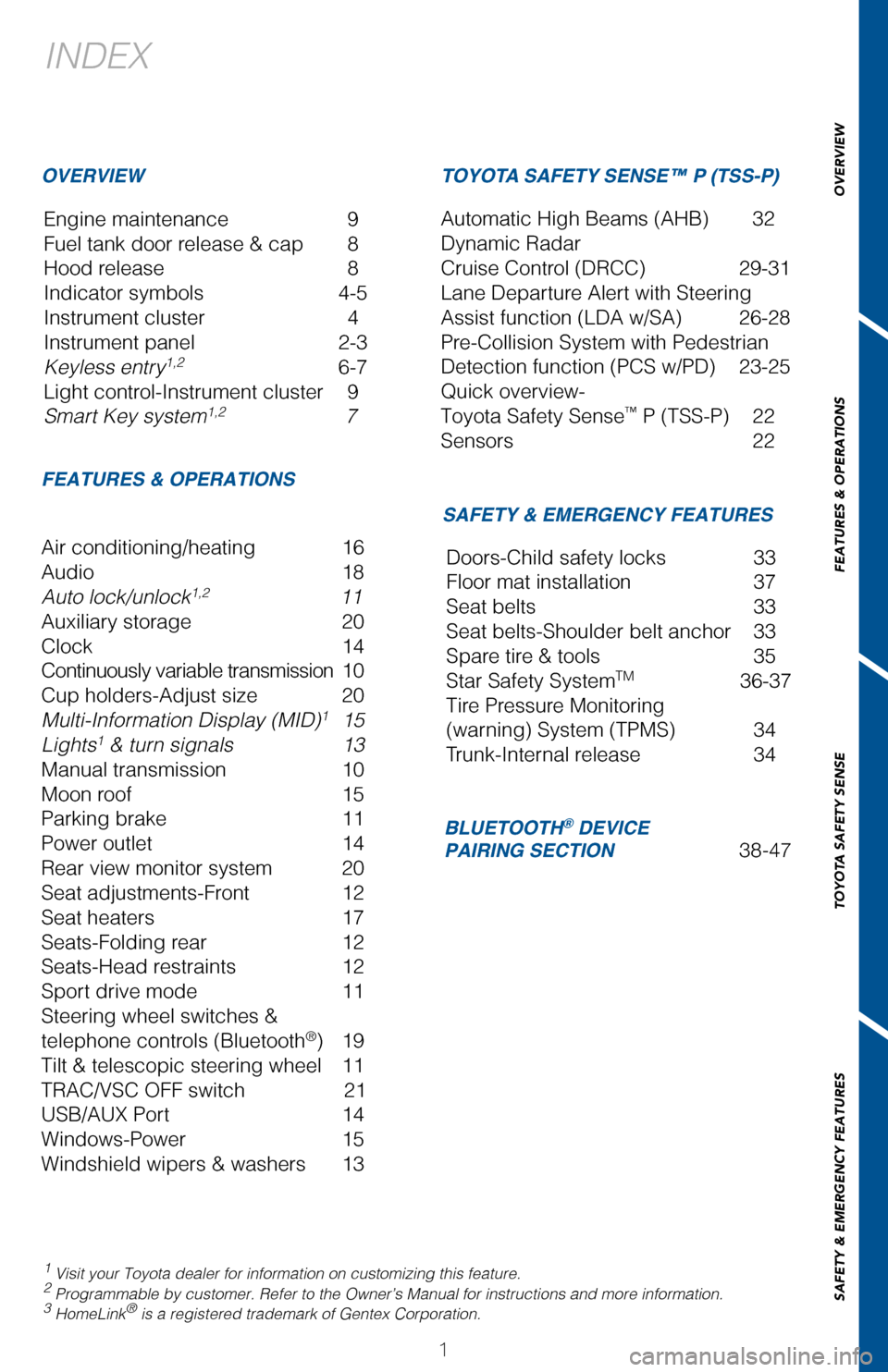
1
OVERVIEW
FEATURES & OPERATIONS
TOYOTA SAFETY SENSE
SAFETY & EMERGENCY FEATURES
1 Visit your Toyota dealer for information on customizing this feature.2 Programmable by customer. Refer to the Owner’s Manual for instructions and more information.3 HomeLink® is a registered trademark of Gentex Corporation.
INDEX
Engine maintenance 9
Fuel tank door release & cap 8
Hood release 8
Indicator symbols 4-5
Instrument cluster 4
Instrument panel 2-3
Keyless entry1,2 6-7
Light control-Instrument cluster 9
Smart Key system1,2 7
OVERVIEW
FEATURES & OPERATIONS
Air conditioning/heating 16
Audio 18
Auto lock/unlock1,2 11
Auxiliary storage 20
Clock 14
Continuously variable transmission 10
Cup holders-Adjust size 20
Multi-Information Display (MID)1 15
Lights1 & turn signals 13
Manual transmission 10
Moon roof 15
Parking brake 11
Power outlet 14
Rear view monitor system 20
Seat adjustments-Front 12
Seat heaters 17
Seats-Folding rear 12
Seats-Head restraints 12
Sport drive mode 11
Steering wheel switches &
telephone controls (Bluetooth®) 19
Tilt & telescopic steering wheel 11
TRAC/VSC OFF switch 21
USB/AUX Port 14
Windows-Power 15
Windshield wipers & washers 13
SAFETY & EMERGENCY FEATURES
TOYOTA SAFETY SENSE™ P (TSS-P)
Automatic High Beams (AHB) 32
Dynamic Radar
Cruise Control (DRCC) 29-31
Lane Departure Alert with Steering
Assist function (LDA w/SA) 26-28
Pre-Collision System with Pedestrian
Detection function (PCS w/PD) 23-25
Quick overview-
Toyota Safety Sense™ P (TSS-P) 22
Sensors 22
BLUETOOTH® DEVICE PAIRING SECTION 38-47
Doors-Child safety locks 33
Floor mat installation 37
Seat belts 33
Seat belts-Shoulder belt anchor 33
Spare tire & tools 35
Star Safety SystemTM 36-37
Tire Pressure Monitoring
(warning) System (TPMS) 34
Trunk-Internal release 34
106535_2017_Corolla_QRG_D7_1_R1.indd 19/29/16 8:41 AM
Page 4 of 52

2
OVERVIEW
Instrument panel
1 If equipped.2 For vehicles with Entune™ Premium Audio or Entune™ Audio Plus, refer to
“Navigation And Multimedia System Owner’s Manual.”
Steering wheel controls
with monochrome MID(L, LE, LE Eco, XLE grades)
Audio control switches2Telephone switches2Voice command switch2
Dynamic Radar Cruise Control (DRCC)switch
Meters/Multi-Information Display (MID)
Outside rear view mirror switches
Instrument cluster light control dial1
Tilt and telescopicsteering control lever
Dynamic RadarCruise Control (DRCC)Vehicle-to-vehicle distance switch
“DISP” switch1
Lane Departure Alert with Steering Assist (LDA w/SA) switch
Headlights, turn signals andAutomatic High Beam (AHB) controls
106535_2017_Corolla_QRG_D7_1_R1.indd 29/29/16 8:50 AM
Page 5 of 52

3
OVERVIEW
FEATURES & OPERATIONS
TOYOTA SAFETY SENSE
SAFETY & EMERGENCY FEATURES
Steering wheel controls
with color MID(SE, XSE grades)
Type A
Type B
Audio control switches2Meter control switches1Paddle shift switches1
Voice command switch2
Dynamic Radar Cruise Control (DRCC)switch
Key ignition
Windshield wiper and washer switch
Emergency flasher switch
Entune™ Audio1
Entune™ Audio Plus1,2
Entune™ Premium Audio1,2
Air conditioning system
Tire pressure monitor(warning) system (TPMS)reset switch
Seat heater switches1
Shift lever
Parking brake
VSC OFF switch
VSC OFF switch
“SPORT” mode switch1
“ECO MODE” switch1
“ENGINE START STOP” button (Smart Key)1
Telephone switches2
Dynamic Radar Cruise Control (DRCC)Vehicle-to-vehicle distance switch
Lane Departure Alert with Steering Assist (LDA w/SA) switch
106535_2017_Corolla_QRG_D7_1_R1.indd 39/29/16 8:51 AM
Page 7 of 52

5
OVERVIEW
FEATURES
& OPERATIONS
TOYOTA
SAFETY
SENSE
SAFETY
& EMERGENCY
FEATURES
Master warning1
Low fuel level warning
Cruise control indicator1/Cruise control SET indicator
Turn signal indicator
Low Tire Pressure Warning1
Vehicle Stability Control (VSC) OFF indicator
Traction Control OFF indicator1,2
Malfunction/Check Engine indicator
Electric power steering system warning
ECO mode indicator2
Eco Driving Indicator1,2
SPORT mode indicator2
SRS airbag warning1
1 If indicator does not turn off within a few seconds of starting engine, there may be a malfunction.
Have vehicle inspected by your Toyota dealer.2 If equipped.
Headlight low2/high beam indicators
Pre-Collision System (PCS) warning light1
Lane Departure Alert (LDA) indicator
Slip indicator indicator1
Security indicator
Low outside temperature indicator2
Dynamic Radar Cruise Control (DRCC) indicator
106535_2017_Corolla_QRG_D7_1_R1.indd 59/29/16 9:26 AM
Page 13 of 52

11
OVERVIEW
FEATURES & OPERATIONS
TOYOTA SAFETY SENSE
SAFETY & EMERGENCY FEATURES
Parking brake
Auto lock/unlock
For powerful acceleration and driving in mountainous regions.
(2) PushSetRelease
(1) Pull slightly
(3) Lower
Pull
Automatic door locks can be programmed to operate in different modes, or turned
OFF.
Shift position linked door locking/unlocking function
-Doors lock when shifting from Park.
-Doors unlock when shifting into Park.
Speed linked door locking function
-(With Smart Key system) Doors lock when the vehicle speed goes above
approximately 12 mph.
Driver’s door linked door unlocking function
-(Without Smart Key system) Doors unlock when the engine switch is set from “ON”
to “ACC” or “LOCK” and driver’s door is opened.
-(With Smart Key system) Doors unlock when the engine switch is set to OFF and
driver’s door is opened.
Refer to the Owner’s Manual for more details.
Tilt & telescopic steering wheel
Sport drive mode (if equipped)
NOTE: Do not attempt to adjust while the vehicle is in motion.
Lock release leverAngleLength
Hold wheel, push lever down, set
angle and length, and return lever.
106535_2017_Corolla_QRG_D7_1_R1.indd 119/29/16 9:32 AM
Page 21 of 52
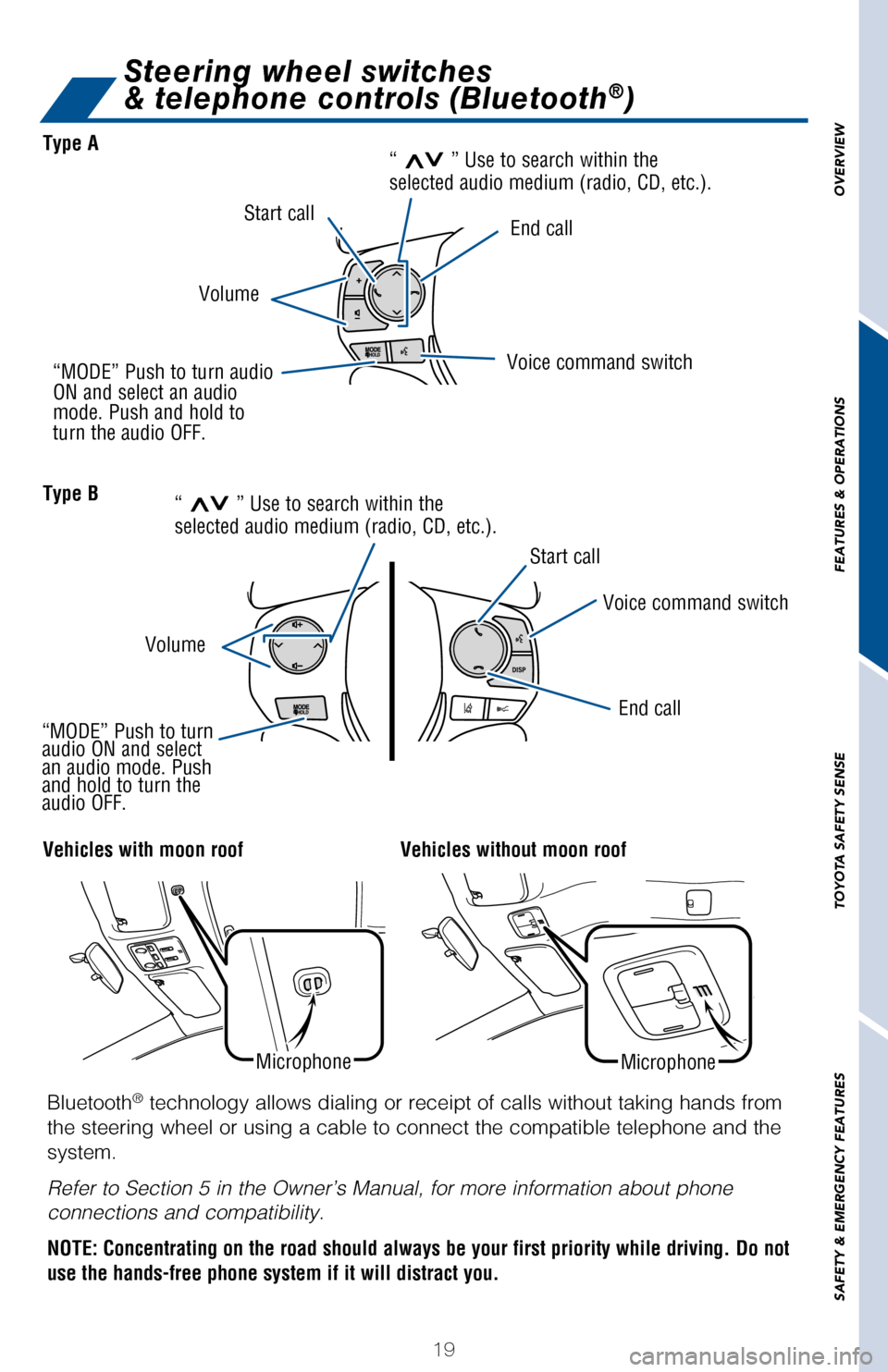
19
OVERVIEW
FEATURES
& OPERATIONS
TOYOTA
SAFETY
SENSE
SAFETY
& EMERGENCY
FEATURES
Bluetooth® technology allows dialing or receipt of calls without taking hands from
the steering wheel or using a cable to connect the compatible telephone and the
system.
Refer to Section 5 in the Owner’s Manual, for more information about phone
connections and compatibility.
NOTE: Concentrating on the road should always be your first priority while driving. Do not
use the hands-free phone system if it will distract you.
Vehicles with moon roofVehicles without moon roof
MicrophoneMicrophone
Steering wheel switches
& telephone controls (Bluetooth®)
Type B
Type A
End call
End call
Voice command switch
Voice command switch
Start call
Start call
Volume
Volume
“>>” Use to search within the selected audio medium (radio, CD, etc.).
“>>” Use to search within theselected audio medium (radio, CD, etc.).
“MODE” Push to turn audio ON and select an audio mode. Push and hold to turn the audio OFF.
“MODE” Push to turn audio ON and select an audio mode. Push and hold to turn the audio OFF.
106535_2017_Corolla_QRG_D7_2_R2.indd 199/29/16 11:06 PM
Page 24 of 52

22
Quick overview-Toyota Safety Sense™ P (TSS-P)
Sensors
TSS-P combines an in-vehicle camera mounted in front of the inside rear view mirror
and a millimeter-wave radar mounted in the front grill. These sensors support the
driver assist systems.
Camera sensorRadar sensor
TOYOTA SAFETY SENSE™
Toyota Safety Sense™ P (TSS-P) is a set of active safety technologies designed
to help mitigate or prevent collisions across a wide range of traffic situations, in
certain conditions. TSS-P is designed to help support the driver’s awareness,
decision making and vehicle operation contributing to a safe driving experience.
Refer to the Owner’s Manual for operation, setting adjustments, limitations and
more details to understand these functions and complete safety precautions. For
more information, please go to http://www.toyota.com/safety-sense
Lane Departure Alert with Steering Assist function (LDA w/SA) LDA w/SA is designed to provide notification when the system detects an unintended lane departure.
The Steering Assist function is designed to provide small corrective steering inputs to the steering wheel for a short period of time to help keep the vehicle in its lane.
Automatic High Beams (AHB)AHB is designed to detect the headlights of oncoming vehicles and the tail lights of preceding vehicles and switch between high beams and low beams as appropriate.
Pre-Collision System with Pedestrian Detection function (PCS w/PD)PCS w/PD is designed to provide alert, mitigation, and/or avoidance support in certain conditions, when the system detects a potential collision with a preceding vehicle is likely to occur.
Advanced millimeter-wave radar sensor system is designed
to work with the camera sensor to help recognize a preceding
pedestrian, and provide an alert, mitigation and/or avoidance
support in certain conditions.
Dynamic Radar Cruise Control (DRCC) DRCC is designed to help maintain a pre-set distance to a preceding vehicle when the preceding vehicle is traveling at a lower speed.
106535_2017_Corolla_QRG_D7_1_R1.indd 229/29/16 10:46 AM
Page 26 of 52

24
CHANGING THE PCS ALERT TIMING
FarMiddle(default)Near
TOYOTA SAFETY SENSE™
(1) Press “” switches and select from the MID.
(2) Press “or ” switches and select the setting function from the MID
and then press “”. The setting screen is displayed.
(3) Select “Sensitivity” and then press “.” Each time “” is pressed, the
response to the PCS alert timing changes as shown above. You can press “” to
go back to the menu.
Note: PCS is enabled each time the engine switch is turned to Ignition On. The system can be disabled/enabled and the alert timing of the system can be changed. (Alert timing only, brake operation remains the same).
(1) Press the “DISP” switch to find , then press and hold to select.
(2) Press the “DISP” switch to find , then press and hold to select. The setting
screen is displayed.
(3) Press and hold the “DISP” switch to select . The response to the PCS alert
timing changes timing changes as shown above.
Using the steering wheel controls & color MID
Using the steering wheel controls & monochrome MID
Monocular camera sensor
Millimeter wave radar
As part of the Pre-Collision System, this function is also designed to first provide an alert and then automatic braking if needed.
In certain conditions, the PCS system included with the TSS-P package may also help to detect a pedestrian in front of your vehicle. With Toyota Safety Sense™ P, PCS uses an in-vehicle camera and front-grill mounted millimeter-wave radar to help detect a pedestrian in front of your vehicle in certain conditions. The in-vehicle camera of PCS detects a potential pedestrian based on size, profile, and motion of the detected pedestrian. However, a pedestrian may not be detected depending on the conditions, including the surrounding brightness and the motion, posture, size, and angle of the potential detected pedestrian, preventing the system from operating or engaging. Refer to a Toyota Owner’s Manual for additional information.
PEDESTRIAN DETECTION FUNCTION
106535_2017_Corolla_QRG_D7_1_R1.indd 249/29/16 10:53 AM