Page 191 of 612
1914-2. Driving procedures
4
Driving
COROLLA_TMMMS_TMMC_U (OM02494U)
Fully depress the clutch pedal before operating the shift lever, and
then release it slowly.
Shift the shift lever to R while lift-
ing up the ring section.
Manual transmission∗
∗: If equipped
Shifting the shift lever
Shifting the shift lever to R
Page 192 of 612
1924-2. Driving procedures
COROLLA_TMMMS_TMMC_U (OM02494U)
■Maximum allowable speeds
Observe the following maximum allowable speeds in each gear when maxi-
mum acceleration is necessary.
mph (km/h)
Shift position
Maximum speed
Vehicles with 15-inch and
16-inch tiresVehicles with 17-inch tires
130 (49)30 (49)
256 (91)56 (90)
382 (133)82 (132)
4111 (179)111 ( 1 7 9 )
5⎯⎯
NOTICE
■To prevent damage to the transmission
●Do not lift up the ring section except when shifting the lever to R.
●Shift the shift lever to R only when the vehicle is stationary.
●Do not shift the shift lever to R without
depressing the clutch pedal.
Page 247 of 612
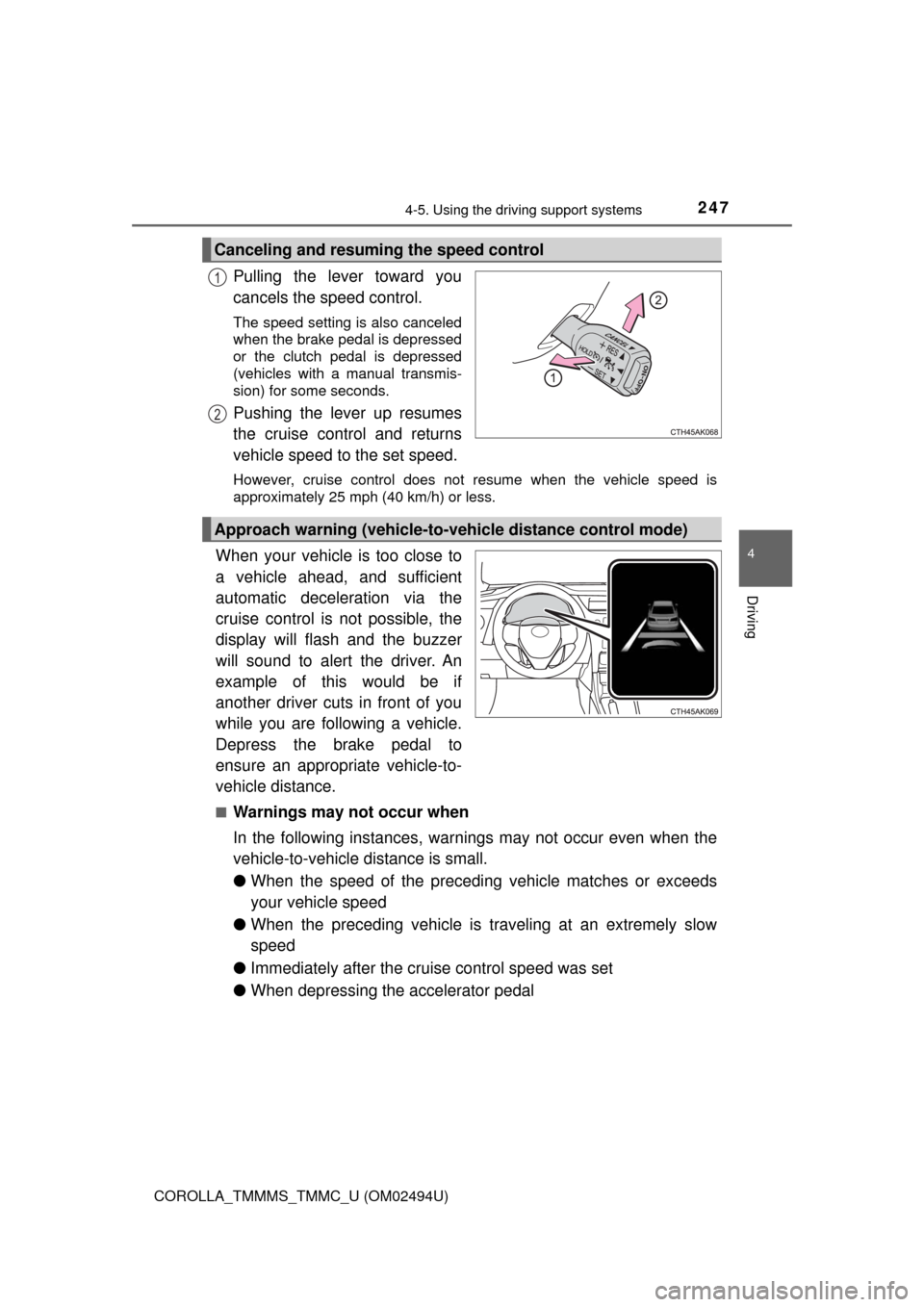
2474-5. Using the driving support systems
4
Driving
COROLLA_TMMMS_TMMC_U (OM02494U)
Pulling the lever toward you
cancels the speed control.
The speed setting is also canceled
when the brake pedal is depressed
or the clutch pedal is depressed
(vehicles with a manual transmis-
sion) for some seconds.
Pushing the lever up resumes
the cruise control and returns
vehicle speed to the set speed.
However, cruise control does not resume when the vehicle speed is
approximately 25 mph (40 km/h) or less.
When your vehicle is too close to
a vehicle ahead, and sufficient
automatic deceleration via the
cruise control is not possible, the
display will flash and the buzzer
will sound to alert the driver. An
example of this would be if
another driver cuts in front of you
while you are following a vehicle.
Depress the brake pedal to
ensure an appropriate vehicle-to-
vehicle distance.
■Warnings may not occur when
In the following instances, warnings may not occur even when the
vehicle-to-vehicle distance is small.
●When the speed of the preceding vehicle matches or exceeds
your vehicle speed
●When the preceding vehicle is traveling at an extremely slow
speed
●Immediately after the cruise control speed was set
●When depressing the accelerator pedal
Canceling and resuming the speed control
1
2
Approach warning (vehicle-to-vehicle distance control mode)
Page 422 of 612
4227-2. Maintenance
COROLLA_TMMMS_TMMC_U (OM02494U)
Vehicle interior
ItemsCheck points
Accelerator pedal
• The accelerator pedal should
move smoothly (without uneven
pedal effort or catching).
Continuously variable transmission
“Park” mechanism• When parked on a slope and the
shift lever is in P, is the vehicle
securely stopped?
Brake pedal
• Does the brake pedal move
smoothly?
• Does the brake pedal have appro-
priate clearance from the floor?
(→P. 549)
• Does the brake pedal have the
correct amount of free play?
(→P. 549)
Brakes
• The vehicle should not pull to one
side when the brakes are applied.
• The brakes should work effec-
tively.
• The brake pedal should not feel
spongy.
• The brake pedal should not get
too close to the floor when the
brakes are applied.
Clutch pedal
• Does the clutch pedal move
smoothly?
• Does the clutch pedal have appro-
priate clearance from the floor?
• Does the clutch pedal have the
correct amount of free play?
(→P. 548)
Page 508 of 612
5088-2. Steps to take in an emergency
COROLLA_TMMMS_TMMC_U (OM02494U)
Once⎯
(Vehicles with a continuously variable
transmission)
The steering lock could not be
released within 3 seconds of
the engine switch being
pressed.
→Press the engine switch
while depressing the brake
pedal and moving the
steering wheel left and
right.
(Vehicles with a manual transmission)
The steering lock could not be
released within 3 seconds of
the engine switch being
pressed.
→Press the engine switch
while depressing the
clutch pedal and moving
the steering wheel left and
right.
Interior
buzzerExterior
buzzerWarning messageDetails/Actions
(Flashes)
(Flashes)
Page 509 of 612
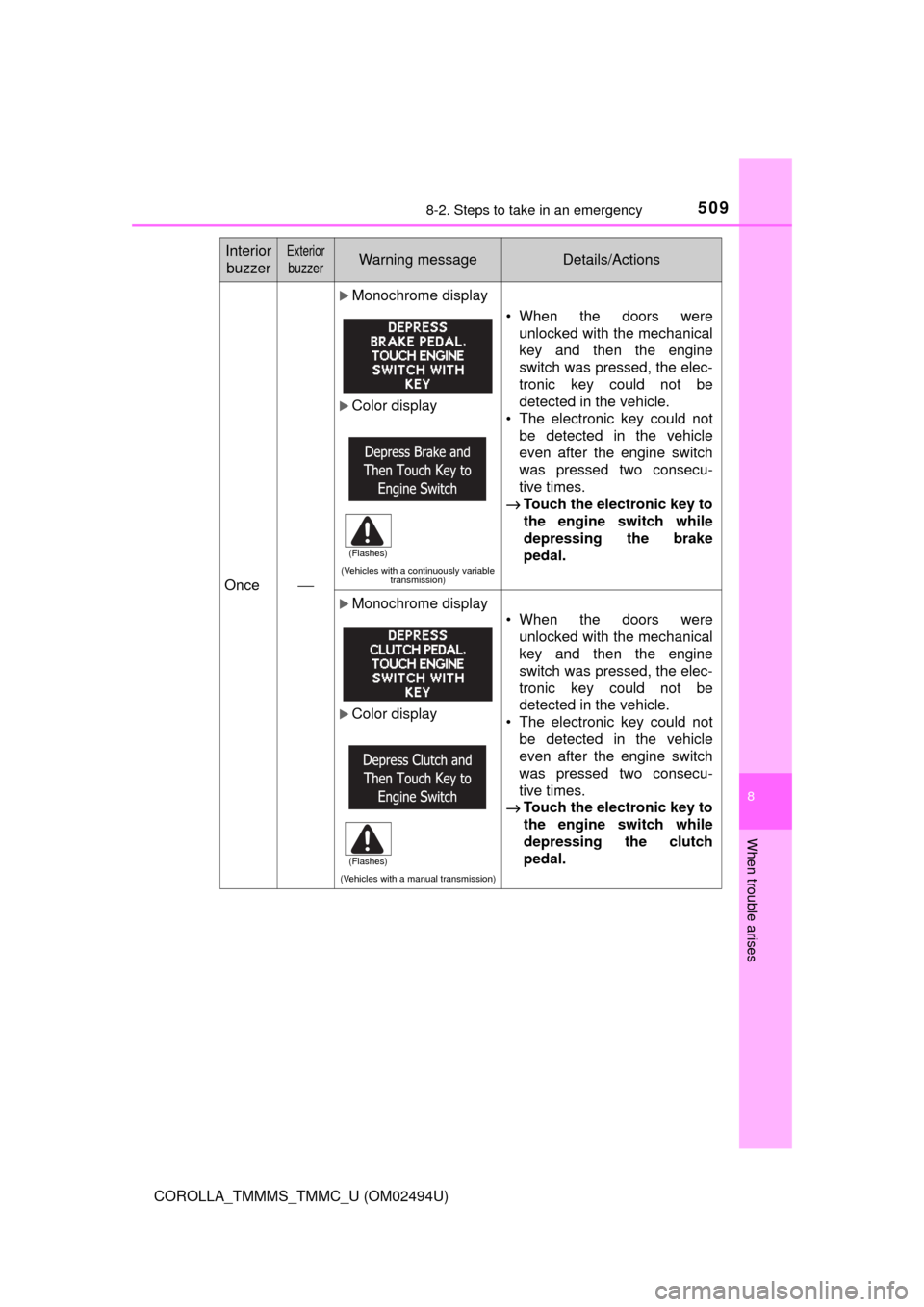
5098-2. Steps to take in an emergency
8
When trouble arises
COROLLA_TMMMS_TMMC_U (OM02494U)
Once⎯
Monochrome display
Color display
(Vehicles with a continuously variable
transmission)
• When the doors were
unlocked with the mechanical
key and then the engine
switch was pressed, the elec-
tronic key could not be
detected in the vehicle.
• The electronic key could not
be detected in the vehicle
even after the engine switch
was pressed two consecu-
tive times.
→Touch the electronic key to
the engine switch while
depressing the brake
pedal.
Monochrome display
Color display
(Vehicles with a manual transmission)
• When the doors were
unlocked with the mechanical
key and then the engine
switch was pressed, the elec-
tronic key could not be
detected in the vehicle.
• The electronic key could not
be detected in the vehicle
even after the engine switch
was pressed two consecu-
tive times.
→Touch the electronic key to
the engine switch while
depressing the clutch
pedal.
Interior
buzzerExterior
buzzerWarning messageDetails/Actions
(Flashes)
(Flashes)
Page 510 of 612
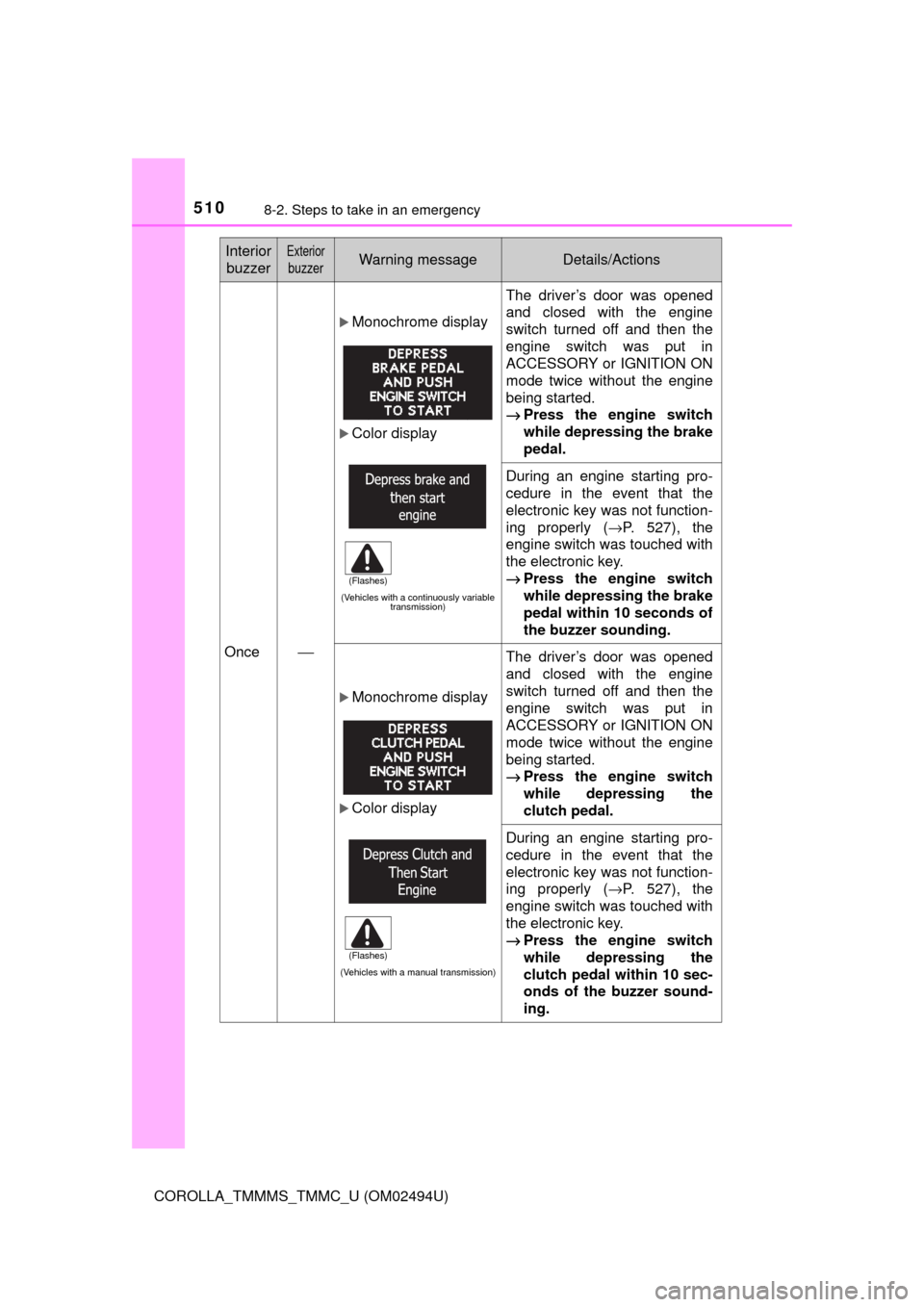
5108-2. Steps to take in an emergency
COROLLA_TMMMS_TMMC_U (OM02494U)
Once⎯
Monochrome display
Color display
(Vehicles with a continuously variable
transmission)
The driver’s door was opened
and closed with the engine
switch turned off and then the
engine switch was put in
ACCESSORY or IGNITION ON
mode twice without the engine
being started.
→Press the engine switch
while depressing the brake
pedal.
During an engine starting pro-
cedure in the event that the
electronic key was not function-
ing properly (→P. 527), the
engine switch was touched with
the electronic key.
→Press the engine switch
while depressing the brake
pedal within 10 seconds of
the buzzer sounding.
Monochrome display
Color display
(Vehicles with a manual transmission)
The driver’s door was opened
and closed with the engine
switch turned off and then the
engine switch was put in
ACCESSORY or IGNITION ON
mode twice without the engine
being started.
→Press the engine switch
while depressing the
clutch pedal.
During an engine starting pro-
cedure in the event that the
electronic key was not function-
ing properly (→P. 527), the
engine switch was touched with
the electronic key.
→Press the engine switch
while depressing the
clutch pedal within 10 sec-
onds of the buzzer sound-
ing.
Interior
buzzerExterior
buzzerWarning messageDetails/Actions
(Flashes)
(Flashes)
Page 526 of 612
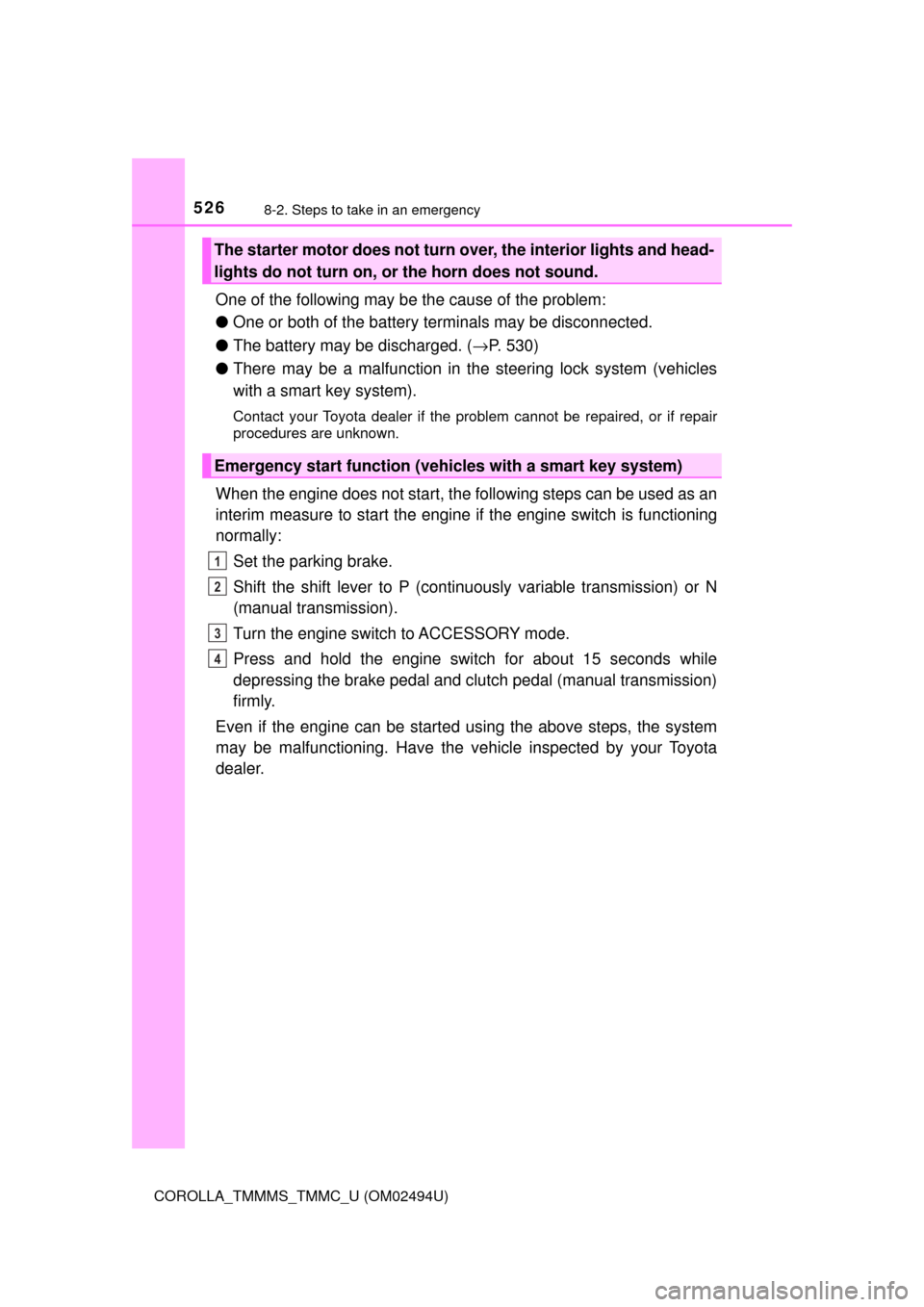
5268-2. Steps to take in an emergency
COROLLA_TMMMS_TMMC_U (OM02494U)
One of the following may be the cause of the problem:
●One or both of the battery terminals may be disconnected.
●The battery may be discharged. (→P. 530)
●There may be a malfunction in the steering lock system (vehicles
with a smart key system).
Contact your Toyota dealer if the problem cannot be repaired, or if repair
procedures are unknown.
When the engine does not start, the following steps can be used as an
interim measure to start the engine if the engine switch is functioning
normally:
Set the parking brake.
Shift the shift lever to P (continuously variable transmission) or N
(manual transmission).
Turn the engine switch to ACCESSORY mode.
Press and hold the engine switch for about 15 seconds while
depressing the brake pedal and clutch pedal (manual transmission)
firmly.
Even if the engine can be started using the above steps, the system
may be malfunctioning. Have the vehicle inspected by your Toyota
dealer.
The starter motor does not turn over, the interior lights and head-
lights do not turn on, or the horn does not sound.
Emergency start function (vehicles with a smart key system)
1
2
3
4