2017 TOYOTA CAMRY display
[x] Cancel search: displayPage 2 of 23

OVERVIEW
FEATURES/OPERATIONS
SAFETY AND EMERGENCY FEATURES
Engine maintenance 9
Fuel tank door release and cap 7
Hood release 8
Indicator symbols 4-5
Instrument cluster 4
Instrument panel 2-3
Keyless entry
1,2 6
Light control-Instrument panel 8
Smart Key system (and remote entry)
1,2 7
Air Conditioning/heating 18-19
Audio 22
Auto lock/unlock
1,2 10
Automatic Transmission 10
Bottle holders/Cup holders 24
Blind Spot Monitor (BSM) 20
Clock 14
Cruise control 16
Dynamic Radar Cruise Control
(DRCC) 17
Garage door opener (HomeLink
®)3 16
Lights1 & turn signals 15
Lane Departure Alert (LDA) 25
Moon roof 12
Multi-Information Display (MID)
1 24
Parking brake 11
Power outlets-12V DC 14
Pre-Collision System (PCS) 25
Rear view monitor system 20
Seat adjustments-Front 13
Seat adjustments-Rear 13
Seats-Head restraints 12
1
INDEX
1 Visit your Toyota dealer for information on customizing this feature.2 Programmable by customer. Refer to the Owner’s Manual for instructions\
and more information.3 HomeLink® is a registered trademark of Gentex Corporation.
OVERVIEW
FEATURES & OPERATIONS FEATURES & OPERATIONS (continued)
SAFETY & EMERGENCY FEATURES
CAMRY 2017
This Quick Reference Guide is a summary of basic vehicle
operations. It contains brief descriptions of fundamental
operations so you can locate and use the vehicle’s main
equipment quickly and easily.
The Quick Reference Guide is not intended as a substitute for
the Owner’s Manual located in your vehicle’s glove box. We
strongly encourage you to review the Owner’s Manual and
supplementary manuals so you will have a better understanding
of your vehicle’s capabilities and limitations.
Your dealership and the entire staff of Toyota Motor Sales,
U.S.A., Inc. wish you many years of satisfied driving in your new
Camry.
A word about safe vehicle operations
This Quick Reference Guide is not a full description of Camry operations\
.
Every Camry owner should review the Owner’s Manual that accompanies t\
his
vehicle.
Pay special attention to the boxed
information highlighted in color throughout
the Owner’s Manual. Each box contains safe operating instructions to \
help you
avoid injury or equipment malfunction.
All information in this Quick Reference Guide is current at the time of \
printing.
Toyota reserves the right to make changes at any time without notice.
Steering lock release 11
Steering wheel controls
(Audio & telephone: Bluetooth
®) 21
Tilt and telescopic steering wheel 11
USB/AUX port 23
Windows-Power 12
Windshield wipers & washers 14
Wireless charging 23
Door locks 26
Doors-Child safety locks 26
Floor mat installation 30
Safety Connect 27
Seat belts 26
Seat belts-Shoulder belt anchor 27
Spare tire & tools 28
Star Safety System
™ 29-30
Trunk internal release 27
BLUETOOTH® DEVICE
PAIRING SECTION 32-41
Page 4 of 23
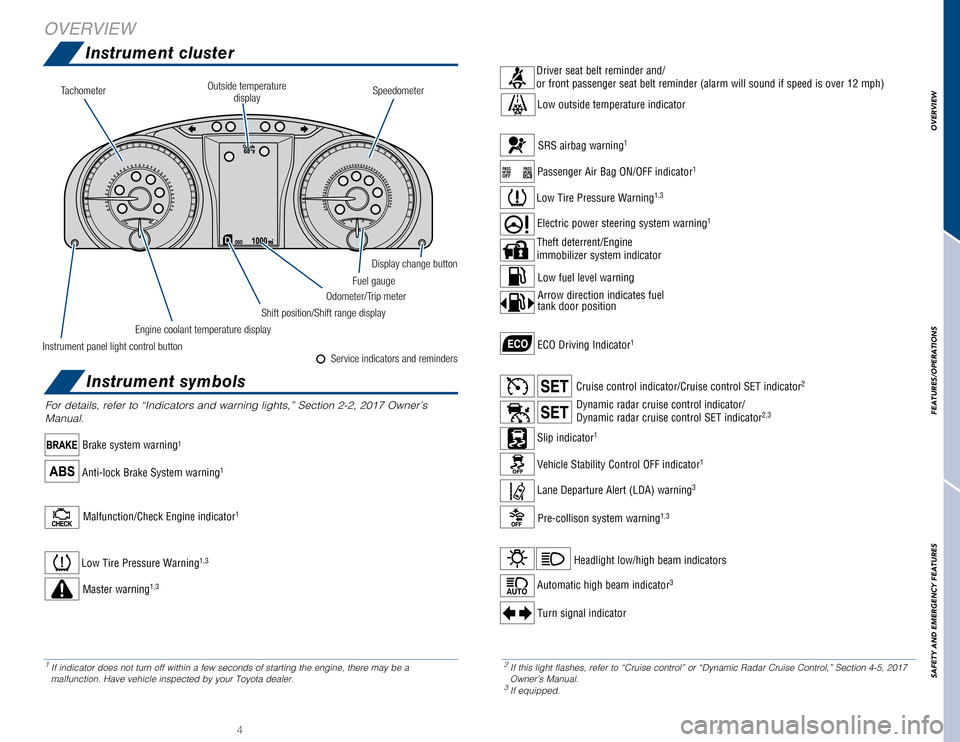
FEATURES/OPERATIONS
45
For details, refer to “Indicators and warning lights,” Section 2-2\
, 2017 Owner’s
Manual.
Anti-lock Brake System warning1
Brake system warning1
ECO Driving Indicator1
Instrument cluster
2 If this light flashes, refer to “Cruise control” or “Dynamic Ra\
dar Cruise Control,” Section 4-5, 2017
Owner’s Manual.
3 If equipped.
1 If indicator does not turn off within a few seconds of starting the engi\
ne, there may be a
malfunction. Have vehicle inspected by your Toyota dealer.
Master warning1,3
Low Tire Pressure Warning1,3
Driver seat belt reminder and/
or front passenger seat belt reminder (alarm will sound if speed is ove\
r 12 mph)
Low outside temperature indicator
Turn signal indicator
Headlight low/high beam indicators
Automatic high beam indicator3
Slip indicator1
Cruise control indicator/Cruise control SET indicator2
Dynamic radar cruise control indicator/
Dynamic radar cruise control SET indicator2,3
Vehicle Stability Control OFF indicator1
Pre-collison system warning1,3
Lane Departure Alert (LDA) warning3
Malfunction/Check Engine indicator1
Passenger Air Bag ON/OFF indicator1
Low Tire Pressure Warning1,3
Low fuel level warning
Theft deterrent/Engine
immobilizer system indicator
SRS airbag warning1
Electric power steering system warning1
Arrow direction indicates fuel
tank door position
OVERVIEW
Instrument symbols
Fuel gauge
Display change button
Odometer/Trip meter
SpeedometerTachometer
Engine coolant temperature display
Shift position/Shift range display
Instrument panel light control button
Outside temperature display
Service indicators and reminders
OVERVIEW
SAFETY AND EMERGENCY FEATURES
Page 11 of 23

1819
Air conditioning/heating
AUTOMATIC AIR CONDITIONING (IF EQUIPPED)
SEAT HEATERS (IF EQUIPPED)
Driver seatFront passenger seat
MANUAL AIR CONDITIONING (IF EQUIPPED)
FEATURES/OPERATIONS
Temperature selector
(driver side)
Automatic climate control ON - Adjusting the
temperature setting will cause the airflow vents, air
intake and fan to adjust automatically.
“SYNC” button - Indicator ON: Synchronized
temperature settings for driver and pas-
sengers. Indicator OFF: Separate temperature
settings for driver and passengers.Airflow mode display
Airflow vent mode - In “” or “”
mode, use outside air (“” indicator
OFF) to reduce window fogging.
Temperature selector
(passenger side)
Recirculate cabin air
(outside air when OFF)
Outside rearview mirror/
Rear defogger
Climate control OFFAir Conditioning
ON/OFF
Fan speedWindshield airflow/
defogger Air Conditioning ON/OFF - Use outside air to quickly
cool interior, then change to recirculate for cooler air.
Select for maximum cooling. Air intake will
automatically be set to recirculate. It is not
possible to change intake to outside, or to
turn A/C OFF in this mode.
Recirculate cabin air
(outside air when OFF)
Outside rearview mirror/Rear defogger
Climate control OFFAir Conditioning
ON/OFF
Fan speed
Windshield airflow/defogger
Airflow vent mode - In “” mode, use outside
air (“” indicator OFF) to reduce window
fogging. “” mode uses outside air only.
OVERVIEW
FEATURES/OPERATIONS
SAFETY AND EMERGENCY FEATURES
Page 12 of 23

2021
Steering wheel controls
(Audio & telephone: Bluetooth®)
Blind Spot Monitor (BSM)(if equipped)
The Blind Spot Monitor is a system that has two functions:
• The Blind Spot Monitor function (assists the driver in decision-making when
changing lanes)
• The Rear Cross Traffic Alert function (assists the driver when backing up)
The Blind Spot Monitor function uses radar sensors to detect vehicles th\
at are
traveling in an adjacent lane in the area that is not reflected in the o\
utside rear
view mirror (the blind spot), and advises the driver of the vehicles e\
xistence via the
outside rear view mirror indicator.
Refer to the Owner‘s Manual for limitations and more details on this \
system
before attempting to use it.
System ON/OFF
Rear Cross Traffic Alert buzzer
Rear view monitor system
The rear view monitor system displays an image of the view from the bump\
er
of the rear area of the vehicle. The camera for the rear view monitor sy\
stem is
located above the license plate.
To adjust the image on the rear view monitor screen, press the “SETUP\
” button
and select “Display” on the “Setup” screen. Select “Came\
ra” to adjust the
screen contrast and brightness.
Refer to the Owner‘s Manual for limitations and more details on this \
system.
FEATURES/OPERATIONS
Bluetooth® technology allows dialing or receipt of calls without taking hands from\
the steering wheel or using a cable to connect the compatible telephone \
and the
system.
Refer to “Connecting Bluetooth
®,” Section 5-7 in the Owner’s Manual, for more
information about phone connections and compatibility.
Refer to “Bluetooth
® Device Pairing Section” at the end of this booklet, to connect
your smart phone to the Entune™ touch screen system.
Microphone
Start call
End call
NOTE: Concentrating on the road should always be your first priority whi\
le driving. Do not
use the hands-free phone system if it will distract you.
“vv” Use to search within the
selected audio medium (radio, CD,
etc.).
Return to previous
screen.
Volume
“MODE” Push to turn audio ON
and select an audio mode. Push
and hold to turn the audio OFF.Select /enter
OVERVIEW
FEATURES/OPERATIONS
SAFETY AND EMERGENCY FEATURES
Page 13 of 23

2223
AudioUSB/AUX port
Wireless charging (if equipped)
Eject CD
Push to turn
ON/OFF
1
Refer to the “Navigation System Owner’s Manual” and “2017 E\
ntune™ Audio Quick Reference
Guide.”
Map card
insert 1
Touch screen display
Entune™
Audio
Entune™ Premium (JBL®) Audio with Integrated Navigation and App Suite
NOTE: Concentrating on the road should always be your first priority whi\
le driving. Do not
use the Entune system if it will distract you.
AUDIO Button
Push to display
audio screen
or access audio
functions.
HOME Button
Access to navigation
system
1 and Home
screen.
Seek station/
CD track select
Turn to tune radio
stations manually or
select tracks or files
Push to display
telephone option
screen
APPS Button
Access to traffic
and weather
APPS Button
Access to traffic
and weather
HOME Button
Access to Home
screen.
AUDIO Button
Push to display
audio screen
or access audio
functions.
AUDIO Button
Push to display
audio screen
or access audio
functions.
HOME SCREEN - The home screen offers a two and three panel layout. Infor\
mation and layout will vary
depending on selected set up. HOME SCREEN - The home screen offers a two and three panel layout. Infor\
mation and layout will vary
depending on selected set up.
Entune™ Audio Plus With Connected Navigation App (JBL® Audio)
FEATURES/OPERATIONS
By connecting a USB-compatible portable audio device or USB memory to th\
e
USB port, you can listen to music from the portable audio device or USB \
memory
through the vehicle’s speaker system.
By inserting a mini plug into the AUX port, you can listen to music from\
a portable
audio device through the vehicle’s speaker system while in AUX mode.
Open lid
A mobile device can be charged wirelessly on the tray. Open the lid and \
press
the wireless charger switch. Place a mobile device on the tray as shown \
in the
illustration. An amber indicator is illuminated while charging is in pro\
gress. When
charging is complete, a green indicator will also be illuminated. Some p\
hones,
cases or cover type wireless chargers may not cause the green indicator \
to
illuminate even though it is fully charged.
Refer to the Owner‘s Manual for more details on this system before at\
tempting to
use it.
Push
OVERVIEW
FEATURES/OPERATIONS
SAFETY AND EMERGENCY FEATURES
Page 14 of 23
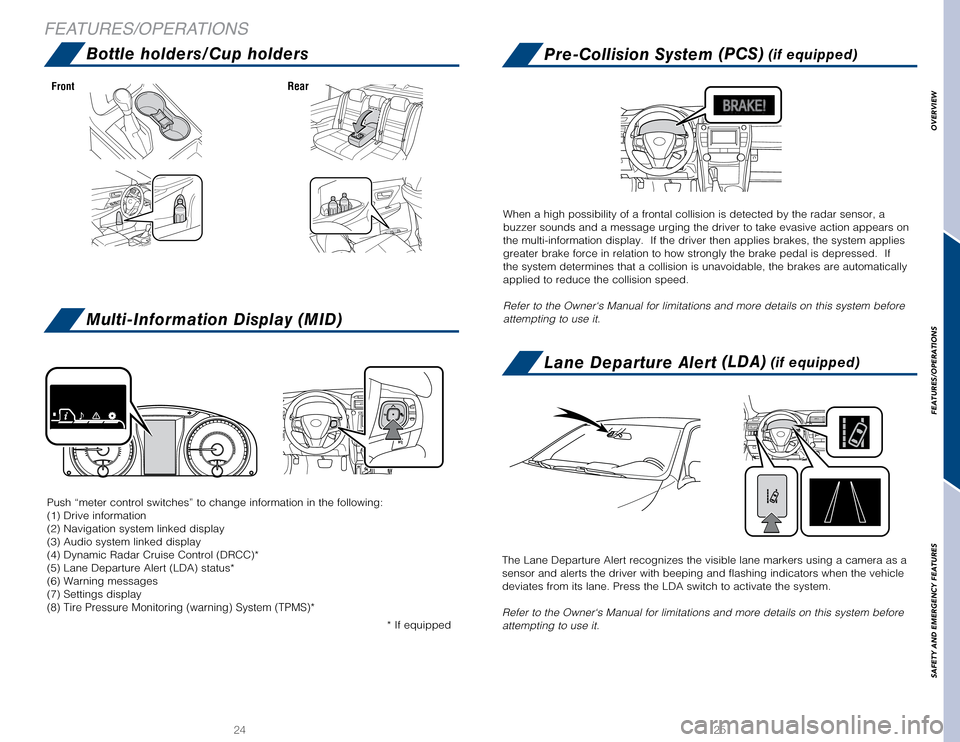
2425
Bottle holders/Cup holdersPre-Collision System (PCS) (if equipped)
Lane Departure Alert (LDA) (if equipped)
Multi-Information Display (MID)
FrontRear
* If equipped
Push “meter control switches” to change information in the followi\
ng:
(1) Drive information
(2) Navigation system linked display
(3) Audio system linked display
(4) Dynamic Radar Cruise Control (DRCC)*
(5) Lane Departure Alert (LDA) status*
(6) Warning messages
(7) Settings display
(8) Tire Pressure Monitoring (warning) System (TPMS)*
When a high possibility of a frontal collision is detected by the radar \
sensor, a
buzzer sounds and a message urging the driver to take evasive action app\
ears on
the multi-information display. If the driver then applies brakes, the s\
ystem applies
greater brake force in relation to how strongly the brake pedal is depre\
ssed. If
the system determines that a collision is unavoidable, the brakes are au\
tomatically
applied to reduce the collision speed.
Refer to the Owner‘s Manual for limitations and more details on this \
system before
attempting to use it.
The Lane Departure Alert recognizes the visible lane markers using a cam\
era as a
sensor and alerts the driver with beeping and flashing indicators when t\
he vehicle
deviates from its lane. Press the LDA switch to activate the system.
Refer to the Owner‘s Manual for limitations and more details on this \
system before
attempting to use it.
FEATURES/OPERATIONS
OVERVIEW
FEATURES/OPERATIONS
SAFETY AND EMERGENCY FEATURES