2017 TOYOTA CAMRY ignition
[x] Cancel search: ignitionPage 338 of 568

3386-1. Using the air conditioning system and defogger
CAMRY_U (OM33C64U)
●Vehicles without a smart key system:
The seat heaters can be used when the engine switch is in the “ON” posi-
tion.
Vehicles with a smart key system:
The seat heaters can be used when the engine switch is in IGNITION ON
mode.
● When not in use, move the dial fully backward. The indicator light will turn
off.
Page 347 of 568

3476-3. Using the storage features
6
Interior features
CAMRY_U (OM33C64U)■
When using wireless charger (if equipped)
A mobile device can be charged wirelessly on the tray.
Charging can only be performed with the engine switch in ACCESSORY or
IGNITION ON mode and only on mobile devices with the “ ” logo.
When placing the mobile device on the wireless charging surface of the
tray, make sure that there are no objects in-between the mobile device
and the tray. They may interfere with charging.
■ If the wireless charger LED indicators flash
If the wireless charging surface of the tray becomes too hot, the LED indica-
tors will flash and charging is canceled. The LED indicators will be illuminated
if the surface of the tray cools down.
If the LED indicators flash even though the surface of the tray is not hot, the
wireless charger may be malfunctioning. Consult your Toyota dealer.
■ When charging of the wirel ess charger stops temporarily
If any of the following operations are performed with the electronic key pres-
ent, charging may stop temporarily. Charging will start again after a while.
● Locking/unlocking the doors by touching the door handle
● Opening/closing the doors
● Opening/closing the trunk lid
● Starting the engine
● Locking the doors by pressing the lock button on the electronic key
● When the electronic key is out of the detection areaOpen the lid and press the wireless
charger switch.
Place a mobile device on the tray as
shown in the illustration.
An amber indicator is illuminated
while charging is in progress. When
charging is complete, a green indica-
tor will also be illuminated.
Some phones, cases or cover type
wireless chargers may not cause the
green indicator to illuminate even
though it is fully charged.
1
2
Page 355 of 568
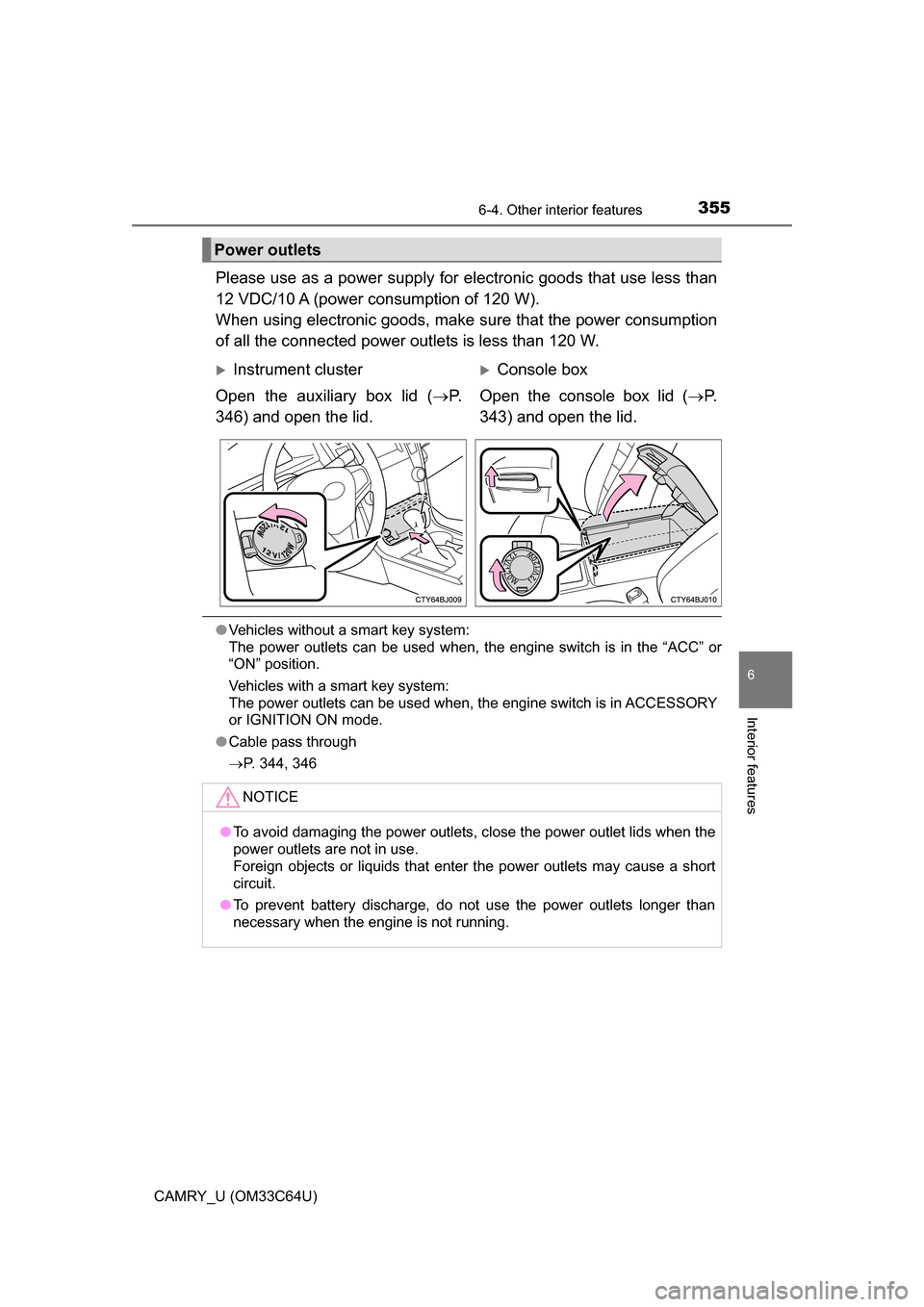
3556-4. Other interior features
6
Interior features
CAMRY_U (OM33C64U)
Please use as a power supply for electronic goods that use less than
12 VDC/10 A (power consumption of 120 W).
When using electronic goods, make sure that the power consumption
of all the connected power outlets is less than 120 W.
● Vehicles without a smart key system:
The power outlets can be used when, the engine switch is in the “ACC” or
“ON” position.
Vehicles with a smart key system:
The power outlets can be used when, the engine switch is in ACCESSORY
or IGNITION ON mode.
● Cable pass through
P. 344, 346
Power outlets
Instrument cluster
Open the auxiliary box lid ( P.
346) and open the lid.Console box
Open the console box lid ( P.
343) and open the lid.
NOTICE
● To avoid damaging the power outlets, close the power outlet lids when the
power outlets are not in use.
Foreign objects or liquids that enter the power outlets may cause a short
circuit.
● To prevent battery discharge, do not use the power outlets longer than
necessary when the engine is not running.
Page 366 of 568
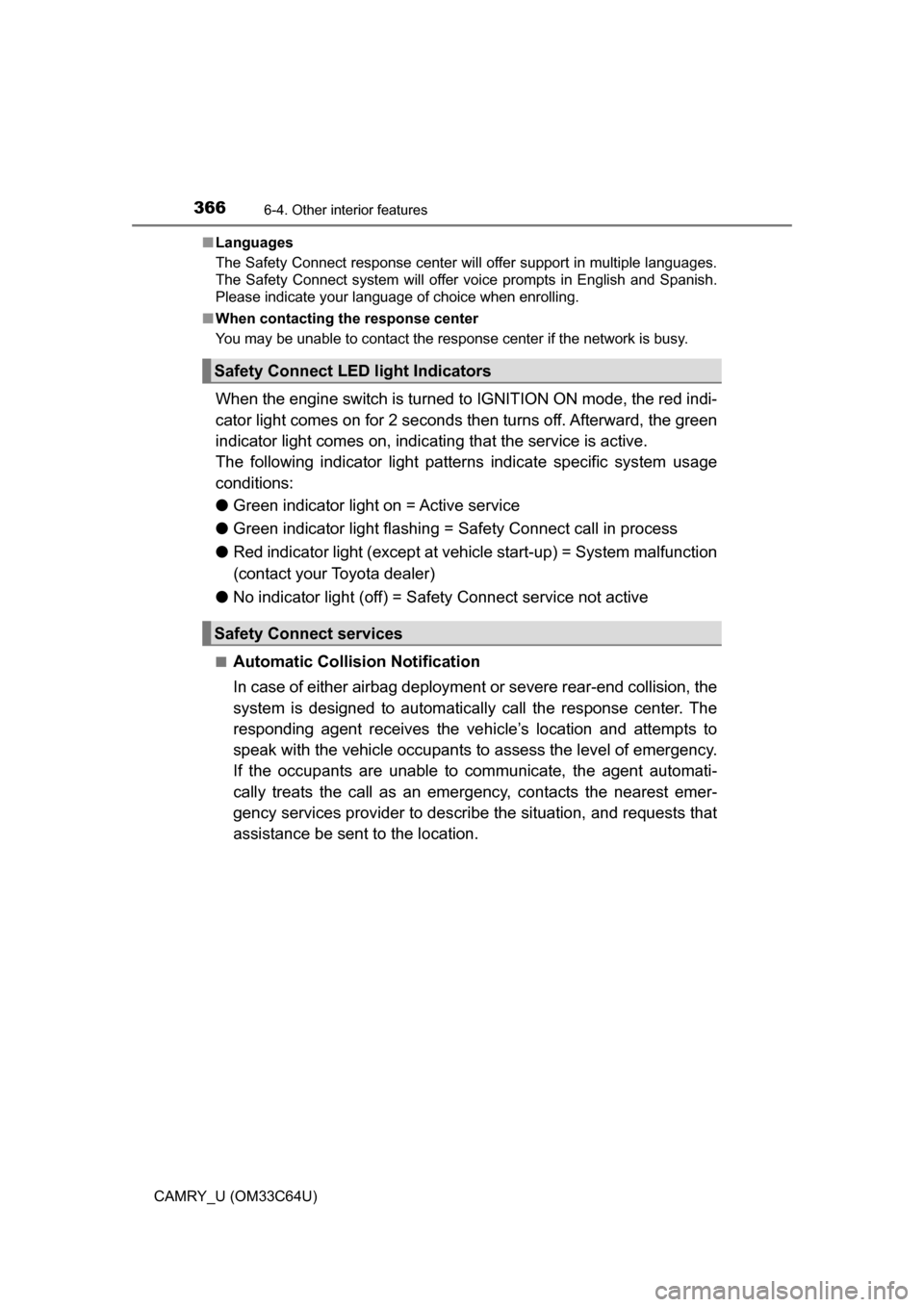
3666-4. Other interior features
CAMRY_U (OM33C64U)■
Languages
The Safety Connect response center will offer support in multiple languages.
The Safety Connect system will offer voice prompts in English and Spanish.
Please indicate your language of choice when enrolling.
■ When contacting th e response center
You may be unable to contact the response center if the network is busy.
When the engine switch is turned to IGNITION ON mode, the red indi-
cator light comes on for 2 seconds then turns off. Afterward, the green
indicator light comes on, indicating that the service is active.
The following indicator light pattern s indicate specific system usage
conditions:
● Green indicator light on = Active service
● Green indicator light flashing = Sa fety Connect call in process
● Red indicator light (except at vehicle start-up) = System malfunction
(contact your Toyota dealer)
● No indicator light (off) = Safety Connect service not active
■Automatic Collision Notification
In case of either airbag deployment or severe rear-end collision, the
system is designed to automatically call the response center. The
responding agent receives the ve hicle’s location and attempts to
speak with the vehicle occupants to assess the level of emergency.
If the occupants are unable to communicate, the agent automati-
cally treats the call as an emergency, contacts the nearest emer-
gency services provider to descri be the situation, and requests that
assistance be sent to the location.
Safety Connect LE D light Indicators
Safety Connect services
Page 381 of 568
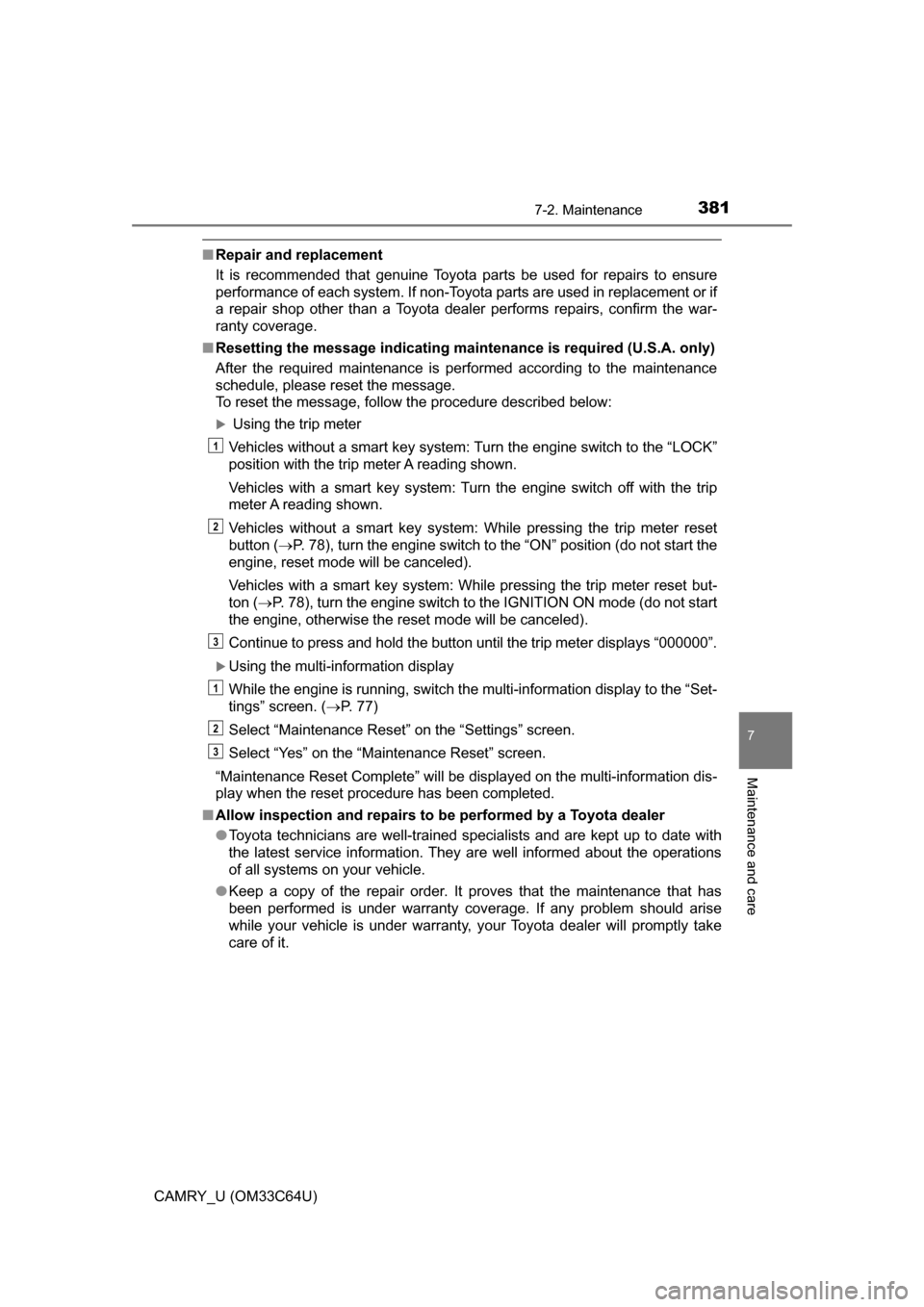
3817-2. Maintenance
7
Maintenance and care
CAMRY_U (OM33C64U)
■Repair and replacement
It is recommended that genuine Toyota parts be used for repairs to ensure
performance of each system. If non-Toyota parts are used in replacement or if
a repair shop other than a Toyota dealer performs repairs, confirm the war-
ranty coverage.
■ Resetting the message indicating maintenance is required (U.S.A. only)
After the required maintenance is performed according to the maintenance
schedule, please reset the message.
To reset the message, follow the procedure described below:
Using the trip meter
Vehicles without a smart key system: Turn the engine switch to the “LOCK”
position with the trip meter A reading shown.
Vehicles with a smart key system: Turn the engine switch off with the trip
meter A reading shown.
Vehicles without a smart key system: While pressing the trip meter reset
button ( P. 78), turn the engine switch to the “ON” position (do not start the
engine, reset mode will be canceled).
Vehicles with a smart key system: While pressing the trip meter reset but-
ton ( P. 78), turn the engine switch to the IGNITION ON mode (do not start
the engine, otherwise the reset mode will be canceled).
Continue to press and hold the button until the trip meter displays “000000”.
Using the multi-information display
While the engine is running, switch the multi-information display to the “Set-
tings” screen. ( P. 77)
Select “Maintenance Reset” on the “Settings” screen.
Select “Yes” on the “Maintenance Reset” screen.
“Maintenance Reset Complete” will be displayed on the multi-information dis-
play when the reset procedure has been completed.
■ Allow inspection and repairs to be performed by a Toyota dealer
●Toyota technicians are well-trained specialists and are kept up to date with
the latest service information. They are well informed about the operations
of all systems on your vehicle.
● Keep a copy of the repair order. It proves that the maintenance that has
been performed is under warranty cove rage. If any problem should arise
while your vehicle is under warranty, your Toyota dealer will promptly take
care of it.
1
2
3
1
2
3
Page 389 of 568
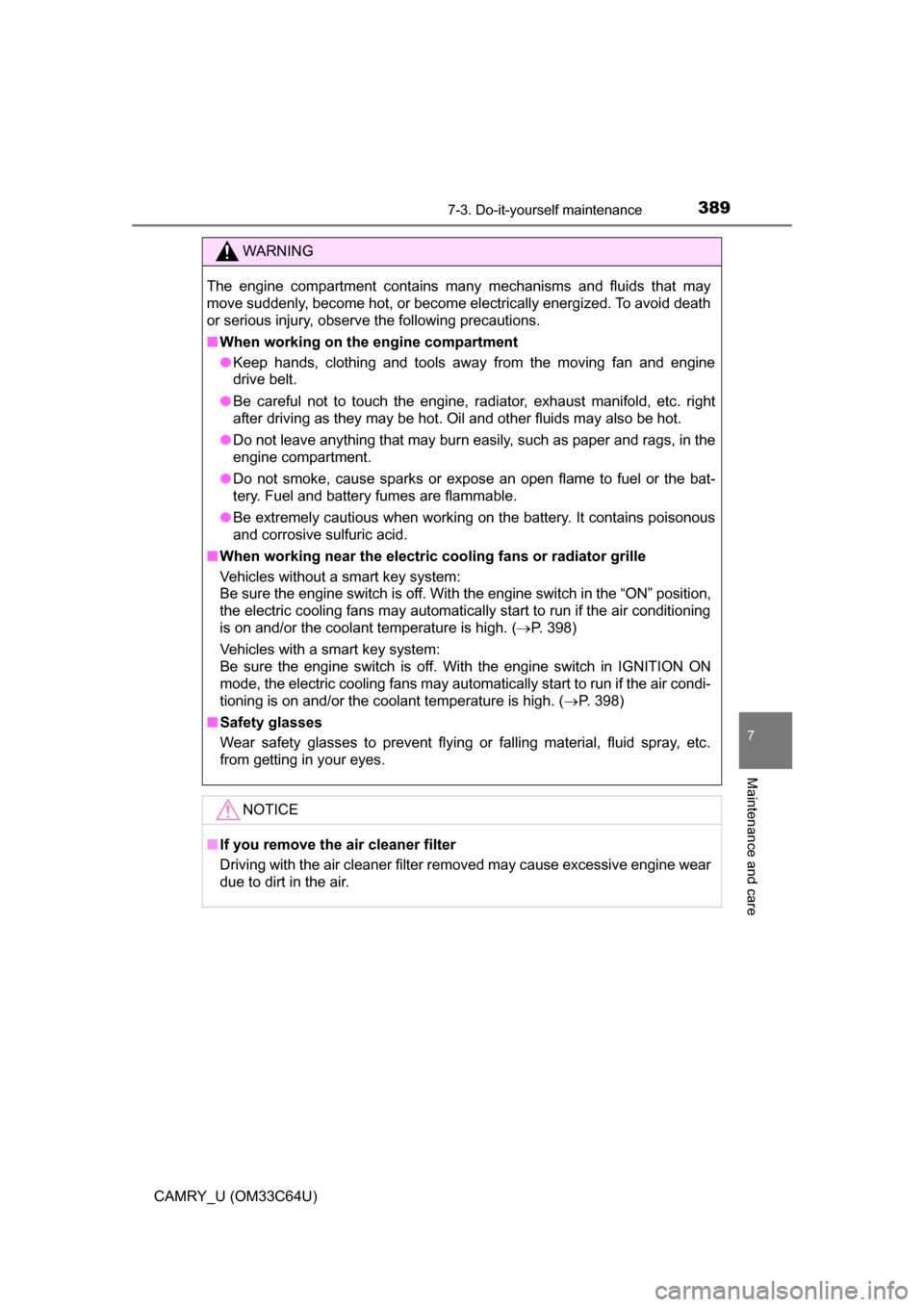
3897-3. Do-it-yourself maintenance
7
Maintenance and care
CAMRY_U (OM33C64U)
WARNING
The engine compartment contains many mechanisms and fluids that may
move suddenly, become hot, or become electrically energized. To avoid death
or serious injury, observe the following precautions.
■When working on the engine compartment
● Keep hands, clothing and tools away from the moving fan and engine
drive belt.
● Be careful not to touch the engine, radiator, exhaust manifold, etc. right
after driving as they may be hot. Oil and other fluids may also be hot.
● Do not leave anything that may burn easily, such as paper and rags, in the
engine compartment.
● Do not smoke, cause sparks or expose an open flame to fuel or the bat-
tery. Fuel and battery fumes are flammable.
● Be extremely cautious when working on the battery. It contains poisonous
and corrosive sulfuric acid.
■ When working near the electric cooling fans or radiator grille
Vehicles without a smart key system:
Be sure the engine switch is off. With the engine switch in the “ON” position,
the electric cooling fans may automatically start to run if the air conditioning
is on and/or the coolant temperature is high. ( P. 398)
Vehicles with a smart key system:
Be sure the engine switch is off. With the engine switch in IGNITION ON
mode, the electric cooling fans may automatically start to run if the air condi-
tioning is on and/or the coolant temperature is high. ( P. 398)
■ Safety glasses
Wear safety glasses to prevent flying or falling material, fluid spray, etc.
from getting in your eyes.
NOTICE
■If you remove the air cleaner filter
Driving with the air cleaner filter removed may cause excessive engine wear
due to dirt in the air.
Page 405 of 568
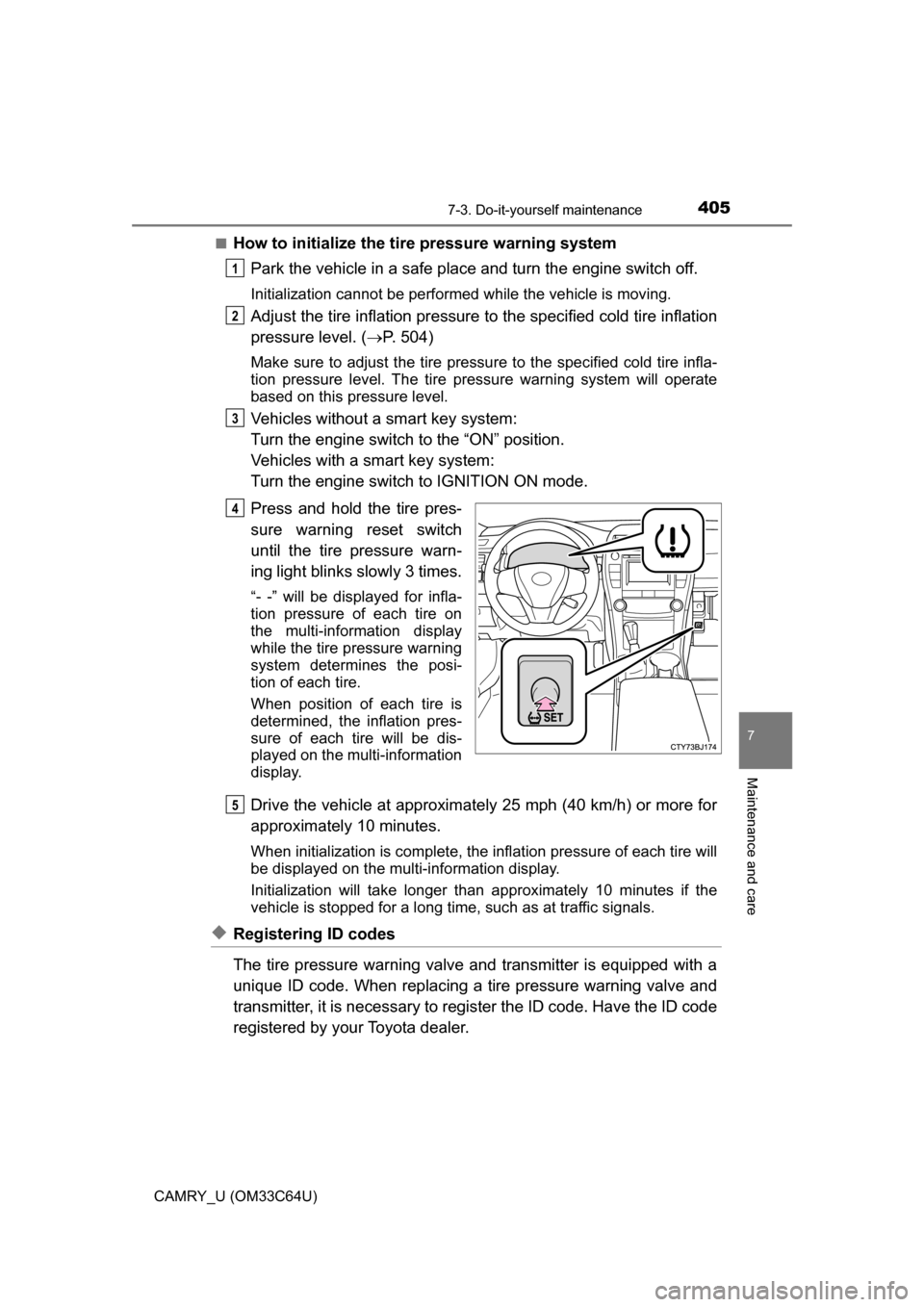
4057-3. Do-it-yourself maintenance
7
Maintenance and care
CAMRY_U (OM33C64U)■
How to initialize the tire pressure warning system
Park the vehicle in a safe place and turn the engine switch off.
Initialization cannot be performed while the vehicle is moving.
Adjust the tire inflation pressure to the specified cold tire inflation
pressure level. ( P. 504)
Make sure to adjust the tire pressu re to the specified cold tire infla-
tion pressure level. The tire pressure warning system will operate
based on this pressure level.
Vehicles without a smart key system:
Turn the engine switch to the “ON” position.
Vehicles with a smart key system:
Turn the engine switch to IGNITION ON mode.
Press and hold the tire pres-
sure warning reset switch
until the tire pressure warn-
ing light blinks slowly 3 times.
“- -” will be displayed for infla-
tion pressure of each tire on
the multi-information display
while the tire pressure warning
system determines the posi-
tion of each tire.
When position of each tire is
determined, the inflation pres-
sure of each tire will be dis-
played on the multi-information
display.
Drive the vehicle at approximately 25 mph (40 km/h) or more for
approximately 10 minutes.
When initialization is co mplete, the inflation pre ssure of each tire will
be displayed on the multi-information display.
Initialization will take longer than approximat ely 10 minutes if the
vehicle is stopped for a long time, such as at traffic signals.
◆Registering ID codes
The tire pressure warning valve and transmitter is equipped with a
unique ID code. When replacing a tire pressure warning valve and
transmitter, it is necessary to register the ID code. Have the ID code
registered by your Toyota dealer.
1
2
3
4
5
Page 409 of 568
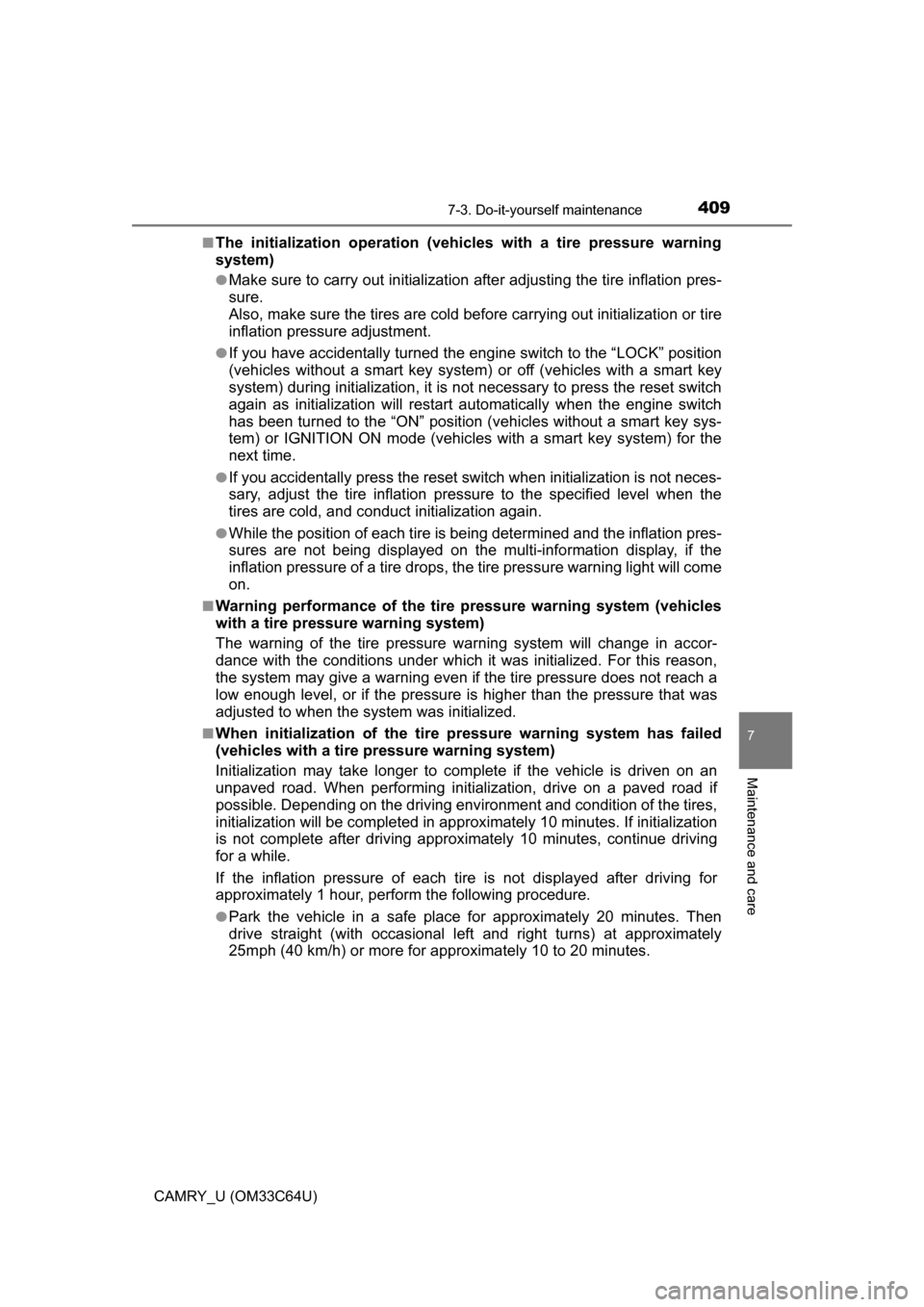
4097-3. Do-it-yourself maintenance
7
Maintenance and care
CAMRY_U (OM33C64U)■
The initialization operation (vehicles with a tire pressure warning
system)
●Make sure to carry out in
itialization after adjusting the tire inflation pres-
sure.
Also, make sure the tires are cold be fore carrying out initialization or tire
inflation pressure adjustment.
●If you have accidentally turned the engine switch to the “LOCK” position
(vehicles without a smart key system) or off (vehicles with a smart key
system) during initialization, it is no t necessary to press the reset switch
again as initialization will restart aut omatically when the engine switch
has been turned to the “ON” position (vehicles without a smart key sys-
tem) or IGNITION ON mode (vehic les with a smart key system) for the
next time.
●If you accidentally press the reset s witch when initialization is not neces-
sary, adjust the tire inflation pressu re to the specified level when the
tires are cold, and conduct initialization again.
●While the position of each tire is being determined and the inflation pres-
sures are not being displayed on the multi-information display, if the
inflation pressure of a ti re drops, the tire pressure warning light will come
on.
■Warning performance of the tire pressure warning system (vehicles
with a tire pressure warning system)
The warning of the tire pressure warning system will change in accor-
dance with the conditions under which it was initialized. For this reason,
the system may give a warning even if the tire pressure does not reach a
low enough level, or if the pressure is higher than the pressure that was
adjusted to when the system was initialized.
■When initialization of the tire pressure warning system has failed
(vehicles with a tire pressure warning system)
Initialization may take longer to comp lete if the vehicle is driven on an
unpaved road. When performing initialization, drive on a paved road if
possible. Depending on the driving environment and condition of the tires,
initialization will be completed in approx imately 10 minutes. If initialization
is not complete after driving approxima tely 10 minutes, continue driving
for a while.
If the inflation pressure of each tire is not displayed after driving for
approximately 1 hour, perform the following procedure.
●Park the vehicle in a safe place for approximately 20 minutes. Then
drive straight (with occasional left and right turns) at approximately
25mph (40 km/h) or more for approximately 10 to 20 minutes.