Page 4 of 568

TABLE OF CONTENTS4
CAMRY_U (OM33C64U)5-1. Basic Operations
Audio system types ........... 240
Audio system..................... 242
Steering wheel audio switches .......................... 244
USB port/AUX port ............ 245
Basic audio operations ...... 247
5-2. Setup Setup menu ....................... 249
General settings ................ 250
Audio settings.................... 252
Display settings ................. 253
Voice settings .................... 254
5-3. Using the Multimedia system
Selecting the audio source ............................. 255
List screen operation ......... 256
Optimal use of the multimedia system .......... 258
5-4. Using the radio Radio operation ................. 259
5-5. Playing an audio CD and MP3/WMA/AAC discs
CD player operation........... 261
5-6. Using an external device
Listening to an iPod ........... 267
Listening to a USB memory device ................ 271
Using the AUX port ............ 275
5-7. Connecting Bluetooth
®
Preparations to use wireless
communication ................ 276
Registering a Bluetooth
®
audio player for
the first time ..................... 280
Registering a Bluetooth
®
phone for the
first time ........................... 281
Registering a Bluetooth
®
device .............................. 282
Connecting a Bluetooth
®
device .............................. 284
Displaying a Bluetooth
®
device details................... 286
Detailed Bluetooth
®
system settings................ 287
5Audio system
Page 5 of 568
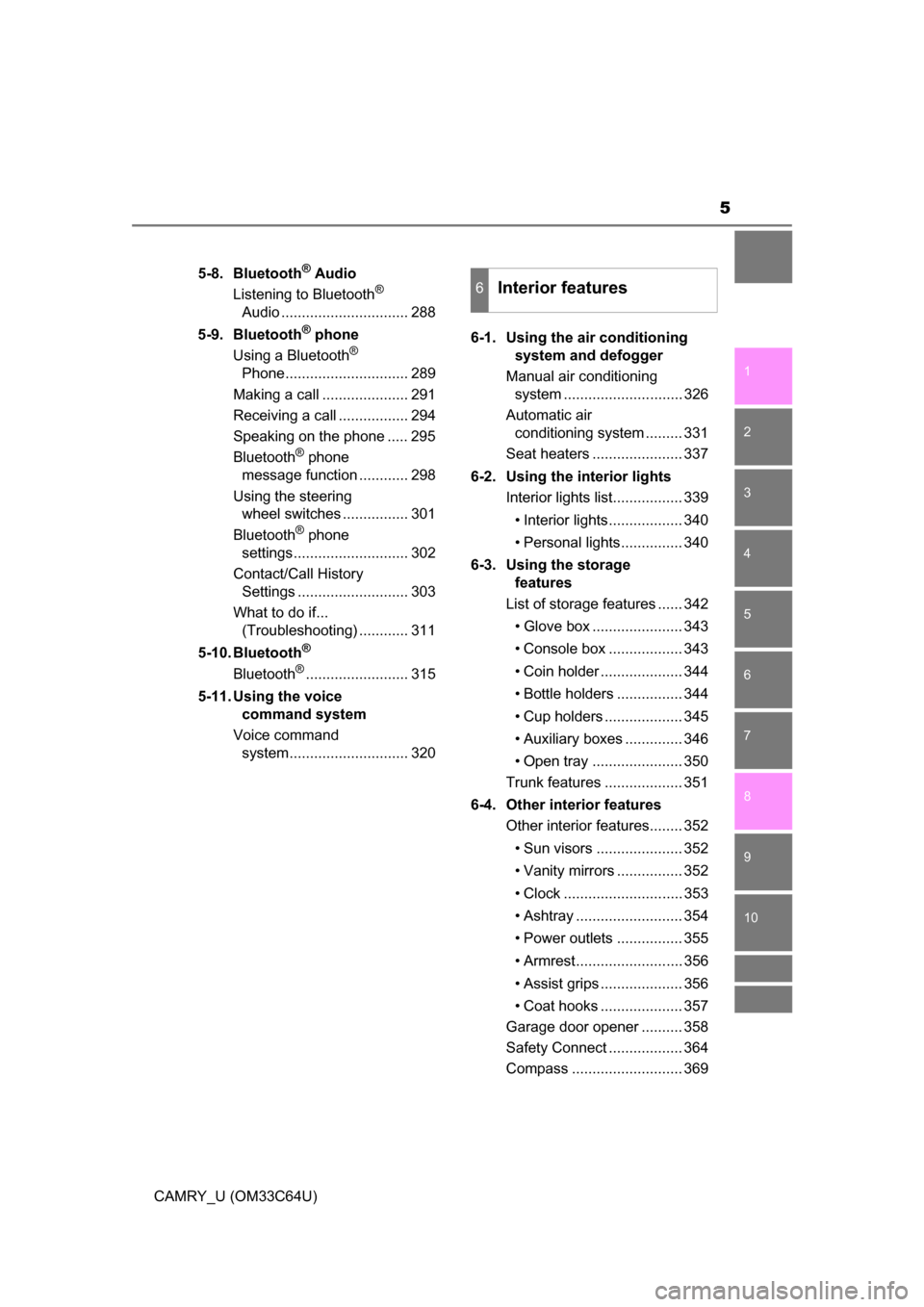
5
1
9 8 6 5
4
3
2
CAMRY_U (OM33C64U)
10
7
5-8. Bluetooth® Audio
Listening to Bluetooth®
Audio ............................... 288
5-9. Bluetooth
® phone
Using a Bluetooth®
Phone.............................. 289
Making a call ..................... 291
Receiving a call ................. 294
Speaking on the phone ..... 295
Bluetooth
® phone
message function ............ 298
Using the steering wheel switches ................ 301
Bluetooth
® phone
settings............................ 302
Contact/Call History Settings ........................... 303
What to do if... (Troubleshooting) ............ 311
5-10. Bluetooth
®
Bluetooth®......................... 315
5-11. Using the voice command system
Voice command system............................. 320 6-1. Using the air conditioning
system and defogger
Manual air conditioning system ............................. 326
Automatic air conditioning system ......... 331
Seat heaters ...................... 337
6-2. Using the interior lights Interior lights list................. 339
• Interior lights.................. 340
• Personal lights............... 340
6-3. Using the storage features
List of storage features ...... 342
• Glove box ...................... 343
• Console box .................. 343
• Coin holder .................... 344
• Bottle holders ................ 344
• Cup holders ................... 345
• Auxiliary boxes .............. 346
• Open tray ...................... 350
Trunk features ................... 351
6-4. Other interior features Other interior features........ 352
• Sun visors ..................... 352
• Vanity mirrors ................ 352
• Clock ............................. 353
• Ashtray .......................... 354
• Power outlets ................ 355
• Armrest.......................... 356
• Assist grips .................... 356
• Coat hooks .................... 357
Garage door opener .......... 358
Safety Connect .................. 364
Compass ........................... 369
6Interior features
Page 206 of 568
2064-5. Using the driving support systems
CAMRY_U (OM33C64U)■
Screen description
Vehicle width guide lines
The line indicates a guide path when the vehicle is being backed
straight up.
The displayed width is wider than the actual vehicle width.
Vehicle center guide lines
These lines indicate the estimated vehicle center on the ground.
Distance guide line
The line shows points approximately 1.5 ft. (0.5 m) (red) from the center
of the edge of the bumper.
Distance guide line
The line shows distance behind the vehicle, a point approximately 3 ft.
(1 m) (blue) from the edge of the bumper.
Using the rear view monitor system
1
2
3
4
Page 239 of 568
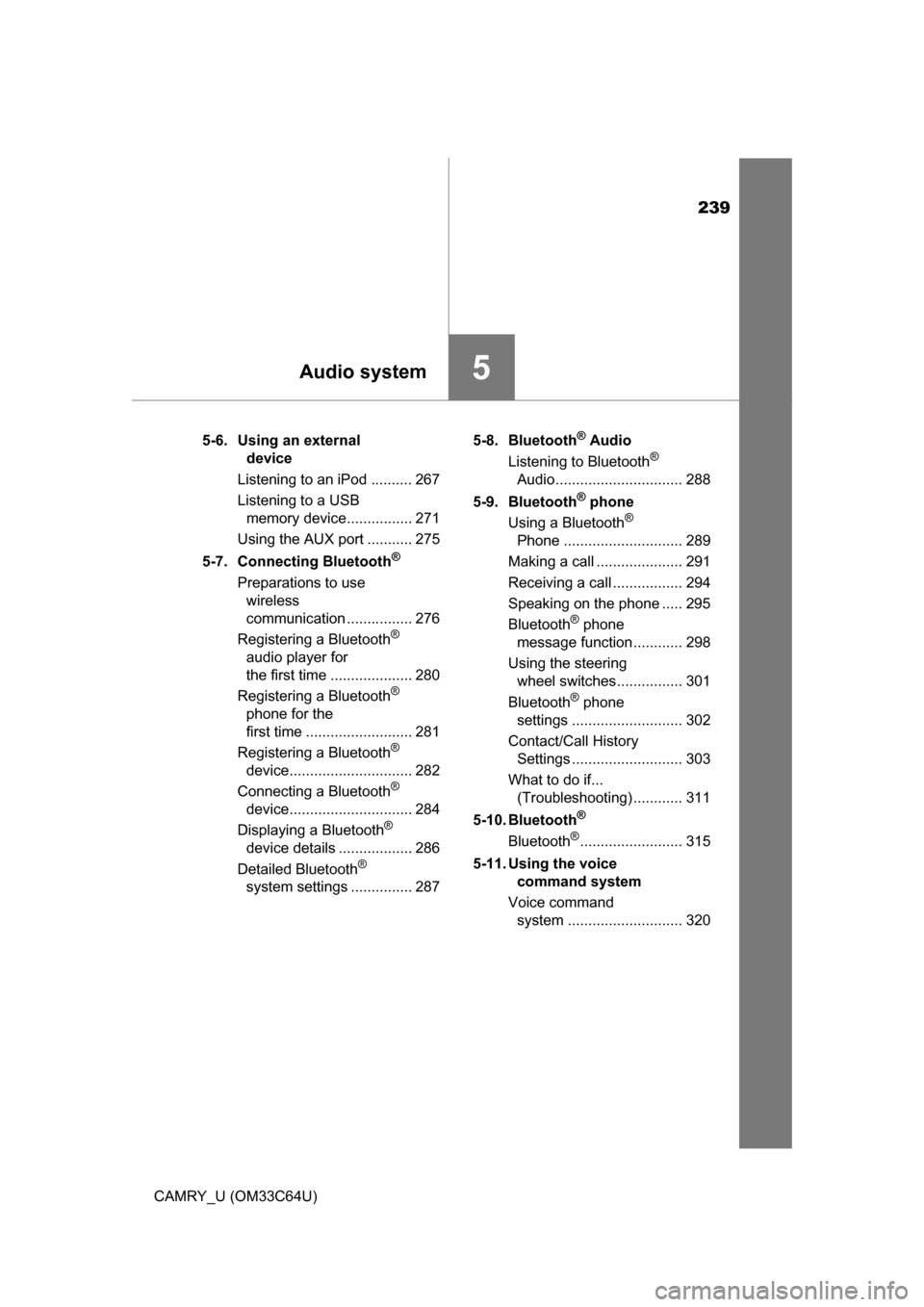
239
5Audio system
CAMRY_U (OM33C64U)5-6. Using an external
device
Listening to an iPod .......... 267
Listening to a USB memory device................ 271
Using the AUX port ........... 275
5-7. Connecting Bluetooth
®
Preparations to use wireless
communication ................ 276
Registering a Bluetooth
®
audio player for
the first time .................... 280
Registering a Bluetooth
®
phone for the
first time .......................... 281
Registering a Bluetooth
®
device.............................. 282
Connecting a Bluetooth
®
device.............................. 284
Displaying a Bluetooth
®
device details .................. 286
Detailed Bluetooth
®
system settings ............... 287 5-8. Bluetooth
® Audio
Listening to Bluetooth®
Audio............................... 288
5-9. Bluetooth
® phone
Using a Bluetooth®
Phone ............................. 289
Making a call ..................... 291
Receiving a call ................. 294
Speaking on the phone ..... 295
Bluetooth
® phone
message function ............ 298
Using the steering wheel switches ................ 301
Bluetooth
® phone
settings ........................... 302
Contact/Call History Settings ........................... 303
What to do if... (Troubleshooting) ............ 311
5-10. Bluetooth
®
Bluetooth®......................... 315
5-11. Using the voice command system
Voice command system ............................ 320
Page 242 of 568
2425-1. Basic Operations
CAMRY_U (OM33C64U)
“AUDIO” button
Display the “Select Audio Source” screen or audio top screen.
( P. 255)
“CAR” button
Press this button to access the fuel consumption screen. ( P. 87)
“SETUP” button
Press this button to customize the function settings. ( P. 249)
button
Press this button to access the Bluetooth
® hands-free system.
( P. 289)
Audio system
: If equipped
Operations such as listening to audio, using the hands-free
phone and changing multimedia system settings are started by
using the following buttons.
Audio system operation buttons
1
2
3
4
Page 249 of 568
249
5
Audio system
CAMRY_U (OM33C64U)
5-2.Setup
Press the “SETUP” button to display the “Setup” screen.Select to adjust the settings for
operation sounds, screen ani-
mation, etc. ( P. 250)
Select to set the voice settings.
( P. 254)
Select to adjust the settings for
contrast and brightness of the
screen. ( P. 253)
Select to adjust the settings for registering, removing, connecting
and disconnecting Bluetooth
® devices. ( P. 287)
Select to adjust the settings fo r phone sound, contact, etc.
( P. 303)
Select to set audio settings. ( P. 252)
Select to turn the screen off.
Select to set the vehicle customization ( P. 523).
Setup menu
You can adjust the multimedia system to your desired settings.
Display “Setup” screen
1
2
3
4
5
6
7
8
Page 257 of 568
2575-3. Using the Multimedia system
5
Audio system
CAMRY_U (OM33C64U)■
Selecting a track/file/song
from the track/file/song list
Select “Browse” or cover art.
Select the desired track/file/
song.
When an MP3/WMA/AAC disc or USB memory device is being used,
the folder can be selected. When a Bluetooth
® device or iPod is being
used, the album can be selected.
According to the audio device, the following is displayed.
1
2
Audio sourceList name
Audio CDTrack
MP3/WMA/AAC discFolder, File
Bluetooth®Album, Track
USBArtists, Albums, Songs, Genres,
Composers
iPodArtists, Albums, Songs, Genres,
Composers, Audiobooks, Videos
Page 276 of 568
276
CAMRY_U (OM33C64U)
5-7.Connecting Bluetooth®
■About Bluetooth®
Preparations to use wireless communica-
tion
The following can be performed using Bluetooth® wireless com-
munication:
■A portable audio player can be operated and listened to via
multimedia system
■Hands-free phone calls can be made via a cellular phone
In order to use wireless communication, register and connect a
Bluetooth
® device by performing the following procedures.
Bluetooth is a registered trademark of
Bluetooth SIG, Inc.