Page 317 of 661

317
5Audio system
AVENSIS_OM_OM20C66E_(EE)5-1. Basic Operations
Audio system types ........... 318
Steering wheel audio switches ........................... 321
AUX port/USB port ............ 322
5-2. Using the audio system Optimal use of the audio system ............................. 323
5-3. Using the radio Radio operation ................. 325
5-4. Playing an audio CD and MP3/WMA discs
CD player operation........... 331
5-5. Using an external device Listening to an iPod ........... 342
Listening USB memory device .............................. 351
Using the AUX port ............ 359 5-6. Using Bluetooth
® devices
Bluetooth® audio/phone..... 360
Using the steering wheel switches ................366
Registering a Bluetooth
®
device .............................. 367
5-7. “SETUP” menu Using the “SETUP” menu(“Bluetooth
*” menu)......... 368
Using the “SETUP” menu (“TEL” menu) ................... 371
5-8. Bluetooth
® Audio
Operating a Bluetooth®
enabled portable
player ............................... 374
5-9. Bluetooth
® Phone
Making a phone call ........... 378
Receiving a phone call....... 380
Speaking on the phone ...... 381
5-10. Bluetooth
®
Bluetooth®......................... 383
*: Bluetooth is a registered trademark of Bluetooth SIG, Inc.
AVENSIS_OM_OM20C66E_(EE).book Page 317 Wednesday, June 15, 20 16 4:07 PM
Page 321 of 661

321
5
5-1. Basic Operations
Audio system
AVENSIS_OM_OM20C66E_(EE)
Steering wheel audio switches
Vo lu m e swi tc h• Increases/decreases volume
• Press and hold: Continuously increases/decreases volume
“MODE” switch • Turns the power on, selects
audio source
• Press and hold this switch to
mute or pause the current
operation. To cancel the
mute or pause, press and
hold the switch again.
Radio mode: • Press: Select a radio station
• Press and hold: Seek up/down
CD, MP3/WMA disc, Bluetooth
®, iPod or USB mode:
• Press: Select a track/file/song
• Press and hold: Select a folder or album (MP3/WMA disc, Bluetooth
® or USB)
Some audio features can be controlled using the switches on
the steering wheel.
Operation may differ depending on the type of audio system or
navigation system. For details, refer to the manual provided with
the audio system or navigation system.
Operating the audio system using the steering wheel switches
1
2
WARNING
■ To reduce the risk of an accident
Exercise care when operating the audio switches on the steering wheel.
3
AVENSIS_OM_OM20C66E_(EE).book Page 321 Wednesday, June 15, 20 16 4:07 PM
Page 366 of 661
3665-6. Using Bluetooth® devices
AVENSIS_OM_OM20C66E_(EE)
Using the steering wheel switches∗
Vo lu m e
The call volume can be
adjusted using this button.
Off-hook switch
Turns the hands-free system
on/start a call
On-hook switch
Turns the hands-free system
off/ends a call/refuse a call
∗: If equipped
The steering wheel switches can be used to operate a connected
cellular phone, or portable digital audio player (portable player).
Operating Bluetooth® phone using the steering wheel switches
1
2
3
AVENSIS_OM_OM20C66E_(EE).book Page 366 Wednesday, June 15, 2016 4:07 PM
Page 520 of 661
5208-1. Essential information
AVENSIS_OM_OM20C66E_(EE)
Vehicles with smart entry &
start system: To stop the
engine, press and hold the
engine switch for 2 consecutive
seconds or more, or press it
briefly 3 times or more in suc-
cession.
Stop the vehicle in a safe place by the road.
Press and hold for 2 seconds or more, or press briefly 3 times or more
4
WARNING
■ If the engine has to be turned off while driving
●Power assist for the brakes and steering wheel will be lost, making the
brake pedal harder to depress and the steering wheel heavier to turn.
Decelerate as much as possible before turning off the engine.
● Vehicles without smart entry & start system: Never attempt to remove the
key, as doing so will lock the steering wheel.
5
AVENSIS_OM_OM20C66E_(EE).book Page 520 Wednesday, June 15, 20 16 4:07 PM
Page 524 of 661
5248-2. Steps to take in an emergency
AVENSIS_OM_OM20C66E_(EE)
If a tow truck is not available in an emergency, your vehicle may be
temporarily towed using cables or chains secured to the emergency
towing eyelets or hooks. This should only be attempted on hard sur-
faced roads for at most 80 km (50 miles) at under 30 km/h(18 mph).
A driver must be in the vehicle to steer and operate the brakes. The
vehicle’s wheels, drive train, axles, steering and brakes must be in
good condition.
For vehicles with Multidrive, only the front towing eyelets may be
used.Take out the towing eyelet. ( →P. 571, 556)
Push the eyelet cover and then
open it.
The eyelet cover has a rotary
mechanism which allows the cover
to be opened by pushing on the
outer side.
Emergency towing
�XTowing eyelet (front)�XTowing hook (rear)
Emergency towing procedure
1
2
AVENSIS_OM_OM20C66E_(EE).book Page 524 Wednesday, June 15, 20 16 4:07 PM
Page 526 of 661

5268-2. Steps to take in an emergency
AVENSIS_OM_OM20C66E_(EE)
■While towing
If the engine is not running, the power assist for the brakes and steering will
not function, making steering and braking more difficult.
■ Wheel nut wrench
Wheel nut wrench is installed in the trunk or luggage compartment.
(→ P. 571, 556)
WARNING
Observe the following precautions.
Failure to do so may result in death or serious injury.
■ When towing the vehicle
■ While towing
●When towing using cables or chains, avoid sudden starts, etc. which place
excessive stress on the towing eyelets, cables or chains. The towing eye-
lets, cables or chains may become damaged, broken debris may hit peo-
ple and cause serious damage.
● Do not turn the engine switch to the “LOCK” position (vehicles without
smart entry & start system) or off (vehicles with smart entry & start sys-
tem).
There is a possibility that the steering wheel is locked and cannot be oper-
ated.
■ Installing towing eyelets to the vehicle
Make sure that towing eyelets are installed securely. If not securely
installed, towing eyelets may come loose during towing.
Be sure to transport the vehicle with the
front wheels raised or with all four wheels
raised off the ground.
If the vehicle is towed with the front
wheels contacting the ground, the driv-
etrain and related parts may be dam-
aged.
AVENSIS_OM_OM20C66E_(EE).book Page 526 Wednesday, June 15, 20 16 4:07 PM
Page 527 of 661

5278-2. Steps to take in an emergency
AVENSIS_OM_OM20C66E_(EE)
8
When trouble arises
NOTICE
■To prevent damage to the vehicle when towing using a wheel-lift type
truck
●Vehicles without smart entry & start system: Do not tow the vehicle from
the rear when the engine switch is in the “LOCK” position or the key is
removed. The steering lock mechanism is not strong enough to hold the
front wheels straight.
● Vehicles with smart entry & start system: Do not tow the vehicle from the
rear when the engine switch is off. The steering lock mechanism is not
strong enough to hold the front wheels straight.
● When raising the vehicle, ensure adequate ground clearance for towing at
the opposite end of the raised vehicle. Without adequate clearance, the
vehicle could be damaged while being towed.
■ To prevent damage to the vehicle when towing with a sling-type truck
Do not tow with a sling-type truck, either from the front or rear.
■ To prevent damage to the vehicle during emergency towing
Do not secure cables or chains to the suspension components.
■ To prevent damage to the vehicle when using a flatbed truck
●Do not drive over the wheel chocks, as doing so may damage the tires.
● When lashing the front tires, do not tie down the vehicle over any parts
other than the tires (do not use parts such as the suspension).
AVENSIS_OM_OM20C66E_(EE).book Page 527 Wednesday, June 15, 20 16 4:07 PM
Page 536 of 661
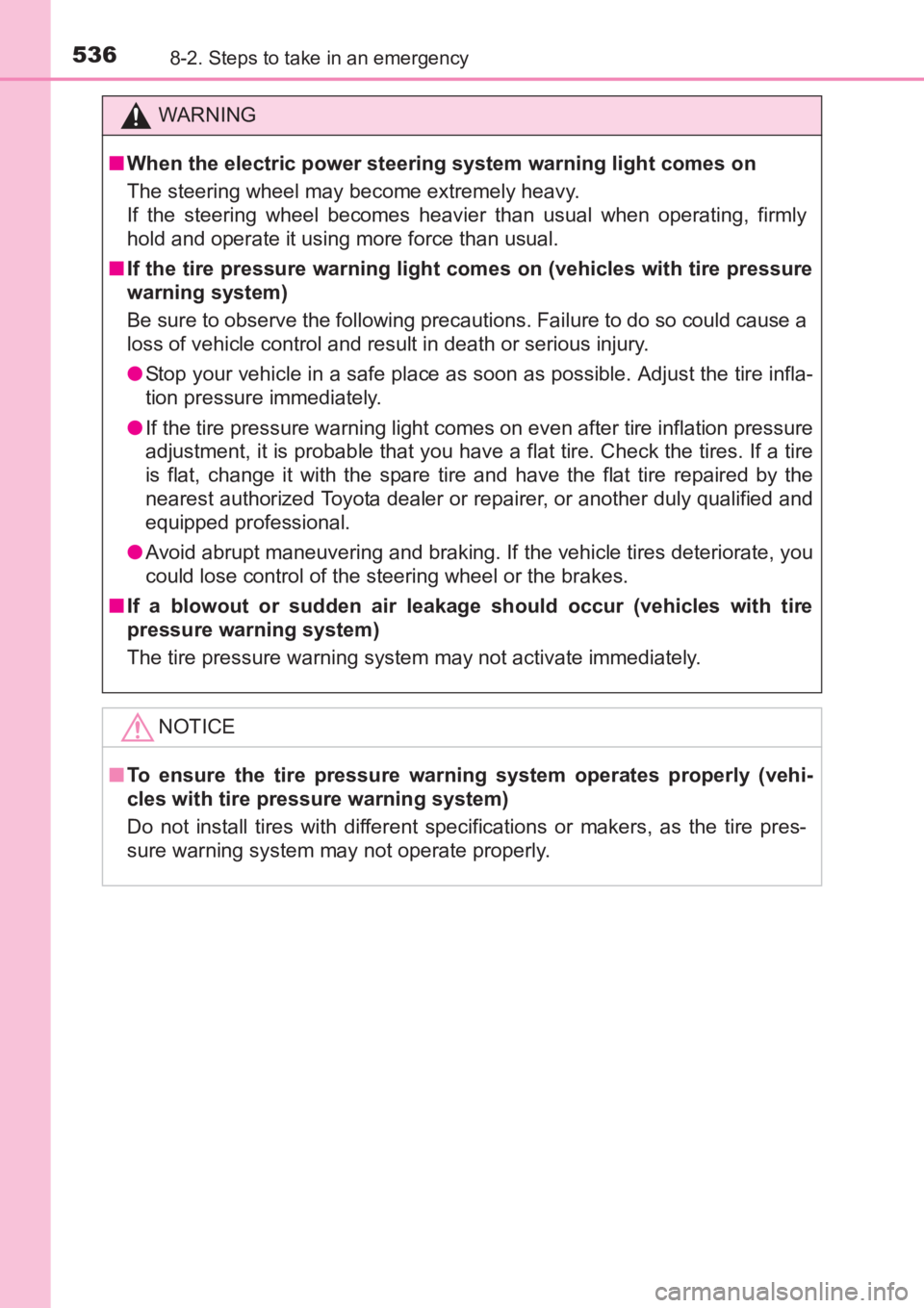
5368-2. Steps to take in an emergency
AVENSIS_OM_OM20C66E_(EE)
WARNING
■ When the electric power steering system warning light comes on
The steering wheel may become extremely heavy.
If the steering wheel becomes heavier than usual when operating, firmly
hold and operate it using more force than usual.
■ If the tire pressure warning light comes on (vehicles with tire pressure
warning system)
Be sure to observe the following precautions. Failure to do so could cause a
loss of vehicle control and result in death or serious injury.
●Stop your vehicle in a safe place as soon as possible. Adjust the tire infla-
tion pressure immediately.
● If the tire pressure warning light comes on even after tire inflation pressure
adjustment, it is probable that you have a flat tire. Check the tires. If a tire
is flat, change it with the spare tire and have the flat tire repaired by the
nearest authorized Toyota dealer or repairer, or another duly qualified and
equipped professional.
● Avoid abrupt maneuvering and braking. If the vehicle tires deteriorate, you
could lose control of the steering wheel or the brakes.
■ If a blowout or sudden air leakage should occur (vehicles with tire
pressure warning system)
The tire pressure warning system may not activate immediately.
NOTICE
■To ensure the tire pressure warn ing system operates properly (vehi-
cles with tire pressure warning system)
Do not install tires with different specifications or makers, as the tire pres-
sure warning system may not operate properly.
AVENSIS_OM_OM20C66E_(EE).book Page 536 Wednesday, June 15, 20 16 4:07 PM