Page 22 of 661

22Pictorial index
UK AURIS_HB_EE (OM12K97E)
■Interior (left-hand drive vehicles)
SRS airbags . . . . . . . . . . . . . . . . . . . . . . . . . . . . . . . . . . . . . . . P. 42
Floor mats . . . . . . . . . . . . . . . . . . . . . . . . . . . . . . . . . . . . . . . . P. 34
Front seats . . . . . . . . . . . . . . . . . . . . . . . . . . . . . . . . . . . . . . . P. 168
Head restraints . . . . . . . . . . . . . . . . . . . . . . . . . . . . . . . . . . . P. 172
Seat belts . . . . . . . . . . . . . . . . . . . . . . . . . . . . . . . . . . . . . . . . . P. 38
Console box . . . . . . . . . . . . . . . . . . . . . . . . . . . . . . . . . . . . . . P. 426
Inside lock buttons . . . . . . . . . . . . . . . . . . . . . . . . . . . . . . . . P. 137
Cup holders . . . . . . . . . . . . . . . . . . . . . . . . . . . . . . . . . . . . . . P. 428
Rear seats
*1. . . . . . . . . . . . . . . . . . . . . . . . . . . . . . . . . . . . . . P. 170
1
2
3
4
5
6
7
8
9
UK AURIS_HB_OM_Europe_OM12K97E.book 22 ページ 2016年6月27日 月曜日 午後5時42分
Page 30 of 661

30Pictorial index
UK AURIS_HB_EE (OM12K97E)
■Interior (right-hand drive vehicles)
SRS airbags . . . . . . . . . . . . . . . . . . . . . . . . . . . . . . . . . . . . . . . P. 42
Floor mats . . . . . . . . . . . . . . . . . . . . . . . . . . . . . . . . . . . . . . . . P. 34
Front seats . . . . . . . . . . . . . . . . . . . . . . . . . . . . . . . . . . . . . . . P. 168
Head restraints . . . . . . . . . . . . . . . . . . . . . . . . . . . . . . . . . . . P. 172
Seat belts . . . . . . . . . . . . . . . . . . . . . . . . . . . . . . . . . . . . . . . . . P. 38
Console box . . . . . . . . . . . . . . . . . . . . . . . . . . . . . . . . . . . . . . P. 426
Inside lock buttons . . . . . . . . . . . . . . . . . . . . . . . . . . . . . . . . P. 137
Cup holders . . . . . . . . . . . . . . . . . . . . . . . . . . . . . . . . . . . . . . P. 428
Rear seats
*1. . . . . . . . . . . . . . . . . . . . . . . . . . . . . . . . . . . . . . P. 170
1
2
3
4
5
6
7
8
9
UK AURIS_HB_OM_Europe_OM12K97E.book 30 ページ 2016年6月27日 月曜日 午後5時42分
Page 125 of 661

1253-1. Key information
UK AURIS_HB_EE (OM12K97E)
3
Operation of each component
■When riding in an aircraft
When bringing a key with wireless remote control function onto an aircraft,
make sure you do not press any buttons on the key while inside the aircraft
cabin. If you are carrying the key in your bag, etc., ensure that the buttons are
not likely to be pressed accidentally. Pressing a button may cause the key to
emit radio waves that could interfere with the operation of the aircraft.
■Conditions affecting the operation of the smart entry & start system or
wireless remote control
Vehicles without a smart entry & start system
The wireless remote control function may not operate normally in the follow-
ing situations:
●When the wireless key battery is depleted
●Near a TV tower, radio station, electric power plant, airport or other facility
that generates strong radio waves
●When carrying a portable radio, cellular phone or other wireless communi-
cation devices
●When multiple wireless keys are in the vicinity
●When the wireless key is in contact with, or is covered by a metallic object
●When a wireless key (that emits radio waves) is being used nearby
●When the wireless key has been left near an electrical appliance such as a
personal computer
●If window tint with a metallic content or metallic objects are attached to the
rear window
Vehicles with a smart entry & start system
P. 149
UK AURIS_HB_OM_Europe_OM12K97E.book 125 ページ 2016年6月27日 月曜日 午後5時42分
Page 137 of 661
1373-2. Opening, closing and locking the doors
UK AURIS_HB_EE (OM12K97E)
3
Operation of each component
◆Door lock switch
Locks all the doors
Unlocks all the doors
◆Inside lock buttons
Locks the door
Unlocks the door
The front doors can be opened
by pulling the inside handle
even if the lock buttons are in
the lock position.
Move the inside lock button to the lock position.
Close the door while pulling the door handle.
Vehicles without a smart entry & start system
The door cannot be locked if the key is in the engine switch.
Vehicles with a smart entry & start system
The door cannot be locked if the engine switch is in ACCESSORY or
IGNITION ON mode, or the electronic key is left inside the vehicle.
The key may not be detected correctly and the door may be locked.
Unlocking and locking the doors from the inside
1
2
1
2
Locking the front doors from the outside without a key
1
2
UK AURIS_HB_OM_Europe_OM12K97E.book 137 ページ 2016年6月27日 月曜日 午後5時42分
Page 148 of 661
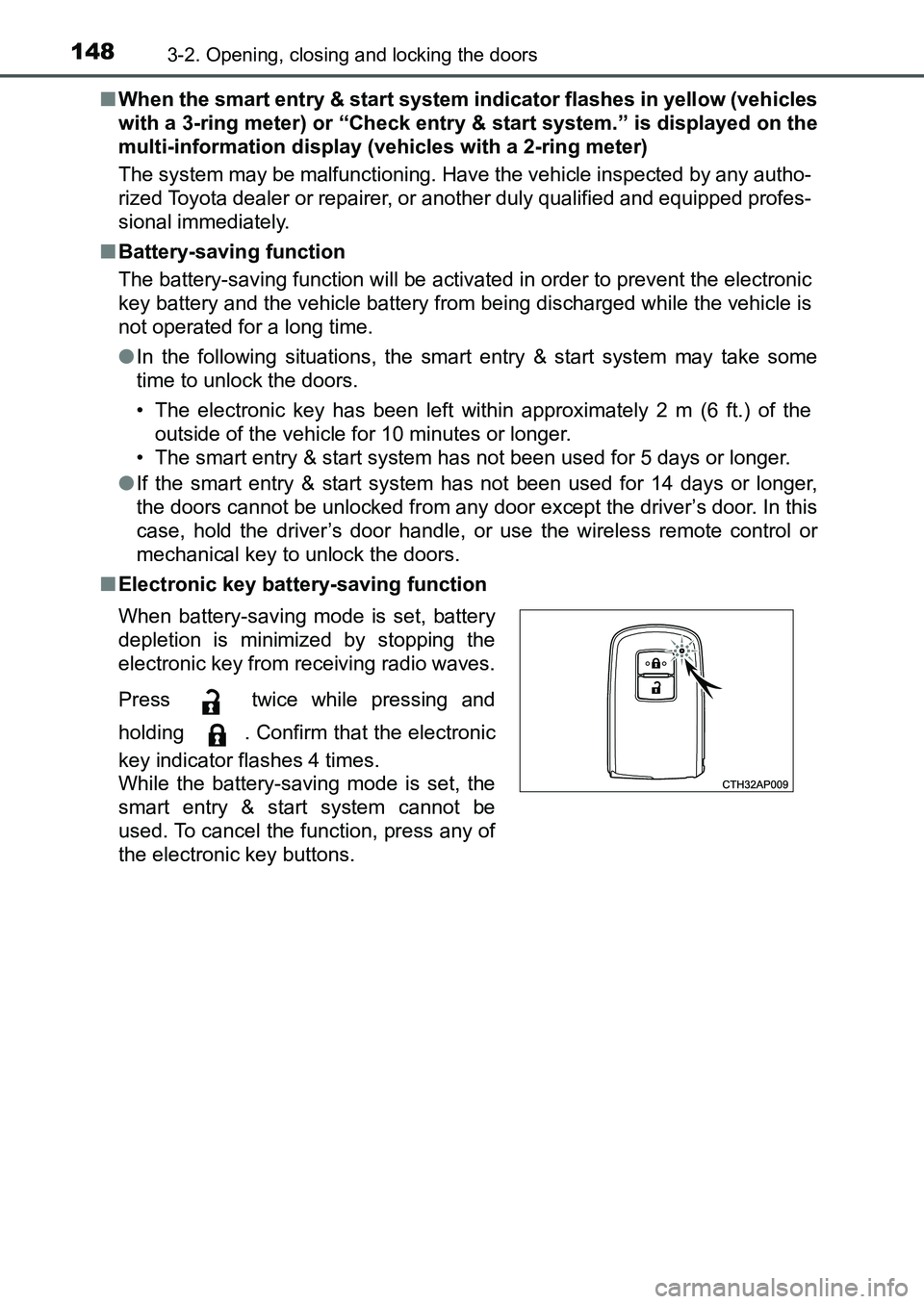
1483-2. Opening, closing and locking the doors
UK AURIS_HB_EE (OM12K97E)■When the smart entry & start system indicator flashes in yellow (vehicles
with a 3-ring meter) or “Check entry & start system.” is displayed on the
multi-information display (vehicles with a 2-ring meter)
The system may be malfunctioning. Have the vehicle inspected by any autho-
rized Toyota dealer or repairer, or another duly qualified and equipped profes-
sional immediately.
■Battery-saving function
The battery-saving function will be activated in order to prevent the electronic
key battery and the vehicle battery from being discharged while the vehicle is
not operated for a long time.
●In the following situations, the smart entry & start system may take some
time to unlock the doors.
• The electronic key has been left within approximately 2 m (6 ft.) of the
outside of the vehicle for 10 minutes or longer.
• The smart entry & start system has not been used for 5 days or longer.
●If the smart entry & start system has not been used for 14 days or longer,
the doors cannot be unlocked from any door except the driver’s door. In this
case, hold the driver’s door handle, or use the wireless remote control or
mechanical key to unlock the doors.
■Electronic key battery-saving function
When battery-saving mode is set, battery
depletion is minimized by stopping the
electronic key from receiving radio waves.
Press twice while pressing and
holding . Confirm that the electronic
key indicator flashes 4 times.
While the battery-saving mode is set, the
smart entry & start system cannot be
used. To cancel the function, press any of
the electronic key buttons.
UK AURIS_HB_OM_Europe_OM12K97E.book 148 ページ 2016年6月27日 月曜日 午後5時42分
Page 358 of 661
358
UK AURIS_HB_EE (OM12K97E)
5-5. Using an external device
P. 3 4 4
Listening to an iPod
Connecting an iPod enables you to enjoy music from the vehicle
speakers. Press the “MODE” button until “iPod” is displayed.
Connecting an iPod
Control panel
Display text message
Display lists
iPod menu mode
Repeat play
Shuffle playback
Mode select buttonSet up menu
Song selector
Select a song, fast-forward or
reverse
Vo l u m e
Power1
2
3
4
5
6
7
8
9
10
11
UK AURIS_HB_OM_Europe_OM12K97E.book 358 ページ 2016年6月27日 月曜日 午後5時42分
Page 379 of 661
3795-6. Using Bluetooth® devices
UK AURIS_HB_EE (OM12K97E)
5
Audio system
Vo l u m e
The voice guidance volume
cannot be adjusted using these
buttons.
Off-hook switch
Turns the hands-free system
on/starts a call
On-hook switch
Turns the hands-free system off/ends a call/refuses a call
Talk switch (if equipped)
A message will be displayed.
Using the steering wheel switches
The steering wheel switches can be used to operate a connected
cellular phone or portable digital audio player (portable player).
Operating a Bluetooth® phone using the steering wheel switches
1
2
3
4
UK AURIS_HB_OM_Europe_OM12K97E.book 379 ページ 2016年6月27日 月曜日 午後5時42分
Page 381 of 661

381
UK AURIS_HB_EE (OM12K97E)
5
Audio system
5-7. “SET UP” menu
*: Bluetooth is a registered trademark of Bluetooth SIG, Inc.
Select “Pairing” using the “” and “SETUP/
ENTER” buttons (P. 377), and perform the procedure for registering
a portable player. (P. 380)
Select “List phone” using the “” and “SETUP/
ENTER” buttons. (P. 377) The list of registered cellular phones will
be displayed.
●Connecting the registered cellular phone to the audio system
Select the name of the cellular phone to be connected using the
“” and “SETUP/ENTER” buttons.
Select “Select” using the “” and “SETUP/
ENTER” buttons.
●Deleting a registered cellular phone
Select the name of the cellular phone to be deleted using the
“” and “SETUP/ENTER” buttons.
Select “Delete” using the “” and “SETUP/
ENTER” buttons.
Press “Yes”.
Using the “SET UP” menu (“Bluetooth*”
menu)
Registering a Bluetooth® device in the system allows the system
to function. The following functions can be used for registered
devices:
Registering a portable player
Listing the registered cellular phones
1
2
1
2
3
UK AURIS_HB_OM_Europe_OM12K97E.book 381 ページ 2016年6月27日 月曜日 午後5時42分