2017 TOYOTA 4RUNNER alarm
[x] Cancel search: alarmPage 2 of 528

TABLE OF CONTENTS2
4RUNNER (U)_(OM35B37U)For your information....................... 8
Reading this manual .................... 12
How to search .............................. 13
Pictorial index .............................. 14
1-1. For safe use
Before driving ...................... 26
For safety drive ................... 28
Seat belts ............................ 30
SRS airbags ........................ 35
Front passenger occupant classification system ......... 46
Safety information for children ............................. 52
Child restraint systems ........ 53
Installing child restraints ...... 57
Exhaust gas precautions ..... 69
1-2. Theft deterrent system Engine immobilizer system............................... 70
Alarm ................................... 72
2. Instrument cluster Warning lights and indicators........................... 76
Gauges and meters............. 81
Multi-information display ..... 83 3-1. Key information
Keys..................................... 90
Side doors ........................... 97
3-2. Opening, closing and locking the doors
Smart key system .............. 104
Automatic running boards ............................. 112
Back door .......................... 115
3-3. Adjusting the seats Front seats......................... 120
Rear seats ......................... 123
Driving position memory .... 133
Head restraints .................. 137
3-4. Adjusting the steering wheel and mirrors
Steering wheel ................... 140
Inside rear view mirror ....... 142
Outside rear view mirrors ............................. 144
3-5. Opening, closing the windows and
moon roof
Power windows.................. 146
Power back window ........... 150
Moon roof .......................... 154
1For safety and security
2Instrument cluster
3Operation of
each component
Page 25 of 528
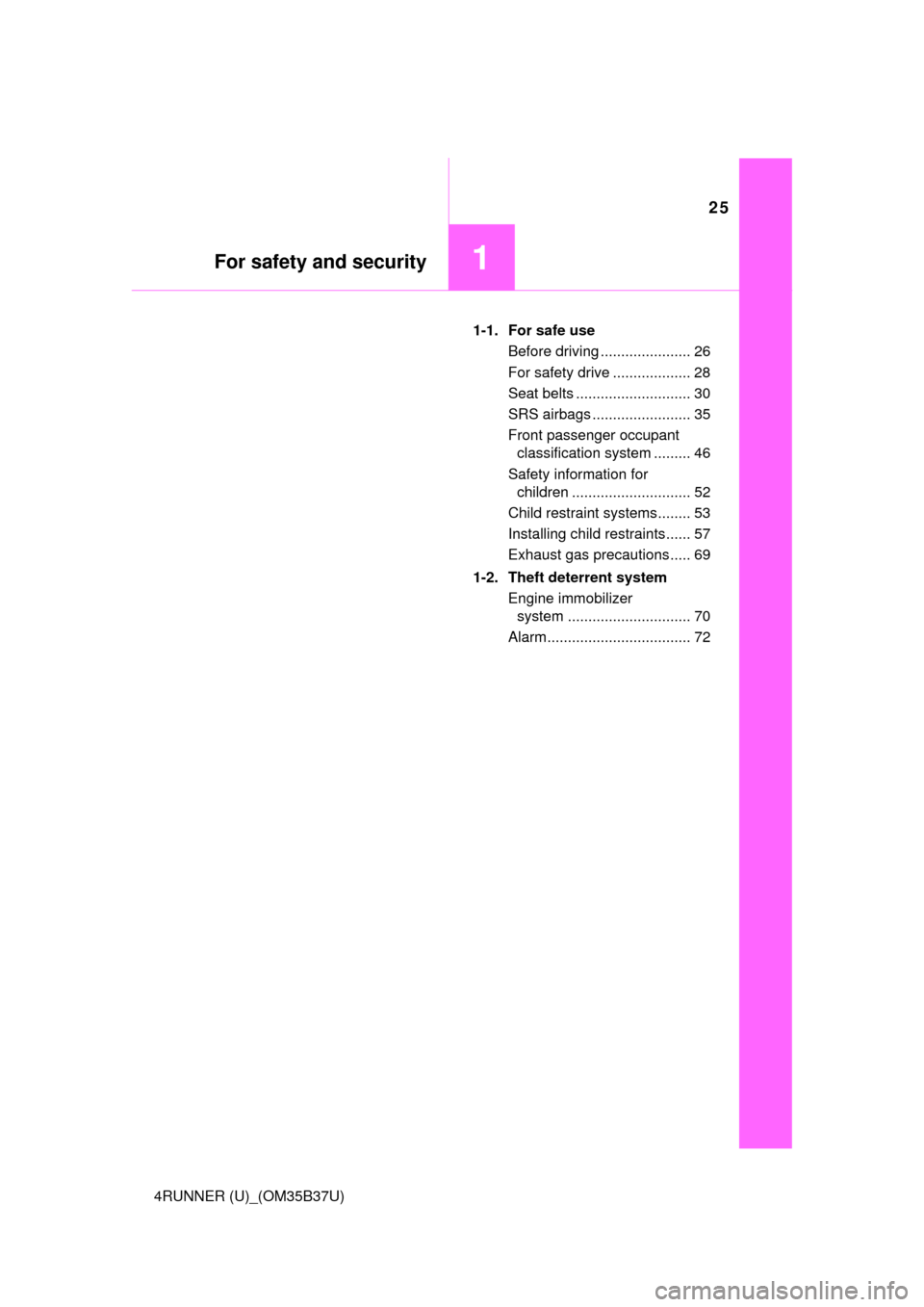
25
For safety and security1
4RUNNER (U)_(OM35B37U)1-1. For safe use
Before driving ...................... 26
For safety drive ................... 28
Seat belts ............................ 30
SRS airbags ........................ 35
Front passenger occupant classification system ......... 46
Safety information for children ............................. 52
Child restraint systems........ 53
Installing child restraints...... 57
Exhaust gas precautions..... 69
1-2. Theft deterrent system Engine immobilizer system .............................. 70
Alarm................................... 72
Page 72 of 528

721-2. Theft deterrent system
4RUNNER (U)_(OM35B37U)
The alarm uses light and sound to give an alert when an intrusion is
detected.
The alarm is triggered in the following situations when the alarm is
set:
●A locked door is unlocked or opened in any way other than using
the entry function, wireless remote control or mechanical key. (The
doors will lock again automatically.)
● The hood is opened.
Close the doors and hood, and
lock all the doors. The system will
be set automatically after 30 sec-
onds.
The indicator light changes from
being on to flashing when the sys-
tem is set.
Do one of the following to d eactivate or stop the alarms:
● Unlock the doors.
● Start the engine. (The alarm will be deactivated or stopped after a
few seconds.)
Alarm∗
∗: If equipped
The alarm
Setting the alarm system
Deactivating or stopping the alarm
Page 73 of 528

731-2. Theft deterrent system
1
For safety and security
4RUNNER (U)_(OM35B37U)
■System maintenance
The vehicle has a maintenance-free type alarm system.
■ Items to check before locking the vehicle
To prevent unexpected triggering of the alarm and vehicle theft, make sure of
the following:
●Nobody is in the vehicle.
● The windows and moon roof are closed before the alarm is set.
● No valuables or other personal items are left in the vehicle.
■ Triggering of the alarm
The alarm may be triggered in the following situations:
(Stopping the alarm deactivates the alarm system.)
■ Alarm-operated door lock
●When the alarm is operating, the doors are locked automatically to prevent
intruders.
● Do not leave the key inside the vehicle when the alarm is operating, and
make sure the key is not inside the vehicle when recharging or replacing the
battery.
●
A person inside the vehicle opens a door
or the hood.
● The battery is recharged or replaced
when the vehicle is locked.
NOTICE
■To ensure the system operates correctly
Do not modify or remove the system. If modified or removed, the proper
operation of the system cannot be guaranteed.
Page 91 of 528

913-1. Key information
3
Operation of each component
4RUNNER (U)_(OM35B37U)
Vehicles without a smart key systemLocks all the doors ( →P. 9 7 )
Sounds the alarm
(press and hold) ( →P. 9 2 )
Unlocks all the doors
( → P. 9 7 )
Pressing the button unlocks the
driver’s door. Pressing the but-
ton again within 3 seconds
unlocks the other doors.
Opens the windows and
moon roof (press and hold)
*
*
: This setting must be customized
at your Toyota dealer.
Vehicles with a smart key system
Locks all the doors ( →P. 9 7 )
Unlocks all the doors
( → P. 97)
Pressing the button unlocks the
driver’s door. Pressing the but-
ton again within 3 seconds
unlocks the other doors.
Opens the windows and
moon roof (press and hold)
*
Sounds the alarm
(press and hold) ( →P. 9 2 )
*: This setting must be customized
at your Toyota dealer.
Wireless remote control (if equipped)
1
2
3
4
1
2
3
4
Page 92 of 528

923-1. Key information
4RUNNER (U)_(OM35B37U)
To take out the mechanical key,
push the release button and take
the key out.
The mechanical key can only be
inserted in one direction, as the
key only has grooves on one side.
If the key cannot be inserted in a
lock cylinder, turn it over and re-
attempt to insert it.
After using the mechanical key, store it in the electronic key. Carry the
mechanical key together with the electronic key. If the electronic key bat-
tery is depleted or the entry function does not operate properly, you will
need the mechanical key. (→P. 451)
■Panic mode
Vehicles without a smart key system
Vehicles with a smart key system
■ When required to leave the vehicle’s key with a parking attendant
Lock the glove box as circumstances demand. ( →P. 301)
Vehicles without a smart key system: Carry the master key for your own use
and provide the attendant with the valet key.
Vehicles with a smart key system: Remove the mechanical key for your own
use and provide the attendant with the electronic key only.
Using the mechanical key (vehic les with a smart key system)
When is pressed for longer than
about one second, an alarm will sound
intermittently and the vehicle lights will
flash to deter any person from trying to
break into or damage your vehicle.
To stop the alarm, press any button on the
wireless remote control.
When is pressed for longer than
about one second, an alarm will sound
intermittently and the vehicle lights will
flash to deter any person from trying to
break into or damage your vehicle.
To stop the alarm, press any button on the
electronic key.
Page 94 of 528

943-1. Key information
4RUNNER (U)_(OM35B37U)■
Key battery depletion
Vehicles with a smart key system
● The standard battery life is 1 to 2 years.
● If the battery becomes low, an alarm will sound in the cabin when the engine
stops. ( →P. 431)
● As the electronic key always receives radio waves, the battery will become
depleted even if the electronic key is not used. The following symptoms indi-
cate that the electronic key battery may be depleted. Replace the battery
when necessary. ( →P. 383)
• The smart key system or the wireless remote control does not operate.
• The detection area becomes smaller.
• The LED indicator on the key surface does not turn on.
● To avoid serious deterioration, do not leave the electronic key within 3 ft. (1
m) of the following electrical appl iances that produce a magnetic field:
•TVs
• Personal computers
• Cellular phones, cordless phones and battery chargers
• Recharging cellular phones or cordless phones
• Table lamps
• Induction cookers
Vehicles without a smart key system
If the wireless remote control function does not operate, the battery may be
depleted. Replace the battery when necessary. (→ P. 383)
■ Precautions when disconnecting the battery (vehicles with a smart key
system)
● In some cases, it may not be possible to unlock the doors using the smart
key system immediately after the battery has been disconnected. Use the
wireless remote control or the mechanical key to lock or unlock the doors.
● The engine may not start on the first attempt after reconnecting the battery
but will start normally after the second attempt. This is not a malfunction.
● The engine switch mode is memorized by the vehicle. When the battery is
reconnected, the system will return to the mode it was in before the battery
was disconnected. Before disconnecting the battery, turn the engine switch
off.
If you are unsure what mode the engine switch was in when the battery was
disconnected, be especially careful when reconnecting the battery.
Page 99 of 528

993-1. Key information
3
Operation of each component
4RUNNER (U)_(OM35B37U)■
When the door ca nnot be locked by the lock sen sor on the upper part of
the door handle (vehicles with a smart key system)
■ Door lock buzzer
If an attempt to lock the doors is made when a door is not fully closed, a
buzzer sounds continuously. Fully close the door to stop the buzzer, and lock
the vehicle once more.
■ Alarm
Locking the doors will set the alarm system. ( →P. 72)
■ If the smart key system or the wireless remote control does not operate
properly
Use the mechanical key to lock and unlock the doors. ( →P. 451)
Replace the battery with a new one if it is depleted. ( →P. 383)
◆Door lock switches
Locks all the doors
Unlocks all the doors
◆Inside lock buttonsLocks the door
Unlocks the door
The front doors can be opened
by pulling the inside handle
even if the lock buttons are in
the lock position.
If the door will not lock even when the top-
side sensor area is touched, try touching
both the topside and underside sensor
areas at the same time.
Unlocking and locking the doors from the inside
1
2
1
2