Page 299 of 528
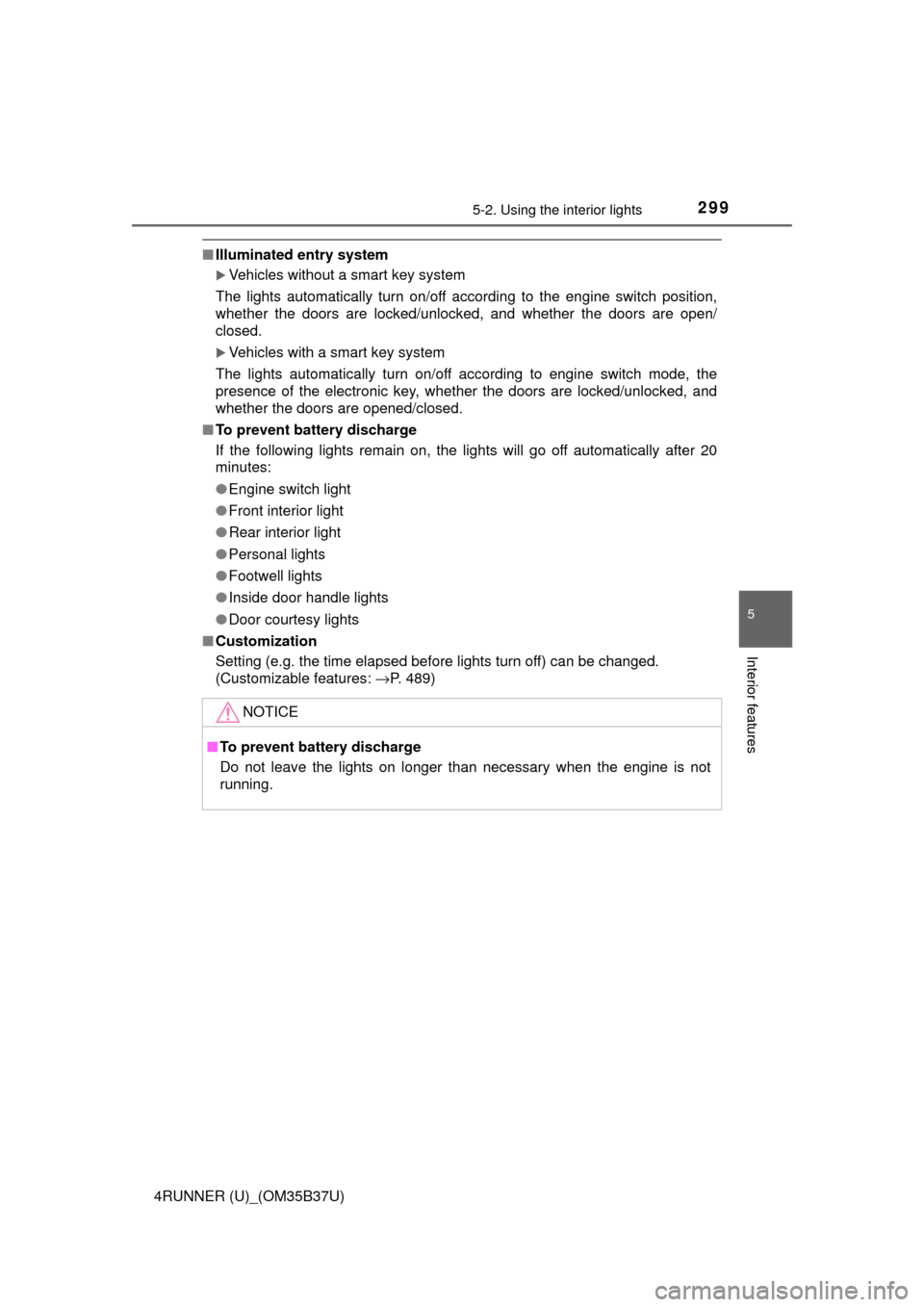
2995-2. Using the interior lights
5
Interior features
4RUNNER (U)_(OM35B37U)
■Illuminated entry system
Vehicles without a smart key system
The lights automatically turn on/off according to the engine switch position,
whether the doors are locked/unlocked, and whether the doors are open/
closed.
Vehicles with a smart key system
The lights automatically turn on/off according to engine switch mode, the
presence of the electronic key, whether the doors are locked/unlocked, and
whether the doors are opened/closed.
■ To prevent battery discharge
If the following lights remain on, the lights will go off automatically after 20
minutes:
●Engine switch light
● Front interior light
● Rear interior light
● Personal lights
● Footwell lights
● Inside door handle lights
● Door courtesy lights
■ Customization
Setting (e.g. the time elapsed before lights turn off) can be changed.
(Customizable features: →P. 489)
NOTICE
■To prevent battery discharge
Do not leave the lights on longer than necessary when the engine is not
running.
Page 316 of 528
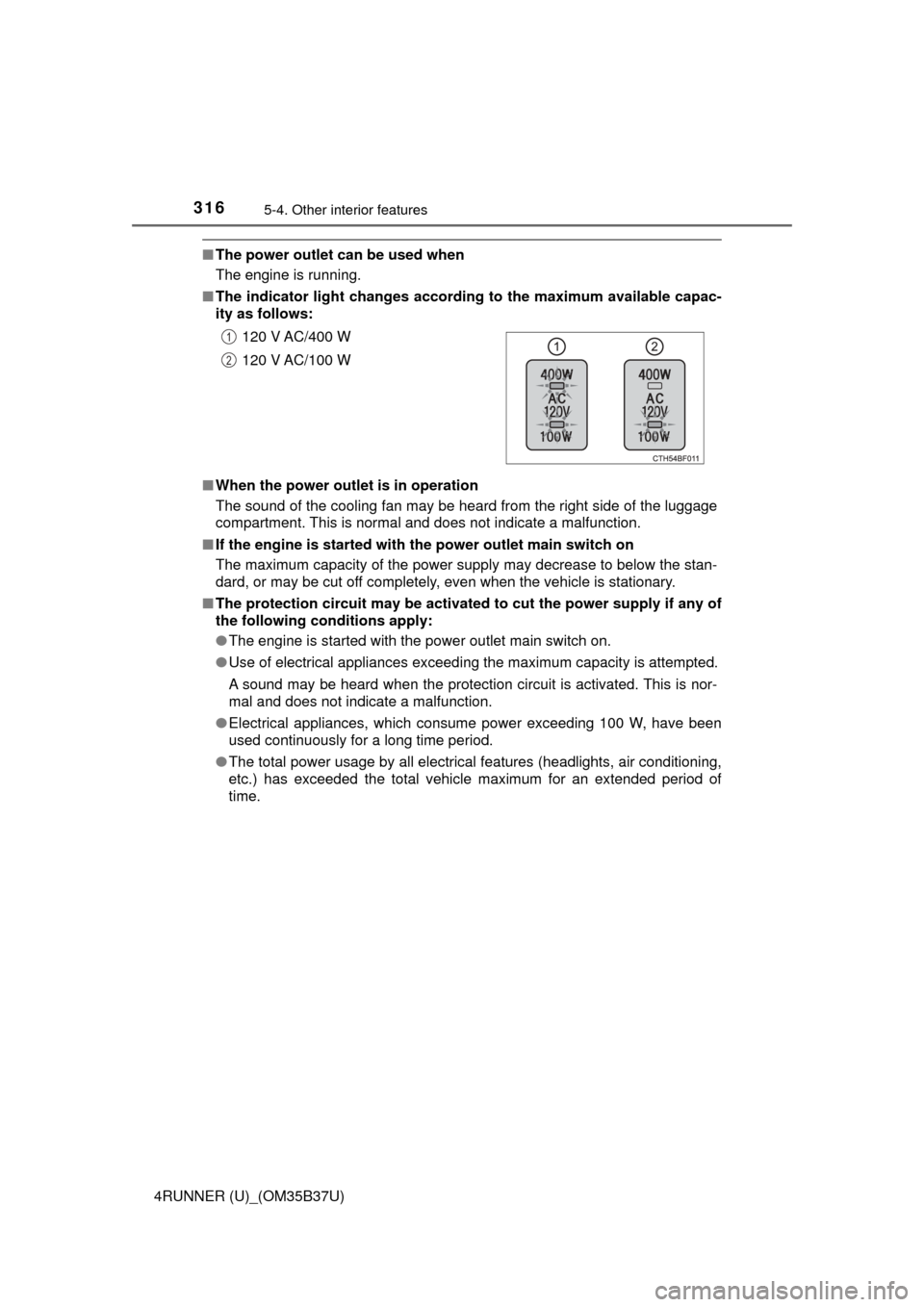
3165-4. Other interior features
4RUNNER (U)_(OM35B37U)
■The power outlet can be used when
The engine is running.
■ The indicator light changes according to the maximum available capac-
ity as follows:
■ When the power outlet is in operation
The sound of the cooling fan may be heard from the right side of the luggage
compartment. This is normal and does not indicate a malfunction.
■ If the engine is started with the power outlet main switch on
The maximum capacity of the power supply may decrease to below the stan-
dard, or may be cut off completely, even when the vehicle is stationary.
■ The protection circuit may be activated to cut the power supply if any of
the following conditions apply:
● The engine is started with the power outlet main switch on.
● Use of electrical appliances exceeding the maximum capacity is attempted.
A sound may be heard when the protection circuit is activated. This is nor-
mal and does not indicate a malfunction.
● Electrical appliances, which consume power exceeding 100 W, have been
used continuously for a long time period.
● The total power usage by all electrical features (headlights, air conditioning,
etc.) has exceeded the total vehicle maximum for an extended period of
time.120 V AC/400 W
120 V AC/100 W
1
2
Page 446 of 528
4467-2. Steps to take in an emergency
4RUNNER (U)_(OM35B37U)
Confirm that the tire is not loose
after tightening:Push and pull the tire
Try rotating
Vishually check to ensure the tire
is not hung on surrounding parts.
If looseness or misassembly
exists, repeat step and step .
Repeat step any time the tire is lowered or disturbed.
Stow the tools and jack securely.
■After completing the tire change
The tire pressure warning system must be reset. ( →P. 371)
■When using the spare tire (vehicles without P245/60R20 tires)
As the spare tire is not equipped with a tire pressure warning valve and
transmitter, low inflation pressure of the spare tire will not be indicated by
the tire pressure warning system. Also, if you replace the spare tire after
the tire pressure warning light comes on, the light remains on.
2
1
2
1
2
32
4
Page 452 of 528

4527-2. Steps to take in an emergency
4RUNNER (U)_(OM35B37U)
Ensure that the shift lever is in P and depress the brake pedal.
Touch the Toyota emblem side
of the electronic key to the
engine switch.
If any of the doors is opened or
closed while the key is being
touched to the switch, an alarm will
sound to indicate that the start
function cannot detect the key.
Press the engine switch.
In the event that the engine still ca nnot be started, contact your Toyota
dealer.
■ Stopping the engine
Shift the shift lever to P and press the engine switch as you normally do when
stopping the engine.
■ Replacing the key battery
As the above procedure is a temporary measure, it is recommended that the
electronic key battery be replaced immediately when the battery is depleted.
(→P. 384)
■ Changing engine switch modes
Within 10 seconds of the buzzer sounding, release the brake pedal and press
the engine switch.
The engine does not start and modes will be changed each time the switch is
pressed.( →P. 197)
Starting the engine
1
2
3
CAUTION
■When using the mechanical key and operating the power windows,
power back window or moon roof
Operate the power windows, power back window or moon roof after check-
ing to make sure that there is no possibility of any passenger having any of
their body parts caught in the window or moon roof.
Also, do not allow children to operate the mechanical key. It is possible for
children and other passengers to get caught in the power windows, power
back window or moon roof.
Page 489 of 528
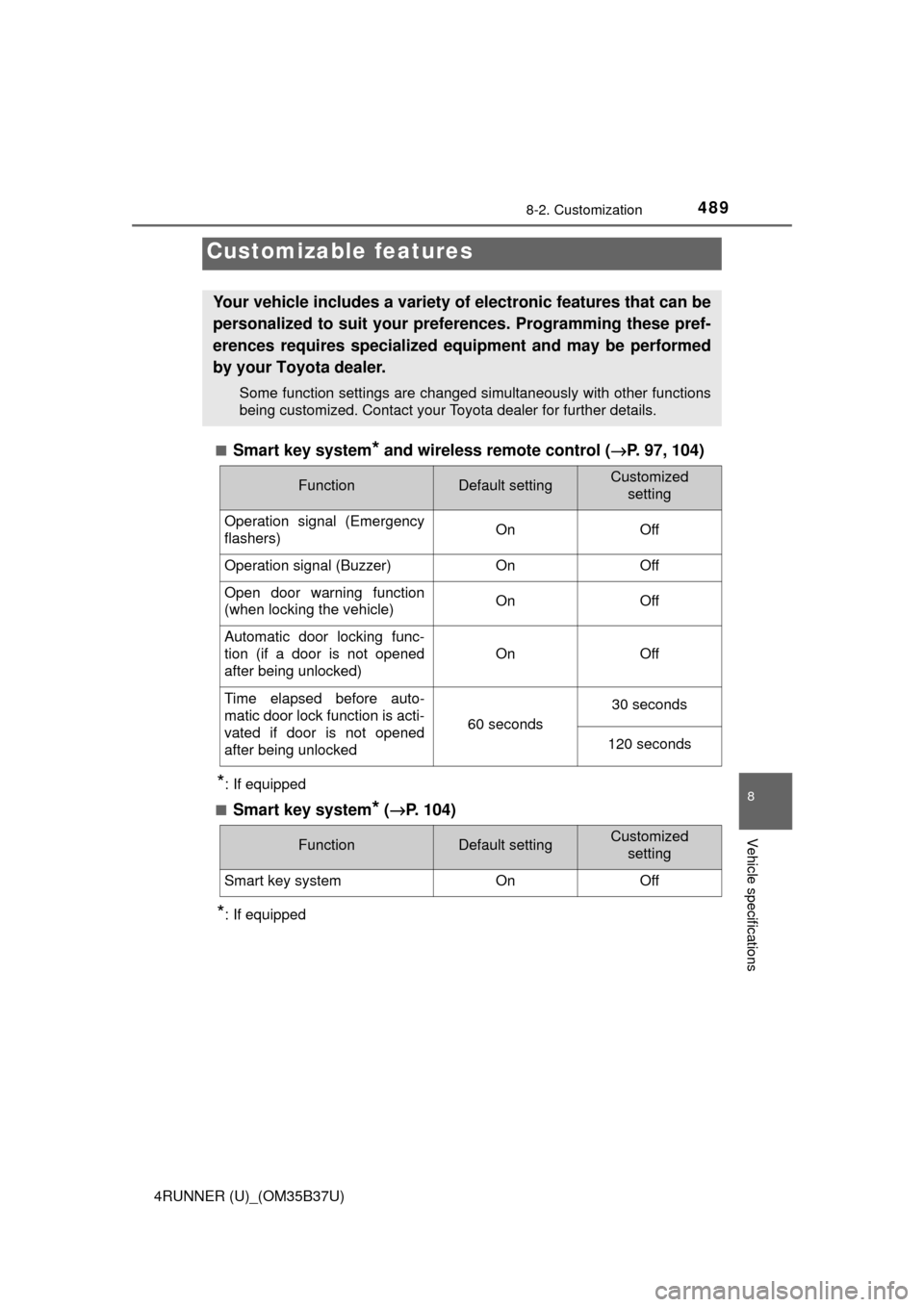
489
8
Vehicle specifications
4RUNNER (U)_(OM35B37U)
8-2. Customization
■Smart key system* and wireless remote control (→P. 97, 104)
*: If equipped
■
Smart key system* ( → P. 104)
*: If equipped
Customizable features
Your vehicle includes a variety of electronic features that can be
personalized to suit your preferences. Programming these pref-
erences requires specialized e quipment and may be performed
by your Toyota dealer.
Some function settings are changed simultaneously with other functions
being customized. Contact your Toyota dealer for further details.
FunctionDefault settingCustomized setting
Operation signal (Emergency
flashers) On Off
Operation signal (Buzzer)OnOff
Open door warning function
(when locking the vehicle)OnOff
Automatic door locking func-
tion (if a door is not opened
after being unlocked)
OnOff
Time elapsed before auto-
matic door lock function is acti-
vated if door is not opened
after being unlocked
60 seconds
30 seconds
120 seconds
FunctionDefault settingCustomized
setting
Smart key systemOnOff