Page 333 of 528

3335-4. Other interior features
5
Interior features
4RUNNER (U)_(OM35B37U)■
Languages
The Safety Connect response center will offer support in multiple languages.
The Safety Connect system will offer voice prompts in English and Spanish.
Please indicate your language of choice when enrolling.
■ When contacting th e response center
You may be unable to contact the response center if the network is busy.
When the engine switch is turned to the “ON” position (vehicles with-
out a smart key system) or the engine switch is turned to IGNITION
ON mode (vehicles with a smart key system), the red indicator light
comes on for 2 seconds then turns off. Afterward, the green indicator
light comes on, indicating t hat the service is active.
The following indicator light pattern s indicate specific system usage
conditions:
● Green indicator light on = Active service
● Green indicator light flashing = Sa fety Connect call in process
● Red indicator light (except at vehicle start-up) = System malfunction
(contact your Toyota dealer)
● No indicator light (off) = Safety Connect service not active
■Automatic Collision Notification
In case of either airbag deployment or severe rear-end collision, the
system is designed to automatically call the response center. The
responding agent receives the ve hicle’s location and attempts to
speak with the vehicle occupants to assess the level of emergency.
If the occupants are unable to communicate, the agent automati-
cally treats the call as an emergency, contacts the nearest emer-
gency services provider to descri be the situation, and requests that
assistance be sent to the location.
Safety Connect LE D light Indicators
Safety Connect services
Page 337 of 528
337
Maintenance and care6
4RUNNER (U)_(OM35B37U)6-1. Maintenance and care
Cleaning and protecting the vehicle exterior .......... 338
Cleaning and protecting the vehicle interior ........... 341
6-2. Maintenance Maintenance requirements ................... 344
General maintenance........ 346
Emission inspection and maintenance (I/M)
programs......................... 349
6-3. Do-it-yourself maintenance
Do-it-yourself service precautions ..................... 350
Hood ................................. 353
Engine compartment ......... 354
Tires .................................. 369
Tire inflation pressure ....... 375
Wheels .............................. 378
Air conditioning filter.......... 381
Wireless remote control/ electronic key
battery ............................. 383
Checking and replacing fuses ............................... 386
Light bulbs......................... 389
Page 345 of 528

3456-2. Maintenance
6
Maintenance and care
4RUNNER (U)_(OM35B37U)■
Resetting the message indicating maintenance is required (U.S.A. only)
After the required maintenance is performed according to the maintenance
schedule, please reset the message.
To reset the message, follow the procedures described below:
Turn the engine switch off with the trip meter A reading shown. ( →P. 84)
Vehicles without a smart key system:
While pressing the display change button ( →P. 83), turn the engine switch
to the “ON” position (do not start the engine because reset mode will be
canceled).
Vehicles with a smart key system:
While pressing the display change button ( →P. 83), turn the engine switch
to the IGNITION ON mode (do not start the engine because otherwise the
reset mode will be canceled).
Continue to press and hold the button until the trip meter displays “000000”.
■ Allow inspection and repairs to be performed by a Toyota dealer
●Toyota technicians are well-trained specialists and are kept up to date with
the latest service information. They are well informed about the operations
of all systems on your vehicle.
● Keep a copy of the repair order. It proves that the maintenance that has
been performed is under warranty cove rage. If any problem should arise
while your vehicle is under warranty, your Toyota dealer will promptly take
care of it.
CAUTION
■ If your vehicle is not properly maintained
Improper maintenance could result in serious damage to the vehicle and
possible death or serious injury.
■ Handling of the battery
● Engine exhaust, some of its constituents, and a wide variety of automobile
components contain or emit chemicals known to the State of California to
cause cancer and birth defects and other reproductive harm. Work in a
well ventilated area.
● Oils, fuels and fluids contained in vehicles as well as waste produced by
component wear contain or emit chemic als known to the State of Califor-
nia to cause cancer and birth defects or other reproductive harm. Avoid
exposure and wash any affected area immediately.
● Battery posts, terminals and related accessories contain lead and lead
compounds which are known to cause brain damage. Wash your hands
after handling. ( →P. 364)
1
2
3
Page 365 of 528

3656-3. Do-it-yourself maintenance
6
Maintenance and care
4RUNNER (U)_(OM35B37U)■
After recharging/reconnecting the ba ttery (vehicles with a smart key sys-
tem)
The engine may not start. Follow the procedure below to initialize the system.
Shift the shift lever to P.
Open and close any of the doors.
Restart the engine.
● Unlocking the doors using the smart key system may not be possible imme-
diately after reconnecting the battery. If this happens, use the wireless
remote control or the mechanical key to lock/unlock the doors.
● Start the engine with the engine switch in ACCESSORY mode. The engine
may not start when the engine switch turned from off. However, the engine
will operate normally from the second attempt.
● The engine switch mode is recorded by the vehicle. If the battery is recon-
nected, the vehicle will return the engine switch mode to the status it was in
before the battery was disconnected. Make sure to turn off the engine
before disconnect the battery. Take extra care when connecting the battery
if the engine switch mode prior to discharge is unknown.
If the system will not start even after multiple attempts, contact your Toyota
dealer.
CAUTION
■ Chemicals in the battery
Batteries contain poisonous and corrosive sulfuric acid and may produce
hydrogen gas which is flammable and explosive. To reduce the risk of death
or serious injury, take the following precautions while working on or near the
battery:
● Do not cause sparks by touching the battery terminals with tools.
● Do not smoke or light a match near the battery.
● Avoid contact with eyes, skin and clothes.
● Never inhale or swallow electrolyte.
● Wear protective safety glasses when working near the battery.
● Keep children away from the battery.
1
2
3
Page 383 of 528
3836-3. Do-it-yourself maintenance
6
Maintenance and care
4RUNNER (U)_(OM35B37U)
●Flathead screwdriver
● Small flathead screwdriver
● Lithium battery CR2016 (vehicles without a smart key system), or
CR1632 (vehicles with a smart key system)
Remove the cover.
To prevent damage to the key,
cover the tip of the screwdriver with
a rag.
Remove the module.
Open the case cover using a
coin protected with tape etc.
and remove the depleted bat-
tery.
Insert a new battery with the “+”
terminal facing up.
Wireless remote cont rol/electronic key
battery
Replace the battery with a new one if it is depleted.
You will need the following items:
Replacing the battery (vehicl es without a smart key system)
1
2
3
Page 384 of 528
3846-3. Do-it-yourself maintenance
4RUNNER (U)_(OM35B37U)
Take out the mechanical key.
Remove the cover.
To prevent damage to the key,
cover the tip of the screwdriver with
a rag.
Remove the depleted battery.
Insert a new battery with the “+”
terminal facing up.
Replacing the battery (vehicles with a smart key system)
1
2
3
Page 385 of 528
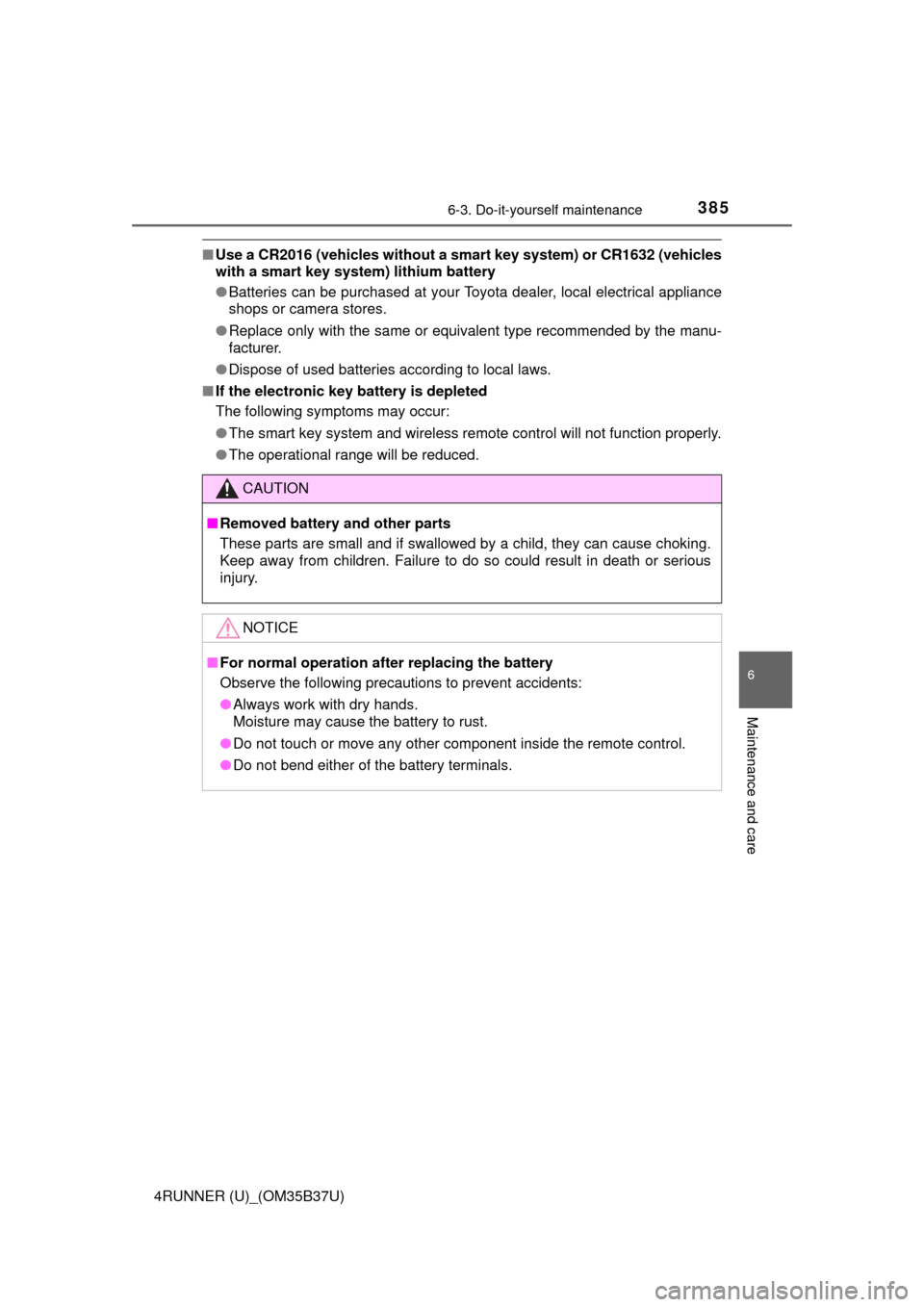
3856-3. Do-it-yourself maintenance
6
Maintenance and care
4RUNNER (U)_(OM35B37U)
■Use a CR2016 (vehicles without a sm art key system) or CR1632 (vehicles
with a smart key system) lithium battery
● Batteries can be purchased at your Toyota dealer, local electrical appliance
shops or camera stores.
● Replace only with the same or equivalent type recommended by the manu-
facturer.
● Dispose of used batteries according to local laws.
■ If the electronic key battery is depleted
The following symptoms may occur:
●The smart key system and wireless remote control will not function properly.
● The operational range will be reduced.
CAUTION
■Removed battery and other parts
These parts are small and if swallowed by a child, they can cause choking.
Keep away from children. Failure to do so could result in death or serious
injury.
NOTICE
■For normal operation after replacing the battery
Observe the following precautions to prevent accidents:
● Always work with dry hands.
Moisture may cause the battery to rust.
● Do not touch or move any other component inside the remote control.
● Do not bend either of the battery terminals.
Page 405 of 528
405
When trouble arises7
4RUNNER (U)_(OM35B37U)7-1. Essential information
Emergency flashers .......... 406
If your vehicle has to be stopped in an
emergency ...................... 407
7-2. Steps to take in an emergency
If your vehicle needs to be towed ......................... 409
If you think something is wrong .............................. 415
Fuel pump shut off system ............................ 416
If a warning light turns on or a warning buzzer
sounds ............................ 417
If a warning message or indicator is displayed ...... 426
If you have a flat tire.......... 433
If the engine will not start ................................. 448
If you cannot operate back door opener ............ 450
If the electronic key does not operate properly........ 451
If the vehicle battery is discharged ...................... 453
If your vehicle overheats ... 457
If the vehicle becomes stuck ............................... 460