Page 15 of 198
Opening
To open the front trunk: Touch ControlsFront Trunk on the
touchscreen, or double-click the front
trunk button on the key.
Pull the hood up.The door open indicator displays on
the instrument panel when the front
trunk is open. The image of the
Model X on the touchscreen Controls window also displays the open trunk.
The front trunk locks whenever Model X is
locked using the touchscreen, externally using
the key or walk-away locking, or when Valet
mode is active (see Valet Mode).
Closing
The Model X body is made of lightweight
aluminum. Therefore, the hood is not heavy
enough to latch under its own weight and
applying pressure on the front edge or center of the hood can cause damage. To close the
hood:
Page 33 of 198
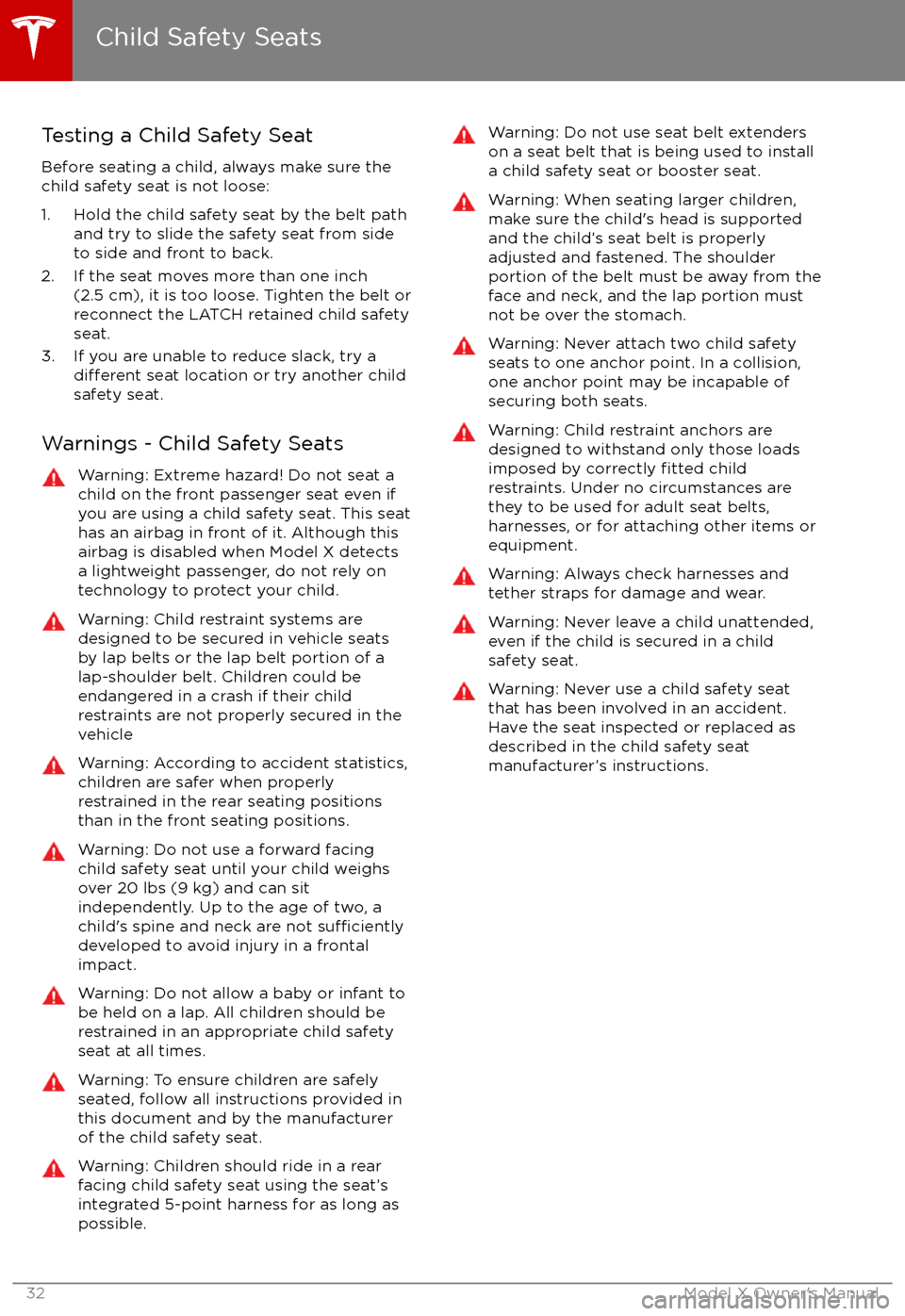
Testing a Child Safety Seat
Before seating a child, always make sure the
child safety seat is not loose:
1. Hold the child safety seat by the belt path and try to slide the safety seat from side
to side and front to back.
2. If the seat moves more than one inch (2.5 cm), it is too loose. Tighten the belt or
reconnect the LATCH retained child safety
seat.
3. If you are unable to reduce slack, try a
different seat location or try another child
safety seat.
Warnings - Child Safety Seats
Warning: Extreme hazard! Do not seat a
child on the front passenger seat even if
you are using a child safety seat. This seat
has an airbag in front of it. Although this airbag is disabled when Model X detects
a lightweight passenger, do not rely on technology to protect your child.Warning: Child restraint systems are
designed to be secured in vehicle seats
by lap belts or the lap belt portion of a lap-shoulder belt. Children could be
endangered in a crash if their child restraints are not properly secured in the
vehicleWarning: According to accident statistics,
children are safer when properly
restrained in the rear seating positions
than in the front seating positions.Warning: Do not use a forward facing child safety seat until your child weighs
over 20 lbs (9 kg) and can sit
independently. Up to the age of two, a
child
Page 36 of 198
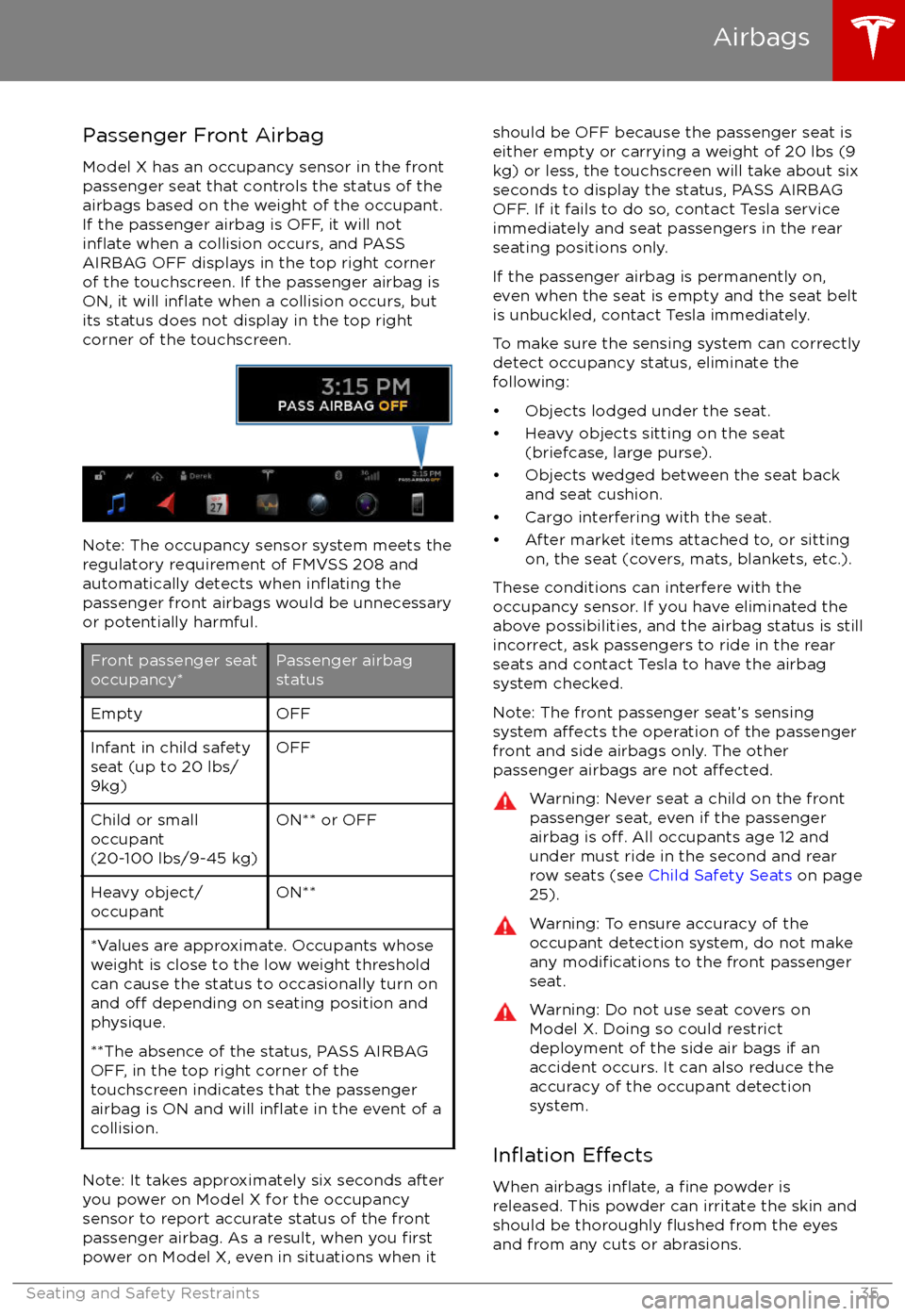
Passenger Front Airbag
Model X has an occupancy sensor in the front
passenger seat that controls the status of the
airbags based on the weight of the occupant. If the passenger airbag is OFF, it will not
inflate when a collision occurs, and PASS
AIRBAG OFF displays in the top right corner of the touchscreen. If the passenger airbag is
ON, it will
inflate when a collision occurs, but
its status does not display in the top right
corner of the touchscreen.
Note: The occupancy sensor system meets the regulatory requirement of FMVSS 208 and
automatically detects when
inflating the
passenger front airbags would be unnecessary
or potentially harmful.
Front passenger seat
occupancy*Passenger airbag
statusEmptyOFFInfant in child safety
seat (up to 20 lbs/
9kg)OFFChild or small
occupant
(20-100 lbs/9-45 kg)ON** or OFFHeavy object/
occupantON***Values are approximate. Occupants whose weight is close to the low weight threshold
can cause the status to occasionally turn on
and
off depending on seating position and
physique.
**The absence of the status, PASS AIRBAG
OFF, in the top right corner of the
touchscreen indicates that the passenger
airbag is ON and will
inflate in the event of a
collision.
Note: It takes approximately six seconds after
you power on Model X for the occupancy
sensor to report accurate status of the front
passenger airbag. As a result, when you
firstpower on Model X, even in situations when it
should be OFF because the passenger seat is
either empty or carrying a weight of 20 lbs (9
kg) or less, the touchscreen will take about six
seconds to display the status, PASS AIRBAG
OFF. If it fails to do so, contact Tesla service
immediately and seat passengers in the rear
seating positions only.
If the passenger airbag is permanently on,
even when the seat is empty and the seat belt is unbuckled, contact Tesla immediately.
To make sure the sensing system can correctly detect occupancy status, eliminate the
following:
Page 69 of 198
Towing Capacity
A Model X equipped with the optional towing
package is capable of towing a trailer. The
total trailer weight (trailer weight including all
cargo and additional equipment), and the trailer tongue weight, must never exceed thefollowing:TiresMaximum Towing
Capacity*Maximum Tongue
Weight**275/45R20 110
V / YSAE Class III
Page 76 of 198

Supported Accessory CarriersTo support the installation of an accessory
carrier (such as a bicycle, ski, or snowboard
rack) on the rear of Model X, the accessory
hitch or optional towing package is required.
Do not attempt to install an accessory carrier
on a Model X that is not equipped with the
accessory hitch or towing package. Doing so
can cause damage.
Model X is designed to support an accessory carrier of up to 120 lbs (55 kg). When carrying
accessories on Model X, always check to ensure that the maximum weight is notexceeded. For example, this weight threshold
is
sufficient for carrying two bicycles weighing
approximately 40 lbs (18 kg) each, or four
bicycles weighing approximately 20 lbs (9 kg)
each, assuming the accessory carrier weighs
approximately 33 lbs (15 kg).
Warning: The accessory hitch is designed
to attach a 1.25“ hitch accessory only. Do
not use the accessory hitch for trailer
towing, transportation or vehicle recovery.
Model X is capable of towing ONLY IF
equipped with the towing package.
Although the accessory hitch and the
towing package are similar in appearance,
a Model X equipped with an accessory
hitch does not have the appropriate
hardware or software to ensure that
towing can be done safely.
Installing an Accessory Carrier
1. Carefully follow the instructions provided by the manufacturer of the accessory
carrier.
2. Connect the electrical connector (if equipped). When Model X detects the
electrical connector, Trailer Mode
automatically engages. To ensure
availability of Autopilot features, it is
recommended that you disable Trailer
Mode. To disable Trailer Mode, touch
Controls > Driving > Trailer Mode > OFF
on the touchscreen.
3. Check that the lights are functioning properly (if equipped).
Note: Using an accessory carrier is likely to
obscure the rear view camera
Page 169 of 198

Load Capacity LabelingIt is important to understand how much
weight your Model X can safely carry. This
weight is called the vehicle capacity weight
and includes the weight of all occupants, cargo and any additional equipment added toyour Model X since it was manufactured.
There are up to three labels attached to Model X that state how much weight it can safely
carry. These labels are located on the center door pillar and are visible when the front door
is open:
1. Towing label (if equipped)
2. Tire and Loading Information label
3. Vehicle
Certification label
Note: Towing capability is available on your
Model X only if you have purchased the optional Towing Package.
Warning: Overloading Model X has an
adverse effect on braking and handling,
which can compromise your safety or damage Model X.Caution: Never store large amounts of
liquid in Model X. A significant spill can
cause electrical components to
malfunction.
Towing Label
If equipped with the optional towing package,
the Towing Label instructs you to refer to this owner
Page 171 of 198
Exterior DimensionsAOverall Length199 in5052 mm
B
Overall Width (including mirrors)Overall Width (including folded
mirrors
Overall Width (excluding mirrors)89 in 82 in
79 in2272 mm 2017 mm
1999 mmCOverall Height66 in*1684 mm*DWheel Base117 in2965 mmEOverhang - Front39 in989 mmFOverhang - Rear43 in1098 mm
G
Ground Clearance:
Standard, with skis
Standard, without skis
Very high, with skis
Very high, without skis7 in
7 in
8 in
9 in171 mm
183 mm 211 mm
223 mmHTrack - Front
Track - Rear67 in
68 in1711 mm
1723 mm*Values are approximate. The dimensions can vary depending on vehicle configuration and
various other factors.
Dimensions and Weights
170Model X Owner
Page 172 of 198
Interior DimensionsHead RoomFrontRear
Third41.7 in
40.9 in 37.1 in1059 mm
1039 mm 942 mmLeg RoomFrontRear
Third41.2 in
38.4 in 32.7 in1046 mm 975 mm831 mmShoulder RoomFront Rear
Third60.7 in 56.8 in 40 in1542 mm
1442 mm 1016 mm
Hip Room
Front Rear
Third55.6 in 59 in
38.5 in1412 mm
1498 mm 978 mm
Weights
Curb Weight* - 90D5267 lbs2389 kgCurb Weight* - P90D5377 lbs2439 kgGVWR** - 90D6658 lbs3020 kgGVWR** - P90D6768 lbs3070 kgGross Vehicle Weight Distribution -90DFront: 2976 lbs
Rear: 3682 lbsFront: 1350 kgRear: 1670 kgGross Vehicle Weight Distribution -
P90DFront: 2976 lbs
Rear: 3792 lbsFront: 1350 kgRear: 1720 kgGross Axle Weight Rating- Front3241 lbs1470 kgGross Axle Weight Rating - Rear (at
nominal tire pressure of 42 psi)3792 lbs1720 kgTowing Capacity (if equipped)See Towing a Trailer on page 68.*Curb Weight = weight of the vehicle with correct fluid levels, no occupants and no cargo
**GVWR = Gross Vehicle Weight Rating
Dimensions and Weights
Specifications171