Page 6 of 188
If Model S is unable to detect the key, the
touchscreen displays a message indicating that a key is not inside. Place the key where
Model S can best detect it, which is below the
12V power socket (see Key Not Inside on page
41).
Radio equipment on a similar frequency can
affect the key. If this happens, move the key at
least one foot (30 cm) away from other electronic devices (phone, laptop, etc). If the
key does not work, you may need to change
its battery. If the key
Page 39 of 188
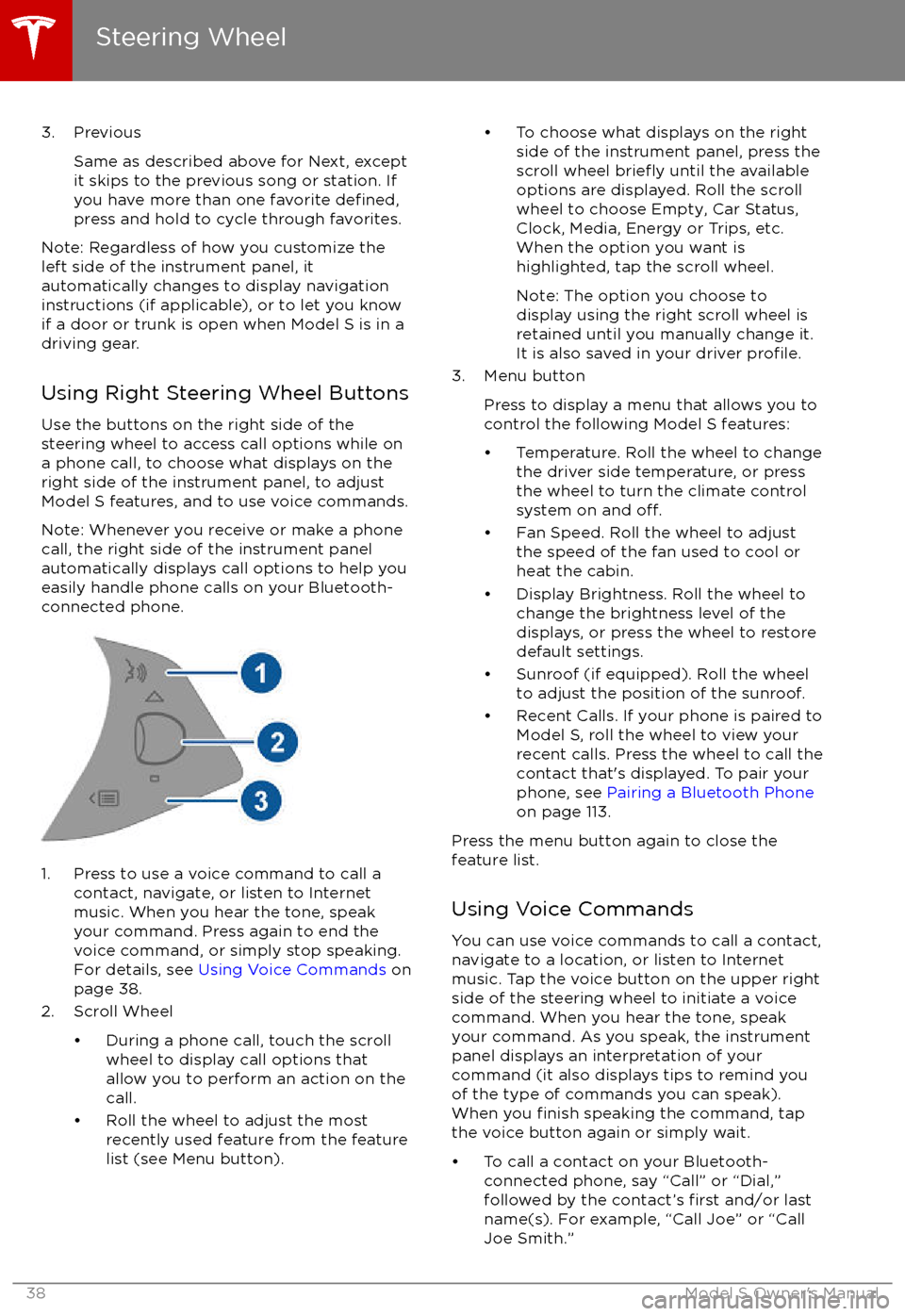
3. PreviousSame as described above for Next, except
it skips to the previous song or station. If
you have more than one favorite
defined,press and hold to cycle through favorites.
Note: Regardless of how you customize the
left side of the instrument panel, it
automatically changes to display navigation
instructions (if applicable), or to let you know
if a door or trunk is open when Model S is in a driving gear.
Using Right Steering Wheel Buttons Use the buttons on the right side of the
steering wheel to access call options while on
a phone call, to choose what displays on the
right side of the instrument panel, to adjust
Model S features, and to use voice commands.
Note: Whenever you receive or make a phone call, the right side of the instrument panelautomatically displays call options to help you
easily handle phone calls on your Bluetooth-
connected phone.
1. Press to use a voice command to call a
contact, navigate, or listen to Internetmusic. When you hear the tone, speak
your command. Press again to end the
voice command, or simply stop speaking.
For details, see Using Voice Commands on
page 38.
2. Scroll Wheel
Page 109 of 188
Overview
Touch the Media Player application to listen to
the radio, stream music or podcasts, or play
audio
files from your phone or an attached
USB device. You can play AM and FM radio (including HD), and SiriusXM satellite radio (if
equipped). You can also play Internet radio
(such as TuneIn), and audio
files from a
Bluetooth-connected device or a USB-
connected
flash drive.
Available source content displays across the
top of Media Player: Radio, Streaming, TuneIn,
and Phone. An additional source, USB, displays when you insert a
flash drive into a
USB connection (see USB Connections on
page 111). You can browse the content available on Media Player by touching a
source, or you can use Search to
find specificcontent (see Searching within Media Player on
page 108).
The Now Playing view, which displays at the bottom of Media Player, enables you to controlwhat
Page 115 of 188
Connecting to a Paired Phone
Model S automatically connects with the last
phone to which it was connected, provided it
is within operating range and has Bluetooth turned on. If the last phone is not within range,
it attempts to connect with the next phone
that it has been paired with.
To connect to a
different phone, touch the
Bluetooth icon on the touchscreen
Page 121 of 188
Overview
The Calendar app allows you to view your phone
Page 128 of 188
Model S Mobile AppThe Tesla Model S mobile app allows you to
communicate with Model S remotely using
your iPhone
Page 182 of 188
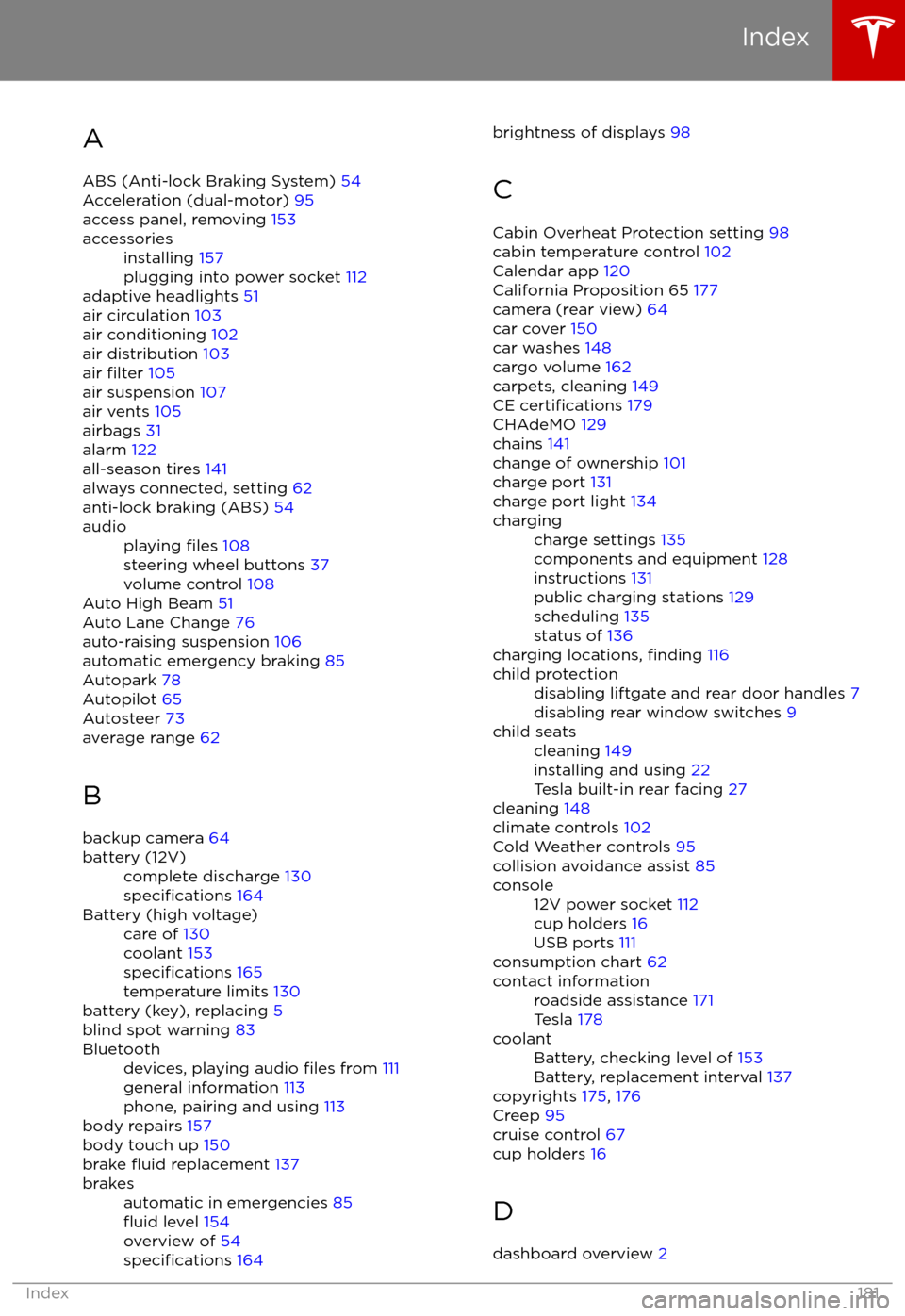
AABS (Anti-lock Braking System) 54
Acceleration (dual-motor) 95
access panel, removing 153accessoriesinstalling 157
plugging into power socket 112
adaptive headlights 51
air circulation 103
air conditioning 102
air distribution 103
air
filter 105
air suspension 107
air vents 105
airbags 31
alarm 122
all-season tires 141
always connected, setting 62
anti-lock braking (ABS) 54
audioplaying files 108
steering wheel buttons 37
volume control 108
Auto High Beam 51
Auto Lane Change 76
auto-raising suspension 106
automatic emergency braking 85
Autopark 78
Autopilot 65
Autosteer 73
average range 62
B backup camera 64
battery (12V)complete discharge 130specifications 164Battery (high voltage)care of 130
coolant 153
specifications 165
temperature limits 130
battery (key), replacing 5
blind spot warning 83
Bluetoothdevices, playing audio files from 111
general information 113
phone, pairing and using 113
body repairs 157
body touch up 150
brake
fluid replacement 137
brakesautomatic in emergencies 85fluid level 154
overview of 54
specifications 164
brightness of displays 98
C Cabin Overheat Protection setting 98
cabin temperature control 102
Calendar app 120
California Proposition 65 177
camera (rear view) 64
car cover 150
car washes 148
cargo volume 162
carpets, cleaning 149
CE
certifications 179
CHAdeMO 129
chains 141
change of ownership 101
charge port 131
charge port light 134
chargingcharge settings 135
components and equipment 128
instructions 131
public charging stations 129
scheduling 135
status of 136
charging locations, finding 116
child protectiondisabling liftgate and rear door handles 7
disabling rear window switches 9child seatscleaning 149
installing and using 22
Tesla built-in rear facing 27
cleaning 148
climate controls 102
Cold Weather controls 95
collision avoidance assist 85
console12V power socket 112
cup holders 16
USB ports 111
consumption chart 62
contact informationroadside assistance 171
Tesla 178coolantBattery, checking level of 153
Battery, replacement interval 137
copyrights 175, 176
Creep 95
cruise control 67
cup holders 16
D
dashboard overview 2
Index
Index181
Page 185 of 188

nose cone, removing 173
O
occupancy sensor 33
odometer 61
overhang dimensions 161
overtake acceleration 67
Owner Information, about 175, 176
P
Park Assist 57
Park gear 42
parking brake 55
parking, automatic 78
parts replacement 157
passenger detection 33
passenger front airbag 33
personal data, erasing 101phonesteering wheel buttons 38
using 113
PIN 35
power management 62
power socket 112
power windows 9
powering on and
off 41
Preconditioning 98
preferences, setting 98
Proposition 65 177
public charging stations 129
R
radar 65
radio 108
Radio Frequency information 179
rain sensor 53
rangedisplayed on instrument panel 43
driving tips to maximize 62
regenerative braking 55
range assurance 62
Range mode 62
Range Mode 95
Rated range 98
re-routing 117
rear seats, folding and raising 18
rear view camera 64
rear window switches, disabling 9
Recent (Media Player) 110
Recents 115
regenerative braking 55
region format 98
release notes 126
Reverse gear
42
RFID transponders 157
roadside assistance 171
roof racks 160
rotating tires 139
route overview 117
S safety defects, reporting 178safety informationairbags 34
child seats 26
rear facing child seats 30
seat belts 21
satellite radio 109
seat beltscleaning 149
in a collision 20
overview of 19
pre-tensioners 20
wearing when pregnant 19
seat covers
18
seat heaters 102
seating capacity 159
seatsadjusting 17
heaters 102
Tesla built-in rear facing 27
security settings 122
sensors 65
service data recording 177
service intervals 137
Settings 98
Settings, erasing 101
shifting gears 42
Show Commute Advice 117
side collision avoidance 83
side collision warning 83
SiriusXM 109
slip start 56
Smart Preconditioning 98
software reset 101
software updates 126
specificationscargo volume 162
dimensions 161
exterior 161
interior 161
motor 163
subsystems 163
tires 166
weights 162
wheels 166
stability control 56
starting 41
steering
specifications 163
steering wheel
Index
184Model S Owner