2017 SUZUKI SWIFT sensor
[x] Cancel search: sensorPage 111 of 336

3-26
OPERATING YOUR VEHICLE
74LH0-74E
Sensor LocationsSwift
74LHM0304
Swift Dzire
74LHM0305
(1) Rear center sensors (2 places)
(2) Rear corner sensors (2 places) Working sensors
The sensors that work depends on the
position of the gearshift lever as follows:
WARNING
The parking sensor warns you of
obstacles with buzzers However,
you must still pay full attention
yourself while driving. The sensors can detect obstacles only within a limited area and only
when the vehicle is moving within a
limited speed range. So, in tricky
areas, you must move the vehicle
slowly while checking around it
using your direct vision or rearview
mirrors. There is increased risk of an
accident if you control the vehicle
relying only on the parking sensor.
NOTICE
Parking sensors are only for driver's
assistance.
EXAMPLE
(2)
(2)
(1) (1)
(2)
(2)
(1) (1)
EXAMPLE
Gearshift lever position Manual
transaxle Automatic
transaxle
R N, 1st –
5th R
N, D, 2or L
Re
ar
sensors Center On Off On Off
Corner On Off On Off
NOTICE
Avoid hitting the sensor areas or directing the nozzle of a high-pres-
sure car washer onto the sensor
areas. Otherwise, the sensors may
be damaged.
If the bumper hits a hard object, the
sensors on it may not work prop-
erly. If this occurs, have the sen-
sors inspected by an authorized
MARUTI SUZUKI dealer.
Page 112 of 336

3-27OPERATING YOUR VEHICLE
74LH0-74E
Approximate areas where obstacles can
be detected
Swift
74LHT3003
Swift Dzire
74LHT3004
An obstacle within about 20 cm (8 in)
from a sensor or just below a sensor is
not detectable. The sensors can detect an obstacle up to
about 1.5 m (5 ft) from the rear of vehicle. EXAMPLE EXAMPLE
WA R N I N G
Under the following conditions, the
parking sensor system may not
work normally because the sensors
cannot detect obstacles correctly.
– Sensors are covered with mud, ice
or other materials. (Such materials
must be removed for normal oper-
ation.)
– sensor are wet from water
splashes or heavy rain.
– Sensors are covered by a hand,
sticker, accessory, etc.
– There is an accessory or other
object attached within the sen-
sor’s sensing area.– Items such as tow hooks, commer-
cially available corner poles, radio
antenna, etc. are installed on the
bumper.
– The height of the bumper is changed
due to alteration to the suspension or
other causes.
– The sensor areas are extremely hot
from direct sunlight or cold due to
freezing weather.
– The vehicle is on a rough surface,
slope, gravel road or grass field.
– The vehicle is at a steep angle.
– Sensors have intercepted ultrasonic
noise from another vehicle’s horn,
engine, air braking system (large vehi-
cles), or parking sensor.
– Obstacles are too close to the sen-
sors.
(Continued)
WARNING
– Sensors are at an angle to a highly
reflective object such as glass. (Ultra-
sonic waves are not reflected back
from the obstacle.)
Sensors may not be able to correctly
detect the following types of obstacles:
– Objects made of a thin material like
wire netting and ropes.
– Square-shaped curbstones or other
objects with sharp edges.
– Tall objects with a large upper part like
a road sign.
– Low-profile objects such as curb-
stones.
– Sound-absorbing objects such as cot-
ton and snow.– Sensors have intercepted ultra-
sonic noise from another vehi-
cle’s horn, engine, air braking
system (large vehicles), or park-
ing sensor.
– Obstacles are too close to the
sensors.
– Sensors are at an angle to a
highly reflective object such as
glass. (Ultrasonic waves are not
reflected back from the obstacle.)
Sensors may not be able to cor-
rectly detect the following types of
obstacles:
– Objects made of a thin material
like wire netting and ropes.
– Square-shaped curbstones or
other objects with sharp edges.
(Continued)
Page 113 of 336

3-28
OPERATING YOUR VEHICLE
74LH0-74E
NOTE: Thin poles or obstacles lower than the sen-
sors may become undetectable as the
vehicle moves closer to them even if they
have been detected from longer distances.
The system may calculate the distance to
a road sign or similar obstacle to be shorter
than the actual dist
ance.How to Use the Parking SensorParking sensor switch
79MH0309
(1) Parking sensor switch
(2) Indicator
Turn the ignition switch to the “ON” posi-
tion or press the engine switch to changethe ignition mode to “ON” with the park-
ing sensor switch in the “ON” position.
Push the switch again and it stays in; this
is the OFF position. The indicator in the
switch goes out and the parking sensor
is deactivated.
NOTE:
If you push the parking sensor switch
from the “OFF” to “ON” position when
the ignition switch is turned to “ON” posi-
tion or the engine switch is pressed to
change the ignition mode to “ON”, the
inside buzzer sounds.
When the gearshift lever is shifted to the
“R” (Reverse) position with the system
ON, a buzzer will sound once.
Obstacle Indication by Parking Sen-
sorUpon detecting an obstacle, the parking
sensor causes an interior buzzer to sound.
A buzzer located behind the rear seat
sounds when a sensor at the rear
detects an obstacle.
Warnings when obstacles are detected
by corner sensors
Warnings when obstacles are detected
by center sensors
WA R N I N G
(Continued)
– Tall objects with a large upper
part like a road sign.
– Low-profile objects such as curb-
stones.
– Sound-absorbing objects such
as cotton and snow.
(2)
(1)
Switch position StateEXAMPLE
ON
When the indica-
tor light is on and
all necessary con-
ditions are met,
system becomes
ready for opera-
tion.
EXAMPLE
OFF
The system does
not operate. Push
the switch to turn
off the indicator if
you do not wish to
use the parking
sensor.
Distance
(approx.)Buzzer
45 – 60 cm
(18 – 24 in.)Short beeps at short
intervals
35 – 45 cm
(14 – 18 in.)Short beeps at very
short intervals
Less than 35 cm
(14 in.)Continuous beep
Distance
(approx.)Buzzer
60 – 150 cm
(24 – 59 in.)Short beeps at long
intervals
45 – 60 cm
(18 – 24 in.)Short beeps at short
intervals
35 – 45 cm
(14 – 18 in.)Short beeps at very
short intervals
Less than 35 cm
(14 in.)Continuous beep
Page 114 of 336
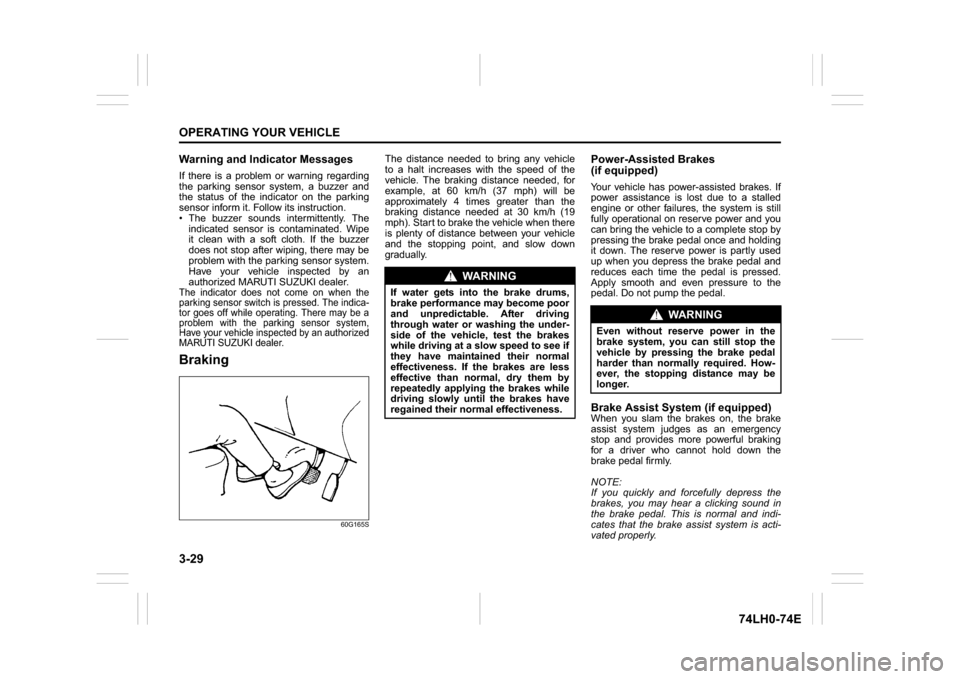
3-29OPERATING YOUR VEHICLE
74LH0-74E
Warning and Indicator MessagesIf there is a problem or warning regarding
the parking sensor system, a buzzer and
the status of the indicator on the parking
sensor inform it. Follow its instruction.
The buzzer sounds intermittently. The
indicated sensor is contaminated. Wipe
it clean with a soft cloth. If the buzzer
does not stop after wiping, there may be
problem with the parking sensor system.
Have your vehicle inspected by an
authorized MARUTI SUZUKI dealer.The indicator does not come on when the
parking sensor switch is pressed. The indica-
tor goes off while operating. There may be a
problem with the parking sensor system,
Have your vehicle inspected by an authorized
MARUTI SUZUKI dealer.Braking
60G165S
The distance needed to bring any vehicle
to a halt increases with the speed of the
vehicle. The braking distance needed, for
example, at 60 km/h (37 mph) will be
approximately 4 times greater than the
braking distance needed at 30 km/h (19
mph). Start to brake the vehicle when there
is plenty of distance between your vehicle
and the stopping point, and slow down
gradually.
Power-Assisted Brakes
(if equipped)Your vehicle has power-assisted brakes. If
power assistance is lost due to a stalled
engine or other failures, the system is still
fully operational on reserve power and you
can bring the vehicle to a complete stop by
pressing the brake pedal once and holding
it down. The reserve power is partly used
up when you depress the brake pedal and
reduces each time the pedal is pressed.
Apply smooth and even pressure to the
pedal. Do not pump the pedal.Brake Assist System (if equipped)When you slam the brakes on, the brake
assist system judges as an emergency
stop and provides more powerful braking
for a driver who cannot hold down the
brake pedal firmly.
NOTE:
If you quickly and forcefully depress the
brakes, you may hear a clicking sound in
the brake pedal. This is normal and indi-
cates that the brake assist system is acti-
vated properly.
WA R N I N G
If water gets into the brake drums,
brake performance may become poor
and unpredictable. After driving
through water or washing the under-
side of the vehicle, test the brakes
while driving at a slow speed to see if
they have maintained their normal
effectiveness. If the brakes are less
effective than normal, dry them by
repeatedly applying the brakes while
driving slowly until the brakes have
regained their normal effectiveness.
WA R N I N G
Even without reserve power in the
brake system, you can still stop the
vehicle by pressing the brake pedal
harder than normally required. How-
ever, the stopping distance may be
longer.
Page 135 of 336

5-8
OTHER CONTROLS AND EQUIPMENT
74LH0-74E
You can use the air conditioning switch (6)
to manually turn the air conditioner on or off
according to your preference. When you
turn the air conditioning switch off, the cli-
mate control system cannot lower the inside
temperature below outside temperature.
To turn the climate control system off, push
the “OFF” switch (7).
NOTE:
If the “AUTO” on the display blinks, there is
a problem in the heating system and/or air
conditioning system. You should have the
system inspected by an authorized MAR-
UTI SUZUKI dealer.
NOTE:
To find the temperature at which you are
most comfortable, start with the 25°C
(75°F) setting.
If you turn the temperature selector (1)
until “HI” or “LO” appears on the display,
the climate control system will operate at
maximum heating or cooling and the
blower will run at full speed.
To avoid blowing cold air in cold weather
or hot air in hot weather, the system will
delay turning on the blower until warmed
or chilled air is available.
If your vehicle has been left in the sun
with the windows closed, it will cool
faster if you open the windows briefly. Even under the automatic operation, you
can set individual selectors to the man-
ual mode. The manually selected func-
tions are maintained, and the other
functions remain under automatic opera-
tion.
To return the blower speed selector (2),
air intake selector (3), and air flow selec-
tor (4) to automatic operation, push the
“AUTO” switch (8).
74LHT0510
Be careful not to cover the interior tem-
perature sensor (10) located between the
steering wheel and the climate control
panel, or the solar sensor (11) located at
the top of the driver’s side dashboard.
These sensors are used by the automatic
system to regulate temperature.
Even if the engine is turned OFF, the
temperature Setting remains in the
memory.
Manual operationYou can manually control the climate con-
trol system. Set the selectors to the
desired positions.
74LHT0509
NOTE:
If you need maximum defrosting:
push the defrost switch (5) to turn on the
defroster (the air conditioning system will
come on and the “FRESH AIR” mode will
be selected automatically),
set the blower speed selector to HIGH,
adjust the temperature selector to the
“HI” indication on the display, and
adjust the side outlets so the air blows
on the side windows.MaintenanceIf you do not use the air conditioner for a
long period, such as during winter, it may
not give the best performance when you
start using it again. To help maintain opti-
(10)(11)
EXAMPLE
EXAMPLE
Folding Rear Seats: 3