2017 SUZUKI SWIFT remote control
[x] Cancel search: remote controlPage 90 of 336

3-5OPERATING YOUR VEHICLE
74LH0-74E
Manual transaxle – Provided you have the
keyless push start system remote control-
ler with you, the engine automatically
starts when you press the engine switch to
select this ignition mode after shifting to
“N” (Neutral) and depressing the brake and
clutch pedals.
Auto Gear Shift – Provided you have the
keyless push start system remote control-
ler with you, the engine automatically
starts when you press the engine switch to
select this ignition mode after placing the
gearshift lever in the “N” position and
depressing the brake pedal.
NOTE:
You do not need to keep the engine switch
pressed to start the engine.
NOTE:
The steering lock may not be released if
some load is acting on the steering
wheel. If this happens, turn the steering
wheel to the right or left to relieve it from
the load before you press the engineswitch again to change to the desired
ignition mode.
In the presence of strong radio signals or
noise, you may not be able to change
the ignition mode to “ACC” or “ON” or to
start the engine using the engine switch.
Keyless Push Start System
(if equipped)Provided the keyless push start system
remote controller is within the “interior work-
able area” (refer to the related explanation
in this section), you can use the engine
switch for starting the engine and selecting
an ignition mode (“ACC” or “ON”). In addi-
tion, the following functions can be used: Keyless entry function. Refer to “Keyless
Push Start System Remote Controller” in the
“BEFORE DRIVING” section for details. Locking and unlocking doors using a
request switch. Refer to “Keyless Push
Start System Remote Controller” in the
“BEFORE DRIVING” section for details.
Immobilizer (anti-theft) function. Refer to
“Immobilizer System” in the “BEFORE
DRIVING” section for details.
Engine Switch IlluminationThe engine switch is illuminated (lit) in the
following situations:
When the engine is off and the driver’s
door is open, or for 15 seconds after the
driver’s door is closed. The illumination
will fade out after the 15 seconds past.
When the engine is off and the position
lights are on. The illumination will go out
when the position lights are turned off.
When the engine is on and the position
lights and/or the headlights are on. The
illumination will go out when the head-
lights are turned off.
82K253
NOTE:
To save the battery, the illumination will be
automatically turned off when both of the
following conditions are simultaneously
met:
The headlights and position lights are
turned off.
A period of 15 minutes has elapsed after
opening the driver’s door.
NOTICE
Do not leave the engine switch in the
“ACC” or “ON” mode when the
engine is not running. Avoid using
the radio or other electric accesso-
ries for a long time when the engine
switch is in the “ACC” or “ON” mode
when the engine is not running, oth-
erwise the battery may discharge.
Using the Transaxle: 10
Page 91 of 336

3-6
OPERATING YOUR VEHICLE
74LH0-74E
Selection of Ignition ModesPress the engine switch to select the
“ACC” or “ON” mode as follows when you
use an electric accessory or check the
operation of instruments without running
the engine.
1) Bring the keyless push start system
remote controller with you and sit in the
driver’s seat.
2) Without depressing the clutch pedal,
press the engine switch (1).
82K254
Every time you press the engine switch,
the ignition mode changes as follows.
74LHM0301
If the “PUSH” indicator light blinks and
the ignition modes cannot be selected
Your keyless push start system remote con-
troller may not be sensed as being within the
“interior workable area” (refer to the related
explanation in this section). Try again after
making sure you have the remote controller
with you. If the ignition modes still cannot be
selected, the battery of the remote controller
may be discharged. To be able to select an
ignition mode, you must then use the follow-
ing method:
57L21131
1) Without depressing the brake pedal
and the clutch pedal, push the engine
switch (1).
2) Within about 10 seconds during which
the “PUSH” indicator light in the instru-
ment cluster is blinking, touch the
engine switch with the lock switch end
of the remote controller (2) for about 2
seconds.NOTE:
If you still cannot select the ignition
modes, there may be some problem with
the keyless push start system. Contact
an authorized MARUTI SUZUKI dealer
for an inspection of the system.
The immobilizer/keyless push start sys-
tem warning light come on for about 5
seconds while the “PUSH” indicator light
is blinking. Refer to “Warning and Indica-
tor Lights” in the “BEFORE DRIVING”
section for details.
You may customize the system to cause
the interior buzzer to sound once for the
“remote controller out of sensing range”
warning. To incorporate this customiza-
tion, please contact an authorized MAR-
UTI SUZUKI dealer.
If the battery of the remote controller is
about to become completely discharged,
the keyless push start system remote con-
troller battery consumption warning light in
the instrument cluster will come on for a
few seconds when you press the engine
switch to change the ignition mode to
“ON”. Refer to “Warning and Indicator
Lights” in the “BEFORE DRIVING” section
for details. For details on replacing the bat-
tery, refer to the “Keyless Push Start Sys-
tem Remote Controller” in the “BEFORE
DRIVING” section.
(1)
(OFF)
(Audio equipment)
(1)
(2)
EXAMPLE
Using the Transaxle: 10
Braking: 6
Page 92 of 336

3-7OPERATING YOUR VEHICLE
74LH0-74E
“Remote Controller Outside” Warn-
ingWhen the conditions described below are
met, the system gives a “remote controller
outside” warning by sounding the interior
and exterior buzzers and blinking the
immobilizer/keyless push start system
warning light.
Any door is opened and then closed
while the remote controller is not inside
the vehicle and the engine is running or
the ignition mode has been changed to
“ACC” or “ON” by pressing the engine
switch.
The remote controller is not inside the
vehicle when you attempt to start the
engine after changing the ignition mode
to “ACC” or “ON” by pressing the engine
switch.
79MH0315
(1) Immobilizer/keyless push start sys-
tem warning light (blinks)NOTE:
If the warning is given, locate the remote
controller as soon as possible.
Any attempt to start the engine will fail
while the warning is active. Blinking of
the immobilizer/keyless push start sys-
tem warning light in the instrument clus-
ter will indicate this condition. Refer to
“Warning and Indicator Lights” in the
“BEFORE DRIVING” section for details.
Blinking of the immobilizer/keyless push
start system warning light should stop
shortly after the remote controller is
brought back inside the vehicle. If they
do not stop blinking, change the ignition
mode to “LOCK” (OFF) by pressing the
engine switch and then perform the
engine starting operation.
Always keep the remote controller with
you as the driver.
Interior Workable Area for Engine
Starting, Ignition Mode Selection and
“Remote Controller Outside” WarningSwift
74LHT3002
Swift Dzire
74LHT3001
(1) Interior workable areaThe “interior workable area” for these functions
is defined as all the interior spaces except for
the space above the instrument panel.NOTE:
Even when the remote controller is in the
“interior workable area”, if it is in any of
the following conditions, you may not be
able to start the engine or select the igni-
tion modes, and the “remote controller
outside” warning may be given.
–The remote controller’s battery is low.
–The remote controller is affected by
strong radio signals or noise.
–The remote controller is in contact with
or covered by a metallic object.
–The remote controller is in stowage like
the glove box or a door pocket.
–The remote controller is in the sun visor
pocket or on the floor. Even when the remote controller is outside
the “interior workable area”, if it is in any of
the following conditions, you may be able
(1)
(1)
EXAMPLE
EXAMPLE
Braking: 6
Page 93 of 336

3-8
OPERATING YOUR VEHICLE
74LH0-74E
to start the engine or select the ignition
mode. The “remote controller outside”
warning may not be given at that time.–The remote controller is outside the
vehicle but very close to a door.
–The remote controller is on the instru-
ment panel.Parking Brake Lever
54G039
(1) To set
(2) To release
(3) To release
The parking brake lever is located between
the seats. To set the parking brake, hold
the brake pedal down and pull the parking
brake lever all the way up. To release the
parking brake, hold the brake pedal down,
pull up slightly on the parking brake lever,
push the button on the end of the lever with
your thumb, and lower the lever to its origi-
nal position.
For automatic transaxle vehicles, always
set the parking brake before moving the
gearshift lever to the “P” (PARK) position. Ifyou park on an incline and shift into “P”
before setting the parking brake, the
weight of the vehicle may make it difficult to
shift out of “P” when you are ready to drive
the vehicle.
When preparing to drive the vehicle, move
the gearshift lever out of the “P” position
before releasing the parking brake.
Parking Brake Reminder BuzzerA buzzer sounds intermittently to remind
you to release the parking brake if you
start the vehicle without releasing the park-
ing brake. Make sure that the parking
brake is fully released and the brake sys-
tem warning light turns off.
(2)(3)
(1)
EXAMPLE
WA R N I N G
Never drive your vehicle with the
parking brake on: rear brake effec-
tiveness can be reduced from over-
heating, brake life may be
shortened, or permanent brake
damage may result.
If the parking brake does not hold
the vehicle securely or does not
fully release, have your vehicle
inspected immediately by an autho-
rized MARUTI SUZUKI dealer.
WA R N I N G
Always set the parking brake firmly
before leaving your vehicle or it may
move, causing injury or damage.
When parking, make sure the gear-
shift lever is in reverse or first gear.
Remember, even though the
transaxle is in gear, you must set the
parking brake firmly.
WA R N I N G
When parking the vehicle in
extremely cold weather, the following
procedure should be used:
1) Set the parking brake firmly.
2) Manual transaxle - turn off the
engine, then shift into reverse or
first gear.
Auto Gear Shift - shift into reverse
or first gear and check the gear
position indicator in the instru-
ment cluster to make sure that the
transaxle is engaged in 1st or
reverse, then turn off the engine
completely.
Automatic transaxle - shift into
“P” (Park) and turn off the engine.
3) Check the parking brake firmly
again. Get out of the vehicle and
put chocks under the wheels.
4) Release the parking brake.
When you return to your vehicle,
you must remember to first set the
parking brake, then remove the
wheel chocks.
Braking: 6
Page 98 of 336

3-13OPERATING YOUR VEHICLE
74LH0-74E
(For Diesel Engine Model)
Cold engine
Depress the clutch and brake pedals fully
and press the engine switch to crank the
engine. If the glow plug indicator light
comes on, the engine will start automati-
cally after the glow plug indicator light goes
off or 10 seconds past.
Warm engine
Crank the engine by pressing the engine
switch to change the ignition mode to
“START”.
Caution when stopping the engine with
turbocharger
When stopping the engine after climbing or
high speed driving, let the engine idle for
about one minute or more (if it is not pro-
hibited) to cool down the turbocharger and
engine oil. This is to prevent the engine oil
from over-deteriorating. Deteriorated
engine oil will damage the bearings of the
turbocharger.Restarting diesel engine after fuel-
empty stop
If the engine stops and the low fuel warn-
ing light and the malfunction indicator light
come on, use the following procedure:
1) Fill the fuel tank.
2) Press the engine switch to change the
ignition mode to “ON” for 5-10 seconds
to feed fuel.
3) Perform above engine starting proce-
dure to start the engine.
If the malfunction indicator light still comes
on after the engine started, there may be
some problem with the engine. Ask your
MARUTI SUZUKI dealer to have the
engine inspected.
If the “PUSH” indicator light blinks and
the engine cannot be started
Your keyless push start system remote
controller may not be sensed as being
within the “interior workable area”. Try
again after making sure that you have the
remote controller with you. If the engine
still cannot be started, the battery of the
remote controller may be discharged. You
must then use the following method to be
able to start the engine.
57L21131
1) Make sure the parking brake is set fully.
2) Shift to “N” (Neutral) and fully depress
the clutch pedal/brake pedal Hold the
clutch and brake pedals fully
depressed.
3) The “PUSH” indicator light in the instru-
ment cluster will come on. Press the
engine switch (1).
4) Within about 10 seconds of blinking of
the “PUSH” indicator light in the instru-
ment cluster, touch the engine switch
with the lock switch end of the remote
controller (2) for about 2 seconds.
NOTE:
If you still cannot start the engine after
several attempts using the above
method, there may be a problem else-
where, such as a low battery. Contact
your MARUTI SUZUKI dealer for inspec-
tion.
NOTICE
Do not crank the engine for more
than 30 seconds at a time.
If the engine doesn’t start on the first
try, wait about 15 seconds before try-
ing again.
(1)
(2)
EXAMPLE
Page 99 of 336

3-14
OPERATING YOUR VEHICLE
74LH0-74E
The immobilizer/keyless push start sys-
tem warning light come on for about 5
seconds while the “PUSH” indicator light
is blinking.
You may customize the system to cause
the interior buzzer to sound once for the
“remote controller out of sensing range”
warning. Please contact an authorized
MARUTI SUZUKI dealer for the customi-
zation.
If the battery of the remote controller is
about to be completely discharged, the
keyless push start system remote con-
troller battery consumption warning light
in the instrument cluster will come on for
a few seconds when the ignition mode is
changed to “ON” by pressing the engine
switch. For details on replacing the bat-
tery, refer to the “Keyless Push Start
System Remote Controller” in the
“BEFORE DRIVING” section.Returning the ignition mode to
“LOCK” (OFF)NOTE:
Certain problems like a fault in engine sys-
tem may prevent the engine switch from
going back to the “LOCK” (OFF) mode. If
this happens, have the vehicle inspected
by an authorized MARUTI SUZUKI dealer
after doing the following:
Lock the doors using the key to prevent
theft. (The request switches and the key-
less push start system remote controller
cannot be used to lock them.) Disconnect the negative cable from the
battery to prevent discharge.
“LOCK” (OFF) mode reminder buzzer
If the driver’s door is opened without
returning the ignition mode to “LOCK”
(OFF) by pressing the engine switch, a
buzzer sounds to warn you of this state.
If you open the driver’s door after press-
ing the engine switch to change the igni-
tion mode to “ACC”, the interior buzzer
beeps intermittently.
The buzzer will stop sounding if you then
push the engine switch twice, thus bring-
ing it back the ignition mode to “LOCK”
(OFF).
NOTE:
Whenever you leave the vehicle, make
sure you have returned the ignition mode
to “LOCK” (OFF) using the engine switch
and then lock the doors. Without returning
the ignition mode to “LOCK” (OFF), you
cannot use a request switch or keyless
push start system remote controller to lock
the doors.
Steering lock warning buzzer
If the steering lock fails to engage due to a
fault in the system when the ignition mode
is turned to “LOCK” (OFF) by pressing the
engine switch and then any door is opened
or closed, the interior buzzer will warn you
of this condition with repeated short beeps.
If this happens, have the vehicle inspected
by an authorized MARUTI SUZUKI dealer.
Using the Transmission
Manual Transmission
68LM324
Starting off
To start off, push the clutch pedal all the
way to the floor and shift into 1st gear.
After releasing the parking brake, gradually
release the clutch. When you hear a
change in the engine’s sound, slowly press
the accelerator while continuing to gradu-
ally release the clutch.
Gear changing
All forward gears are synchronized, which
provides for quiet, and easy changing.
Always depress the clutch pedal all the
way to the floor before shifting gears. Main-
tain the engine speed, so it does not get
into the red zone of tachometer.EXAMPLE
Page 150 of 336
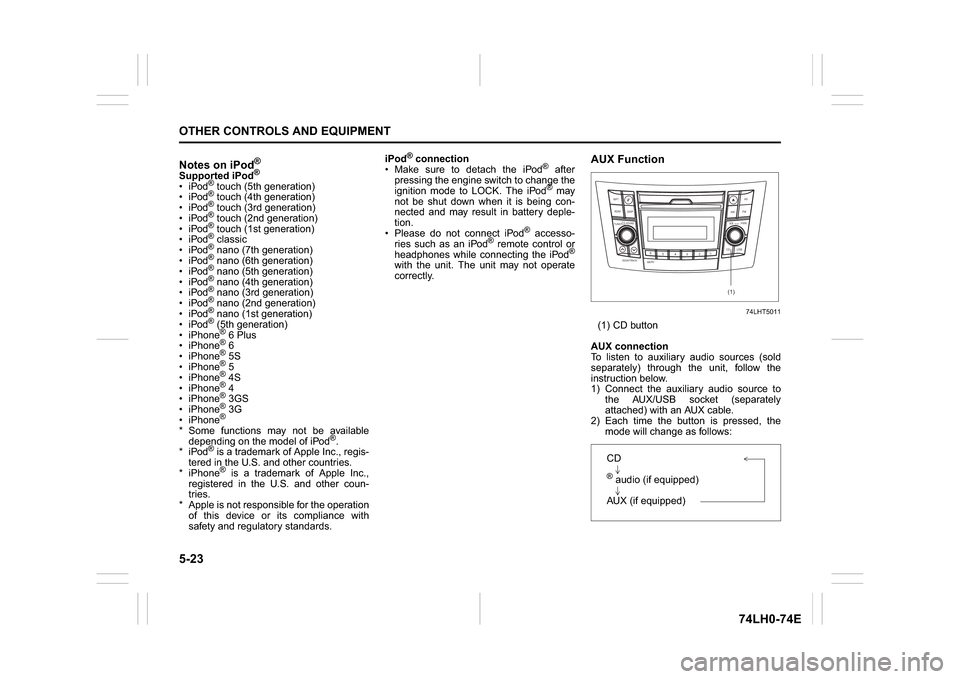
5-23OTHER CONTROLS AND EQUIPMENT
74LH0-74E
Notes on iPod
®
Supported iPod
®
® touch (5th generation)
® touch (4th generation)
® touch (3rd generation)
® touch (2nd generation)
® touch (1st generation)
® classic
® nano (7th generation)
® nano (6th generation)
® nano (5th generation)
® nano (4th generation)
® nano (3rd generation)
® nano (2nd generation)
® nano (1st generation)
® (5th generation)
iPhone® 6 Plus
iPhone® 6
iPhone® 5S
iPhone® 5
iPhone® 4S
iPhone® 4
iPhone® 3GS
iPhone® 3G
iPhone®
* Some functions may not be available
depending on the model of iPod
®.
*iPod
® is a trademark of Apple Inc., regis-
tered in the U.S. and other countries.
* iPhone® is a trademark of Apple Inc.,
registered in the U.S. and other coun-
tries.
* Apple is not responsible for the operation
of this device or its compliance with
safety and regulatory standards.iPod
® connection
Make sure to detach the iPod
® after
pressing the engine switch to change the
ignition mode to LOCK. The iPod® may
not be shut down when it is being con-
nected and may result in battery deple-
tion.
Please do not connect iPod
® accesso-
ries such as an iPod
® remote control or
headphones while connecting the iPod
®
with the unit. The unit may not operate
correctly.
AUX Function
74LHT5011
(1) CD button
AUX connection
To listen to auxiliary audio sources (sold
separately) through the unit, follow the
instruction below.
1) Connect the auxiliary audio source to
the AUX/USB socket (separately
attached) with an AUX cable.
2) Each time the button is pressed, the
mode will change as follows:
B S U
CD
2
3 4 5 6
SEEK/TRACK
AS
AMFM RPT
RDM
DISP
PUSHSOUND
TUNE/FLD
VOL
PWRPUSH
11
MENU
(1)
CD® audio (if equipped)
AUX (if equipped)
Page 161 of 336

5-34
OTHER CONTROLS AND EQUIPMENT
74LH0-74E
Remote Audio Controls
(if equipped)Controlling of basic functions of the audio
system is available using the switches on
the steering wheel.
Adjusting the volume
To increase the volume, hold down “+” of
the VOL switch (1). The volume will keep
on being increased until the switch is
released.
To decrease the volume, hold down “-” of
the VOL switch (1). The volume will keep
on being decreased until the switch is
released.
To mute the sound, press the switch (2).
Selecting the mode
Press the switch (3).
Each time the button is pressed, the mode
will change as follows:It is possible to turn on the audio system by
pressing the switch (3).
Selecting the radio station (FM1, FM2,
AM mode)
To select the next preset station, press
“ ” of the switch (4) only for a moment.
To select the previous preset station,
press “ ” of the switch (4) only for a
moment.
To scan a higher frequency radio station,
press “ ” of the switch (4) for 1 second
or longer.
To scan a lower frequency radio station,
press “ ” of the switch (4) for 1 second
or longer.
Selecting the track (CD, USB (iPod
®),®
audio mode) To skip to the next track, press “ ” of the
switch (4) only for a moment.
To skip to the previous track, press “ ” of
the switch (4) twice only for a moment.
When the switch (4) is pushed down
once only for a moment, the track cur-
rently being played will start from the
beginning again.
Fast forwarding/Rewinding a track
To fast forward, press “ ” of the switch
(4) for 1 second or longer.
To fast rewind, press “ ” of the switch (4)
for 1 second or longer.
Anti-Theft Feature(1) VOL PUSH POWER knob
(2) Preset buttons ([1] to [6])
(3) Up button
(4) TUNE FOLDER PUSH SOUND knob
(2)
(3)
(1)
(4)
FM1 (Radio)
FM2 (Radio)
CD® audio (if equipped)
AUX (if equipped)
USB (iPod
®) (if equipped)
AM (Radio)
<
<<<
<
<
<<
(1)
B S U
CD
2
3 4 5 6
S
EEK/TRACK
AS
AMFM RPT
RDM
DISP
PUSHSOUND
TUNE/FLD
VOLPWRPUSH
11
MENU
(3)(4)
(2)