2017 SUZUKI CELERIO change time
[x] Cancel search: change timePage 72 of 201

3-2
OPERATING YOUR VEHICLE
76MH1-74E
76MH1-74E
NOTE: It is normal for water to drip from the air conditioning system after use.
4) Make sure the hood is fully closed and latched.5) Check the headlights, turn signal lights, brake lights and horn for proper opera- tion.6) Adjust the seat and head restraint (if equipped). 7) Check the brake pedal and the parkingbrake lever. 8) Adjust the mirrors. 9) Make sure that you and all passengershave properly fastened your seat belts. 10)Make sure that all warning lights come on as the key is turned to the “ON” posi-tion. 11)Check all gauges. 12)Make sure that the BRAKE SYSTEMWARNING light turns off when the parking brake is released.
Once a week, or each time you fill your fuel tank, perform the following under-hood checks:
1) Engine oil level 2) Coolant level3) Brake fluid level 4) Windshield washer fluid level 5) Battery solution level6) Hood latch operation Pull the hood release handle inside the vehicle. Make sure that you cannotopen the hood all the way without
releasing the secondary latch. Be sure to close the hood securely after check- ing for proper latch operation. See “Alllatches, hinges & locks” of “CHASSIS AND BODY” in the “Periodic Mainte- nance Schedule” in the “INSPECTIONAND MAINTENANCE” section for lubri- cation schedule.
Once a month, or each time you fill your fuel tank, check the tire pressure using a tire pressure gauge. Also check the tirepressure of the spare tire.
Engine Oil Consumption
It is normal for the engine to consume some engine oil during normal vehicle operation.
The amount of engine oil consumed depends on the viscosity of the oil, thequality of the oil and the conditions the vehicle is driven under. More oil is consumed during high-speeddriving and when there is frequent acceler- ation and deceleration. Under high loads, your engine also will consume more oil.A new engine also consumes more oil, since its pistons, piston rings and cylinder
walls have not yet become conditioned. New engines reach the normal level of oil consumption only after approximately 5000km (3000 miles) driving.
Oil consumption: Max. 1.0 L per 1000 km (1 Qt. per 600 miles)
When judging the amount of oil consump- tion, note that the oil may become diluted and make it difficult to accurately judge thetrue oil level. As an example, if a vehicle is used for repeated short trips, and consumes a nor-mal amount of oil, the dipstick may not show any drop in the oil level at all, even after 1000 km (600 miles) or more of driv-ing. This is because the oil is gradually becoming diluted with fuel or moisture, making it appear that the oil level has notchanged. You should also be aware that the diluting ingredients evaporate out when the vehicleis subsequently driven at high speeds, such as on an expressway, making it appear that oil is excessively consumedafter high-speed driving.
WA R N I N G
Make sure the hood is fully closed and latched before driv ing. If it is not, it can fly up unexpectedly duringdriving, obstructing your view and resulting in an accident.
61
Page 80 of 201

3-10
OPERATING YOUR VEHICLE
76MH1-74E
76MH1-74E
Starting off on an uphill/downhill:
Uphill1) Apply the parking brake firmly so that the vehicle does not roll backwards.2) Shift the gearshift lever to the “D” posi-tion while depressing the brake pedal.Make sure that the gear position indica-tor in the instrumental cluster displays1st gear. 3) Release the brake pedal and depress the accelerator pedal gradually, andwhen the vehicle starts to move, releasethe parking brake and depress the accel-erator pedal to start off.
Downhill 1) Depress the brake pedal and shift the gearshift lever to the “D” position. Make sure that the gear is in 1st by checkingthe gear position indicator. 2) Release the brake pedal and depress the accelerator pedal slowly. Even if theaccelerator pedal is not depressed, the clutch will be engaged when the vehicle speed increases.
Using engine braking: When driving on a downhill slope, down- shifting is recommended. So you can useengine braking. By placing the gearshift lever in the “M” position, the Manual (M) mode is selected,and you can shift to a lower gear manually. For details of downshift operation, refer to “Upshift and downshift” in the “Manual (M)mode”.
Manual (M) mode The gears are not shifted automatically. To shift the transaxle, the driver must operate the gearshift lever to the “+” or “–” direc-tion. As for conventional manual transaxle vehicles, releasing the accelerator pedal a little may help the transaxle to shift smoothly.
Upshift and downshift:
Upshifting
76MH0A058
NOTICE
If the gearshift lever cannot shift into any position, or the gear is changedto “N” position automatically when the vehicle speed becomes less than 10 km/h (6 mph), there may be a sys-tematic malfunction. In this case, ask your MARUTI SUZUKI dealer to inspect the Auto Gear Shift system assoon as possible.
NOTICE
Do not operate the system as described below. The life cycle of the clutch may be reduced.• Using the accelerator pedal to hold the vehicle on an uphill slope with the gearshift lever in the “D” or “M”position. If you perform this opera- tion for a certain period of time, a warning buzzer will sound.• Shifting the gearsh ift lever to the “D”, “M” or “R” position while rac- ing the engine.• Driving at low speed using a high gear. • Holding the vehicle on an uphillslope using the creeping function. If you perform this operation for a certain period of time, a warningbuzzer will sound.
NOTICE
On an uphill slope, never hold thevehicle at a stop using only the accel-erator pedal or the creeping function. If you perform this operation for a certain period of time, a warningbuzzer will sound, and in some cases the engine will stall. This can also cause excessive damage to theclutch.R
N
D
-
M
+
69
Page 84 of 201

3-14
OPERATING YOUR VEHICLE
76MH1-74E
76MH1-74E
If the gearshift lever is in the “M” posi- tion, the gear will be downshifted to 1st when the vehicle stops.
Parking Unlike an automatic transaxle, Auto GearShift does not have a parking position. The vehicle can be parked with the gearshift lever in any position.1) Apply the parking brake firmly. 2) While depressing the brake pedal, shift the gearshift lever to the “R” position ona downhill slope, and to the 1st position in the drive (D) mode or the “M(1)” posi- tion in the manual (M) mode on anuphill slope and confirm the gear posi- tion by checking the gear position indi- cator.3) Stop the engine.
NOTE: • After the engine is stopped, the gear in the transaxle does not change even ifyou shift the gearshift lever in any posi- tion. Always shift the gearshift lever before stop the engine.• Check the transaxle gear position by looking at the gear position indicator, then turn the ignition switch off to stopthe engine. Release the brake pedal after a few seconds. The gearshift lever will be locked in the position it was inwhen the ignition switch was turned off.
Parking cancel Depress the brake pedal, turn the ignition switch to the “ON” position, and shift thegearshift lever to the “N” position. The gear will be disengaged.
WA R N I N G
• When stopping, for example, at a traffic light, be su re to depress the brake pedal firmly. For your safety, apply the parking brake, too, when stopping on a hill.• When racing the engine, make sure that the gear is in the “N” position by checking the gear position indi- cator. If the accelerator is operated with the gear in any other position, the vehicle may move resulting inan unexpected accident. • Do not leave your vehicle unat- tended while the engine is running.• When leaving the vehicle, stop the engine and park the vehicle with a gear engaged. If you need to leavethe vehicle with the engine running, apply the parking brakes firmly, and shift the gearshift lever to the“N” position. Otherwise, the vehi- cle may move unexpectedly and may cause an accident.
NOTICE
• On a slope, never hold the vehicleat a stop using only the acceleratorpedal or the creeping function. If you perform this operation for a certain period of time, a warningbuzzer will sound, and in some cases the engine will stall. This can also cause excessive damage tothe clutch. • If the gearshift lever is operated more than necessary, the systemmay not allow operation of the gearshift lever for a certain period of time, and the gear may not beshifted appropriately. Therefore, do not operate the gearshift lever if not necessary.
WA R N I N G
• If the gear is not engaged properlyand completely be fore the ignition switch is turned off, the vehicle may not be parked with the gearengaged. Always confirm the gear position by checking the gear posi- tion indicator when parking.• On a downhill slope, the gear should be put in reverse, and in 1st gear on an uphill slope. Otherwise,the vehicle may move, and cause an unexpected accident. If the gear is left in the “N” position, the vehi-cle cannot be parked with a gear engaged.
73
Page 87 of 201

3-17
OPERATING YOUR VEHICLE
76MH1-74E
76MH1-74E
How the ABS WorksA computer continuously monitors wheel speed. The computer compares the changes in wheel speed when braking. If the wheels slow suddenly, indicating askidding situation, the computer will change braking pressure several times each second to prevent the wheels fromlocking. When you start your vehicle after a stop you may hear a momentary motor noise as the system checks itself.
WA R N I N G
(Continued)• If the ABS warning light (1) and theBrake system warning light (2) on the instrument panel simultane- ously stays on or comes on whendriving, both anti-lock function and rear brake force control function (proportioning val ve function) of the ABS system may have failed. If so, the rear wheels may easily skid or the vehicle can even spin in theworst case when braking on a slip- pery road or when hard braking even on a dry paved road. Ask yourMARUTI SUZUKI dealer to inspect the ABS system immediately. Drive carefully, avoiding hard braking asmuch as possible.
WA R N I N G
The ABS may not work properly iftires or wheels other than thosespecified in the owner’s manual are used. This is because the ABS works by comparing changes in wheelspeed. When replacing tires or wheels, use only the size and type specified in this owner’s manual.
76
Page 108 of 201

5-12
OTHER CONTROLS AND EQUIPMENT
76MH1-74E
76MH1-74E
Air conditioning switch (5) To turn on the air conditioning system, set the blower speed selector to a positionother than “OFF” and push in the “A/C” switch. With this “A/C” switch operation, a indicator light will come on when the airconditioning system is on. To turn off the air conditioning system, push the “A/C” switch again.
During operation of the air conditioner, you may notice slight changes in enginespeed. These changes are normal, the system is designed so that the compressor turns on or off to maintain the desired tem-perature.
Less operation of the compressor results in better fuel economy.
System Operating Instructions
Natural ventilationSelect “VENTILATION” and “FRESH AIR”, the temperature selector to the desired temperature position, and the blowerspeed selector to “OFF”. Fresh air will flow through the vehicle during driving.
Forced ventilation The control settings are the same as for natural ventilation except you set theblower speed selector to a position other than “OFF”.
Normal heating (using outside air) Select “HEAT” and “FRESH AIR”, the tem- perature selector to the desired tempera-ture position and the blower speed selector
to the desired blower speed position. Set- ting the blower speed selector to a higher blower speed position increases heatingefficiency.
Quick heating (using recirculated air) The control settings are the same as for normal heating except you select “RECIR- CULATED AIR”. If you use this heatingmethod for an extended period of time, the air in the vehicle can become contami- nated and the windows can become misty.Therefore, use this method only for quick heating and change to the normal heating method as soon as possible.
Head cooled/Feet warmed heating Select “BI-LEVEL” and “FRESH AIR”, thetemperature selector to the desired tem- perature position, and the blower speed selector to the desired blower speed posi-tion. Unless the temperature selector is in the fully COLD position or fully HOT posi- tion, the air that comes out of the centerand side outlets will be cooler than the air that comes out of the floor outlets.
Normal cooling Set the air flow selector to “VENTILA- TION”, the temperatur e selector to the desired temperature position and the blower speed selector to the desired blower speed position, and turn on the “A/C” switch. Setting the blower speed selec- tor to a higher blower speed position increases cooling efficiency.
You can switch the air intake selector to either “FRESH AIR” or “RECIRCULATED AIR” as you desire. Choosing “RECIRCU-LATED AIR” increases cooling efficiency.
Quick cooling (using recirculated air) The control settings are the same as for normal cooling except you select “RECIR- CULATED AIR” and the highest blowerspeed.
NOTE: • To turn on the air conditioning system, push in the “A/C” switch and set the blower speed selector to a position otherthan “OFF”. With this “A/C” switch opera- tion, an indicator light will come on when the air conditioning system is on. To turnoff the air conditioning system, push the “A/C” switch again. • During operation of the air conditioner,you may notice slight changes in engine speed. These changes are normal, the system is designed so that the compres-sor turns on or of f to maintain the desired temperature. Less operation of the compressor result s in better fuel economy.
NOTE: • If you select “RECIRCULATED AIR” for an extended period of time, the air in the vehicle can become contaminated.Therefore, you should occasionally select “FRESH AIR”. • If your vehicle has been left in the sunwith the windows closed, it will cool
97
Page 112 of 201

5-16
OTHER CONTROLS AND EQUIPMENT
76MH1-74E
76MH1-74E
The Bluetooth® word mark and logo are registered trademarks and are owned by the Bluetooth SIG, Ink.
Stop using this unit and a Bluetooth®
ready device whenever requested. This unit shares the communication fre-quency with other private or public wireless communication equipment such as a wire- less LAN and other wireless communica-tion radios. You should stop using this unit whenever you are notified that your unit disturbs other wireless communication immediately.
Bluetooth® Mic (1) (if equipped)
Basic Operations
(1) VOL PUSH POWER knob (2) TUNE FOLDER PUSH SOUND knob(3) MUTE button Turning power on/off Press the VOL PUSH POWER knob (1).The unit starts in th e function mode it was in when the power was turned off last.
Adjusting the volume Turn the VOL PUSH POWER knob (1). Turning it clockwise increases the volume;turning it counterclockwise decreases the volume.
NOTE: While driving, adjust the volume to an extent that sound and/or noise comingfrom outside the vehicle can be heard.
Mute Press the MUTE button (3) to mute the sound. To cancel the mute, press the MUTE button (3) again.
Adjusting bass/treble/balance /fader 1) Press the TUNE FOLDER PUSH SOUND knob (2).Each time the knob is pressed, sound adjustment will change as follows:
2) Turn the TUNE FOLDER PUSH SOUND knob (2) to adjust the sound.
Adjusting the AVC (Auto volume con- trol) The Auto Volume C ontrol (AVC) function automatically adjusts (increases/ decreases) the sound volume in accor- dance with vehicle speed. The AVC controlis provided with three selectable levels (LEVEL OFF, 1, 2, 3). The range of volume adjustment increases together with the LEVEL number. 1) Press the TUNE FOLDER PUSHSOUND knob (2) until the AVC adjust- ment mode is selected.
(1)
(1)(2)
(3)Preset-EQ (EQ OFF)
Bass adjustment (BASS 0)
Treble adjustment (TREBLE 0)
Balance adjustment (BALANCE 0)
Fader adjustment (FADER 0)
AVC adjustment (AVC LEVEL 2)
Page 113 of 201
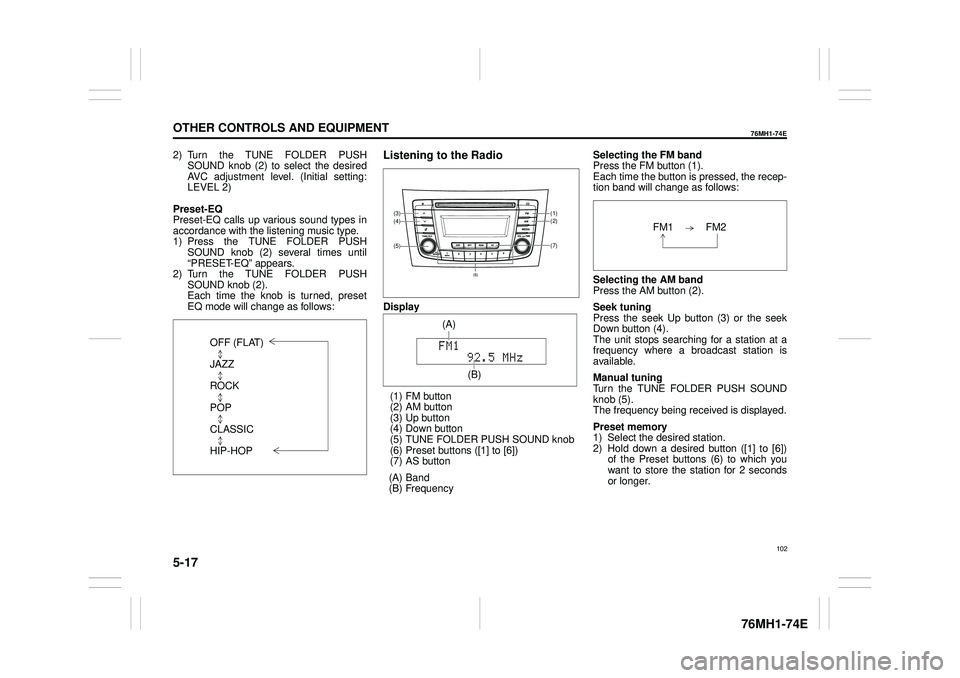
5-17
OTHER CONTROLS AND EQUIPMENT
76MH1-74E
76MH1-74E
2) Turn the TUNE FOLDER PUSH SOUND knob (2) to select the desired AVC adjustment level. (Initial setting:LEVEL 2)
Preset-EQ Preset-EQ calls up various sound types in accordance with the listening music type. 1) Press the TUNE FOLDER PUSHSOUND knob (2) several times until “PRESET-EQ” appears. 2) Turn the TUNE FOLDER PUSHSOUND knob (2). Each time the knob is turned, preset EQ mode will change as follows:
Listening to the Radio
Display
(1) FM button (2) AM button (3) Up button (4) Down button(5) TUNE FOLDER PUSH SOUND knob (6) Preset buttons ([1] to [6]) (7) AS button
(A) Band (B) Frequency
Selecting the FM band Press the FM button (1). Each time the button is pressed, the recep-tion band will change as follows:
Selecting the AM band Press the AM button (2).
Seek tuning Press the seek Up button (3) or the seekDown button (4). The unit stops searching for a station at a frequency where a broadcast station is available.
Manual tuning Turn the TUNE FOLDER PUSH SOUND knob (5).The frequency being received is displayed.
Preset memory 1) Select the desired station. 2) Hold down a desired button ([1] to [6]) of the Preset buttons (6) to which youwant to store the station for 2 seconds or longer.
OFF (FLAT)
JAZZ
ROCK
POP
CLASSIC
HIP-HOP
(7)
(1)(2)
(5)
(4)(3)
(6)
(A)
(B)
102
Page 115 of 201
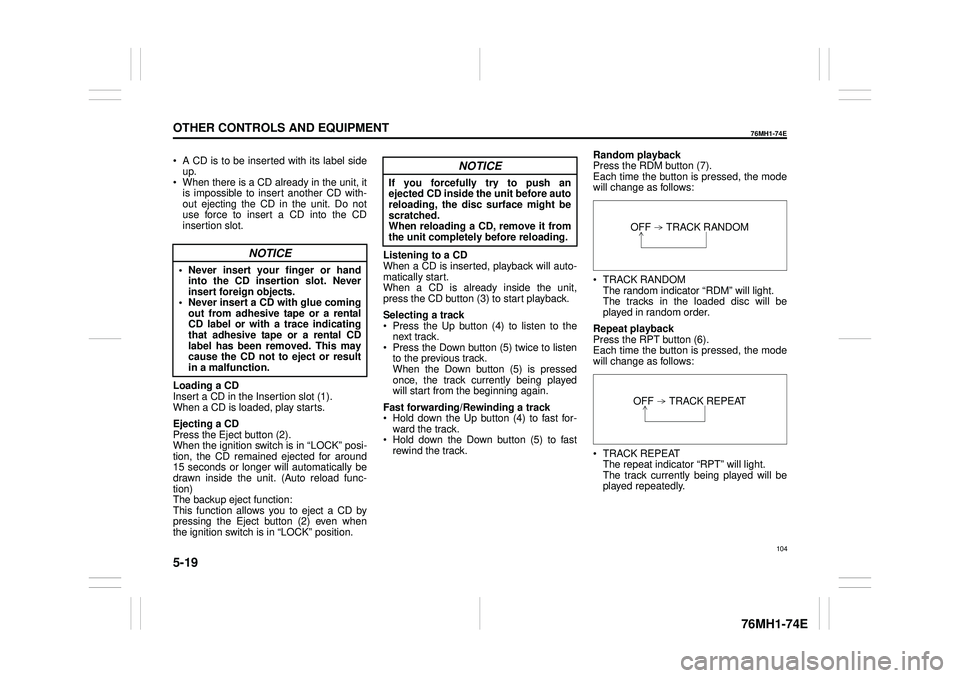
5-19
OTHER CONTROLS AND EQUIPMENT
76MH1-74E
76MH1-74E
A CD is to be inserted with its label side up. When there is a CD already in the unit, it is impossible to insert another CD with- out ejecting the CD in the unit. Do notuse force to insert a CD into the CD insertion slot.
Loading a CD Insert a CD in the Insertion slot (1). When a CD is loaded, play starts.
Ejecting a CD Press the Eject button (2).When the ignition switch is in “LOCK” posi- tion, the CD remained ejected for around 15 seconds or longer will automatically bedrawn inside the unit. (Auto reload func- tion) The backup eject function:This function allows you to eject a CD by pressing the Eject button (2) even when the ignition switch is in “LOCK” position.
Listening to a CD When a CD is inserted, playback will auto- matically start. When a CD is already inside the unit,press the CD button (3) to start playback.
Selecting a track Press the Up button (4) to listen to the next track. Press the Down button (5) twice to listento the previous track. When the Down button (5) is pressed once, the track currently being playedwill start from the beginning again.
Fast forwarding/Rewinding a track Hold down the Up button (4) to fast for- ward the track. Hold down the Down button (5) to fastrewind the track.
Random playback Press the RDM button (7). Each time the button is pressed, the modewill change as follows:
TRACK RANDOM The random indicator “RDM” will light.The tracks in the loaded disc will be played in random order.
Repeat playback Press the RPT button (6). Each time the button is pressed, the mode will change as follows:
TRACK REPEAT The repeat indicator “RPT” will light. The track currently being played will be played repeatedly.
NOTICE
• Never insert your finger or handinto the CD insertion slot. Neverinsert foreign objects. • Never insert a CD with glue coming out from adhesive tape or a rentalCD label or with a trace indicating that adhesive tape or a rental CD label has been removed. This maycause the CD not to eject or result in a malfunction.
NOTICE
If you forcefully try to push an ejected CD inside the unit before autoreloading, the disc surface might be scratched. When reloading a CD, remove it fromthe unit completely before reloading.OFF TRACK RANDOM
OFF TRACK REPEAT
104