Page 12 of 20
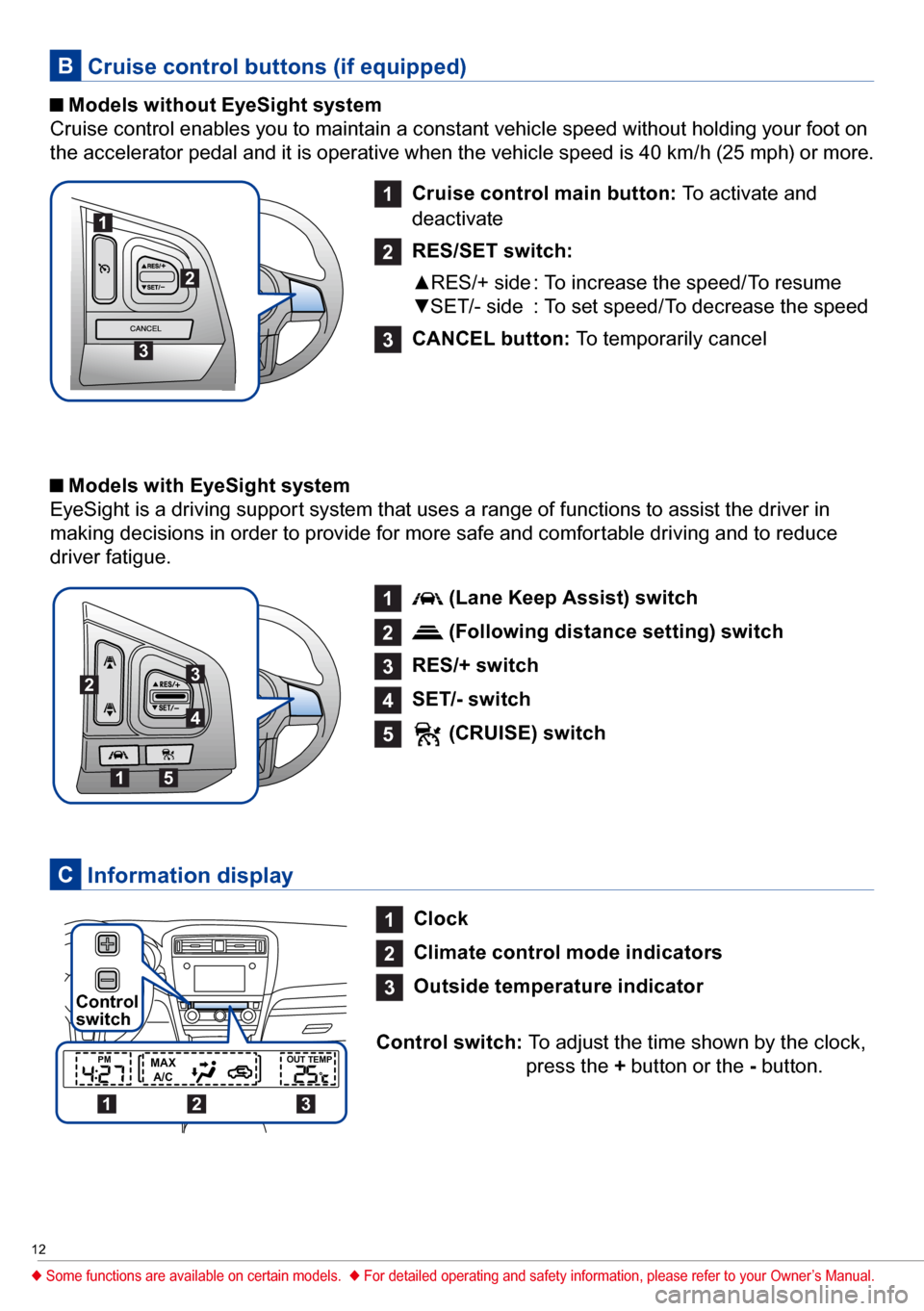
12
1
Cruise control main button: To activate and
deactivate
2
RES/SET switch:
▲RES/+ side : To increase the speed/To resume
▼SET/- side : To set speed/To decrease the speed
3
CANCEL button: To temporarily cancel
1
(Lane Keep Assist) switch
2
(Following distance setting) switch
3
RES/+ switch
4
SET/- switch
5
(CRUISE) switch
Cruise control enables you to maintain a constant vehicle speed without holding your foot on
the accelerator pedal and it is operative when the vehicle speed is 40 km/h (25 mph) or more.
EyeSight is a driving support system that uses a range of functions to assist the driver in
making decisions in order to provide for more safe and comfortable driving and to reduce
driver fatigue.
Cruise control buttons (if equipped)B
Information displayC
1
Clock
2
Climate control mode indicators
3
Outside temperature indicator
Control switch: To adjust the time shown by the clock,
press the + button or the - button.
OUT TEMP
PMMAX
A/C
Models without EyeSight system
Models with EyeSight system
1
1
23
4
5
2
3
123
Control
switch
u Some functions are available on certain models.
u For detailed operating and safety information, please refer to your Own\
er’s Manual.
Page 13 of 20
13
1
ECO gauge
2
Basic screen
3
Cruise control information
4
Select lever/gear position indicator
5
Warning screen
6
Odometer/double trip meter
Control switch: By operating ▲ or ▼ of the control
switch, the screens and selection items
can be switched. When the
/SET
switch is pulled toward you, the item
can be selected and set.
km/h
km
Multi information displayD
If the BSD/RCTA OFF switch is pressed, the BSD/RCTA
OFF indicator is displayed on the multi information
display of the combination meter, and the BSD/RCTA is
deactivated.
The BSD/RCTA consists of rear radar with Blind
Spot Detection, Lane Change Assist and Rear
Cross Traffic Alert.
The system notifies the driver when vehicles in
the blind area are approaching from behind in the
neighboring lanes.
B S D / R C TA
BSD/RCTA OFF switch (if equipped)E
Control
switch
1
2
3
4
6
5
Page 14 of 20
14
If the steering responsive fog lights OFF switch is
pressed, the steering responsive fog lights OFF
indicator is displayed on the Multi information display of
the combination meter, and the steering responsive fog
lights system is deactivated.
The steering responsive fog lights system automatically turns the front fog light on and
off based on the steering angle and vehicle speed when entering a curve or driving on
curved roads.
The system is intended to help prevent accidents by enabling better visibility of curves
ahead and early recognition of any disabled vehicles or other obstacles.
Steering responsive fog lights system
Steering responsive fog lights OFF switch (if equipped)F
Steering responsive fog lights system
OFF indicator
0058 Some functions are available on certain models.
00030058 For detailed operating and safety information, please refer to your Own\
er’s Manual.