2017 SUBARU LEGACY stop start
[x] Cancel search: stop startPage 423 of 610
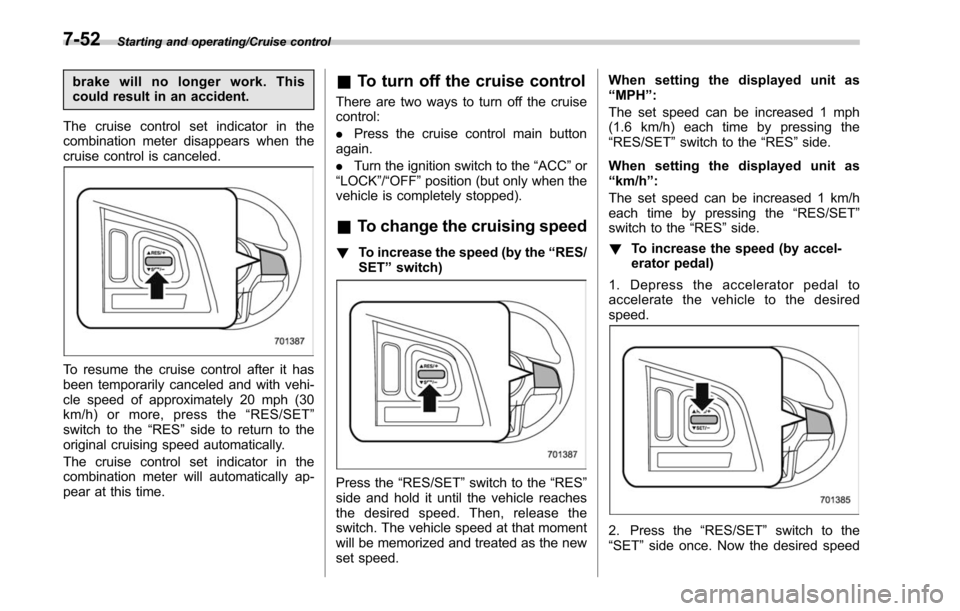
Starting and operating/Cruise control
brake will no longer work. This
could result in an accident.
The cruise control set indicator in the
combination meter disappears when the
cruise control is canceled.
To resume the cruise control after it has
been temporarily canceled and with vehi-
cle speed of approximately 20 mph (30
km/h) or more, press the “RES/SET ”
switch to the “RES ”side to return to the
original cruising speed automatically.
The cruise control set indicator in the
combination meter will automatically ap-
pear at this time.
& To turn off the cruise control
There are two ways to turn off the cruise
control:
. Press the cruise control main button
again.
. Turn the ignition switch to the “ACC”or
“LOCK” /“OFF ”position (but only when the
vehicle is completely stopped).
& To change the cruising speed
! To increase the speed (by the “RES/
SET ”switch)
Press the “RES/SET ”switch to the “RES”
side and hold it until the vehicle reaches
the desired speed. Then, release the
switch. The vehicle speed at that moment
will be memorized and treated as the new
set speed. When setting the displayed unit as
“
MPH ”:
The set speed can be increased 1 mph
(1.6 km/h) each time by pressing the
“RES/SET ”switch to the “RES”side.
When setting the displayed unit as
“ km/h ”:
The set speed can be increased 1 km/h
each time by pressing the “RES/SET ”
switch to the “RES”side.
! To increase the speed (by accel-
erator pedal)
1. Depress the accelerator pedal to
accelerate the vehicle to the desired
speed.
2. Press the “RES/SET ”switch to the
“SET ”side once. Now the desired speed
7-52
Page 427 of 610

Starting and operating/BSD/RCTA
the surroundings with your eyes
when reversing the vehicle.
Example 2
1) The detection range of the radar sensors
C) Vehicle that may be detected
NOTE
The system may detect that a vehicle
(C) is passing in front of your vehicle.
Always be sure to check the surround-
ings with your eyes when reversing the
vehicle.
&System operation
! Operating conditions
The BSD/RCTA will operate when all of
the following conditions are met.
. The ignition switch is in the “ON ”
position.
. The BSD/RCTA warning indicator and
BSD/RCTA OFF indicator are turned off.
. The vehicle is driven at speeds above
6 mph (10 km/h) (except when reversing).
. The shift lever/select lever is in the “R”
position (RCTA only).
The BSD/RCTA will not operate in the
following situations.
. The BSD/RCTA OFF indicator ap-
pears.
. The vehicle speed is below 6 mph (10
km/h) even when the BSD/RCTA OFF
indicator does not appear (except when
reversing).
NOTE
. In the following cases, the BSD/
RCTA will stop operating and the
BSD/RCTA warning indicator will ap-
pear.
–When a malfunction occurs in the
system, including the BSD/RCTA
approach indicator light
. If the BSD/RCTA warning indicator appears, exercise proper caution. For
details, refer to
“BSD/RCTA warning
indicator ”F 7-59.
. In the following cases, the BSD/
RCTA will temporarily stop operating
(or may stop operating) and the BSD/
RCTA warning indicator will appear.
–When the radar sensor becomes
significantly misaligned (If the or-
ientation of the radar sensor is
shifted for any reason, readjust-
ment is required. Have the sensor
adjusted at a SUBARU dealer.)
– When a large amount of snow or
ice sticks to the rear bumper sur-
face around the radar sensors
– When the vehicle is driven on a
snow-covered road or in an envir-
onment in which there are no
objects around (such as in a desert)
for a prolonged period of time
– When the temperature around
the radar sensors increases exces-
sively due to long driving on uphill
grades in the summer, etc.
– When the temperature around
the radar sensors becomes extre-
mely low
– When the vehicle battery voltage
lowers
– When the vehicle voltage ex-
ceeds the battery voltage rating
7-56
Page 430 of 610

.The BSD/RCTA approach indicator
light may illuminate when driving close to
solid objects on the road or road side
(such as guardrails, tunnels and side-
walls).
. When turning at an intersection in
urban areas, or a multilane intersection,
the BSD/RCTA approach indicator light
may flash.
. If a building or a wall exists in the
reversing direction, the BSD/RCTA ap-
proach indicator light may flash and the
warning buzzer may sound.
. In the following cases, the system may
detect a vehicle driving two lanes away
from your vehicle.
–When your vehicle drives on the
near side of its lane from the corre-
sponding vehicle –
When the vehicle driving two lanes
away drives on the near side of its lane
from your vehicle
& BSD/RCTA warning indicator
! System temporary stop indicator
System temporary stop indicator
This indicator appears when the system is
used at extremely high or low tempera-
tures or when abnormal voltage exists.
Once these conditions are corrected, the
system will recover from the temporary
stop condition and the indicator will
disappear.
If the indicator remains displayed for a
prolonged time, have the system in-
spected at a SUBARU dealer. !
System temporary stop indicator
due to reduced radar sensitivity
System temporary stop indicator due to
reduced radar sensitivity
This indicator appears when the detect-
ability of the radar sensors is reduced.
Once the condition is corrected, the
system will recover from the temporary
stop condition and the indicator will
disappear.
If the indicator remains displayed for a
prolonged time, have the system in-
spected at a SUBARU dealer.
Starting and operating/BSD/RCTA
–CONTINUED –7-59
Page 435 of 610

Starting and operating/Reverse Automatic Braking System
!Detecting range
1) Detecting range (width): Approximately 6
in (15 cm) outside of the vehicle width
2) Range that the system cannot detect: Approximately 20 in (50 cm) behind the
rear of the vehicle
3) Detecting range (length): Approximately 5 ft (1.5 m) from the rear of the vehicle
WARNING
If your vehicle is trapped on a rail-
road crossing and you are trying to
escape by reversing through the
crossing gate, the system may re-
cognize the crossing gate as an
obstacle and brake may activate. In
this case, remain calm and either
continue to depress the accelerator
pedal or cancel the system. To cancel the system, refer to
“Cancel-
ing the Reverse Automatic Braking
system operation ”F 7-69.
& Operating conditions
The Reverse Automatic Braking system
will operate when all of the following
conditions are met.
. The ignition switch is in the “ON ”
position
. The EyeSight warning indicator is off
. The RAB warning indicator is off
. HALT (Reverse Automatic Braking
system OFF) indicator is off
. The Reverse Automatic Braking sys-
tem is set to on
. The select lever is in the “R”position
. The vehicle speed is between 1 to 9
mph (1.5 to 15 km/h)
CAUTION
. In the following cases, the Re-
verse Automatic braking system
will not operate. Promptly con-
tact a SUBARU dealer to have the
system inspected.
– The EyeSight warning indica-
tor is illuminated
– The RAB warning indicator is illuminated
. In the following cases, the Re-
verse Automatic braking system
cannot be operated.
– The
(EyeSight Temporary
Stop indicator: White) is illu-
minated, and the messages
corresponding to the
EyeSight temporary stop are
displayed on the multi infor-
mation display. For details,
refer to the Owner ’s Manual
supplement for the EyeSight
system.
– The Reverse Automatic Brak-
ing system OFF indicator is
illuminated
. In the following cases, the sys-
tem may not be able to properly
detect an obstacle. Promptly
contact a SUBARU dealer to have
the system inspected.
– A sticker, paint, or a chemical
is applied to the rear bumper
near the sonar sensor
– The rear bumper is modified
– The rear bumper has been
removed and attached
– The ground clearance is chan-
ged due to the vehicle ’s load-
7-64
Page 437 of 610

Starting and operating/Reverse Automatic Braking System
near the sonar sensor
–Commercial electronic parts
(fog light, fender pole, radio
antenna) or commercial at-
tachment parts (trailer hitch,
bicycle carrier, bumper guard)
are attached
– Parts that emit high frequency
sound, such as a horn or
speaker, are attached
Vehicle conditions – The vehicle is significantly
inclined
– The ground clearance is sig-
nificantly reduced due to the
vehicle’ s loading condition,
etc.
– When the sonar sensor is
misaligned due to a collision
or an accident
Surrounding environment – A cloth banner, flag, hanging
branch or railroad crossing
bars are present in the rever-
sing direction
– When reversing on a gravel or
grassy area
– When reversing in an area
where objects or walls are
adjacent to the vehicle such as narrow tunnels, narrow
bridges, narrow roads or nar-
row garages
– Wheel track or hole is present
in the ground of the reversing
direction
– When reversing over a drai-
nage cover (grating cover)
– The path of the reversing
direction is inclined such as
on a steep uphill
– A curb is present in the rever-
sing direction
– When reversing downhill
Example: The path of the reversing direc-
tion is inclined such as on a steep uphill.
NOTE
The Reverse Automatic Braking sys-
tem will operate at vehicle speed
between 1 to 9 mph (1.5 to 15 km/h).
However, stopping the vehicle by auto-
matic hard braking is designed to
operate when the vehicle speed is less
than 3 mph (5 km/h).
&Reverse Automatic Braking
System operation
When Reverse Automatic Braking System
is in operation, an audible warning beeps
will sound in 3 levels to warn the driver of
a potential collision.
1) First braking and warning:
When the system detects an object, if the
vehicle is kept reversing, the system
determines a collision with an object may
occur. In this case, short warning beeps
will sound and automatic deceleration will
be activated. Also, a warning message will
be indicated on the audio/navigation
monitor.
7-66
Page 438 of 610

Warning message
2)Second braking and warning:
When the system has detected an object,
if the vehicle is further reversed and the
system determines that a collision is
highly likely to occur, a continuous warn-
ing beep will sound and automatic hard
braking will be applied.
Warning message
3) After the vehicle has been stopped
by the system:
Make sure to depress the brake pedal
after the vehicle has been stopped by
automatic braking. Until the brake pedal is
depressed, a message will be displayed
on the audio/navigation monitor and the
continuous beep will remain sounding.
Message
After the brake pedal is depressed, the
Reverse Automatic Braking system OFF
indicator will illuminate and the system will
temporarily stop operating. The Reverse
Automatic Braking system OFF indicator
will turn off when the select lever is shifted
to a position other than the “R”position.
The system will operate again the next
time the select lever is shifted to “R”
position.
NOTE
. In the following cases, after the
vehicle has been stopped by the Re-
verse Automatic Braking system, brake
control is released and the electronic
parking brake operates. For details
about releasing the parking brake, refer
Starting and operating/Reverse Automatic Braking System
–CONTINUED –7-67
Page 439 of 610

Starting and operating/Reverse Automatic Braking System
to“Electronic parking brake ”F 7-43.
– When 2 minutes pass after the
vehicle is stopped
– When any door is opened
– When the EyeSight system mal-
functions
– When the EyeSight system stops
temporarily
– When the Reverse Automatic
Braking system malfunctions
– When the Reverse Automatic
Braking system stops temporarily
. The message/warning message will
not display for approximately 8 sec-
onds after turning the ignition switch to
the “ON ”position.Guideline of detecting range
Alarm pattern Range of detected object* Audible warning sound
Medium proximity warning
(First braking and warning) 28 to 35 inches (70 to 90 cm) Short beeps
Short proximity warning (First
braking and warning) 20 to 28 inches (50 to 70 cm) Rapid short beeps
Closest proximity warning
(Second braking and warning) 20 inches (50 cm) or less
Continuous beep
*: Range of detection may vary depending on the environmental condition.
7-68
Page 454 of 610

When driving in snow, if frozen snow starts
to stick on the surface of the windshield
despite wiper operation, use the defroster
with the airflow selection in“
”and the
temperature set for maximum warmth.
After the windshield gets warmed enough
to melt the frozen snow on it, wash it away
using the windshield washer. Refer to
“ Windshield washer ”F 3-59.
Snow stuck on the wiper arm prevents the
wiper from working effectively. If snow is
stuck on the wiper arm, pull off the road to
a safe place, then remove it. If you stop
the vehicle at road side, use the hazard
warning flasher to alert other drivers.
Refer to “Hazard warning flasher ”F 3-8.
We recommend use of non-freezing type
wiper blades (winter blades) during the
seasons you could have snow and freez-
ing temperatures. Blades of this type give
superior wiping performance in snowy
conditions. Be sure to use blades that
are suitable for your vehicle.
CAUTION
During high-speed driving, non-
freezing type wiper blades may not
perform as well as standard wiper
blades. If this happens, reduce the
vehicle speed.
NOTE
When the season requiring non-freez-
ing type wiper blades is over, replace
them with standard wiper blades.
& Corrosion protection
Refer to “Corrosion protection ”F 10-4.
& Snow tires
WARNING
. When replacing or installing win-
ter tire(s), all four tires must be
the same for the following items.
(a) Size
(b) Circumference
(c) Speed symbol
(d) Load index
(e) Construction
(f) Manufacturer (g) Brand (tread pattern)
(h) Degrees of wear
For items (a) to (d), you must
obey the specification that is
printed on the tire placard. The
tire placard is located on the
driver
’s door pillar.
If all four tires are not the same in
items (a) to (h), it may lead to
serious mechanical damage to
the drive train of your car and
affect the following factors.
— Ride
— Handling
— Braking
— Speedometer/Odometer
calibration
— Clearance between the body
and the tires
It also may be dangerous and
lead to loss of vehicle control,
and it can lead to an accident.
. Do not use a combination of
radial, belted bias or bias tires
since it may cause dangerous
handling characteristics and lead
to an accident.
Driving tips/Winter driving
–CONTINUED –8-11