2017 SUBARU LEGACY ECO mode
[x] Cancel search: ECO modePage 67 of 610
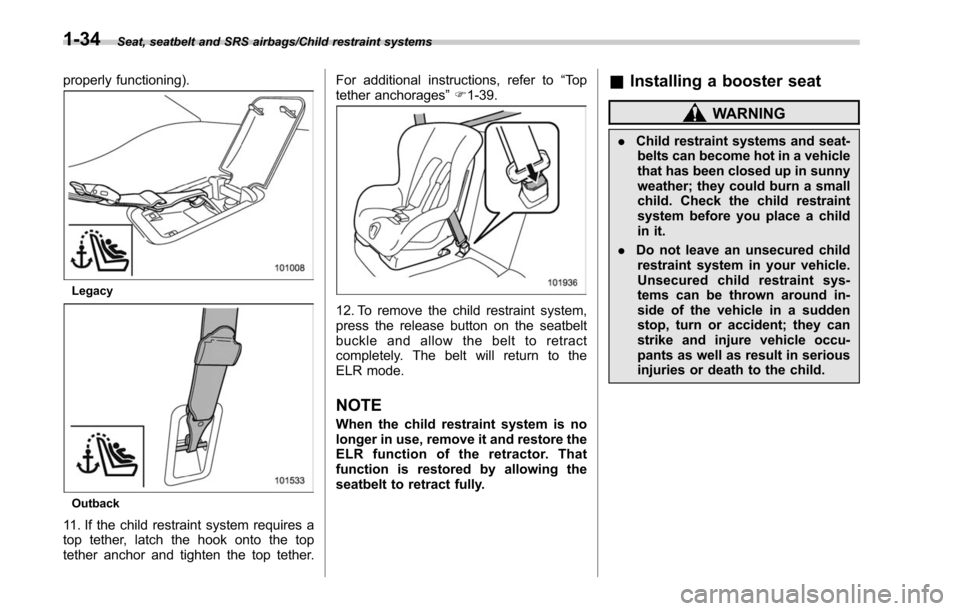
Seat, seatbelt and SRS airbags/Child restraint systems
properly functioning).
Legacy
Outback
11. If the child restraint system requires a
top tether, latch the hook onto the top
tether anchor and tighten the top tether.For additional instructions, refer to
“To p
tether anchorages ”F 1-39.
12. To remove the child restraint system,
press the release button on the seatbelt
buckle and allow the belt to retract
completely. The belt will return to the
ELR mode.
NOTE
When the child restraint system is no
longer in use, remove it and restore the
ELR function of the retractor. That
function is restored by allowing the
seatbelt to retract fully.
& Installing a booster seat
WARNING
. Child restraint systems and seat-
belts can become hot in a vehicle
that has been closed up in sunny
weather; they could burn a small
child. Check the child restraint
system before you place a child
in it.
. Do not leave an unsecured child
restraint system in your vehicle.
Unsecured child restraint sys-
tems can be thrown around in-
side of the vehicle in a sudden
stop, turn or accident; they can
strike and injure vehicle occu-
pants as well as result in serious
injuries or death to the child.
1-34
Page 87 of 610
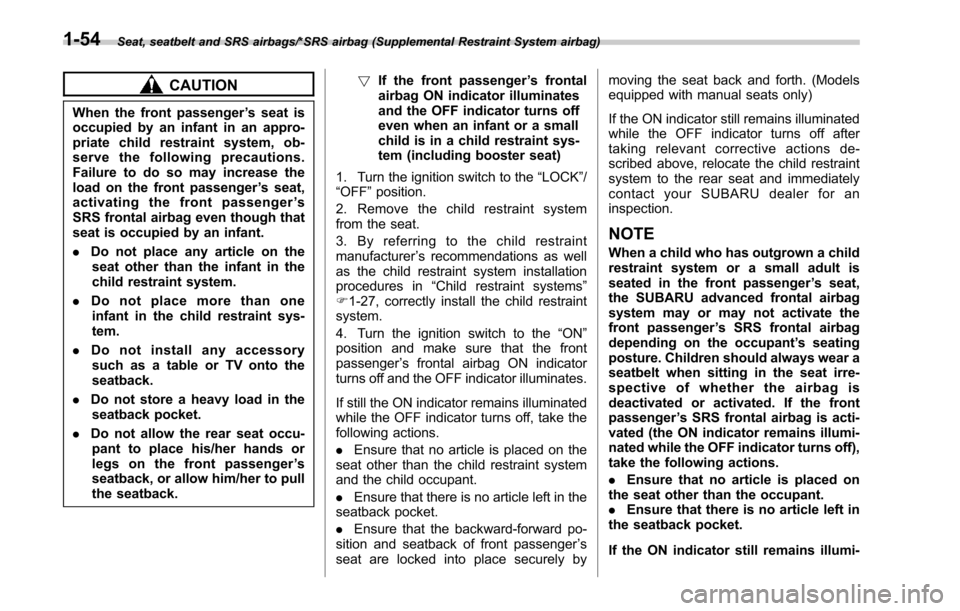
Seat, seatbelt and SRS airbags/*SRS airbag (Supplemental Restraint System airbag)
CAUTION
When the front passenger’s seat is
occupied by an infant in an appro-
priate child restraint system, ob-
serve the following precautions.
Failure to do so may increase the
load on the front passenger ’s seat,
activating the front passenger ’s
SRS frontal airbag even though that
seat is occupied by an infant.
. Do not place any article on the
seat other than the infant in the
child restraint system.
. Do not place more than one
infant in the child restraint sys-
tem.
. Do not install any accessory
such as a table or TV onto the
seatback.
. Do not store a heavy load in the
seatback pocket.
. Do not allow the rear seat occu-
pant to place his/her hands or
legs on the front passenger ’s
seatback, or allow him/her to pull
the seatback. !
If the front passenger ’s frontal
airbag ON indicator illuminates
and the OFF indicator turns off
even when an infant or a small
child is in a child restraint sys-
tem (including booster seat)
1. Turn the ignition switch to the “LOCK” /
“OFF ”position.
2. Remove the child restraint system
from the seat.
3. By referring to the child restraint
manufacturer ’s recommendations as well
as the child restraint system installation
procedures in “Child restraint systems ”
F 1-27, correctly install the child restraint
system.
4. Turn the ignition switch to the “ON”
position and make sure that the front
passenger ’s frontal airbag ON indicator
turns off and the OFF indicator illuminates.
If still the ON indicator remains illuminated
while the OFF indicator turns off, take the
following actions.
. Ensure that no article is placed on the
seat other than the child restraint system
and the child occupant.
. Ensure that there is no article left in the
seatback pocket.
. Ensure that the backward-forward po-
sition and seatback of front passenger ’s
seat are locked into place securely by moving the seat back and forth. (Models
equipped with manual seats only)
If the ON indicator still remains illuminated
while the OFF indicator turns off after
taking relevant corrective actions de-
scribed above, relocate the child restraint
system to the rear seat and immediately
contact your SUBARU dealer for an
inspection.
NOTE
When a child who has outgrown a child
restraint system or a small adult is
seated in the front passenger
’s seat,
the SUBARU advanced frontal airbag
system may or may not activate the
front passenger ’s SRS frontal airbag
depending on the occupant’ s seating
posture. Children should always wear a
seatbelt when sitting in the seat irre-
spective of whether the airbag is
deactivated or activated. If the front
passenger ’s SRS frontal airbag is acti-
vated (the ON indicator remains illumi-
nated while the OFF indicator turns off),
take the following actions.
. Ensure that no article is placed on
the seat other than the occupant.
. Ensure that there is no article left in
the seatback pocket.
If the ON indicator still remains illumi-
1-54
Page 88 of 610
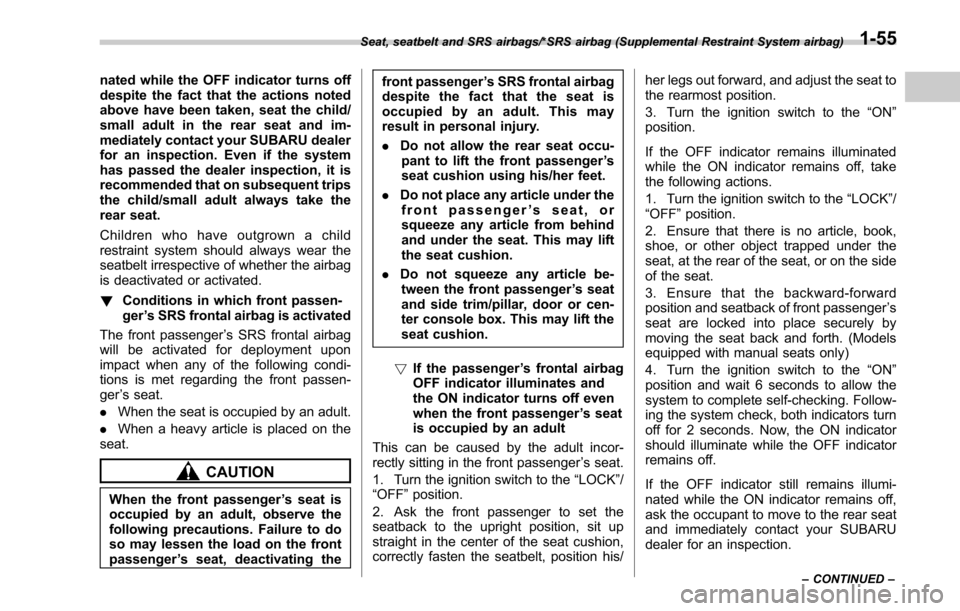
nated while the OFF indicator turns off
despite the fact that the actions noted
above have been taken, seat the child/
small adult in the rear seat and im-
mediately contact your SUBARU dealer
for an inspection. Even if the system
has passed the dealer inspection, it is
recommended that on subsequent trips
the child/small adult always take the
rear seat.
Children who have outgrown a child
restraint system should always wear the
seatbelt irrespective of whether the airbag
is deactivated or activated.
!Conditions in which front passen-
ger’s SRS frontal airbag is activated
The front passenger ’s SRS frontal airbag
will be activated for deployment upon
impact when any of the following condi-
tions is met regarding the front passen-
ger ’s seat.
. When the seat is occupied by an adult.
. When a heavy article is placed on the
seat.
CAUTION
When the front passenger ’s seat is
occupied by an adult, observe the
following precautions. Failure to do
so may lessen the load on the front
passenger ’s seat, deactivating the front passenger
’s SRS frontal airbag
despite the fact that the seat is
occupied by an adult. This may
result in personal injury.
. Do not allow the rear seat occu-
pant to lift the front passenger ’s
seat cushion using his/her feet.
. Do not place any article under the
front passenger ’s seat, or
squeeze any article from behind
and under the seat. This may lift
the seat cushion.
. Do not squeeze any article be-
tween the front passenger ’s seat
and side trim/pillar, door or cen-
ter console box. This may lift the
seat cushion.
! If the passenger ’s frontal airbag
OFF indicator illuminates and
the ON indicator turns off even
when the front passenger ’s seat
is occupied by an adult
This can be caused by the adult incor-
rectly sitting in the front passenger ’s seat.
1. Turn the ignition switch to the “LOCK”/
“OFF ”position.
2. Ask the front passenger to set the
seatback to the upright position, sit up
straight in the center of the seat cushion,
correctly fasten the seatbelt, position his/ her legs out forward, and adjust the seat to
the rearmost position.
3. Turn the ignition switch to the
“ON”
position.
If the OFF indicator remains illuminated
while the ON indicator remains off, take
the following actions.
1. Turn the ignition switch to the “LOCK”/
“OFF ”position.
2. Ensure that there is no article, book,
shoe, or other object trapped under the
seat, at the rear of the seat, or on the side
of the seat.
3. Ensure that the backward-forward
position and seatback of front passenger ’s
seat are locked into place securely by
moving the seat back and forth. (Models
equipped with manual seats only)
4. Turn the ignition switch to the “ON”
position and wait 6 seconds to allow the
system to complete self-checking. Follow-
ing the system check, both indicators turn
off for 2 seconds. Now, the ON indicator
should illuminate while the OFF indicator
remains off.
If the OFF indicator still remains illumi-
nated while the ON indicator remains off,
ask the occupant to move to the rear seat
and immediately contact your SUBARU
dealer for an inspection.
Seat, seatbelt and SRS airbags/*SRS airbag (Supplemental Restraint System airbag)
–CONTINUED –1-55
Page 104 of 610

deploying SRS curtain airbag
– Installation of additional elec-
trical/electronic equipment
such as a mobile two-way
radio on or near the SRS
airbag system components
and/or wiring
– Modifications on or inside the
front door panels for the pur-
pose of a speaker replace-
ment or sound insulation
. The impact sensors, which detect
the pressure of an impact, are
located in the doors. Do not
modify any components of the
doors or door trims, such as the
addition of door speakers for
example. Any modifications to
the doors create a risk of the
airbag system becoming inop-
erative or unintended airbag de-
ployment.
CAUTION
Do not perform any of the following
modifications. Such modifications
can interfere with proper operation
of the SRS airbag system.
. Attachment of any equipment
(bush bar, bullbar, winches, snow plow, skid/sump plate, etc.) other
than genuine SUBARU acces-
sory parts.
. Modification of the suspension
system or front end structure.
. Installation of a tire of different
size and construction from the
tires specified on the vehicle
placard attached to the driver ’s
door pillar or specified for indivi-
dual vehicle models in this Own-
er ’s Manual.
. Attachment of any equipment
(side steps or side sill protectors,
etc.) other than genuine SUBARU
accessory parts to the side body.
Always consult your SUBARU dealer if
you want to install any accessory parts on
your vehicle.
Seat, seatbelt and SRS airbags/*SRS airbag (Supplemental Restraint System airbag)1-71
Page 109 of 610

Keys and doors/Immobilizer
Immobilizer
The immobilizer system is designed to
prevent an unauthorized person from
starting the engine. Only keys registered
with your vehicle’s immobilizer system can
be used to operate your vehicle. This
system, however, is not a 100% anti-theft
guaranty.
For models with “keyless access with
push-button start system ”:
If you press the push-button ignition
switch when carrying an unregistered
access key, the switch will not turn to the
“ON ”position and the engine will not start.
If the engine does not start, perform the
procedure described in “Starting engine”
F 9-19.
For models without “keyless access
with push-button start system ”:
Even if an unregistered key fits into the
ignition switch and can be turned to the
“START ”position, the engine will auto-
matically stop after several seconds.
If the engine does not start, pull out the
key once before trying again. Refer to
“ Ignition switch (models without push-
button start system) ”F 3-4.
CAUTION
. Do not place the key under direct
sunlight or anywhere it may
become hot.
. Do not get the key wet. If the key
gets wet, wipe it dry with a cloth
immediately.
. Do not modify or remove the
system. If modified or removed,
the proper operation of the sys-
tem cannot be guaranteed.
NOTE
. To protect your vehicle from theft,
please pay close attention to the fol-
lowing security precautions:
–Never leave your vehicle unat-
tended with its keys inside.
– Before leaving your vehicle,
close all windows and the moon-
roof, and lock the doors (all models)
and rear gate (Outback).
– Do not leave spare keys or any
record of your key number in the
vehicle.
. The vehicle has a maintenance-free
type immobilizer system.
& Certification for immobilizer
system
. For models with “keyless access
with push-button start system ”:
Refer to “Certification for keyless access
with push-button start system ”F 2-21.
. For models without “keyless access
with push-button start system ”:
– U.S.-spec. models
FCC ID: MOZRI-38BFH
CAUTION
FCC WARNING
Changes or modifications not ex-
pressly approved by the party re-
sponsible for compliance could void
the user ’s authority to operate the
equipment.
This device complies with part 15 of the
FCC Rules. Operation is subject to the
following two conditions: (1) This de-
vice may not cause harmful interfer-
ence, and (2) this device must accept
any interference received, including
interference that may cause undesired
operation.
2-4
Page 122 of 610

!Locking with the door lock
sensor
1) Door lock sensor
Carry the access key, close all doors (for
Outback, including the rear gate) and
touch the door lock sensor on the door
handle. All doors including the rear gate
will be locked. Also, an electronic chirp will
sound once and the hazard warning
flashers will flash once.
NOTE
After touching the door lock sensor to
lock all of the doors (including the rear
gate), if you touch the door lock sensor
once more to attempt the lock opera-
tion without first unlocking the doors,
nothing will happen, even if the door
lock sensor is touched. In this case, perform the unlocking operation once
first. You can then touch the door lock
sensor to lock the doors.
!Locking with the rear lock button
(Outback)
1) Rear lock button
Carry the access key, close all doors
including the rear gate and press the rear
lock button. The rear gate and all doors
will be locked. Also, an electronic chirp will
sound once and the hazard warning
flashers will flash once.
! Power saving function
To protect the access key battery and the
vehicle battery, the keyless access func-
tion will be disabled as follows.
. When the keyless access function and the remote keyless entry system have not
been used:
(1) 5 days after the push-button igni-
tion switch has been turned off, com-
munication between the antennas and
the access key will be stopped.
(2) 9 days after step (1), the sensors
(both lock sensor and unlock sensor)
on the front passenger ’s door will be
disabled.
. When the access key has been left in
the operating range for 10 minutes or
longer while all doors are locked, the
keyless access function will be disabled.
! Recovery from power saving
mode
When one of the following operations is
performed, the keyless access function
will be recovered.
. Unlock by gripping the door handle
(only when the sensors on the front
passenger ’s door are not disabled) or
pressing the rear gate opener button on
the rear gate (Outback)/trunk opener
button on the trunk lid (Legacy)
. Lock or unlock by the remote keyless
entry system
. Open a door and then close it
. Turn the push-button ignition switch to
the “ON ”position
Keys and doors/Keyless access with push –button start system
–CONTINUED –2-17
Page 127 of 610

Keys and doors/PIN Code Access (models with“keyless access with push –button start system ”)
PIN Code Access (models
with “keyless access with
push-button start system ”)
1) Trunk opener button (Legacy)
1) Rear lock button (Outback)
While all doors (for Outback, including the
rear gate) are locked, you can unlock the
doors (including rear gate) without a key
by performing the following procedure.
. Legacy: press the trunk opener button
. Outback: press the rear lock button
NOTE
PIN Code Access will be helpful if the
key is accidentally left in the vehicle. It
is recommended that a 5-digit security
code (PIN code) is registered.
&Registering a PIN code
! Preparation
1. Turn off the ignition switch.
2. Close all doors (including trunk/rear
gate).
3. Press and hold the “
”button on the
access key. Then all doors (including rear
gate) will be locked.
4. Keep the “
”button pressed, and
press the following button within 5 sec-
onds after step 3.
.Legacy: the trunk opener button
. Outback: the rear lock button
5. Press and hold the above button for
more than 5 seconds. Then a chirp will
sound.
6. Press the “
”button on the access key
while the chirp sounds.
Then the chirp will stop and the prepara-
tion is complete.
NOTE
If you do not press the “”button on
the access key, the chirp will sound for
30 seconds. In this case, the prepara-
tion for registering a PIN code does not
complete even if the chirp stops.
2-22
Page 128 of 610
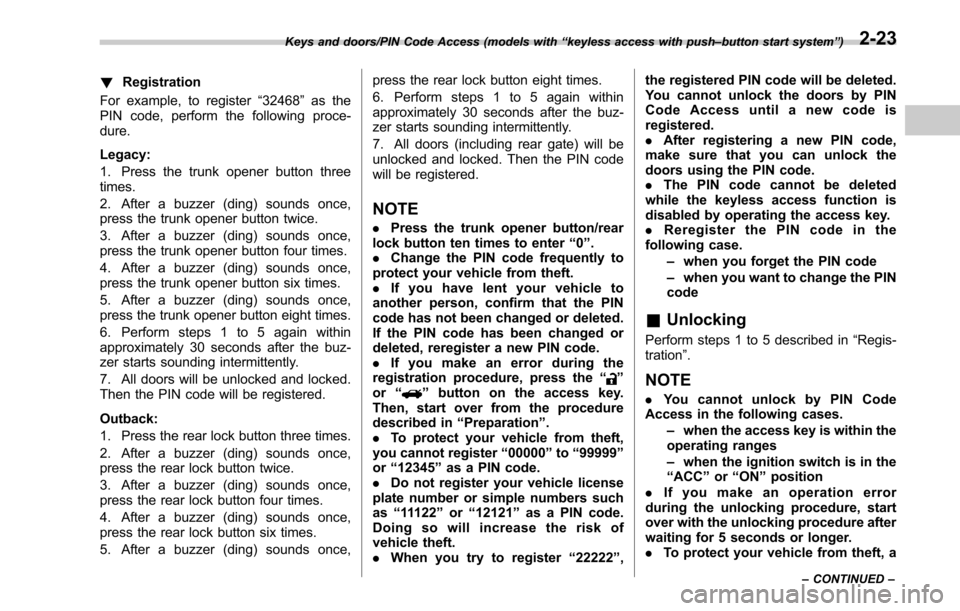
!Registration
For example, to register “32468 ”as the
PIN code, perform the following proce-
dure.
Legacy:
1. Press the trunk opener button three
times.
2. After a buzzer (ding) sounds once,
press the trunk opener button twice.
3. After a buzzer (ding) sounds once,
press the trunk opener button four times.
4. After a buzzer (ding) sounds once,
press the trunk opener button six times.
5. After a buzzer (ding) sounds once,
press the trunk opener button eight times.
6. Perform steps 1 to 5 again within
approximately 30 seconds after the buz-
zer starts sounding intermittently.
7. All doors will be unlocked and locked.
Then the PIN code will be registered.
Outback:
1. Press the rear lock button three times.
2. After a buzzer (ding) sounds once,
press the rear lock button twice.
3. After a buzzer (ding) sounds once,
press the rear lock button four times.
4. After a buzzer (ding) sounds once,
press the rear lock button six times.
5. After a buzzer (ding) sounds once, press the rear lock button eight times.
6. Perform steps 1 to 5 again within
approximately 30 seconds after the buz-
zer starts sounding intermittently.
7. All doors (including rear gate) will be
unlocked and locked. Then the PIN code
will be registered.
NOTE
.
Press the trunk opener button/rear
lock button ten times to enter “0 ”.
. Change the PIN code frequently to
protect your vehicle from theft.
. If you have lent your vehicle to
another person, confirm that the PIN
code has not been changed or deleted.
If the PIN code has been changed or
deleted, reregister a new PIN code.
. If you make an error during the
registration procedure, press the “
”
or “”button on the access key.
Then, start over from the procedure
described in “Preparation ”.
. To protect your vehicle from theft,
you cannot register “00000 ”to “99999 ”
or “12345 ”as a PIN code.
. Do not register your vehicle license
plate number or simple numbers such
as “11122 ”or “12121 ”as a PIN code.
Doing so will increase the risk of
vehicle theft.
. When you try to register “22222 ”, the registered PIN code will be deleted.
You cannot unlock the doors by PIN
Code Access until a new code is
registered.
.
After registering a new PIN code,
make sure that you can unlock the
doors using the PIN code.
. The PIN code cannot be deleted
while the keyless access function is
disabled by operating the access key.
. Reregister the PIN code in the
following case.
–when you forget the PIN code
– when you want to change the PIN
code
& Unlocking
Perform steps 1 to 5 described in “Regis-
tration ”.
NOTE
.You cannot unlock by PIN Code
Access in the following cases.
–when the access key is within the
operating ranges
– when the ignition switch is in the
“ ACC ”or “ON ”position
. If you make an operation error
during the unlocking procedure, start
over with the unlocking procedure after
waiting for 5 seconds or longer.
. To protect your vehicle from theft, a
Keys and doors/PIN Code Access (models with “keyless access with push –button start system ”)
– CONTINUED –2-23