Page 86 of 308
MEDIA OPERATION
84
WARNING
�ODo not operate the player’s controls or connect the USB
memory while driving.
CAUTION
�ODo not leave your portable player in the car. In particular, high
temperatures inside the vehicle may damage the portable
player.
�O Do not push down on or apply unnecessary pressure to the
portable player while it is connected as this may damage the
portable player or its terminal.
�O Do not insert foreign objects into the port as this may damage
the portable player or its terminal.
NOTE
�O Ensure to engage the parking brake when watching video
content. If not, only a blue screen will be displayed. Audio,
however, can be heard normally.
�O �$�X�G�L�R���
Page 87 of 308
MEDIA OPERATION
85
AUDIO
3
�XControl panel
No. Function
Turn to adjust volume.
Press to turn the audio system on/off.
Turn to select a track.
Press to select an audio mode.
Select to select a track.
Select and hold to fast forward/rewind.
�XControl screen
No. Function
Displays cover art.
Select to display a track list.
Select to display the audio source selection screen.
�6�H�O�H�F�W���W�R���G�L�V�S�O�D�\���W�K�H���V�R�X�Q�G���V�H�W�W�L�Q�J���V�F�U�H�H�Q�������:�3��������
Select to play/pause.
Shows progress.
Page 88 of 308
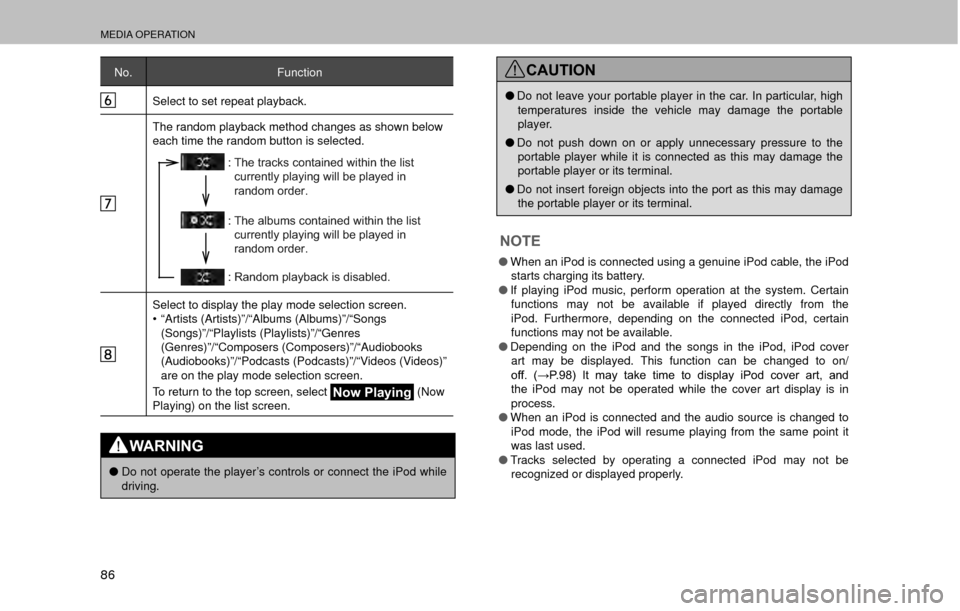
MEDIA OPERATION
86
No.Function
Select to set repeat playback.
The random playback method changes as shown below
each time the random button is selected.
: The tracks contained within the list currently playing will be played in
random order.
: The albums contained within the list currently playing will be played in
random order.
: Random playback is disabled.
Select to display the play mode selection screen.
�‡�� “Artists (Artists)”/“Albums (Albums)”/“Songs
(Songs)”/“Playlists (Playlists)”/“Genres
(Genres)”/“Composers (Composers)”/“Audiobooks
(Audiobooks)”/“Podcasts (Podcasts)”/“Videos (Videos)”
are on the play mode selection screen.
To return to the top screen, select
Now Playing (Now
Playing) on the list screen.
WARNING
�O Do not operate the player’s controls or connect the iPod while
driving.
CAUTION
�ODo not leave your portable player in the car. In particular, high
temperatures inside the vehicle may damage the portable
player.
�O Do not push down on or apply unnecessary pressure to the
portable player while it is connected as this may damage the
portable player or its terminal.
�O Do not insert foreign objects into the port as this may damage
the portable player or its terminal.
NOTE
�O When an iPod is connected using a genuine iPod cable, the iPod
starts charging its battery.
�O If playing iPod music, perform operation at the system. Certain
functions may not be available if played directly from the
iPod. Furthermore, depending on the connected iPod, certain
functions may not be available.
�O Depending on the iPod and the songs in the iPod, iPod cover
art may be displayed. This function can be changed to on/
�R�I�I���� ���:�3���������� �,�W�� �P�D�\�� �W�D�N�H�� �W�L�P�H�� �W�R�� �G�L�V�S�O�D�\�� �L�3�R�G�� �F�R�Y�H�U�� �D�U�W���� �D�Q�G��
the iPod may not be operated while the cover art display is in
process.
�O When an iPod is connected and the audio source is changed to
iPod mode, the iPod will resume playing from the same point it
was last used.
�O Tracks selected by operating a connected iPod may not be
recognized or displayed properly.
Page 91 of 308

MEDIA OPERATION
89
AUDIO
3
No.Function
The repeat method changes as shown below each time
the repeat button is selected.
: Repeat playback is disabled.
: The file/track currently playing will be
repeated.
: The files/tracks contained within the folder/album currently playing will be
repeated.
The random playback method changes as shown below
�H�D�F�K���W�L�P�H���W�K�H���V�K�X�I�À�H���E�X�W�W�R�Q���L�V���V�H�O�H�F�W�H�G��
: Random playback is disabled.
: The files/tracks contained on the SD card currently playing will be played in
random order.
: The files/tracks contained within the folder/album currently playing will be
played in random order.
No. Function
Select to display the play mode selection screen.
�‡�� “Artists (Artists)”/“Albums (Albums)”/“Songs
(Songs)”/“Genres (Genres)”/“Composers
(Composers)”/“Folder (Folder)”/“Videos (Videos)” are
on the play mode selection screen.
�‡�� Switching between SD audio and SD video is possible
on the play mode selection screen. To return to the top
screen, select
Now Playing (Now Playing) on the
list screen.
Select to choose the folder.
Select to display the options screen.
The following can be done on the options screen.
�
Page 92 of 308
MEDIA OPERATION
90 �XControl screen (Photo)
No. Function
Select to set slideshow.
The slideshow displays the images contained within the
currently selected folder.
Select to set play time of slideshow.
Select to set random playback.
�7�K�H���¿�O�H�V���F�D�Q���E�H���V�Z�L�W�F�K�H�G��
Select to display the microSD photo folder list selection
screen.
WARNING
�ODo not operate the player’s controls or insertion and pulling
out the SD card while driving.
CAUTION
�ODo not insert foreign objects into the SD card slot.
NOTE
�OEnsure to engage the parking brake when watching video
content. If not, only a blue screen will be displayed. Audio,
however, can be heard normally.
�O �$�X�G�L�R���
Page 94 of 308
MEDIA OPERATION
92 �XControl screen
No. Function
Select to display the audio source selection screen.
�6�H�O�H�F�W���W�R���G�L�V�S�O�D�\���W�K�H���V�R�X�Q�G���V�H�W�W�L�Q�J�V���V�F�U�H�H�Q�������:�3��������
Select to play/pause.
Shows progress.
No.Function
Select to enable/disable repeat playback of the track
currently playing.
Select to enable/disable random playback for the tracks
currently playing on the Bluetooth audio device.
Select to display the playlist screen.
To return to the top screen, select
Now Playing (Now
Playing) on the list screen.
Select to display the portable device connection screen.
���:�3����������
Displays cover art.
Select to display a track list.
Page 97 of 308
MEDIA OPERATION
95
AUDIO
3
�XControl screen
No. Function
Select to display the audio source selection screen.
�6�H�O�H�F�W���W�R���G�L�V�S�O�D�\���W�K�H���V�R�X�Q�G���V�H�W�W�L�Q�J���V�F�U�H�H�Q�������:�3��������
WARNING
�ODo not operate the player’s controls or connect the portable
audio device while driving.
CAUTION
�ODo not leave portable audio device in the vehicle. The
temperature inside the vehicle may become high, resulting in
damage to the player.
�O Do not push down on or apply unnecessary pressure to
the portable audio device while it is connected as this may
damage the portable audio device or its terminal.
�O Do not insert foreign objects into the port as this may damage
the portable audio device or its terminal.
Page 99 of 308
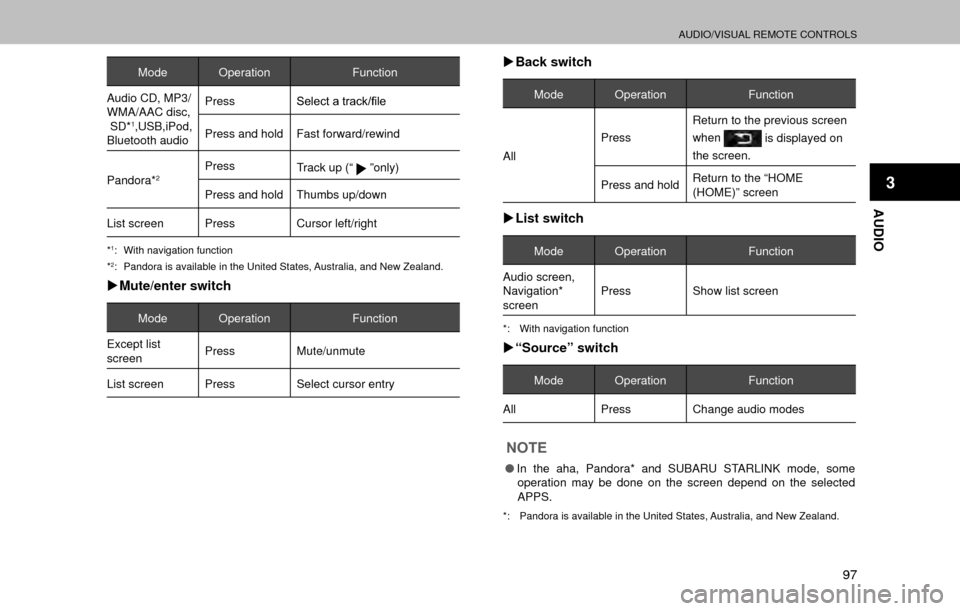
AUDIO/VISUAL REMOTE CONTROLS
97
AUDIO
3
Mode OperationFunction
Audio CD, MP3/
WMA/AAC disc,
SD*
1,USB,iPod,
Bluetooth audio Press
�6�H�O�H�F�W���D���W�U�D�F�N���¿�O�H
Press and hold Fast forward/rewind
Pandora*
2Press Track up (“”only)
Press and hold Thumbs up/down
List screen Press Cursor left/right
*1: With navigation function
*2: Pandora is available in the United States, Australia, and New Zealand.
�X Mute/enter switch
Mode Operation Function
Except list
screen Press
Mute/unmute
List screen Press Select cursor entry
�XBack switch
Mode Operation Function
All Press
Return to the previous screen
when
is displayed on
the screen.
Press and hold Return to the “HOME
(HOME)” screen
�X
List switch
Mode Operation Function
Audio screen,
Navigation*
screen Press
Show list screen
*: With navigation function
�X“Source” switch
Mode Operation Function
All PressChange audio modes
NOTE
�OIn the aha, Pandora* and SUBARU STARLINK mode, some
operation may be done on the screen depend on the selected
APPS.
*: Pandora is available in the United States, Australia, and New Zealand.