2017 SUBARU IMPREZA navigation update
[x] Cancel search: navigation updatePage 2 of 224
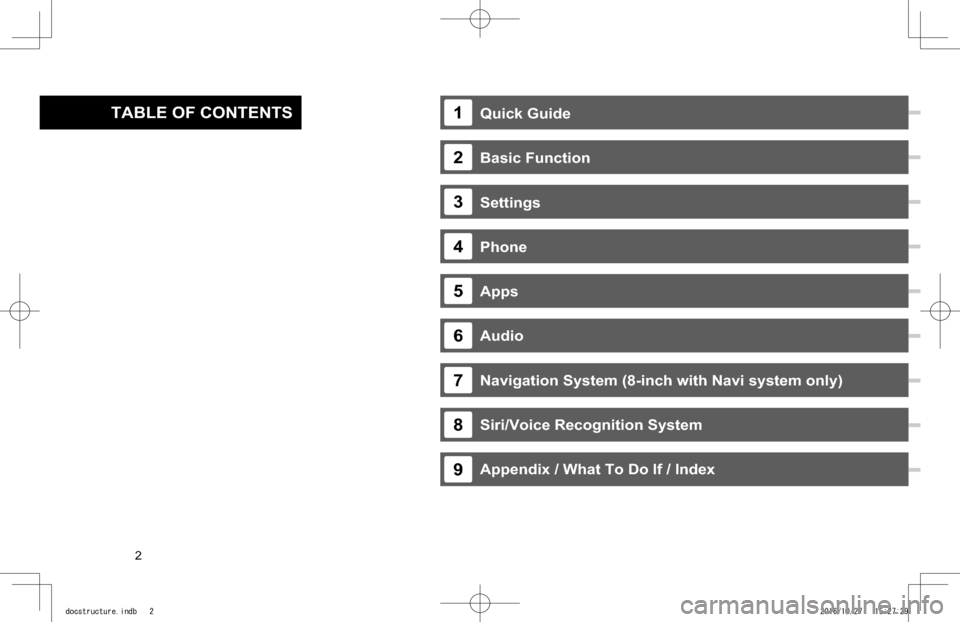
Quick Guide
Basic Function
Settings
Phone
Apps
Audio
Navigation System (8-inch with Navi system only)
Siri/Voice Recognition System
Appendix / What To Do If / Index
TABLE OF CONTENTS1
2
3
4
5
6
7
8
9
· Basic Operation... 118 · Radio Operation... 122 · Media Operation... 137 · Audio Remote Controls... 149
· System Types... 14 · Main Product Features... 18 · Overview Buttons... 20 · Home Screen... 21
· Steering Wheel Controls... 32
· Basic Information Before Operation... 34 · Rear View Camera... 44
· Registering A Bluetooth Phone/Device For The First Time... 52 · Registering A Bluetooth Phone/Device... 56
· General Settings... 62 · Sound Settings... 71 · Vehicle Customization... 73
· Calling On The Bluetooth Phone... 80 · Receiving On The Bluetooth Phone.... 84
· Talking On The Bluetooth Phone... 85 · Bluetooth Phone Message Function... 87
· SUBARU STARLINK... 97 · ahaTM... 102 · Pandora®*... 106 · Apple CarPlay... 109 · Android Auto... 111
· SiriusXM Travel Link... 113
· Troubleshooting... 212 · Index... 219
· Basic Operation... 160 · Destination Search... 170 · Route Guidance... 178 · Setup... 185
· SUBARU Map Update... 189
· Siri... 192 · Voice Recognition System Operation... 195
13
33
51
75
93
117
159
191
203
*: Pandora is only available in certain countries. Please visit pandora.com/legal for more information.
2
docstructure.indb 22016/10/27 15:27:29
Page 3 of 224
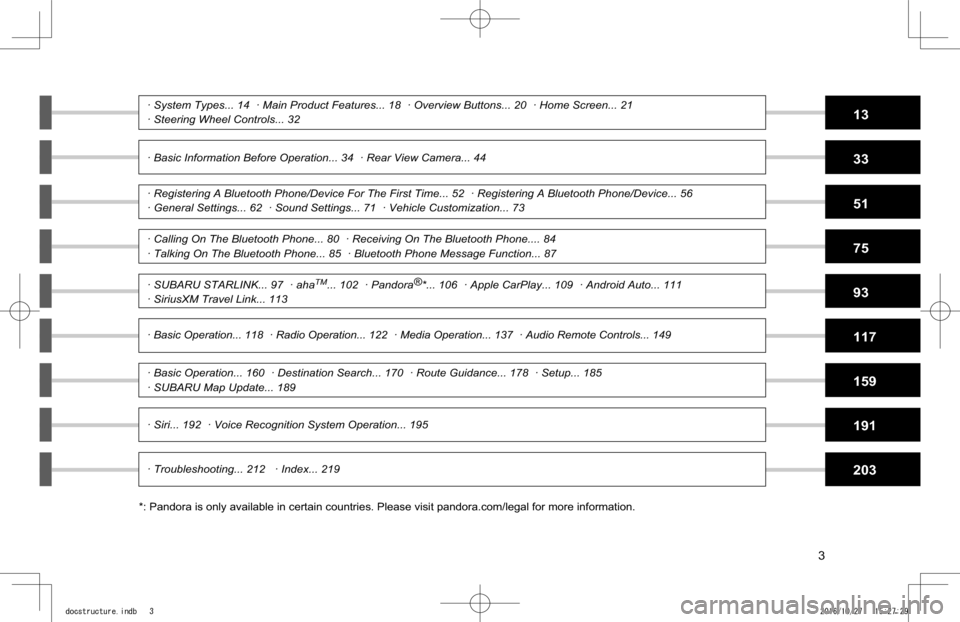
Quick Guide
Basic Function
Settings
Phone
Apps
Audio
Navigation System (8-inch with Navi system only)
Siri/Voice Recognition System
Appendix / What To Do If / Index
TABLE OF CONTENTS1
2
3
4
5
6
7
8
9
· Basic Operation... 118 · Radio Operation... 122 · Media Operation... 137 · Audio Remote Controls... 149
· System Types... 14 · Main Product Features... 18 · Overview Buttons... 20 · Home Screen... 21
· Steering Wheel Controls... 32
· Basic Information Before Operation... 34 · Rear View Camera... 44
· Registering A Bluetooth Phone/Device For The First Time... 52 · Registering A Bluetooth Phone/Device... 56
· General Settings... 62 · Sound Settings... 71 · Vehicle Customization... 73
· Calling On The Bluetooth Phone... 80 · Receiving On The Bluetooth Phone.... 84
· Talking On The Bluetooth Phone... 85 · Bluetooth Phone Message Function... 87
· SUBARU STARLINK... 97 · ahaTM... 102 · Pandora®*... 106 · Apple CarPlay... 109 · Android Auto... 111
· SiriusXM Travel Link... 113
· Troubleshooting... 212 · Index... 219
· Basic Operation... 160 · Destination Search... 170 · Route Guidance... 178 · Setup... 185
· SUBARU Map Update... 189
· Siri... 192 · Voice Recognition System Operation... 195
13
33
51
75
93
117
159
191
203
*: Pandora is only available in certain countries. Please visit pandora.com/legal for more information.
3
docstructure.indb 32016/10/27 15:27:29
Page 159 of 224

159
Navigation System
(8-inch with Navi
system only)
Map Screen Map Screen Overview Map Screen Buttons OverviewMap Screen Operation Current Position Display Map Scale Orientation Of The MapMap Screen Information POI Icons Traffic Information Other InformationMemory Points Registering Memory Points Editing Memory Points
Search Operation
Setting Home Or Work As The Destination Searching On The Map Searching By Entering A Search Word Searching By POI Searching From Previously Set Destinations Searching From The Favorite Destinations List Searching For Gas StationsRoute Calculation Route Calculation Screen
Route Guidance Route Guidance Screen Standard Map IconTypical Voice Guidance PromptsRoute Related Functions Checking The Route Editing Route Adding Destinations
Checking The Itinerary Reordering Destinations Deleting Destinations Stopping Route Guidance Weather Information
Navigation Settings Navigation Settings Screen
GPS (Global Positioning System) Regarding Errors In Current Position Display Limitations Of The Navigation SystemMap Data Regarding Roads And Place Name Data SUBARU Map Update
Basic Operation
Route Guidance
Setup
Tips For The Navigation System
Destination Search
160
160160161162162163163164164165165166166168
170
170
170171171172173174175176176
178
178178180181181181182182
183183183183184
185
185185
187
187187187189189189
Navigation System
(8-inch with Navi system only)
docstructure.indb 1592016/10/27 15:28:28
Page 220 of 224
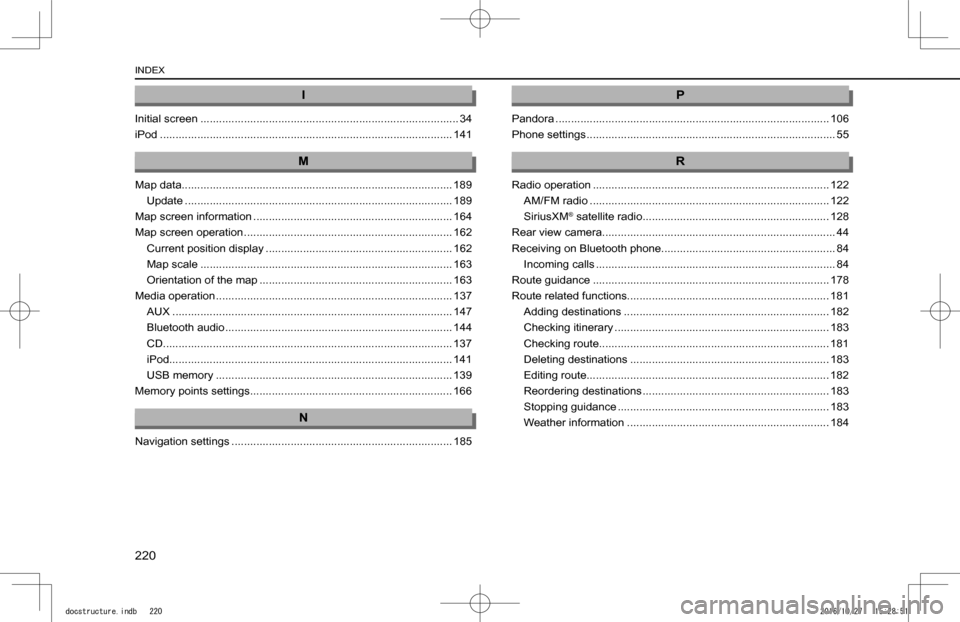
I
Initial screen ...................................................................................34
iPod ..............................................................................................141
M
Map data....................................................................................... 189
Update ......................................................................................189
Map screen information ................................................................164
Map screen operation ...................................................................162
Current position display ............................................................162
Map scale .................................................................................163
Orientation of the map ..............................................................163
Media operation ............................................................................137
AUX ..........................................................................................147
Bluetooth audio .........................................................................144
CD............................................................................................. 137
iPod........................................................................................... 141
USB memory ............................................................................139
Memory points settings................................................................. 166
N
Navigation settings .......................................................................185
P
Pandora ........................................................................................106
Phone settings ................................................................................55
R
Radio operation ............................................................................122
AM/FM radio .............................................................................122
SiriusXM® satellite radio ............................................................128
Rear view camera........................................................................... 44
Receiving on Bluetooth phone........................................................ 84
Incoming calls .............................................................................84
Route guidance ............................................................................178
Route related functions................................................................. 181
Adding destinations ..................................................................182
Checking itinerary .....................................................................183
Checking route.......................................................................... 181
Deleting destinations ................................................................183
Editing route.............................................................................. 182
Reordering destinations ............................................................183
Stopping guidance ....................................................................183
Weather information .................................................................184
INDEX
220
docstructure.indb 2202016/10/27 15:28:51