Page 19 of 224
MAIN PRODUCT FEATURES
19
1
Quick Guide
Easy-to-view map screen display*
Maps appear wider by minimizing constantly
displayed buttons.
Rough destination search function*
Start a search with a variety of words such as address-
es, facility names, intersection names.
To u c h s c r e e n t o d i s p l a y a u t o m a t i c a l l y h i d d e n b u t t o n s .
Displays search prediction
· Search results are predicted and candidates displayed even if only partial words are known· Searches can even be performed with multiple keywords.
*: 8-inch with Navi system only
P.161
P.171
Customized home screen layout
Frequently used functions and operations can be added to the home screen.
�E�x�a�m�p�l�e�:� �F�o�r� �c�a�l�l�i�n�g� �s�p�e�c�i�
Page 74 of 224
OTHER SETTINGS
74
No.Function
Select to set the time displayed on the multi function display.“Auto”: The time is automatically corrected based on the following.
X8-inch with Navi systemGPS time information
X8-inch system/6.5-inch systemTime information from the connected cellular phone
“Manual”: The time is adjusted manually. After selecting “Manual”, use the multi function display to set the time. Refer to the vehicle Owner’s Manual for details on the setting method.
Select to set and customize the interior light off delay timer.
Select to set and customize the operation of the defogger.
Select to set the settings used when the keyless access function was operated.
Select to turn the one-touch lane changer on/off.
docstructure.indb 742016/10/27 15:27:57
Page 75 of 224
75
Phone
Phone ScreenSome Basics Registering/Connecting A Bluetooth Phone Using The Phone Switch/Microphone Voice Recognition System About The Contacts In The Contact List When Selling Or Disposing Of The VehicleCalling On The Bluetooth Phone By The Last Number By Favorites List By Recent Calls List By Keypad By Contacts ListReceiving On The Bluetooth Phone Incoming CallsTalking On The Bluetooth Phone Sending Tones
Call WaitingBluetooth Phone Message Function Receiving A Message Checking Messages Replying To A Message (Quick Reply) Sending A New Short Message Calling The Message Sender
Phone Operation76
7677787879798080818282838384848585
86878889899091
Phone
docstructure.indb 752016/10/27 15:27:57
Page 83 of 224
NOTE
lInternational phone calls may not be made depending on the type of cellular phone you have.
BY KEYPAD
1. �D�i�s�p�l�a�y� �t�h�e� �p�h�o�n�e� �s�c�r�e�e�n�.� �(�:�P�.�8�0�)
2. Select (Keypad), and then enter the phone
number.
3. Select (Call).
4. Check that the “Calling” screen is displayed.
NOTE
lDepending on the type of Bluetooth phone being connected, it may be necessary to perform additional steps on the phone.
BY CONTACTS LIST
Calls can be made by using contact data which is
transferred from a registered cellular phone.
1. �D�i�s�p�l�a�y� �t�h�e� �p�h�o�n�e� �s�c�r�e�e�n�.� �(�:�P�.�8�0�)
2. Select (Phonebook), and then select the
desired contact.
�
Page 85 of 224
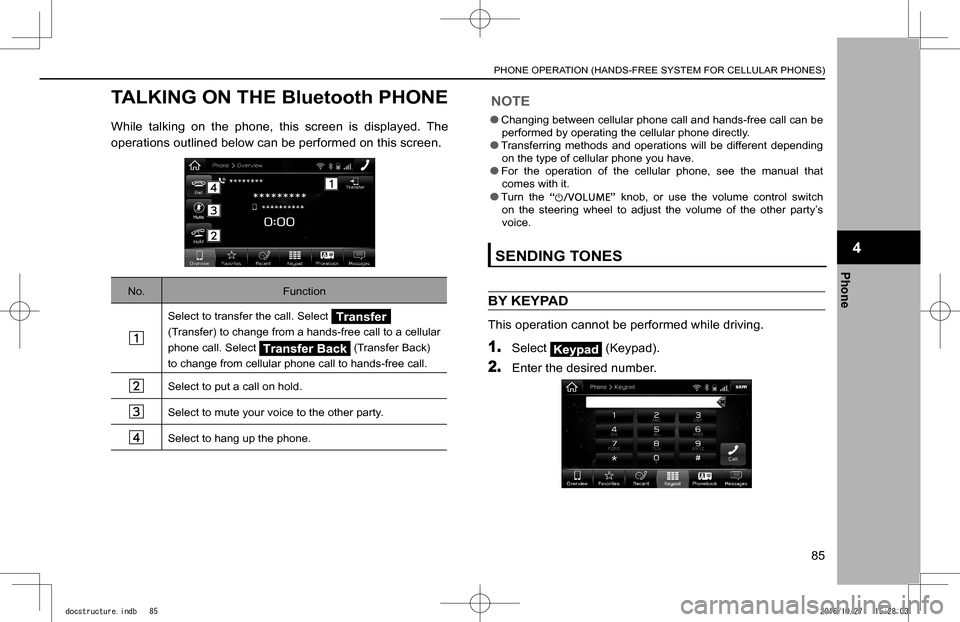
TALKING ON THE Bluetooth PHONE
While talking on the phone, this screen is displayed. The
operations outlined below can be performed on this screen.
No.Function
Select to transfer the call. Select Transfer
(Transfer) to change from a hands-free call to a cellular
phone call. Select (Transfer Back)
to change from cellular phone call to hands-free call.
Select to put a call on hold.
Select to mute your voice to the other party.
Select to hang up the phone.
NOTE
lChanging between cellular phone call and hands-free call can be performed by operating the cellular phone directly. lTransferring methods and operations will be different depending on the type of cellular phone you have. lFor the operation of the cellular phone, see the manual that comes with it.
lTurn the “” knob, or use the volume control switch on the steering wheel to adjust the volume of the other party’s voice.
SENDING TONES
BY KEYPAD
This operation cannot be performed while driving.
1. Select (Keypad).
2. Enter the desired number.
PHONE OPERATION (HANDS-FREE SYSTEM FOR CELLULAR PHONES)
85
Phone
4
docstructure.indb 852016/10/27 15:28:03