Page 114 of 224
DISPLAYING WEATHER INFORMATION
Weather forecasts, forecast temperature or highest/lowest
temperature, and the chances of precipitation, etc. can be
displayed in weather information.
1. Select Travel Link (Travel Link) on the “Apps” screen.
�(�:�P�.�2�8�)
2. Select Weather (Weather).
3. Check that weather information is displayed.
No.Function
Select to switch the timing of the displayed forecast.
Select to display the ski facility operating status, weather, temperature, and snow depth, etc.
Weather information is displayed.
Select to set the forecast region.8-inch with Navi system only: The weather forecast from your current location to your destination can also be displayed.
SiriusXM Travel Link (8-inch with Navi system/8-inch system only)
114
docstructure.indb 1142016/10/27 15:28:12
Page 115 of 224
SiriusXM Travel Link (8-inch with Navi system/8-inch system only)
115
Apps
5
DISPLAYING STOCKS INFORMATION
�C�o�m�p�a�n�y� �n�a�m�e�s�,� �s�t�o�c�k� �p�r�i�c�e�s�,� �a�n�d� �p�r�i�c�e� �
Page 116 of 224
SiriusXM Travel Link (8-inch with Navi system/8-inch system only)
116
No.Function
Select to sort gas station by brand.
Gas station information is displayed.
Select to set the fuel type.
*: 8-inch with Navi system only
docstructure.indb 1162016/10/27 15:28:13
Page 117 of 224
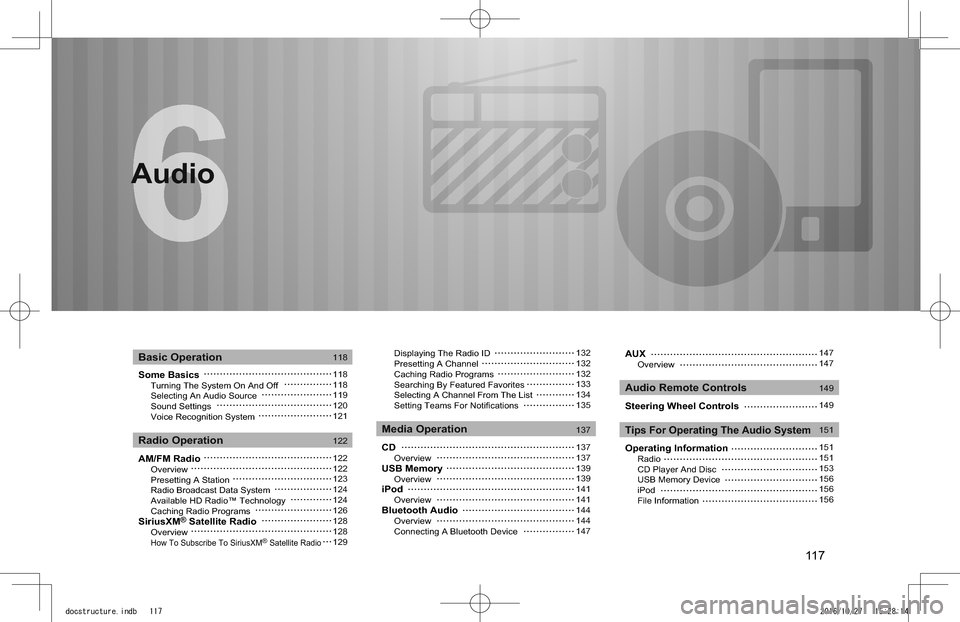
117
Audio
Some Basics Turning The System On And Off Selecting An Audio Source Sound Settings Voice Recognition System
AM/FM Radio Overview Presetting A Station Radio Broadcast Data System Available HD Radio™ Technology Caching Radio ProgramsSiriusXM® Satellite Radio Overview How To Subscribe To SiriusXM® Satellite Radio
Displaying The Radio ID Presetting A Channel Caching Radio Programs Searching By Featured Favorites Selecting A Channel From The List Setting Teams For Notifications
CD OverviewUSB Memory OverviewiPod OverviewBluetooth Audio Overview Connecting A Bluetooth Device
Basic Operation
Radio OperationMedia Operation
Audio Remote Controls
Tips For Operating The Audio System
118
118118119120121
122
122122123124124126128128129
132132132133134135
137
137137139139141141144144147
Audio
AUX Overview
Steering Wheel Controls
Operating Information Radio CD Player And Disc USB Memory Device iPod File Information
147147
149
149
151
151151153156156156
docstructure.indb 1172016/10/27 15:28:14
Page 122 of 224
RADIO OPERATION
AM/FM RADIO
OVERVIEW
The FM/AM radio operation screen can be accessed by
selecting FM (FM) or AM (AM) on the “Radio” screen.
�(�W�P�.�1�1�9�)
XControl panel
No.Function
Turn to adjust volume.Press to mute the audio system.Press and hold to turn the audio system on/off.
Turn to step up/down frequencies.Press and hold to display the sound settings screen. �(�W�P�.�7�2�)
Press to seek up/down available stations/channels.Press and hold for continuous seek.
RADIO OPERATION
122
docstructure.indb 1222016/10/27 15:28:17
Page 123 of 224
XControl screen
No.Function
Select to change radio modes.
Select to scan for receivable stations/channels.
*Select to display the cache radio operation buttons. �(�W�P�.�1�2�6�)
*Select to turn HD Radio mode on/off.
*Select to change multicast channels available. �(�W�P�.�1�2�5�)
No.Function
Select to scroll the list of preset buttons.
Select to tune to preset stations/channels.The preset station list can be scrolled by swiping the list.
*: 8-inch with Navi system/8-inch system only
NOTE
lThe radio automatically changes to stereo reception when a stereo broadcast is received. l8-inch with Navi system/8-inch system only: The radio automatically tunes to an HD Radio signal in AM or FM where available.
PRESETTING A STATION
Multiple stations can be registered as presets.
1. Tune in the desired station.
RADIO OPERATION
123
Audio
6
docstructure.indb 1232016/10/27 15:28:17
Page 127 of 224
PLAYING BACK THE CACHE MANUALLY
The broadcast cached in the program cache can be played
back manually.
1. Select � �(�R�e�p�l�a�y�)�.� �(�W�P�.�1�2�2�)
2. Select the desired cache radio operation button.
No.Information/Function
Shows the current playback location.The playback location can be changed by dragging the sliders.
Returns to the live radio broadcast.
No.Information/Function
Select: Skips forward 10 seconds.Select and hold: Fast forwards continuously.
Pauses or plays the radio broadcast.
Select: Skips backward 10 seconds.Select and hold: Fast rewinds continuously.
Exits cached playback.
NOTE
lThe time displayed on the bar scale may differ from the actual time.
�
Page 128 of 224
SiriusXM® Satellite Radio (8-inch
with Navi system/8-inch system
only)
OVERVIEW
The SiriusXM® operation screen can be accessed by
selecting � �(�s�x�m�)� �o�n� �t�h�e� �“�R�a�d�i�o�”� �s�c�r�e�e�n�.� �(�W�P�.�1�1�9�)
XControl panel
No.Function
Turn to adjust volume.Press to mute the audio system.Press and hold to turn the audio system on/off.
Turn to step up/down channels.Press and hold to display the sound settings screen. �(�W�P�.�7�2�)
Press to seek up/down available channels.Press and hold for continuous seek.
RADIO OPERATION
128
docstructure.indb 1282016/10/27 15:28:19