Page 72 of 224
SOUND SETTINGS SCREEN
No.Function
�S�e�l�e�c�t� �t�o� �s�e�t� �s�o�u�n�d� �s�e�t�t�i�n�g�s� �(�W�P�.�1�2�0�)
No.Function
Select to set audio volume.
Select to set AUX volume gain.
Select to adjust the mike sensitivity. This adjusts the speaker’s voice during hands-free communication.
*1Select to set the navigation prompt volume.
Select to set to adjust the default volume of the other party’s voice.
Select to adjust the ringtone volume.
Select to set the voice recognition prompts volume.
*2�S�e�l�e�c�t� �t�o� �t�u�r�n� �t�h�e� �a�l�e�r�t� �s�o�u�n�d� �w�h�e�n� �t�r�a�f�
Page 102 of 224
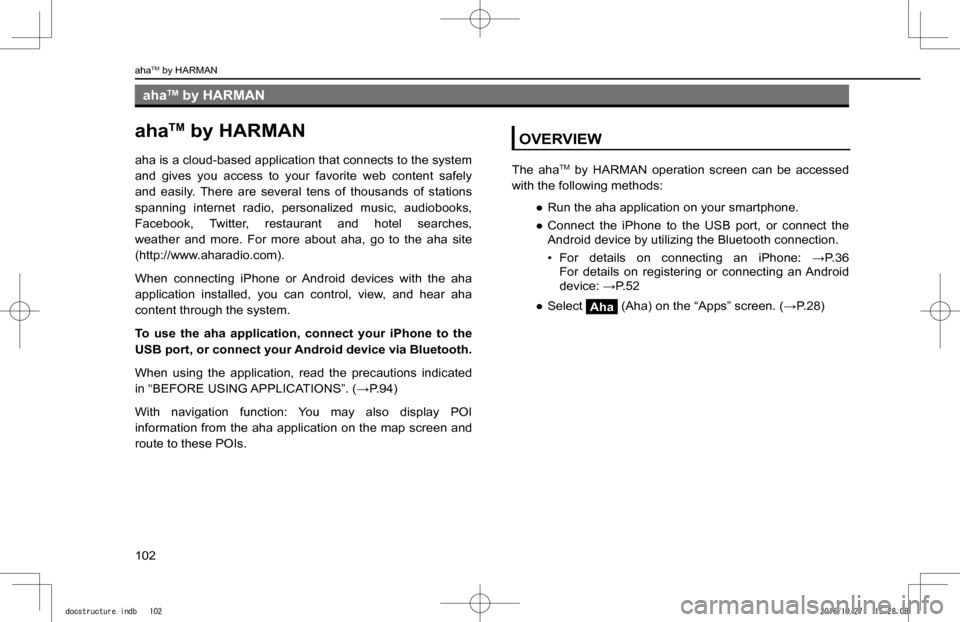
ahaTM by HARMAN
ahaTM by HARMAN
aha is a cloud-based application that connects to the system
and gives you access to your favorite web content safely
and easily. There are several tens of thousands of stations
spanning internet radio, personalized music, audiobooks,
Facebook, Twitter, restaurant and hotel searches,
weather and more. For more about aha, go to the aha site
(http://www.aharadio.com).
When connecting iPhone or Android devices with the aha
application installed, you can control, view, and hear aha
content through the system.
To use the aha application, connect your iPhone to the
USB port, or connect your Android device via Bluetooth.
When using the application, read the precautions indicated
�i�n� �“�B�E�F�O�R�E� �U�S�I�N�G� �A�P�P�L�I�C�A�T�I�O�N�S�”�.� �(�:�P�.�9�4�)
With navigation function: You may also display POI
information from the aha application on the map screen and
route to these POIs.
OVERVIEW
The ahaTM by HARMAN operation screen can be accessed
with the following methods:
�
Page 159 of 224

159
Navigation System
(8-inch with Navi
system only)
Map Screen Map Screen Overview Map Screen Buttons OverviewMap Screen Operation Current Position Display Map Scale Orientation Of The MapMap Screen Information POI Icons Traffic Information Other InformationMemory Points Registering Memory Points Editing Memory Points
Search Operation
Setting Home Or Work As The Destination Searching On The Map Searching By Entering A Search Word Searching By POI Searching From Previously Set Destinations Searching From The Favorite Destinations List Searching For Gas StationsRoute Calculation Route Calculation Screen
Route Guidance Route Guidance Screen Standard Map IconTypical Voice Guidance PromptsRoute Related Functions Checking The Route Editing Route Adding Destinations
Checking The Itinerary Reordering Destinations Deleting Destinations Stopping Route Guidance Weather Information
Navigation Settings Navigation Settings Screen
GPS (Global Positioning System) Regarding Errors In Current Position Display Limitations Of The Navigation SystemMap Data Regarding Roads And Place Name Data SUBARU Map Update
Basic Operation
Route Guidance
Setup
Tips For The Navigation System
Destination Search
160
160160161162162163163164164165165166166168
170
170
170171171172173174175176176
178
178178180181181181182182
183183183183184
185
185185
187
187187187189189189
Navigation System
(8-inch with Navi system only)
docstructure.indb 1592016/10/27 15:28:28
Page 169 of 224
NOTE
lFavorite can also be deleted from the route calculation screen. �(�W�P�.�1�7�6�)
CHANGING THE FAVORITE DESTINATION NAME
1. Select the desired destination to change the name.
2. Enter a name, and then select Save (Save).
BASIC OPERATION
169
Navigation System
7
docstructure.indb 1692016/10/27 15:28:34
Page 177 of 224
NOTE
lIf a destination that is not located on a road is set, the vehicle will be guided to the point on a road nearest to the destination. The road nearest to the selected point is set as the destination.
ROUTE SETTINGS SCREEN
The avoidance criteria for the route calculation can be set.
1. Select Route Settings (Route Settings) on the route
calculation screen.
2. Select the desired item.
NOTE
lThe avoidance criteria for the route calculation can also be set �f�r�o�m� �t�h�e� �n�a�v�i�g�a�t�i�o�n� �s�e�t�t�i�n�g�s� �s�c�r�e�e�n�.� �(�W�P�.�1�8�5�)
DESTINATION SEARCH
177
Navigation System
7
docstructure.indb 1772016/10/27 15:28:38
Page 178 of 224
ROUTE GUIDANCE
ROUTE GUIDANCE
ROUTE GUIDANCE SCREEN
During route guidance, various types of guidance screen
can be displayed depending on conditions.
No.Information/Function
Displays the next street name.�S�e�l�e�c�t� �t�o� �d�i�s�p�l�a�y� �t�h�e� �t�u�r�n�/�i�t�i�n�e�r�a�r�y� �l�i�s�t�.� �(�W�P�.�1�8�1�,� �1�8�3�)
Displays the guidance route.
Displays the distance, the estimated travel time to the destination, or the estimated arrival time at the destination. Select the information box, and then select the desired information.
Select to search for a destination or stop route guidance �(�W�P�.�1�8�3�)�.
Displays the distance to the next turn with an arrow indicating the turn direction.Select to play the navigation announcement.
ROUTE GUIDANCE
178
docstructure.indb 1782016/10/27 15:28:38
Page 179 of 224
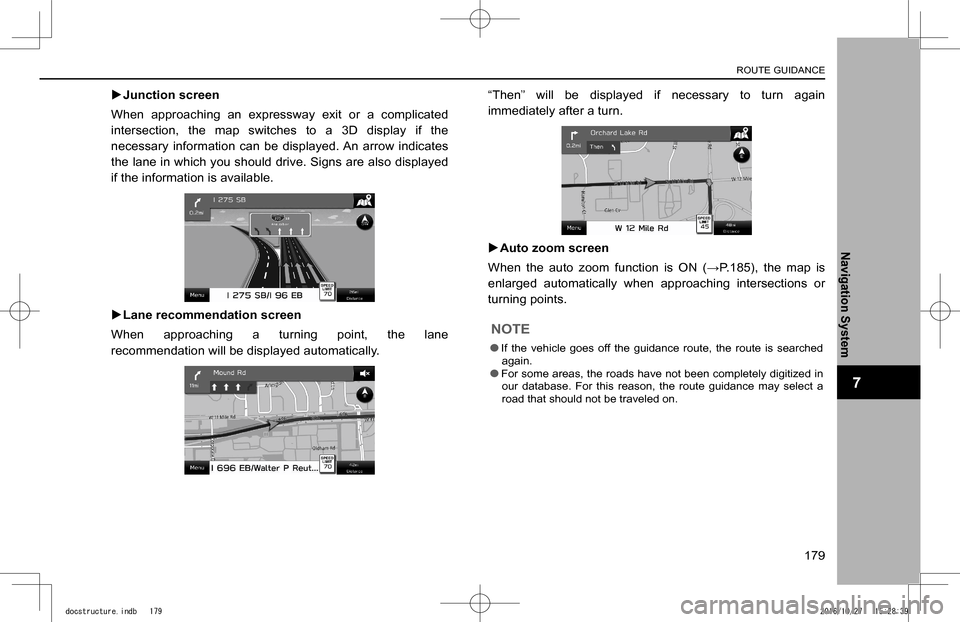
XJunction screen
When approaching an expressway exit or a complicated
intersection, the map switches to a 3D display if the
necessary information can be displayed. An arrow indicates
the lane in which you should drive. Signs are also displayed
if the information is available.
XLane recommendation screen
When approaching a turning point, the lane
recommendation will be displayed automatically.
“Then” will be displayed if necessary to turn again
immediately after a turn.
XAuto zoom screen
�W�h�e�n� �t�h�e� �a�u�t�o� �z�o�o�m� �f�u�n�c�t�i�o�n� �i�s� �O�N� �(�W�P�.�1�8�5�)�,� �t�h�e� �m�a�p� �i�s�
enlarged automatically when approaching intersections or
turning points.
NOTE
lIf the vehicle goes off the guidance route, the route is searched again. lFor some areas, the roads have not been completely digitized in our database. For this reason, the route guidance may select a road that should not be traveled on.
ROUTE GUIDANCE
179
Navigation System
7
docstructure.indb 1792016/10/27 15:28:39
Page 185 of 224
SETUP
NAVIGATION SETTINGS
1. Press .
2. Select Settings (Settings).
3. Select (Navigation).
4. Select the desired item to be set.
NAVIGATION SETTINGS SCREEN
SETUP
185
Navigation System
7
docstructure.indb 1852016/10/27 15:28:42