Page 65 of 106
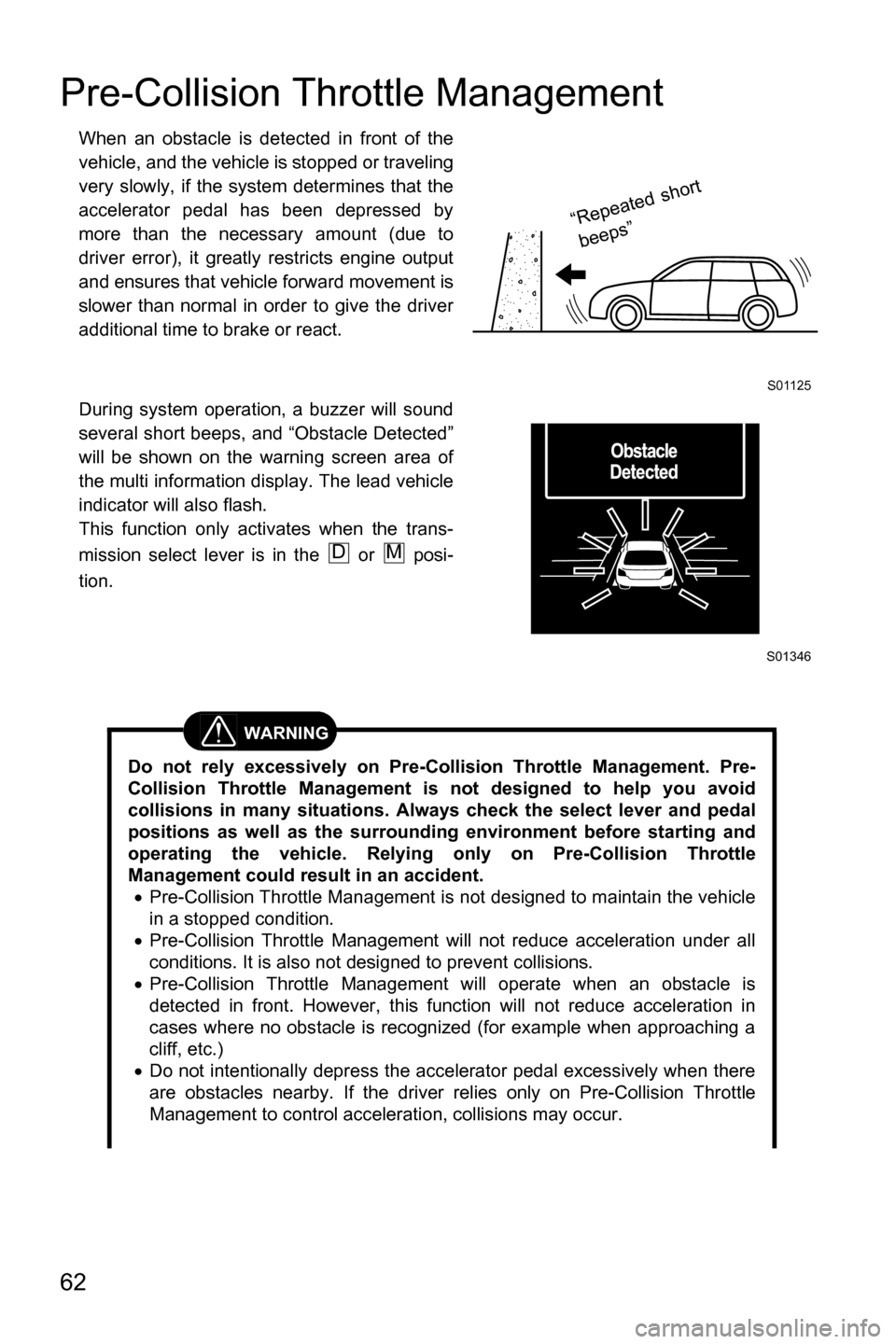
62
Pre-Collision Throttle Management
When an obstacle is detected in front of the
vehicle, and the vehicle is stopped or traveling
very slowly, if the system determines that the
accelerator pedal has been depressed by
more than the necessary amount (due to
driver error), it greatly restricts engine output
and ensures that vehicle forward movement is
slower than normal in order to give the driver
additional time to brake or react.
During system operation, a buzzer will sound
several short beeps, and “Obstacle Detected”
will be shown on the warning screen area of
the multi information display. The lead vehicle
indicator will also flash.
This function only activates when the trans-
mission select lever is in the or posi-
tion.
WARNING
Do not rely excessively on Pre-Collision Throttle Management. Pre-
Collision Throttle Management is not designed to help you avoid
collisions in many situations. Always check the select lever and pedal
positions as well as the surrounding environment before starting and
operating the vehicle. Relying only on Pre-Collision Throttle
Management could result in an accident.
�x Pre-Collision Throttle Management is not designed to maintain the vehicle
in a stopped condition.
�x Pre-Collision Throttle Management will not reduce acceleration under all
conditions. It is also not designed to prevent collisions.
�x Pre-Collision Throttle Management will operate when an obstacle is
detected in front. However, this function will not reduce acceleration in
cases where no obstacle is recognized (for example when approaching a
cliff, etc.)
�x Do not intentionally depress the accelerator pedal excessively when there
are obstacles nearby. If the driver relies only on Pre-Collision Throttle
Management to control acceleration, collisions may occur.
S01125
“
R e
p e
ate
d s
h o r
t
b e
e p
s”
S01346
DM
Page 71 of 106
68
Lane Departure Warning
When vehicle speed is approximately 30 MPH (50 km/h) or more, this function warns the
driver if the system detects that the vehicle is likely to depart the traffic lane.
When Lane Departure Warning activates, a buzzer sounds 6 short beeps, and the steering
wheel indicator and right/left lane indicator on the multi information display all flash at the
same time.
* The illustration depicts a vehicle departing the left lane.
WARNING
Lane Departure Warning will not operate in all conditions. It also will not auto-
matically return the vehicle to the original lane. If the driver relies only on the
Lane Departure Warning to keep the vehicle in the lane, lane departure may
occur, resulting in an accident.
The Lane Departure Warning activates when it detects lane markings. How-
ever, it is not a function which can detect the edge of a road (shoulders or
side ditches, etc.) and warn the driver.
S01267
6
short beeps
S01347
Lane
Departure
Page 74 of 106
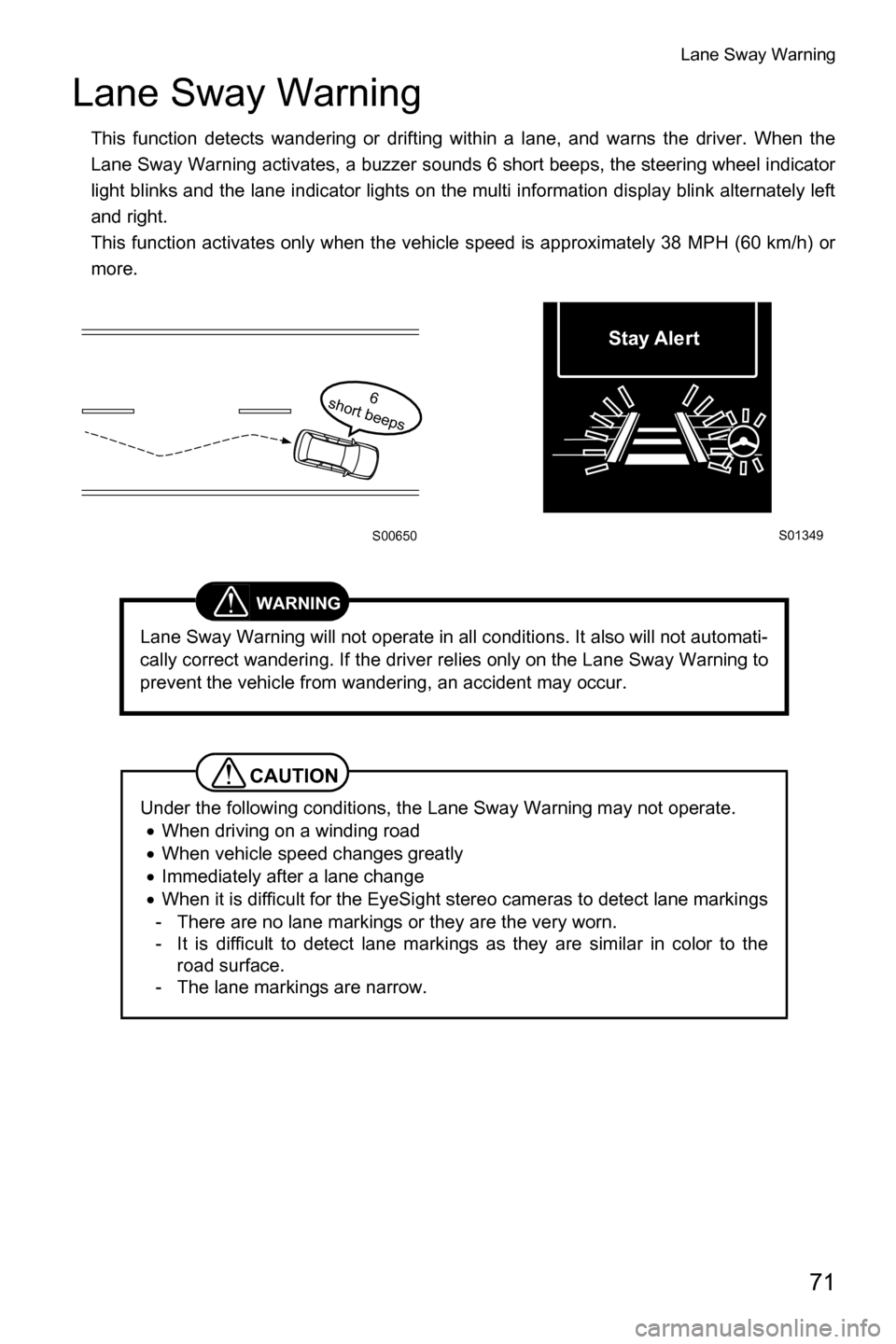
Lane Sway Warning
71
Lane Sway Warning
This function detects wandering or drifting within a lane, and warns the driver. When the
Lane Sway Warning activates, a buzzer sounds 6 short beeps, the steering wheel indicator
light blinks and the lane indicator lights on the multi information display blink alternately left
and right.
This function activates only when the vehicle speed is approximately 38 MPH (60 km/h) or
more.
WARNING
Lane Sway Warning will not operate in all conditions. It also will not automati-
cally correct wandering. If the driver relies only on the Lane Sway Warning to
prevent the vehicle from wandering, an accident may occur.
CAUTION
Under the following conditions, the Lane Sway Warning may not operate.�x When driving on a winding road
�x When vehicle speed changes greatly
�x Immediately after a lane change
�x When it is difficult for the EyeSight stereo cameras to detect lane markings
- There are no lane markings or they are the very worn.
- It is difficult to detect lane markings as they are similar in color to the road surface.
- The lane markings are narrow.
S00650
6
short beeps
S01349
Stay Alert
Page 77 of 106
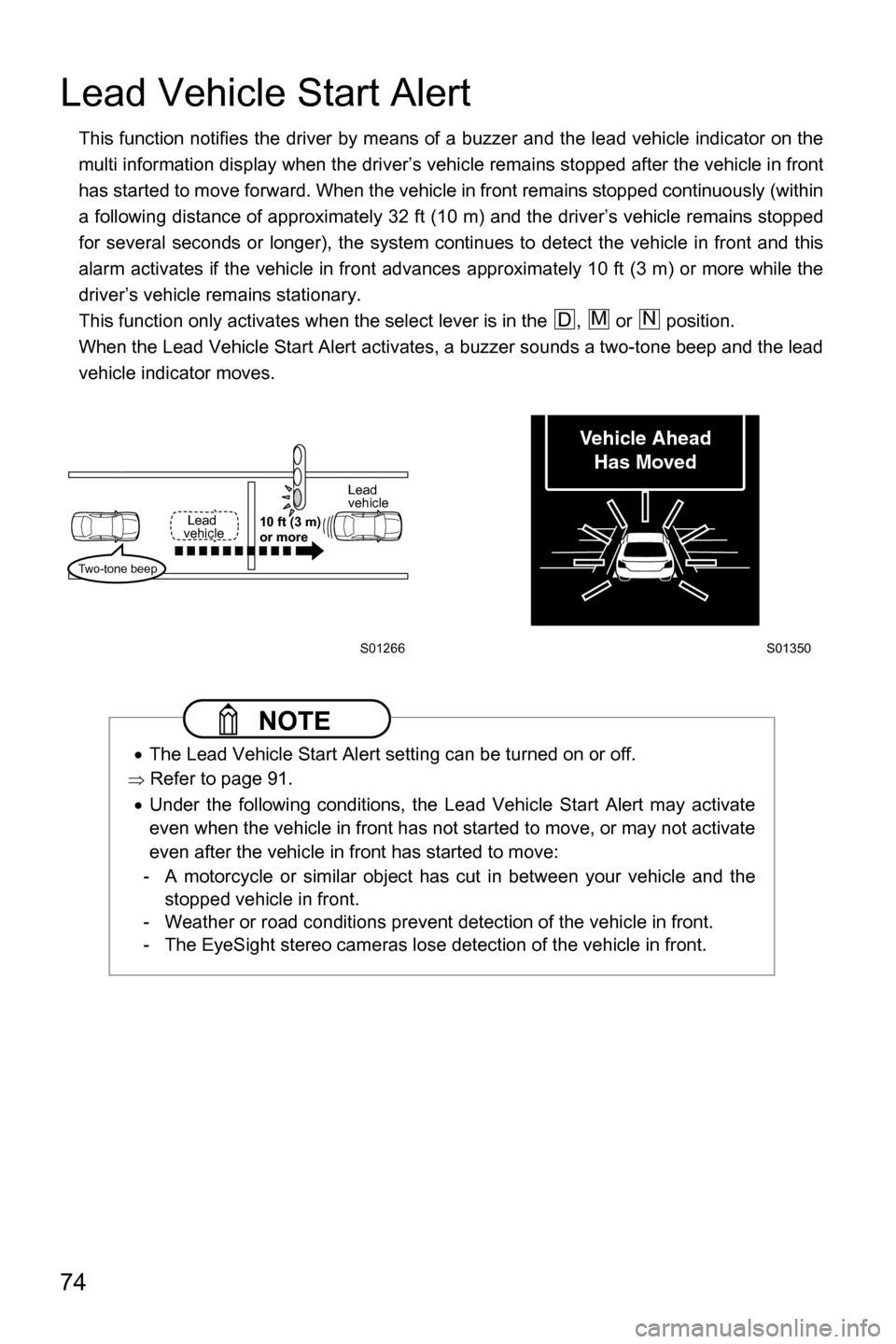
74
Lead Vehicle Start Alert
This function notifies the driver by means of a buzzer and the lead vehicle indicator on the
multi information display when the driver’s vehicle remains stopped after the vehicle in front
has started to move forward. When the vehicle in front remains stopped continuously (within
a following distance of approximately 32 ft (10 m) and the driver’s vehicle remains stopped
for several seconds or longer), the system continues to detect the vehicle in front and this
alarm activates if the vehicle in front advances approximately 10 ft (3 m) or more while the
driver’s vehicle remains stationary.
This function only activates when the select lever is in the , or position.
When the Lead Vehicle Start Alert activates, a buzzer sounds a two-tone beep and the lead
vehicle indicator moves.
NOTE
�xThe Lead Vehicle Start Alert setting can be turned on or off.
�Ÿ Refer to page 91.
�x Under the following conditions, the Lead Vehicle Start Alert may activate
even when the vehicle in front has not started to move, or may not activate
even after the vehicle in front has started to move:
- A motorcycle or similar object has cut in between your vehicle and the stopped vehicle in front.
- Weather or road conditions prevent detection of the vehicle in front.
- The EyeSight stereo cameras lose detection of the vehicle in front.
DMN
Two-tone beep
Lead
vehicle 10 ft (3 m)
or more Lead
vehicle
S01266
S01350
Vehicle AheadHas Moved
Page 78 of 106
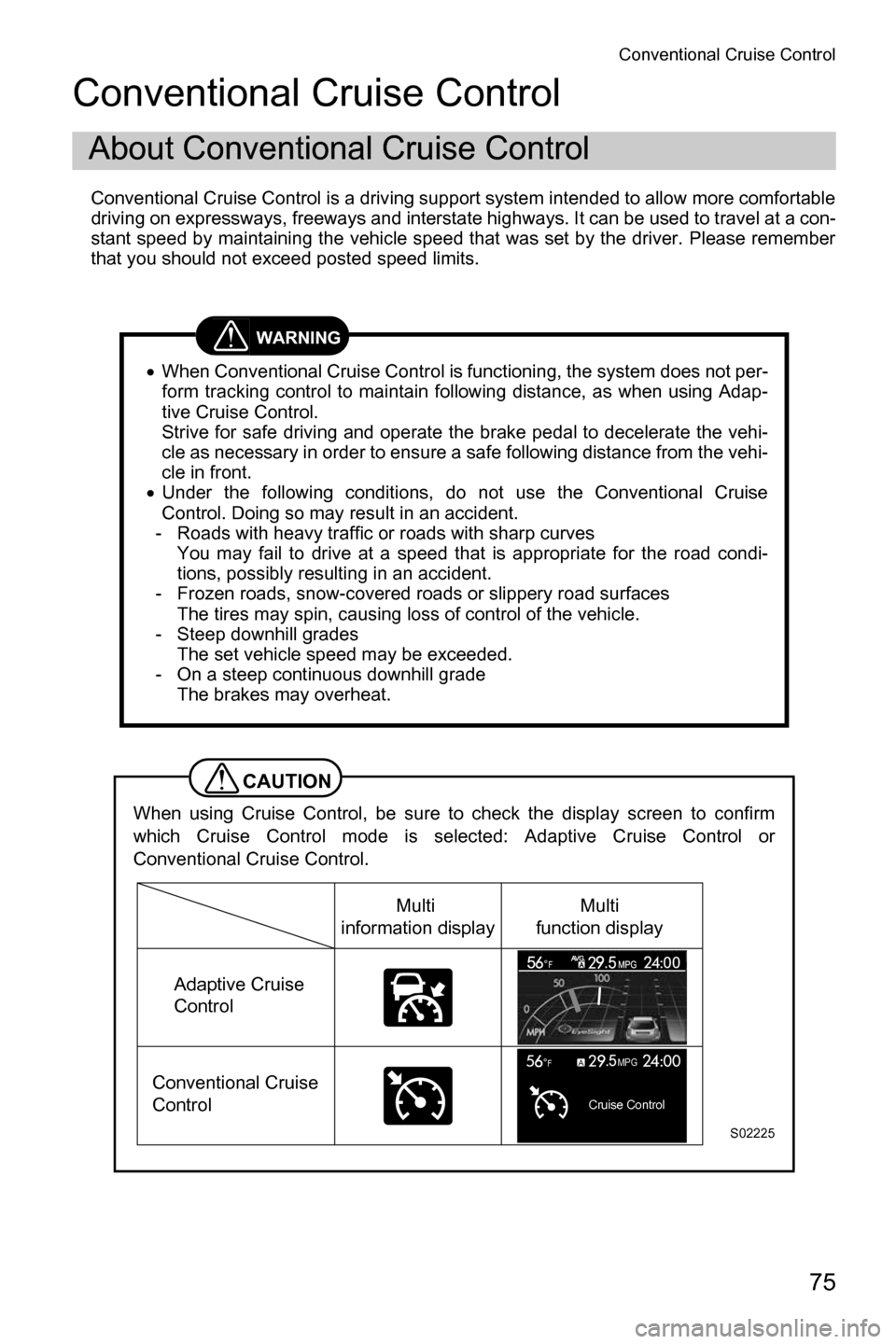
Conventional Cruise Control
75
Conventional Cruise Control
Conventional Cruise Control is a driving support system intended to allow more comfortable
driving on expressways, freeways and interstate highways. It can be used to travel at a con-
stant speed by maintaining the vehicle speed that was set by the driver. Please remember
that you should not exceed posted speed limits.
About Conventional Cruise Control
WARNING
�xWhen Conventional Cruise Control is functioning, the system does not per-
form tracking control to maintain following distance, as when using Adap-
tive Cruise Control.
Strive for safe driving and operate the brake pedal to decelerate the vehi-
cle as necessary in order to ensure a safe following distance from the vehi-
cle in front.
�x Under the following conditions, do not use the Conventional Cruise
Control. Doing so may result in an accident.
- Roads with heavy traffic or roads with sharp curves You may fail to drive at a speed that is appropriate for the road condi-
tions, possibly resulting in an accident.
- Frozen roads, snow-covered roads or slippery road surfaces The tires may spin, causing loss of control of the vehicle.
- Steep downhill grades The set vehicle speed may be exceeded.
- On a steep continuous downhill grade The brakes may overheat.
CAUTION
When using Cruise Control, be sure to check the display screen to confirm
which Cruise Control mode is selected: Adaptive Cruise Control or
Conventional Cruise Control.
Cruise Control
MPGF
S02225
Multi
information display
Adaptive Cruise
Control
Conventional Cruise
Control Multi
function display
Page 80 of 106
Conventional Cruise Control
77
Conventional Cruise Control can be set when the following conditions are met.- The select lever is in the position and the paddle shift is not operated.
- The brake pedal is released.
- The vehicle speed is between approximately 25 MPH (40 km/h) and 90 MPH (145 km/h).
- Parking brake is released.
■ Setting Conventional Cruise Control
(1) Setting the Conventional Cruise Control to standby status.
Press the (CRUISE) switch. At this time, (Adaptive Cruise Control) and the
“following distance setting” are displayed on the EyeSight display area of the multi
information display. The set vehicle speed display will read “- - MPH”.
When the (CRUISE) switch is pressed, the initial cruise control mode is always
Adaptive Cruise Control.
If the switch is pressed once more, the EyeSight display will turn off. It will also automatically
turn off when the engine is stopped.
How to use the Conventional Cruise Control
D
S02083S01333
Page 81 of 106
Conventional Cruise Control
78
(2) Switch to Conventional Cruise Control. Press and hold the (following distance setting) switch for approximately 2 seconds
or longer to switch from Adaptive Cruise Control to Conventional Cruise Control. A
buzzer sounds 1 short beep.
At this time, the following distance setting indicator on the EyeSight display area of the
multi information display turns off and (Conventional Cruise Control) is displayed.
To set the ready status: - All doors (except the rear gate/trunk) are closed.
- The driver’s seatbelt is fastened.
- The select lever is in the position, and the paddle shift is not operated.
- The brake pedal is not depressed.
- The road is not on a steep slope.
- The steering wheel has not been turned significantly in either direction.
- The vehicle speed is over approximately 25 MPH (40 km/h).
- Parking brake is released.
(3) Control the accelerator pedal to reach the desired speed.
S02085S01351
D
Page 82 of 106
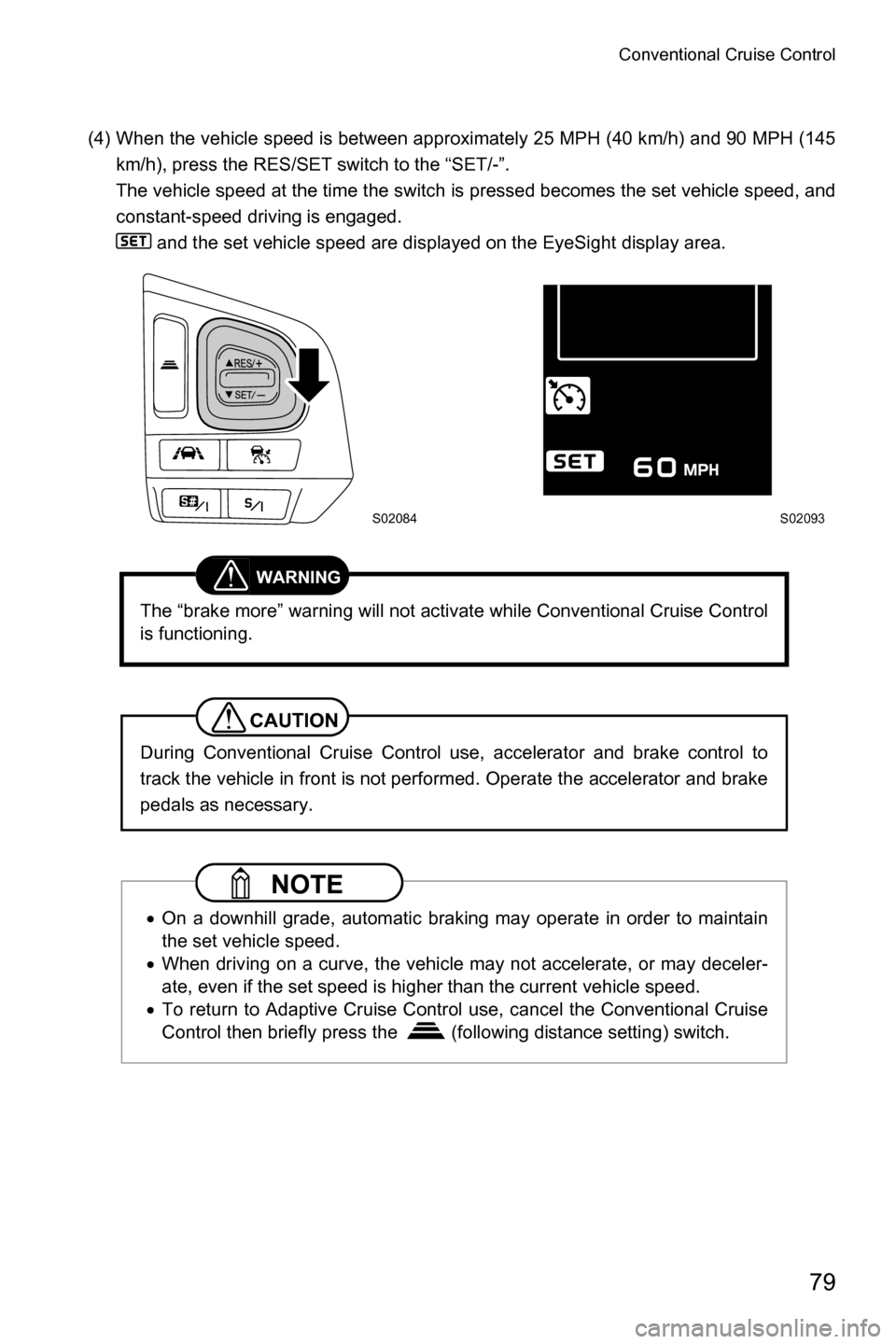
Conventional Cruise Control
79
(4) When the vehicle speed is between approximately 25 MPH (40 km/h) and 90 MPH (145km/h), press the RES/SET switch to the “SET/-”.
The vehicle speed at the time the switch is pressed becomes the set vehicle speed, and
constant-speed driving is engaged. and the set vehicle speed are displayed on the EyeSight display area.
WARNING
The “brake more” warning will not activate while Conventional Cruise Control
is functioning.
CAUTION
During Conventional Cruise Control use, accelerator and brake control to
track the vehicle in front is not performed. Operate the accelerator and brake
pedals as necessary.
NOTE
�xOn a downhill grade, automatic braking may operate in order to maintain
the set vehicle speed.
�x When driving on a curve, the vehicle may not accelerate, or may deceler-
ate, even if the set speed is higher than the current vehicle speed.
�x To return to Adaptive Cruise Control use, cancel the Conventional Cruise
Control then briefly press the (following distance setting) switch.
S02084S02093