Page 212 of 334
210 Audio and Visual
Audio Operations
2Touch (Direct).
3Enter a channel number by touching 1 digit at a time.
• If you make a mistake, touch to delete 1 digit at a time.
Touch for 1 second or more to delete the digits continuously.
4Touch (Done).
• When selecting an item being Parental Locked in the channel,
the screen for code input is displayed.
NOTE
A reception possible broadcasting station is received.
Selecting by category
1Touch (Preset).
2Touch (Category).
Direct
Done
Preset
Category
Page 213 of 334
Audio and Visual 211
Audio Operations
3Touch the category to which you want to listen.
• If there are more pages, touch or to scroll the
pages.
• When selecting an item being Parental Locked in the category,
the screen for code input is displayed.
NOTE
A reception possible broadcasting station is received.
■Changing the XM band
You can change the reception band of the XM radio.
1Press .
2To u c h .
• Touch to change the reception band in the following
order.
• The band currently being received is displayed at the top left of
the screen.
XM
XM
XM1
� XM2
� XM3
Page 216 of 334
214 Audio and Visual
Audio Operations
3Touch “0”.
• If you make a mistake, touch to delete 1 digit at a time.
Touch for 1 second or more to delete the digits continuously.
4Touch (Done).
5To u c h .
• An 8-digit alphanumeric code appears.
■Setting the parental lock
1Touch (Settings).
2Touch (Parental Lock).Done
Settings
Parental Lock
Page 217 of 334
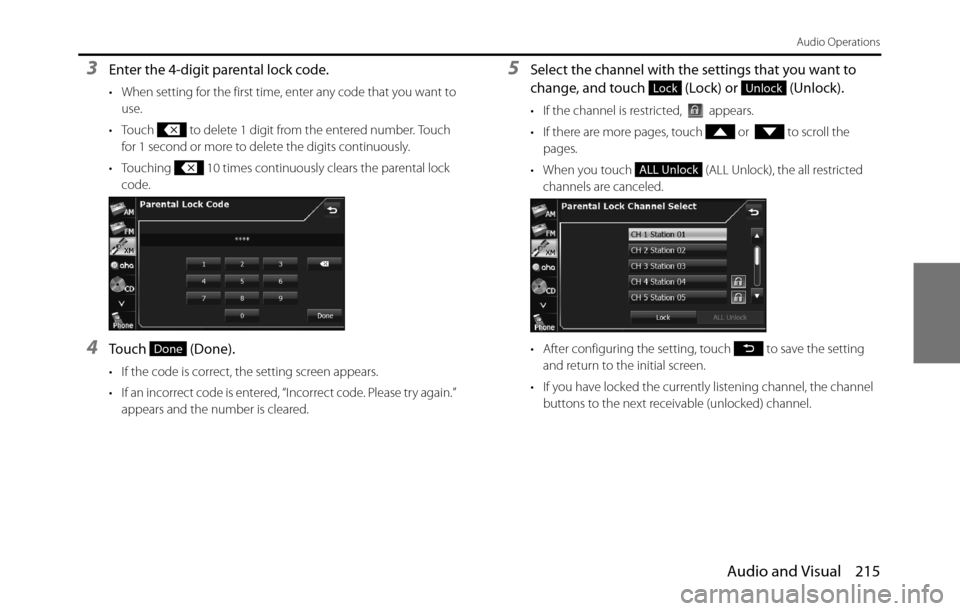
Audio and Visual 215
Audio Operations
3Enter the 4-digit parental lock code.
• When setting for the first time, enter any code that you want to
use.
• Touch to delete 1 digit from the entered number. Touch
for 1 second or more to delete the digits continuously.
• Touching 10 times continuously clears the parental lock
code.
4Touch (Done).
• If the code is correct, the setting screen appears.
• If an incorrect code is entered, “Incorrect code. Please try again.”
appears and the number is cleared.
5Select the channel with the settings that you want to
change, and touch (Lock) or (Unlock).
• If the channel is restricted, appears.
• If there are more pages, touch or to scroll the
pages.
• When you touch (ALL Unlock), the all restricted
channels are canceled.
• After configuring the setting, touch to save the setting
and return to the initial screen.
• If you have locked the currently listening channel, the channel
buttons to the next receivable (unlocked) channel.
Done
LockUnlock
ALL Unlock
Page 218 of 334
216 Audio and Visual
Audio Operations
■Clearing the parental lock
1Enter the parental lock code, and then touch
(Done).
• Touch to delete 1 digit from the entered number. Touch
for 1 second or more to delete the digits continuously.
Done
Page 319 of 334

Other 317
Reference
In HD radio mode
iPod full.
HD Radio tags cannot be stored.There is no space remaining in the iPod memory. Connect an iPod with space remaining in its memory.
No HD Radio signal available. The HD radio reception is poor. Try to receive the signal again in a location free from
obstructions.
Storing the HD Radio tag failed. Failed to save the tag information. Acquire the tag information again.
Storing HD Radio tag information. Please wait… Cannot save the tag information because of an error. Acquire the tag information again.
The maximum of 50 HD Radio tags have been stored.
Please connect your iPod to transfer these tags
before storing more.Cannot save the tag information because the
maximum number of tags that can be saved in the
unit has been reached.Connect an iPod and transfer the tag information that
is saved in the unit to the iPod.
In XM mode
Check Antenna. The XM antenna has disconnected. Check the connection of the XM antenna.
Check XM Tuner. The XM tuner has disconnected. Check the connection of the XM tuner.
No Signal. Displayed when the XM satellite radio signal is lost
(while accessing).Try to receive the signal again in a location free from
obstructions.
Channel Off Air. Displayed when the tuned XM channel is not currently
broadcasting.Select a channel that is currently broadcasting.
Channel Unavailable. Displayed when the tuned XM channel cannot be
received.Select a channel that can be received.
Channel Unauthorized. Displayed when you are not authorized to receive the
tuned XM channel, or while the code is being updated.Select a channel that can be received.
This is not a valid channel. Displayed when the channel does not exist. Select a channel that can be received.
Incorrect code. Please try again. The parental lock code is incorrect. Enter the correct number. Message Cause Action