2017 SKODA YETI AUX
[x] Cancel search: AUXPage 4 of 200

Table of Contents
materials defect liability and ŠKODA warranty
for new cars4
On-board literature
6
Notes
7
Structure of the Owner's Manual and further
information
8
Abbreviations
Safety
Passive Safety
10
General information
10
Correct and safe seated position
10
Seat belts
13
Using seat belts
13
Inertia reels and belt tensioners
15
Airbag system
16
Description of the airbag system
16
Airbag deactivation
19
Transporting children safely
21
Child seat
21
Fastening systems
24
Using the system
Cockpit
27
Overview
26
Instruments and Indicator Lights
28
Instrument cluster
28
Warning lights
31
Information system
38
Driver information system
38
Operation of the information system
40Multifunction display (MFD)41MAXI DOT display42
Service interval display
44
SmartGate
45
Unlocking and opening
47
Unlocking and locking
47
Anti-theft alarm system
51
Luggage compartment lid
52
Window operation
53
Panorama sliding/tilting roof
56
Lights and visibility
58
Lights
58
Interior lighting
62
Visibility
63
Windscreen wipers and washers
64
Rear view mirror
66
Seats and head restraints
68
Front seats
68
Rear seats
71
Headrests
73
Front seat heating
74
Useful features
75
Interior fittings
75
Tablet holder
84
Transport of cargo
86
Luggage Storage and Transport
86
Variable loading floor in the luggage
compartment (Estate)
91
Transportation on the roof rack
93
Heating and ventilation
93
Heating, manual air conditioning system,
Climatronic
93
Auxiliary heating (auxiliary heating and
ventilation)
97Driving
Starting-off and Driving100
Starting and stopping the engine
100
START-STOPsystem
102
Brakes and parking
103
Manual gear changing and pedals
105
Automatic transmission
106
Running in and economical driving
108
Avoiding damage to your vehicle
109
Assist systems
110
General information
110
Braking and stabilisation systems
110
OFF ROAD Mode
112
Parking aid (ParkPilot)
114
Reversing camera
116
Park Assist
118
Cruise Control System
121
Fatigue detection
122
Tyre pressure monitoring
123
Towing device and trailer
124
Hitch
124
Using the towing device
128
General Maintenance
Care and maintenance
131
Service work, adjustments and technical
alterations
131
Service intervals
133
Cleaning and care
135
Inspecting and replenishing
139
Fuel
139
AdBlue ®
And its refilling
141
Engine compartment
142
Engine oil
144
Coolant
1462Table of Contents
Page 44 of 200

MemoryFig. 26
Multi-function display - memory display
The system stores data from the two memories described below, which are
then displayed at position
A
» Fig. 26 .
“1” - Single-trip memory
Drive data is stored from when the ignition is switched on to when it is switch-
ed off. If the trip is continued within 2 hours after switching off the ignition,
new data will also flow into the calculation of the current driving information.
If the trip is interrupted for more than 2 hours, the memory is automatically
erased.
“2” - Long-term memory
The memory saves data from any number of individual journeys up to a total of
19 hours and 59 minutes or 1999 kilometres driven ( ), and up to a total of
99 hours and 59 minutes or 9999 kilometres driven ( ).
The indicator is automatically set back to zero if one of the indicated values is
exceeded.
›
For the Storage choice , repeatedly confirm the selected indication and select
the desired memory.
›
For Deleting the memory for the selected information, hold down the button
confirming the specification.
The following driving data is stored in different memory banks.
▶ Average fuel consumption.
▶ Distance driven.
▶ Average speed.
▶ Driving time
Note
Disconnecting the vehicle battery will delete all memory data.MAXI DOT display
Introduction
This chapter contains information on the following subjects:
Menu item
Navigation42
Menu item
Audio43
Menu item
Phone43
Menu item
Assistants43
Menu item
Settings43
The MAXI DOT display is a user interface which, depending on the equipment
configuration, provides information about the Infotainment, the multifunction
display, the assistance systems etc. Furthermore, it enables some other func-
tions of your vehicle to be set.
The menus with details can be operated and displayed using the buttons on
the operating lever or the multifunction steering wheel » page 40.
Main menu items (depending on vehicle equipment) ■
MFD
(Multifunction display) » page 41
■
Audio
» page 43
■
Navigation
» page 42
■
Phone
» page 43 ;
■
Aux. heating
» page 97
■
Assist systems
» page 43
■
Vehicle status
» page 30
■
Settings
» page 43
Note
■
If warning messages are displayed, these messages must be verified to ac-
cess the main menu.■
The menu chosen always shifts to one of the higher levels after 10 seconds if
the display is not currently active.
Menu item
Navigation
The following information is displayed in the
Navigation
menu item.
▶ Driving recommendations
▶ Compass
▶ Last destinations
42Using the system
Page 77 of 200
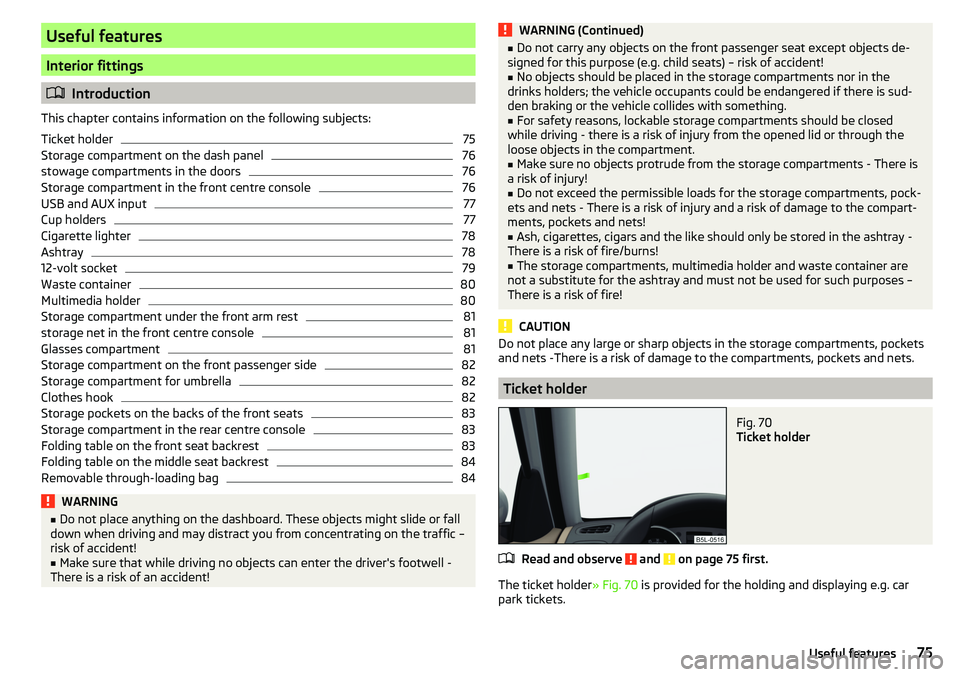
Useful features
Interior fittings
Introduction
This chapter contains information on the following subjects:
Ticket holder
75
Storage compartment on the dash panel
76
stowage compartments in the doors
76
Storage compartment in the front centre console
76
USB and AUX input
77
Cup holders
77
Cigarette lighter
78
Ashtray
78
12-volt socket
79
Waste container
80
Multimedia holder
80
Storage compartment under the front arm rest
81
storage net in the front centre console
81
Glasses compartment
81
Storage compartment on the front passenger side
82
Storage compartment for umbrella
82
Clothes hook
82
Storage pockets on the backs of the front seats
83
Storage compartment in the rear centre console
83
Folding table on the front seat backrest
83
Folding table on the middle seat backrest
84
Removable through-loading bag
84WARNING■ Do not place anything on the dashboard. These objects might slide or fall
down when driving and may distract you from concentrating on the traffic –
risk of accident!■
Make sure that while driving no objects can enter the driver's footwell -
There is a risk of an accident!
WARNING (Continued)■ Do not carry any objects on the front passenger seat except objects de-
signed for this purpose (e.g. child seats) – risk of accident!■
No objects should be placed in the storage compartments nor in the
drinks holders; the vehicle occupants could be endangered if there is sud-
den braking or the vehicle collides with something.
■
For safety reasons, lockable storage compartments should be closed
while driving - there is a risk of injury from the opened lid or through the
loose objects in the compartment.
■
Make sure no objects protrude from the storage compartments - There is
a risk of injury!
■
Do not exceed the permissible loads for the storage compartments, pock-
ets and nets - There is a risk of injury and a risk of damage to the compart-
ments, pockets and nets!
■
Ash, cigarettes, cigars and the like should only be stored in the ashtray -
There is a risk of fire/burns!
■
The storage compartments, multimedia holder and waste container are
not a substitute for the ashtray and must not be used for such purposes –
There is a risk of fire!
CAUTION
Do not place any large or sharp objects in the storage compartments, pockets
and nets -There is a risk of damage to the compartments, pockets and nets.
Ticket holder
Fig. 70
Ticket holder
Read and observe and on page 75 first.
The ticket holder » Fig. 70 is provided for the holding and displaying e.g. car
park tickets.
75Useful features
Page 79 of 200

USB and AUX inputFig. 74
AUX input: underneath the armrest / above the storage compart-
ment
Fig. 75
USB input
Read and observe and on page 75 first.
Depending on equipment fitted, the AUX input is located below the armrest » Fig. 74 -
or above the storage compartment
» Fig. 74 -
.
The USB input (marked with
and
) is located above the storage compart-
ment » Fig. 75 .
Information on use » Owner's Manual infotainment or » The Radio Owner's
Manual .
Cup holdersFig. 76
Cup holders: in the front centre console / on the folding table in
the centre backrest
Fig. 77
Cup holders in the rear centre console: Open / Adjust size
Read and observe
and on page 75 first.
In the cup holders
A
and
B
two drinks containers can be placed in each
» Fig. 76 .
Cup holder
D
in rear centre console
›
To Open Press the holder in the area
C
» Fig. 77 . The holder slides out.
›
Pull the holder up to the stop in the arrow direction
1
resize by moving the
plate
E
in direction of arrow
2
.
›
To close , push in the holder against the direction of arrow
1
.
A 1.5 litre bottle (max. capacity) can be stored in the holder
D
.
77Useful features
Page 96 of 200

WARNING■The blower should always be on to prevent the windows from misting.
Otherwise there is a risk of accident.■
Under certain circumstances, air at a temperature of about 5 °C can flow
out of the vents when the cooling system is switched on.
Note
■ The air inlet in front of the windscreen must be free of e.g. ice, snow or
leaves to ensure that the heating and cooling system operates properly.■
After switching on the cooling Condensation from the evaporator of the air
conditioning may drip down and form a puddle below the vehicle. This is not a
leak!
■
If the coolant temperature is too high, the cooling system is switched off to
ensure that the engine cools down.
Heating and manual air conditioning
Fig. 115
Controls of the heating / air conditioning
Read and observe
on page 94 first.
Individual functions can be set or switched on by turning the dial or pressing
the corresponding button » Fig. 115.
Set the temperature
▶ Reduce the temperature /
Increase the temperature
Setting the fan speed (level 0: Fan off, level 4: high-speed)
Set the direction of the air outlet » page 96
Switching the cooling system on/off
Switch on/off the rear window heater » page 63
ABCSwitch the aux. heating and ventilation on/off » page 98
Switch recirculation on/off » page 96
When the function is switched on, the indicator light in the button lights up.
Information on cooling system
After pressing the button
the indicator light on the button lights up, even if
not all the conditions for the cooling system have been met. The cooling sys-
tem starts to work as soon as the following conditions have been met
» page 93 .
Note
To ensure adequate thermal comfort, during operation of the manual air condi-
tioning there could be an increase in the engine idle speed in some circum-
stances.
Climatronic (automatic air conditioning)
Fig. 116
Controls the Climatronic
Read and observe
on page 94 first.
Individual functions can be set or switched on by turning the dial or pressing
the corresponding button » Fig. 116.
Adjust the temperature for the left side (or for both sides)
▶ Reduce the temperature /
Increase the temperature
Interior temperature sensor
Depending on equipment fitted:
▶ Switching the windscreen heater on/off
» page 63
▶ Switch the aux. heating and ventilation on/off
» page 98
Adjust the temperature for the right side ▶ Reduce the temperature /
Increase the temperature
ABCD94Using the system
Page 99 of 200

Fig. 118
Air vents at the rear
Read and observe
on page 94 first.
The direction of airflow can be adjusted using the air outlet vents 3, 4 » Fig. 117
and 6 » Fig. 118 – the outlets can be opened and closed individually.
Setting the airflow direction from the air outlet nozzles 3 and 4 takes place by
moving the adjusting units
A
» Fig. 117 in the desired direction.
Setting the airflow direction from the air outlet nozzles 6 takes place by turn-
ing the controller
C
or.
D
» Fig. 118 in the desired direction.
›
To open / close the air outlet nozzles 3 and 4 the Turn the controller
B
into
position /
0 » Fig. 117 .
›
To open / close the air outlet nozzles 6,
C
turn the controller between the
end positions / in the final position » Fig. 118.
Depending on the setting for air distribution, the air will flow from the follow- ing air vents.
Set the direction of the air outletAir vents » Fig. 117 and » Fig. 1181. 2 . 41. 2 . 4 . 5 . 73 . 4 . 64 . 5 . 7
CAUTION
Do not cover the air vents - the air distribution could be compromised.NoteThe air outlet vents 6 » Fig. 118 are only fitted on vehicles with the higher cen-
tre console.
Auxiliary heating (auxiliary heating and ventilation)
Introduction
This chapter contains information on the following subjects:
Switch on / off
98
System settings
98
Remote control
99
The aux. heating heats the vehicle interior as well as the engine. For heating,
fuel is consumed from the fuel tank.
The auxiliary ventilation enables fresh air to flow into the vehicle interior with
the engine switched off, whereby the interior temperature is effectively de-
creased (e.g. with the vehicle parked in the sun).
The aux. heating (aux. heating and ventilation) (referred to just as aux. heating in the following) ensures the heating / ventilation depending on the setting of the air conditioning and the air outlet vents before switching off the ignition.
WARNING■ The auxiliary heating must never be operated in closed rooms (e.g. garag-
es) – There is a risk of poisoning!■
The auxiliary heating must not be allowed to run during refuelling – risk
of fire.
■
The exhaust pipe of the auxiliary heating is located on the underside of
the vehicle. If you want to use the auxiliary heating, do not park the car in
places where the exhaust fumes can come into contact with flammable
materials such as dry grass, undergrowth, leaves, spilled fuel etc. - risk of
fire.
CAUTION
The air inlet in front of the windscreen must be free (e.g. of ice, snow or
leaves) to ensure that the auxiliary heating operates properly. 97Heating and ventilation
Page 100 of 200

Note■The aux. heating only switches the blower on, if it has achieved a coolant
temperature of approx. 50 °C.■
In the engine compartment, water vapour may form during the operation of
the aux. heating.
Switch on / off
Fig. 119
Button for directly switching the operating part of the manual air
conditioning/Climatronic on/off
Read and observe
and on page 97 first.
Functional requirements of the aux. heating. The charge state of the vehicle battery is sufficient.
The fuel supply is adequate (the warning light is not illuminated in the
instrument cluster).
Direct switching on/off
The aux. heating can be directly switched on or off at any time using the but-
ton
» Fig. 119 on the operating part of the air-conditioning system, or the Cli-
matronic or via the radio remote control » page 99.
Automatic on / off ▶ Over a set and activated preset time in the MAXI DOTDisplay.
▶ According to the environmental conditions.
If the auxiliary heating has not already been switched off, it switches off auto-
matically after the running time set in the
Running time
menu.
Switching off the auxiliary heating takes place automatically when there is a
lack of fuel (warning light in the instrument cluster lights up).
After switching off the system, the coolant pump and the aux. heating will
continue running a little while longer in order to burn the remaining fuel in the
heating.
For vehicles with gasoline engines, the automatic switching on and off of the
heater can be disabled in a specialist workshop.
System settings
Read and observe
and on page 97 first.
The following menu items can be selected from the
Aux. heating
menu item in
the MAXI DOT display (depending on the vehicle equipment). ■
Day of the wk.
- set the current day of the week
■
Running time
- Set the required running time in 5 minute increments. The run-
ning time can be 10 to 60 minutes.
■
Mode
- Set the desired heating/ventilation mode
■
Starting time 1
,
Starting time 2
,
Starting time 3
- for each pre-set time, the day and
the time (hour and minute) can be set for switching on the auxiliary heating.
An empty position can be found between Sunday and Monday when select-
ing the day. If this empty position is selected, the activation is performed
without taking into account the day.
■
Activate
- Activate pre-set mode
■
Deactivate
- Deactivate pre-set mode
■
Factory setting.
- Restore factory setting
■
Back
- return to main menu.
Only one programmed pre-set time can be active.
The last programmed pre-set time remains active.
After the auxiliary heating activates at the set time, it is necessary to pre-set a time again.
If the pre-set menu is closed by selecting the
Back
menu item or if no changes
are made on the display for more than 10 seconds, the set values are stored,
but the pre-set time is not activated.
An indicator light on the button is illuminated when the system is running.
The system in operation switches off on expiration of the operating duration
or can be deactivated earlier by pressing the direct on/off button or by using
the radio remote control.
98Using the system
Page 101 of 200

Remote controlFig. 120
Radio remote control
Read and observe and on page 97 first.
Description of the remote control » Fig. 120
Aerial
Warning light
Switch on the auxiliary heating
Switch off the auxiliary heating
To switch the remote control on or off, hold the remote control vertically, with
the aerial
B
» Fig. 120 pointing upwards. The antenna must not be covered
with the fingers or the palm of the hand during this process.
The auxiliary heating can only be switched on/off safely using the remote con-
trol if the distance between the radio remote control and the vehicle is at least
2 m.
Display warning light BMeaningLights up green for 2 seconds.The auxiliary heating has been
switched on.Lights up red for 2 seconds.The auxiliary heating has been
switched off.Slowly flashes green for 2 seconds.The ignition signal was not received.Quickly flashes green for 2 seconds.The aux. heating is blocked, e.g. be-
cause the tank is nearly empty or
there is a fault in the aux. heating.Flashes red for 2 seconds.The switch off signal was not re-
ceived.ABDisplay warning light BMeaningLights up orange for 2 seconds, then
green or red.The battery is weak, however the
switching on or off signal was re-
ceived.Lights up orange for 2 seconds, then
flashes green or red.The battery is weak, however the
switching on or off signal was not re-
ceived.Flashes orange for 5 seconds.The battery is discharged, however
the switching on or off signal was not
received.
Replace the battery » page 164.
CAUTION
■
The remote control must be protected against moisture, severe shocks and
direct sunlight - there is a risk of damage to the remote control.■
The range of the remote control with a charged battery is a few hundred me-
tres (depending on obstructions between the remote control and the vehicle,
weather conditions, the battery condition etc.).
99Heating and ventilation