2017 Seat Toledo reset
[x] Cancel search: resetPage 24 of 248

The essentialsMenuSubmenuPossible settingDescription
ESC system–Activation of the Electronic Stability Programme (ESC)›››
page 158
TyresTyre monitor systemTyre pressure storing (Calibration)››› page 221
Winter tyresActivation and deactivation of the speed warning. Setting the speed warning value››› page 222
Lights
Light assistMotorway function, turning-on time, automatic lights when raining, one-touch sig-
nalling.››› page 120
Vehicle interior lightingBrightness of instrument panel and controls
“Coming home/Leaving home” func-
tionSwitch-on time of the “Coming home” and “Leaving home” functions››› page 125
Driver assistance
Adaptive Cruise Control (ACC)Activation/deactivation: default distance level, driving profiles.
Front Assist (emergency brake
assist system)Activation/deactivation: Front Assist, advance warning, distance warning display››› page 179
Fatigue detectionActivation/deactivation››› page 185
Parking and manoeu-
vringParking and manoeuvring settingsAutomatically activate front volume, front sound treble, rear volume, rear sound tre-
ble››› page 174
Ambient lighting–Background lighting, switch-off, colour››› page 127
Mirrors and wind-
screen wipersRear view mirrorsActivate/deactivate folding after parking››› page 130
Windscreen wipersActivate and deactivate automatic wipe in case of rain, wipe when reversing››› page 20
Opening and closingElectric windows controlConvenience open function, all, only driver››› page 119
Central locking systemUnlocking doors, automatic lock when driving››› page 111
Instrument panel–
Current consumption, average consumption, convenience consumers, ECO Advice,
travelling time, distance travelled, average speed, digital speed display, speed
warning, oil temperature, reset data “when setting off”, reset data for “total calcula-
tion”
››› page 25
Date and time–Time, summer time, time zone, time format, date, date format››› page 98 22
Page 28 of 248

The essentials
Data summaryMenuFunction
Current fuel
consumption
The current fuel consumption dis-
play operates throughout the jour-
ney, in litres/100 km; and with the
engine running and the vehicle
stopped, in litres/hour.
Average fuel consumption
After turning on the ignition, aver-
age fuel consumption in li-
tres/100 km will be displayed after
travelling about 100 metres. Other-
wise horizontal lines are displayed.
The value shown is updated approxi-
mately every 5 seconds.
ACT ®
*: Depending on the equip-
ment, number of active cylinders.
Operating range
Approximate distance in km that can
still be travelled with the fuel re-
maining in the tank, assuming the
same style of driving is maintained.
This is calculated using the current
fuel consumption.
Travelling timeThis indicates the hours (h) and mi-
nutes (min) since the ignition was
switched on.
JourneyDistance covered in km (m) after
switching on the ignition.
Average
speed
The average speed will be shown af-
ter a distance of about 100 metres
has been travelled. Otherwise hori-
zontal lines are displayed. The value
shown is updated approximately ev-
ery 5 seconds.
MenuFunction
Digital dis-
play of
speedCurrent speed displayed in digital
format.
Speed warn-
ing at ---
km/h or Speed
warning at
--- mphIf the stored speed is exceeded (be-
tween 30 - 250 km/h, or 19 -
155 mph), an audible warning is
given together with a visual warn-
ing.
Oil tempera-
tureUpdated engine oil temperature dig-
ital display
Coolant tem-
perature
gaugeDigital display of the current temper-
ature of the liquid coolant.
Convenience consumersInformation about the vehicle’s
main convenience consumers. It is
displayed by means of a consump-
tion indicator bar.
Eco tipsTips on how to save fuel.
Reset data “when set-
ting off”Reset journey data when setting off.
Reset data
for “total
calculation”Reset travel journey to zero. Storing a speed with the speed warning
● Select the display Speed warning at
--- km/h (---
mph)
● Press the button
on the windscreen
w iper l
ev
er or the button on the multifunc-tion steering wheel to store the current speed
and activ
at
e the w
arning.
● To switch system on: adjust to the desired
speed within 5 sec
onds using the rocker
switch on the windscreen wiper lever or
b y
t
urning the thumbwheel on the multifunc-
tion steering wheel. Next, press the button or
again or wait several seconds.
The s peed i
s
stored and the warning activa-
ted.
● To switch system off: press the but-
ton or
. The stored speed is de-
l et
ed.
Assist systems menu
MenuFunction
Front As-
sistSwitching the monitoring system on
and off ››› page 179.
Fatigue
detection *Switching the fatigue detection on or
off (pause recommendation)
››› page 185. Timer*
You can access the timer via the selection
menu
››
›
page 24.
It allows you to manually time lap times on a
racing circuit, memorise them and compare
them to the vehicle's previous best times. 26
Page 29 of 248

The essentials
The following menus can be displayed:
● Stop
● Lap
● Pause
● Partial time
● Statistics
Ch an
g
e from one menu to another
● Vehicles without multifunction steering
wheel:
press the rocker switch in the
w ind
s
creen wiper lever.
● Vehicles with multifunction steering wheel:
pres
s or
.
Menu “Stop”
Start
The timer starts.
If there are existing laps and they are in-
cluded in the statistics, it will begin with
the number of laps in question.
It is only possible to begin with a new first
lap if the statistics have been reset first in
the Statistics
menu.
Since
startThe timer begins when the vehicle sets
off.
If the vehicle is already moving, the timer
begins once the vehicle has stopped.
Statis-
ticsThe Statistics menu is displayed on
the screen.
Menu “Lap”
New lap
The timer of the current lap stops and a
new lap starts immediately. The time for
the lap you have just completed is inclu-
ded in the statistics.
Partial timeFor about 5 seconds a partial time is dis-
played. The timer continues in parallel.
StopThe current lap timer will be interrupted.
The lap does not end. The Pause menu is
displayed.
Menu “Pause”
ContinueThe interrupted timer continues.
New lapA new timer starts. The halted lap ends
and is included in the statistics.
Interr. lapThe timer of the current lap ends and is
cancelled. It is not included in the statis-
tics.
EndThe current timer ends. The lap is inclu-
ded in the statistics.
Menu “Partial time”
Partial
timeFor about 5 seconds a partial time is dis-
played. The timer continues in parallel.
New lap
The timer of the current lap stops and a
new lap starts immediately. The time for
the lap you have just completed is inclu-
ded in the statistics.
Menu “Partial time”
StopThe current lap timer will be interrupted.
The lap does not end. The Pause menu is
displayed.
Menu “Statistics”
View of the latest lap times:
– total time
– best lap time
– worst lap time
– average lap duration
A maximum of 10 laps is possible, and a
total duration of 99 hours, 59 minutes
and 59 seconds.
If one of the 2 limits is reached, you will
have to reset the statistics in order to be-
gin a new timer.
BackThis returns to the previous menu.
Reset-
ting to
zeroAll the memorised statistical data are re-
set. WARNING
Do your best to avoid handling the timer
whil e driv
ing.
● Only set the timer or consult statistics
when the vehic
le is stationary.
● While driving, do not handle the timer in
complic
ated driving situations. 27
Page 33 of 248

The essentials
Service intervals Fig. 39
Instrument panel The service interval indication appears on the
in
s
trument
panel display ››› Fig. 39 1 .
S EA
T di
stinguishes between services with en-
gine oil change (e.g. Oil change service) and
services without engine oil change (e.g. In-
spection).
In vehicles with Services established by time
or mileage, the service intervals are already
pre-defined.
In vehicles with LongLife Service , the inter-
vals are determined individually. Thanks to
technological progress, maintenance work
has been greatly reduced. Because of the
technology used by SEAT, with this service
you only need to change the oil when the ve- hicle so requires. To calculate this change
(max. 2 y
ears), the vehicle's conditions of
use and individual driving styles are consid-
ered. The advance warning first appears 20
days before the date established for the cor-
responding service. The kilometres (miles)
remaining until the next service are always
rounded up to the nearest 100 km (miles)
and the time is given in complete days. The
current service message cannot be viewed
until 500 km after the last service. Prior to
this, only lines are visible on the display.
Inspection reminder
When the Service date is approaching, when
the ignition is switched on a Service remind-
er is displayed.
Vehicles without text messages : a span-
ner will be displayed on the instrument
panel plus an indication in km.
The kilometres indicated are the maximum
number of kilometres that can be travelled
until the next service. After a few seconds,
the display mode changes. A clock symbol
appears and the number of days until the
next service is due.
Vehicles with text messages : Service in
--- km or --- days will be shown on the
instrument panel display. Service due
When the servic
e date is due, an audible
warning is given when the ignition is switch-
ed on and the spanner displayed on the
screen flashes for a few seconds .
Vehicles with text messages : Service now
will be shown on the instrument panel dis-
play.
Reading a service notification
With the ignition switched on, the engine off
and the vehicle at a standstill, the current
service notification can be read:
Press and hold the button 0.0/SET for more
th an 5 sec
ond
s to consult the service mes-
sage ››› Fig. 39 2 .
When the ser v
ic
e date has passed , a minus
sign is displayed in front of the number of kil-
ometres or days.
Vehicles with text messages : Service
since --- km or --- days ago will be
shown on the display.
Resetting service interval display
If the service was not carried out by a SEAT
dealership, the display can be reset as fol-
lows:
● Switch off the ignition, press and hold the
button 0.0/S
ET
› ›
› Fig. 39 2 .
● Switch ignition back on. » 31
Page 34 of 248

The essentials
● Rel
e
ase the button 0.0/SET and press it
ag ain f
or the ne
xt 20 seconds. Note
● The serv ic
e message disappears after a few
seconds, when the engine is started or when OK/RESET is pressed on the windscreen wiper
lev er
, or OK on the multifunction steering
wheel.
● In v
ehicles with the LongLife system in
which the batt
ery has been disconnected for
a long period of time, it is not possible to cal-
culate the date of the next service. Therefore
the service interval display may not be cor- rect. In this case, bear in mind the maximum
service intervals permitted in the ››› Booklet
Maintenance Programme. Cruise control
Oper atin
g the c
ruise control system
(CCS)* Fig. 40
On the left of the steering column:
sw it
c
hes and controls for operating the CCS ●
Switching on the CCS: Move switch
› ›
›
Fig. 40 1 to .
The system is on. If no
s peed h
as been programmed, the system will
not control it.
● Activating the CCS: Press button ›››
Fig. 40
2 in the ar
e
a. The current speed is
memorised and controlled. ●
Temporari
ly switching off the CCS: Move
switch ››› Fig. 40 1 to
or push the
br ak
e. The cruise control system is switched
off temporarily.
● Reactivating the CCS: Press button
›››
Fig. 40 2 in
. The memorised speed
i s
saved and controlled again.
● Increasing stored speed during CCS regula-
tion: pres
s button 2 in
. The vehicle ac-
c el
erates until the new stored speed.
● Reducing stored speed during CCS regula-
tion: pres
s button 2 in t
o lower the
s peed b
y 1 km/h (1 mph). Speed is reduced
until reaching the new stored speed.
● Switching off the CCS: Move switch
›››
Fig. 40 1 to .
The system is disconnec-
t ed and the memori
sed speed is deleted.
››› in Introduction on page 178
››› page 178 32
Page 99 of 248

Instruments and warning lamps
CAUTION
● To pr ev
ent damage to the engine, the rev
counter needle should only remain in the red
zone for a short period of time.
● When the engine is cold, avoid high revs
and heavy ac
celeration and do not make the
engine work hard. For the sake of the environment
Changing up a gear in time reduces fuel con-
sumption and noi se.Rev counter
The rev counter indicates the number of en-
gine r
ev
o
lutions per minute ›››
Fig. 111 1 .
T og
ether w
ith the gear-change indicator, the
rev counter offers you the possibility of using
the engine of your vehicle at a suitable
speed.
The start of the red zone on the dial indicates
the maximum engine speed which may be
used briefly when the engine is warm and af-
ter it has been run in properly. Before reach-
ing this range, you should change to a higher
gear for vehicles with a manual gearbox or for
automatic gearboxes put the selector lever in
“D” or take your foot off the accelerator ped-
al. We recommend that you avoid high revs and
that
you follow the recommendations on the
gear-change indicator. Consult the additional
information in ›››
page 29. CAUTION
Never allow the rev counter needle 1 ›››
Fig. 111 to g o int
o the red zone on the
scale for more than a very brief period, other-
wise there is a risk of engine damage. For the sake of the environment
Changing up a gear early will help you to save
fuel and minimi
se emissions and engine
noise. Indications on the display
A variety of information can be viewed on the
in
s
trument
panel display ›››
Fig. 111 3 de-
pendin g on the
v
ehicle equipment:
● Bonnet, rear lid and doors open
›››
page 28.
● Information and warning texts.
● Mileage.
● Time.
● Navigation instructions.
● Outside temperature.
● Compass. ●
Shift l
ever position ››› page 162.
● Recommended gear (manual gearbox)
›››
page 29.
● Multifunction display (MFD) and menus
with differ
ent setting options ›››
page 23.
● Service interval display ›››
page 31.
● Second speed display ›››
page 98.
● Speed warning function ›››
page 30.
● Start-Stop system status display
›››
page 183.
● Low consumption driving status (ECO)
›››
page 98
● Engine code (MKB) ›››
page 98.
Distance travelled
The odometer registers the total distance
travelled by the car.
The odometer (trip ) shows the distance
travelled since the last odometer reset. The
last digit of the trip recorder indicates distan-
ces of 100 metres or one tenths of a mile.
● Briefly press the button ›››
Fig. 111 4 to re-
set the trip r
ec
order to 0.
● Keep the button 4 pressed for about 3
sec ond
s
and the previous value will be dis-
played. »
97
Technical data
Advice
Operation
Emergencies
Safety
Page 101 of 248

Instruments and warning lamps
Note
● Differ ent
versions of the instrument panel
are available and therefore the versions and
instructions on the display may vary. In the
case of displays without warning or informa-
tion texts, faults are indicated exclusively by
the warning lamps.
● Depending on the equipment, some set-
tings
and instructions can also be carried out
in the Easy Connect system.
● When several warnings are active at the
same time, the symbol
s are shown succes-
sively for a few seconds and will stay on until
the fault is rectified. Odometer
Fig. 112
Instrument panel: odometer and re-
set butt
on. The distance covered is displayed in “kilome-
tr
e
s” or mi
les “m”. It is possible to change the measurement units (kilometres
“km”/mile
s “m”) in the radio/Easy Connect*.
Please refer to the Easy Connect* Instructions
Manual for more details.
Odometer/trip recorder
The odometer shows the total distance cov-
ered by the vehicle.
The trip recorder shows the distance that has
been travelled since it was last reset. It is
used to measure short trips. The last digit of
the trip recorder indicates distances of 100
metres or tenths of a mile.
The trip recorder can be set to zero by press-
ing 0.0/SET
› ›
› Fig. 112
.
Fault display
If there is a fault in the instrument panel, the
letters DEF will appear in the trip recorder
display. Have the fault repaired immediately,
as far as is possible. Coolant temperature gauge Fig. 113
Instrument panel: coolant tempera-
t ur
e g
auge For vehicles with no coolant temperature
g
aug
e, a c
ontrol lamp appears when the
coolant temperatures is high ››› page 210.
Please note ››› .
The c oo
l
ant temperature gauge only works
when the ignition is switched on ››› Fig. 113.
In order to avoid engine damage, please read
the following notes for the different tempera-
ture ranges.
Engine cold
If only the diodes in the lower part of the
scale light up, this indicates that the engine
has not yet reached operating temperature.
Avoid high revs and heavy acceleration and
do not make the engine work hard. »
99
Technical data
Advice
Operation
Emergencies
Safety
Page 242 of 248
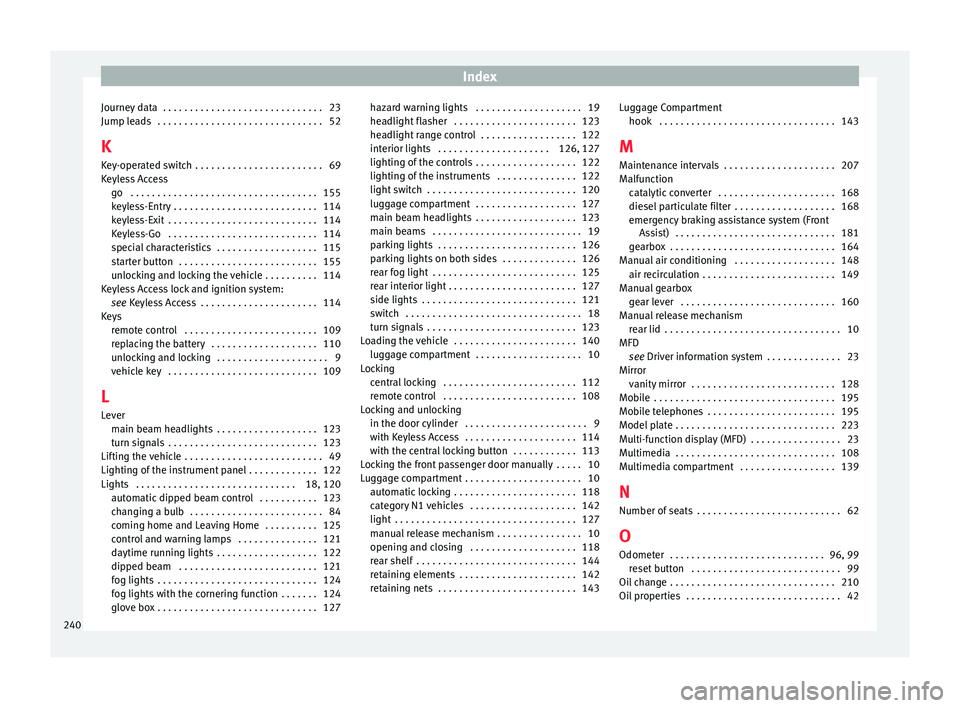
Index
Journey data . . . . . . . . . . . . . . . . . . . . . . . . . . . . . . 23
Jump l e
a
ds . . . . . . . . . . . . . . . . . . . . . . . . . . . . . . . 52
K Key-operated switch . . . . . . . . . . . . . . . . . . . . . . . . 69
Keyless Access go . . . . . . . . . . . . . . . . . . . . . . . . . . . . . . . . . . . 155
keyless-Entry . . . . . . . . . . . . . . . . . . . . . . . . . . . 114
keyless-Exit . . . . . . . . . . . . . . . . . . . . . . . . . . . . 114
Keyless-Go . . . . . . . . . . . . . . . . . . . . . . . . . . . . 114
special characteristics . . . . . . . . . . . . . . . . . . . 115
starter button . . . . . . . . . . . . . . . . . . . . . . . . . . 155
unlocking and locking the vehicle . . . . . . . . . . 114
Keyless Access lock and ignition system: see Keyless Access . . . . . . . . . . . . . . . . . . . . . . 114
Keys remote control . . . . . . . . . . . . . . . . . . . . . . . . . 109
replacing the battery . . . . . . . . . . . . . . . . . . . . 110
unlocking and locking . . . . . . . . . . . . . . . . . . . . . 9
vehicle key . . . . . . . . . . . . . . . . . . . . . . . . . . . . 109
L Lever main beam headlights . . . . . . . . . . . . . . . . . . . 123
turn signals . . . . . . . . . . . . . . . . . . . . . . . . . . . . 123
Lifting the vehicle . . . . . . . . . . . . . . . . . . . . . . . . . . 49
Lighting of the instrument panel . . . . . . . . . . . . . 122
Lights . . . . . . . . . . . . . . . . . . . . . . . . . . . . . . 18, 120 automatic dipped beam control . . . . . . . . . . . 123
changing a bulb . . . . . . . . . . . . . . . . . . . . . . . . . 84
coming home and Leaving Home . . . . . . . . . . 125
control and warning lamps . . . . . . . . . . . . . . . 121
daytime running lights . . . . . . . . . . . . . . . . . . . 122
dipped beam . . . . . . . . . . . . . . . . . . . . . . . . . . 121
fog lights . . . . . . . . . . . . . . . . . . . . . . . . . . . . . . 124
fog lights with the cornering function . . . . . . . 124
glove box . . . . . . . . . . . . . . . . . . . . . . . . . . . . . . 127 hazard warning lights . . . . . . . . . . . . . . . . . . . . 19
headlight
flasher . . . . . . . . . . . . . . . . . . . . . . . 123
headlight range control . . . . . . . . . . . . . . . . . . 122
interior lights . . . . . . . . . . . . . . . . . . . . . 126, 127
lighting of the controls . . . . . . . . . . . . . . . . . . . 122
lighting of the instruments . . . . . . . . . . . . . . . 122
light switch . . . . . . . . . . . . . . . . . . . . . . . . . . . . 120
luggage compartment . . . . . . . . . . . . . . . . . . . 127
main beam headlights . . . . . . . . . . . . . . . . . . . 123
main beams . . . . . . . . . . . . . . . . . . . . . . . . . . . . 19
parking lights . . . . . . . . . . . . . . . . . . . . . . . . . . 126
parking lights on both sides . . . . . . . . . . . . . . 126
rear fog light . . . . . . . . . . . . . . . . . . . . . . . . . . . 125
rear interior light . . . . . . . . . . . . . . . . . . . . . . . . 127
side lights . . . . . . . . . . . . . . . . . . . . . . . . . . . . . 121
switch . . . . . . . . . . . . . . . . . . . . . . . . . . . . . . . . . 18
turn signals . . . . . . . . . . . . . . . . . . . . . . . . . . . . 123
Loading the vehicle . . . . . . . . . . . . . . . . . . . . . . . 140 luggage compartment . . . . . . . . . . . . . . . . . . . . 10
Locking central locking . . . . . . . . . . . . . . . . . . . . . . . . . 112
remote control . . . . . . . . . . . . . . . . . . . . . . . . . 108
Locking and unlocking in the door cylinder . . . . . . . . . . . . . . . . . . . . . . . 9
with Keyless Access . . . . . . . . . . . . . . . . . . . . . 114
with the central locking button . . . . . . . . . . . . 113
Locking the front passenger door manually . . . . . 10
Luggage compartment . . . . . . . . . . . . . . . . . . . . . . 10 automatic locking . . . . . . . . . . . . . . . . . . . . . . . 118
category N1 vehicles . . . . . . . . . . . . . . . . . . . . 142
light . . . . . . . . . . . . . . . . . . . . . . . . . . . . . . . . . . 127
manual release mechanism . . . . . . . . . . . . . . . . 10
opening and closing . . . . . . . . . . . . . . . . . . . . 118
rear shelf . . . . . . . . . . . . . . . . . . . . . . . . . . . . . . 144
retaining elements . . . . . . . . . . . . . . . . . . . . . . 142
retaining nets . . . . . . . . . . . . . . . . . . . . . . . . . . 143 Luggage Compartment
hook . . . . . . . . . . . . . . . . . . . . . . . . . . . . . . . . . 143
M Maint
enance intervals . . . . . . . . . . . . . . . . . . . . . 207
Malfunction catalytic converter . . . . . . . . . . . . . . . . . . . . . . 168
diesel particulate filter . . . . . . . . . . . . . . . . . . . 168
emergency braking assistance system (FrontAssist) . . . . . . . . . . . . . . . . . . . . . . . . . . . . . . 181
gearbox . . . . . . . . . . . . . . . . . . . . . . . . . . . . . . . 164
Manual air conditioning . . . . . . . . . . . . . . . . . . . 148 air recirculation . . . . . . . . . . . . . . . . . . . . . . . . . 149
Manual gearbox gear lever . . . . . . . . . . . . . . . . . . . . . . . . . . . . . 160
Manual release mechanism rear lid . . . . . . . . . . . . . . . . . . . . . . . . . . . . . . . . . 10
MFD see Driver information system . . . . . . . . . . . . . . 23
Mirror vanity mirror . . . . . . . . . . . . . . . . . . . . . . . . . . . 128
Mobile . . . . . . . . . . . . . . . . . . . . . . . . . . . . . . . . . . 195
Mobile telephones . . . . . . . . . . . . . . . . . . . . . . . . 195
Model plate . . . . . . . . . . . . . . . . . . . . . . . . . . . . . . 223
Multi-function display (MFD) . . . . . . . . . . . . . . . . . 23
Multimedia . . . . . . . . . . . . . . . . . . . . . . . . . . . . . . 108
Multimedia compartment . . . . . . . . . . . . . . . . . . 139
N
Number of seats . . . . . . . . . . . . . . . . . . . . . . . . . . . 62
O Odometer . . . . . . . . . . . . . . . . . . . . . . . . . . . . . 96, 99 reset button . . . . . . . . . . . . . . . . . . . . . . . . . . . . 99
Oil change . . . . . . . . . . . . . . . . . . . . . . . . . . . . . . . 210
Oil properties . . . . . . . . . . . . . . . . . . . . . . . . . . . . . 42
240