2017 Seat Toledo seat memory
[x] Cancel search: seat memoryPage 41 of 108

Audio and Media Mode
Media mode R el
at
ed video Fig. 31
Media Mode
(Tol
edo) Fig. 32
Media Mode
(Atec a) Introduction
“Media sources” are audio sources contain-
in g audio fi
les on various different data stor-
age devices (e.g. CD, memory card, external
MP3 player). These audio files can be played
by the Infotainment system via their corre-
sponding drives or audio input sockets (inter-
nal CD drive, memory card slot, AUX-IN multi-
media socket etc.).
Copyright
Audio and video files on data storage devices
are usually protected by intellectual property
rights, as per the corresponding national and
international laws. Be aware of the current le-
gal provisions! Note
● MPEG-4 HE -AA
C audio coding technology
and patents are licensed from Fraunhofer IIS.
● This product is subject to certain intellectu-
al pr
operty rights and copyrights owned by
the Microsoft Corporation. The use or distri-
bution of this type of technology outside this
product requires a licence from Microsoft or
an authorised Microsoft company.
● The infotainment system only plays undam-
aged comp
atible audio files; other files are
ignored.
● Consult the list of supported devices on the
SEAT w
ebsite. Requirements for data storage devices and files
Factory-fitted CD and DVD drives conform to
s
af
ety
class 1 according to DIN IEC 76 (CO)
6/ VDE 0837.
The Infotainment system only accepts stand-
ard 12 cm CDs/DVDs and memory cards with these dimensions: 32 mm x 24 mm x 2.1 mm
or 1.4 mm.
The suppor
ted file formats listed are collec-
tively referred to below as “audio files”. A CD containing audio files of these types is refer-
red to a
s an “audio data CD”. »
39
Page 61 of 108
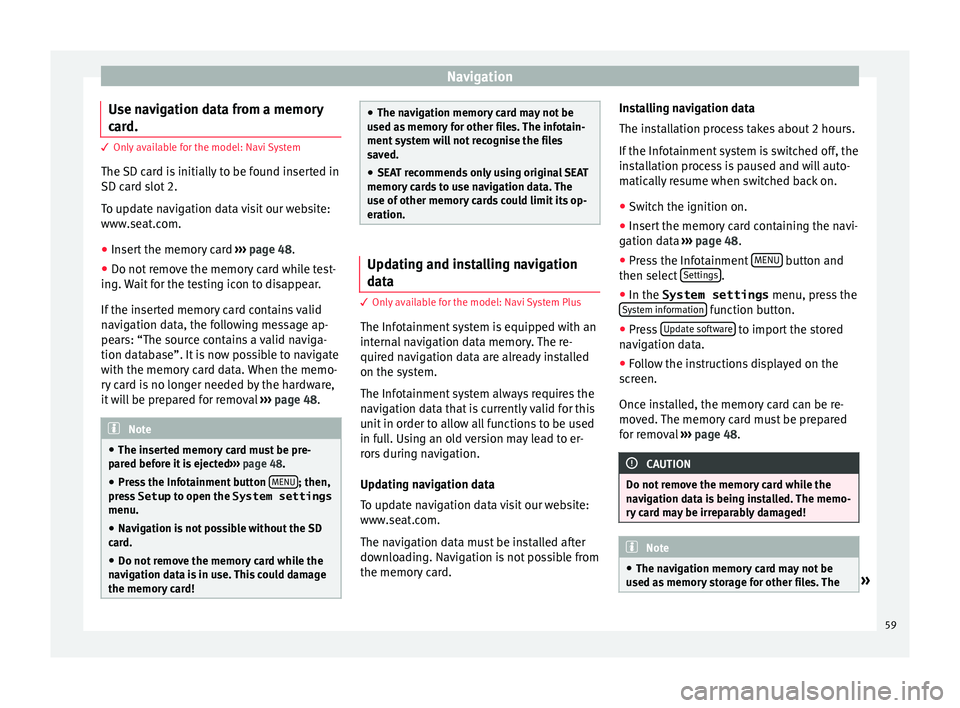
Navigation
Use navigation data from a memory
c ar
d. 3 Only available for the model: Navi System
The SD c
ard is initially to be found inserted in
SD card slot 2.
To update navigation data visit our website:
www.seat.com.
● Insert the memory card ›››
page 48 .
● Do not remove the memory card while test-
ing. W
ait for the testing icon to disappear.
If the inserted memory card contains valid
navigation data, the following message ap-
pears: “The source contains a valid naviga-
tion database”. It is now possible to navigate
with the memory card data. When the memo-
ry card is no longer needed by the hardware,
it will be prepared for removal ›››
page 48. Note
● The inser t
ed memory card must be pre-
pared before it is ejected ››› page 48.
● Press the Infotainment button MENU ; then,
pre s
s Setup to open the System settings
menu.
● Navigation is not possible without the SD
card.
● Do not
remove the memory card while the
navig
ation data is in use. This could damage
the memory card! ●
The nav ig
ation memory card may not be
used as memory for other files. The infotain-
ment system will not recognise the files
saved.
● SEAT recommends only using original SEAT
memory c
ards to use navigation data. The
use of other memory cards could limit its op-
eration. Updating and installing navigation
dat
a 3 Only
available for the model: Navi System Plus
The Inf
otainment system is equipped with an
internal navigation data memory. The re-
quired navigation data are already installed
on the system.
The Infotainment system always requires the
navigation data that is currently valid for this
unit in order to allow all functions to be used
in full. Using an old version may lead to er-
rors during navigation.
Updating navigation data
To update navigation data visit our website:
www.seat.com.
The navigation data must be installed after
downloading. Navigation is not possible from
the memory card. Installing navigation data
The ins
t
allation process takes about 2 hours.
If the Infotainment system is switched off, the
installation process is paused and will auto-
matically resume when switched back on.
● Switch the ignition on.
● Insert the memory card containing the navi-
gation dat
a ››› page 48.
● Press the Infotainment MENU button and
then sel ect
Settin
gs .
● In the System settings menu, pre
s
s the
System information function button.
● Press U
pd
at
e software to import the stored
n av
ig
ation data.
● Follow the instructions displayed on the
scr
een.
Once installed, the memory card can be re-
moved. The memory card must be prepared
for removal ››› page 48. CAUTION
Do not remove the memory card while the
nav ig
ation data is being installed. The memo-
ry card may be irreparably damaged! Note
● The nav ig
ation memory card may not be
used as memory storage for other files. The » 59
Page 62 of 108
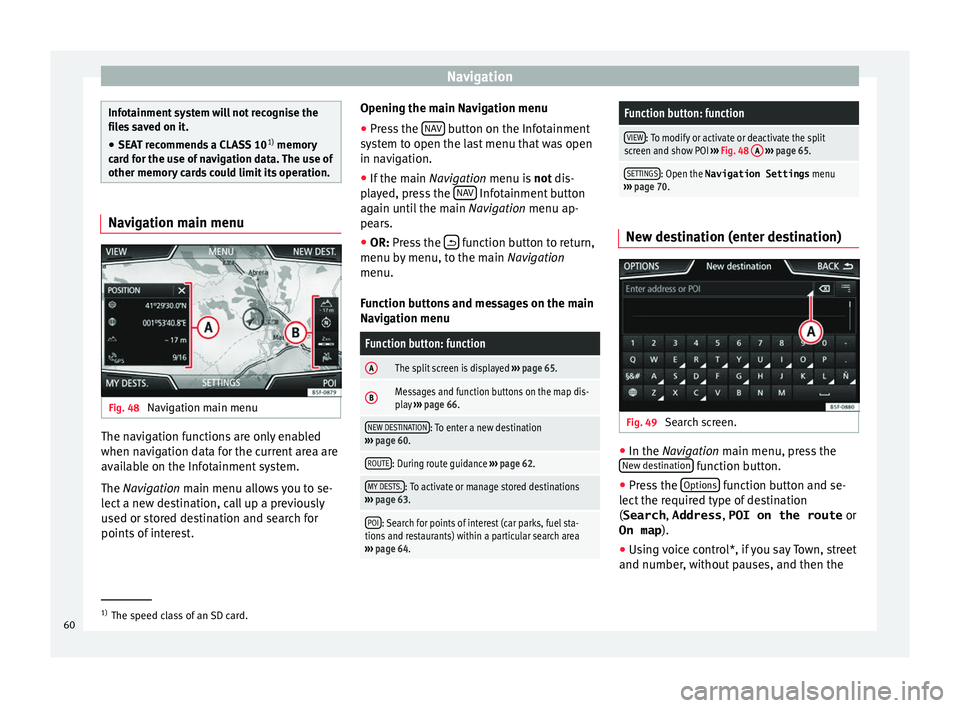
Navigation
Infotainment system will not recognise the
fil
e
s saved on it.
● SEAT recommends a CLASS 10 1)
memory
car
d for the use of navigation data. The use of
other memory cards could limit its operation. Navigation main menu
Fig. 48
Navigation main menu The navigation functions are only enabled
when n
av
ig
ation data for the current area are
available on the Infotainment system.
The Navigation main menu allows you to se-
lect a new destination, call up a previously
used or stored destination and search for
points of interest. Opening the main Navigation menu
● Press the NAV button on the Infotainment
sy s
t
em to open the last menu that was open
in navigation.
● If the main Navigation menu i
s not dis-
played, press the NAV Infotainment button
ag ain u
nti
l the main Navigation menu ap-
pears.
● OR: Press the function button to return,
menu b y
menu, t
o the main Navigation
menu.
Function buttons and messages on the main
Navigation menu
Function button: function
AThe split screen is displayed ››› page 65.
BMessages and function buttons on the map dis-
play ››› page 66.
NEW DESTINATION: To enter a new destination
››› page 60.
ROUTE: During route guidance ››› page 62.
MY DESTS.: To activate or manage stored destinations
››› page 63.
POI: Search for points of interest (car parks, fuel sta-
tions and restaurants) within a particular search area
››› page 64.
Function button: function
VIEW: To modify or activate or deactivate the split
screen and show POI ››› Fig. 48 A
››› page 65.
SETTINGS: Open the Navigation Settings menu
››› page 70. New destination (enter destination)
Fig. 49
Search screen. ●
In the Na vigation main menu, press the
New de s
tination function button.
● Press the Option
s function button and se-
l ect
the r
equired type of destination
(Search , Address , POI on the route or
On map ).
● Using voice control*, if you say Town, street
and number, without
pauses, and then the1)
The speed class of an SD card.
60
Page 99 of 108

Index
Index
A
Af t
er s
tarting route guidance . . . . . . . . . . . . . . . . 61
AM . . . . . . . . . . . . . . . . . . . . . . . . . . . . . . . . . . . . . . 30
Android Auto™ . . . . . . . . . . . . . . . . . . . . . . . . . . . . 22
App SEAT Media Control . . . . . . . . . . . . . . . . . . . . . . 27
Apple CarPlay™ . . . . . . . . . . . . . . . . . . . . . . . . . . . 22
Areas where special regulations apply . . . . . . . . . 80
AUX-IN . . . . . . . . . . . . . . . . . . . . . . . . . . . . . . . . . . . 50 AUX-IN multimedia socket . . . . . . . . . . . . . . . . . 50
external audio source . . . . . . . . . . . . . . . . . . . . . 50
AUX-IN multimedia socket . . . . . . . . . . . . . . . . . . . 50
Avoid congestion . . . . . . . . . . . . . . . . . . . . . . . . . . 67
B Base volume . . . . . . . . . . . . . . . . . . . . . . . . . . . . . . 10 change . . . . . . . . . . . . . . . . . . . . . . . . . . . . . . . . 10
sound suppression (mute) . . . . . . . . . . . . . . . . . 10
Bluetooth connect audio source . . . . . . . . . . . . . . . . . . . . . 50
profiles . . . . . . . . . . . . . . . . . . . . . . . . . . . . . . . . 80
select Bluetooth audio . . . . . . . . . . . . . . . . . . . . 45
settings . . . . . . . . . . . . . . . . . . . . . . . . . . . . . . . . 89
Buttons . . . . . . . . . . . . . . . . . . . . . . . . . . . . . . . . . . 11
C
Call lists . . . . . . . . . . . . . . . . . . . . . . . . . . . . . . . . . 88
Call mailbox . . . . . . . . . . . . . . . . . . . . . . . . . . . . . . 85
CAR . . . . . . . . . . . . . . . . . . . . . . . . . . . . . . . . . . . . . 74
CAR menu management . . . . . . . . . . . . . . . . . . . . . . . . . . . . 74
CD/DVD select . . . . . . . . . . . . . . . . . . . . . . . . . . . . . . . . . . 44 CD and DVD
mode . . . . . . . . . . . . . . . . . . . . . . . . . . . . . . . . . . 48
CD or DVD in
sert and eject . . . . . . . . . . . . . . . . . . . . . . . . . . 48
Check boxes . . . . . . . . . . . . . . . . . . . . . . . . . . . . . . 11
Communication between the Infotainment sys- tem and mobile devices . . . . . . . . . . . . . . . . . . . 18
Connectivity Full Link . . . . . . . . . . . . . . . . . . . . . . . . . . . . . . . . 18
SEAT Media Control . . . . . . . . . . . . . . . . . . . . . . 27
WLAN hotspot . . . . . . . . . . . . . . . . . . . . . . . . . . . 27
Connectivity Box . . . . . . . . . . . . . . . . . . . . . . . . . . . 90
Controls . . . . . . . . . . . . . . . . . . . . . . . . . . . . . . . . . 4, 5
Copyright . . . . . . . . . . . . . . . . . . . . . . . . . . . . . . . . 39 information . . . . . . . . . . . . . . . . . . . . . . . . . . . . . 93
Cursor . . . . . . . . . . . . . . . . . . . . . . . . . . . . . . . . . . . 13
D
DAB . . . . . . . . . . . . . . . . . . . . . . . . . . . . . . . . . . . . . 30 see: RADIO . . . . . . . . . . . . . . . . . . . . . . . . . . . . . 32
Data transfer . . . . . . . . . . . . . . . . . . . . . . . . . . . . . . 18
Delayed switch off (waiting time) . . . . . . . . . . . . . 10
Delete all entries . . . . . . . . . . . . . . . . . . . . . . . . . . . . . . 92
user entries . . . . . . . . . . . . . . . . . . . . . . . . . . . . . 92
Delete data . . . . . . . . . . . . . . . . . . . . . . . . . . . . . . . 92
Delete entries . . . . . . . . . . . . . . . . . . . . . . . . . . . . . 92
Demo mode navigation . . . . . . . . . . . . . . . . . . . . . . . . . . . . . . 69
Destination memory . . . . . . . . . . . . . . . . . . . . . . . . 63
Dial number . . . . . . . . . . . . . . . . . . . . . . . . . . . . . . 85
Dial (telephone number) . . . . . . . . . . . . . . . . . . . . 85
Display use . . . . . . . . . . . . . . . . . . . . . . . . . . . . . . . . . . . . 11
DVD . . . . . . . . . . . . . . . . . . . . . . . . . . . . . . . . . . . . . 54 control . . . . . . . . . . . . . . . . . . . . . . . . . . . . . . . . . 54
DVD video mode . . . . . . . . . . . . . . . . . . . . . . . . . 54 main menu . . . . . . . . . . . . . . . . . . . . . . . . . . . . . 54
mode . . . . . . . . . . . . . . . . . . . . . . . . . . . . . . . . . . 48
re
gional code . . . . . . . . . . . . . . . . . . . . . . . . . . . 54
settings . . . . . . . . . . . . . . . . . . . . . . . . . . . . . . . . 55
start . . . . . . . . . . . . . . . . . . . . . . . . . . . . . . . . . . . 54
Dynamic route guidance . . . . . . . . . . . . . . . . . . . . 67
E
Eject see: CD or DVD . . . . . . . . . . . . . . . . . . . . . . . . . . 48
EON . . . . . . . . . . . . . . . . . . . . . . . . . . . . . . . . . . . . . 35
Explosion risk areas telephone . . . . . . . . . . . . . . . . . . . . . . . . . . . . . . 80
External audio source . . . . . . . . . . . . . . . . . . . . . . 50 adjust the playback volume . . . . . . . . . . . . . . . . 93
Bluetooth audio . . . . . . . . . . . . . . . . . . . . . . . . . 50
MEDIA-IN . . . . . . . . . . . . . . . . . . . . . . . . . . . . . . . 49
WLAN audio . . . . . . . . . . . . . . . . . . . . . . . . . . . . 53
External data storage device MEDIA-IN . . . . . . . . . . . . . . . . . . . . . . . . . . . . . . . 49
USB . . . . . . . . . . . . . . . . . . . . . . . . . . . . . . . . . . . 49
F
Factory settings . . . . . . . . . . . . . . . . . . . . . . . . . . . 92
Favourites (speed dial buttons) see PHONE . . . . . . . . . . . . . . . . . . . . . . . . . . . . . 88
FM . . . . . . . . . . . . . . . . . . . . . . . . . . . . . . . . . . . . . . 30
Frequency wavelength AM . . . . . . . . . . . . . . . . . . . . . . . . . . . . . . . . . . . . 30
change . . . . . . . . . . . . . . . . . . . . . . . . . . . . . . . . 30
DAB . . . . . . . . . . . . . . . . . . . . . . . . . . . . . . . . . . . 30
FM . . . . . . . . . . . . . . . . . . . . . . . . . . . . . . . . . . . . 30
Full Link . . . . . . . . . . . . . . . . . . . . . . . . . . . . . . . . . . 18 pairing . . . . . . . . . . . . . . . . . . . . . . . . . . . . . . . . . 22
setup . . . . . . . . . . . . . . . . . . . . . . . . . . . . . . . . . . 22
97
Page 102 of 108

Index
short messages (SMS) . . . . . . . . . . . . . . . . . . . . 87
t el
ephone m
anagement system . . . . . . . . . 79, 82
user profile settings . . . . . . . . . . . . . . . . . . . . . . 89
voice control . . . . . . . . . . . . . . . . . . . . . . . . . . . . 15
Physical buttons see: Infotainment system buttons . . . . . . . . . . . 10
Play CD . . . . . . . . . . . . . . . . . . . . . . . . . . . . . . . . . . . . 48
DVD . . . . . . . . . . . . . . . . . . . . . . . . . . . . . . . . . . . 48
external data storage device (USB) . . . . . . . . . . 49
MEDIA . . . . . . . . . . . . . . . . . . . . . . . . . . . . . . . . . 43
RADIO . . . . . . . . . . . . . . . . . . . . . . . . . . . . . . . . . 30
SD card . . . . . . . . . . . . . . . . . . . . . . . . . . . . . . . . 43
Playback AUX-IN . . . . . . . . . . . . . . . . . . . . . . . . . . . . . . . . . 50
Playing track . . . . . . . . . . . . . . . . . . . . . . . . . . . . . . . . . . . 46
POI importing . . . . . . . . . . . . . . . . . . . . . . . . . . . . . . 68
Points of interest . . . . . . . . . . . . . . . . . . . . . . . . . . 64
Pop-up windows . . . . . . . . . . . . . . . . . . . . . . . . . . . 11
Predictive navigation . . . . . . . . . . . . . . . . . . . . . . . 68
Q Quick reference guide . . . . . . . . . . . . . . . . . . . . . . . 8
R
RADIO . . . . . . . . . . . . . . . . . . . . . . . . . . . . . . . . . . . 30 additional DAB services . . . . . . . . . . . . . . . . . . . 32
additional DAB stations . . . . . . . . . . . . . . . . . . . 32
AM setup . . . . . . . . . . . . . . . . . . . . . . . . . . . . . . . 37
change frequency . . . . . . . . . . . . . . . . . . . . . . . . 30
DAB display . . . . . . . . . . . . . . . . . . . . . . . . . . . . . 32
DAB operation . . . . . . . . . . . . . . . . . . . . . . . . . . . 32
DAB preset list . . . . . . . . . . . . . . . . . . . . . . . . . . 32
DAB Radio Text . . . . . . . . . . . . . . . . . . . . . . . . . . 32
DAB settings . . . . . . . . . . . . . . . . . . . . . . . . . . . . 37 DAB station information . . . . . . . . . . . . . . . . . . . 32
DAB st
ation tracking in FM . . . . . . . . . . . . . . . . . 32
DAB transmission standards . . . . . . . . . . . . . . . 32
EON . . . . . . . . . . . . . . . . . . . . . . . . . . . . . . . . . . . 35
FM setup . . . . . . . . . . . . . . . . . . . . . . . . . . . . . . . 36
information and icons . . . . . . . . . . . . . . . . . . . . 31
main menu . . . . . . . . . . . . . . . . . . . . . . . . . . . . . 30
memory buttons . . . . . . . . . . . . . . . . . . . . . . . . . 33
radio mode . . . . . . . . . . . . . . . . . . . . . . . . . . . . . 30
radio text (RDS) . . . . . . . . . . . . . . . . . . . . . . . . . . 31
RDS . . . . . . . . . . . . . . . . . . . . . . . . . . . . . . . . . . . 31
SCAN function . . . . . . . . . . . . . . . . . . . . . . . . . . . 35
select stations . . . . . . . . . . . . . . . . . . . . . . . . . . 34
setting a station name . . . . . . . . . . . . . . . . . . . . 31
settings . . . . . . . . . . . . . . . . . . . . . . . . . . . . . . . . 36
station list . . . . . . . . . . . . . . . . . . . . . . . . . . . . . . 34
station names display . . . . . . . . . . . . . . . . . . . . 31
station tracking by RDS . . . . . . . . . . . . . . . . . . . 31
store station logos . . . . . . . . . . . . . . . . . . . . . . . 33
store stations . . . . . . . . . . . . . . . . . . . . . . . . . . . 34
TP (traffic news) . . . . . . . . . . . . . . . . . . . . . . . . . 35
traffic announcement (INFO) . . . . . . . . . . . . . . . 36
traffic news (TP) . . . . . . . . . . . . . . . . . . . . . . . . . 35
tune stations . . . . . . . . . . . . . . . . . . . . . . . . . . . . 34
tune the frequency of the stations . . . . . . . . . . 34
Radio text (RDS) . . . . . . . . . . . . . . . . . . . . . . . . . . . 31
Random play (Mix) . . . . . . . . . . . . . . . . . . . . . . . . . 43
RDS . . . . . . . . . . . . . . . . . . . . . . . . . . . . . . . . . . . . . 31 automatic station tracking . . . . . . . . . . . . . . . . . 31
regional RDS . . . . . . . . . . . . . . . . . . . . . . . . . . . . 31
TP (traffic news) . . . . . . . . . . . . . . . . . . . . . . . . . 35
Repeat . . . . . . . . . . . . . . . . . . . . . . . . . . . . . . . . . . . 43
Repeat function (Repeat) . . . . . . . . . . . . . . . . . . . . 43
Requirements for data storage devices and files . . . . . . . . . . . . . . 39
Reset factory settings . . . . . . . . . . . . . . . . . . . . . . 92
Road sign indicators . . . . . . . . . . . . . . . . . . . . . . . 69 Rotary knobs . . . . . . . . . . . . . . . . . . . . . . . . . . . . . . 10
Route guid
ance
demo mode . . . . . . . . . . . . . . . . . . . . . . . . . . . . . 69
dynamic . . . . . . . . . . . . . . . . . . . . . . . . . . . . . . . . 67
S Safety Instructions Infotainment system . . . . . . . . . . . . . . . . . . . . . . 8
SCAN MEDIA . . . . . . . . . . . . . . . . . . . . . . . . . . . . . . . . . 43
radio . . . . . . . . . . . . . . . . . . . . . . . . . . . . . . . . . . 35
SCAN function RADIO . . . . . . . . . . . . . . . . . . . . . . . . . . . . . . . . . 35
Scan (SCAN) MEDIA . . . . . . . . . . . . . . . . . . . . . . . . . . . . . . . . . 43
SD Card see: memory card . . . . . . . . . . . . . . . . . . . . . . . . 48
Search . . . . . . . . . . . . . . . . . . . . . . . . . . . . . . . . . . . 61
Search lists . . . . . . . . . . . . . . . . . . . . . . . . . . . . . . . 12
SEAT Media Control . . . . . . . . . . . . . . . . . . . . . . . . 27 data transmission and control functions . . . . . 27
Settings bluetooth . . . . . . . . . . . . . . . . . . . . . . . . . . . . . . 89
DAB . . . . . . . . . . . . . . . . . . . . . . . . . . . . . . . . . . . 37
default setting . . . . . . . . . . . . . . . . . . . . . . . . . . 92
factory settings . . . . . . . . . . . . . . . . . . . . . . . . . . 92
images . . . . . . . . . . . . . . . . . . . . . . . . . . . . . . . . . 56
main menu . . . . . . . . . . . . . . . . . . . . . . . . . . . . . 92
Media . . . . . . . . . . . . . . . . . . . . . . . . . . . . . . . . . 55
menu and system settings . . . . . . . . . . . . . . . . . 92
navigation . . . . . . . . . . . . . . . . . . . . . . . . . . . . . . 70
PHONE . . . . . . . . . . . . . . . . . . . . . . . . . . . . . . . . . 89
radio . . . . . . . . . . . . . . . . . . . . . . . . . . . . . . . . . . 36
sound . . . . . . . . . . . . . . . . . . . . . . . . . . . . . . . . . 93
system . . . . . . . . . . . . . . . . . . . . . . . . . . . . . . . . . 92
user profile settings . . . . . . . . . . . . . . . . . . . . . . 89
video . . . . . . . . . . . . . . . . . . . . . . . . . . . . . . . . . . 55
100