2017 Seat Mii phone
[x] Cancel search: phonePage 7 of 28

Introduction
CAUTION
The vehicle loudspeakers may be damaged if
the v o
lume is too high or the sound is distor-
ted. Additional displays
Depending on the vehicle, the factory-set as-
si
s
tance systems are temporarily displayed
on the screen. These displays disappear au-
tomatically when they are no longer required.
All displays appear only after completely re-
starting the radio system. Note
● Only a sm
all amount of pressure is needed
to operate the unit.
● Due to country-specific legislation, certain
function
s cannot be selected when the vehi-
cle is travelling above a certain speed.
● Using a mobile telephone in the vehicle
may
cause noise from the vehicle loudspeak-
ers.
● On some vehicles with ParkPilot, the vol-
ume of the audio sourc
e is automatically low-
ered when reverse gear is selected. Rotary/push knobs, unit and function
b
utt
on
s Overview
● Rotary/push knobs.
● Labelled unit buttons (har
d keys).
● Function buttons (soft k
eys).
Rotary/push knobs
The left-hand rotary/push knob
››› Fig. 1 8 is referred to as the volume con-
tro l
or the on/off switch.
The right-hand rotary/push knob 14 is refer-
r ed t
o a
s the setting knob.
Unit buttons and function buttons
The labelled buttons on the unit are referred
to as “unit buttons” and are pictured as a
button symbol with, e.g. the MEDIA unit but-
t on ›
›
› Fig. 1 10 .
Ther e ar
e 5 u
nlabelled unit buttons below the
screen ›››
Fig. 1 11 . These unit buttons are re-
f err
ed t
o as “function buttons” as their func-
tions depend on the active function mode.
The function assigned to a function button is
shown on the corresponding button in the
lower section of the display (e.g. ›››
Fig. 2). Switching on and off ●
To switch the unit on or off manually, briefly
pre s
s the rotary knob ››› Fig. 1 8 .
When the unit i
s switched on the system
starts up. The last audio source used is
played at the last selected volume setting,
provided this does not exceed the preselec-
ted “switch-on volume” ( Volume ›››
page 18).
D ependin
g on the unit and country in ques-
tion, the unit is switched off when the engine
is turned off or the key is removed. If the unit
comes on again without the ignition being
switched on, it will switch off automatically
after 30 minutes (switch-off delay).
Energy management
If, when the ignition is switched off and the
unit switched on, the battery voltage falls be-
low the minimum onboard power supply volt-
age, an audible warning sounds and LOW
BATTERY appears. You should switch the
unit off.
Anti-theft encryption
Once the anti-theft code has been entered for
the first time, it remains stored in the vehicle
(convenience radio coding). If you have to en-
ter the anti-theft code manually, for example,
if you have fitted the unit in another vehicle,
consult a Seat dealer. »
5
Page 18 of 28
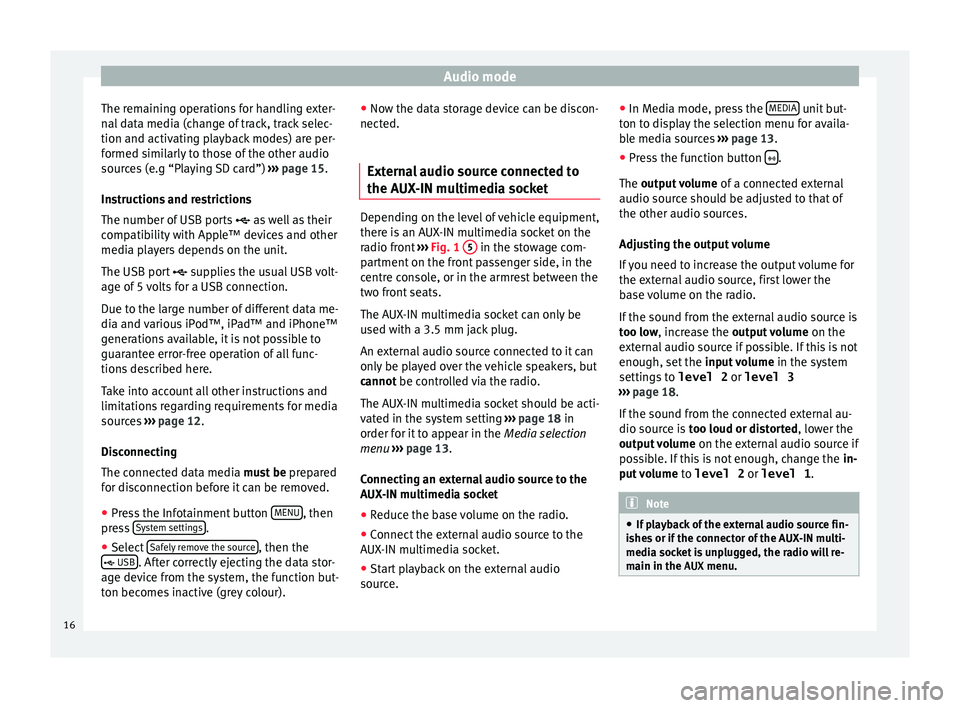
Audio mode
The remaining operations for handling exter-
n al
d
ata media (change of track, track selec-
tion and activating playback modes) are per-
formed similarly to those of the other audio
sources (e.g “Playing SD card”) ››› page 15.
Instructions and restrictions
The number of USB ports as well as their
compatibility with Apple™ devices and other
media players depends on the unit.
The USB port supplies the usual USB volt-
age of 5 volts for a USB connection.
Due to the large number of different data me-
dia and various iPod™, iPad™ and iPhone™
generations available, it is not possible to
guarantee error-free operation of all func-
tions described here.
Take into account all other instructions and
limitations regarding requirements for media
sources ››› page 12.
Disconnecting
The connected data media must be prepared
for disconnection before it can be removed.
● Press the Infotainment button MENU , then
pr e
s
s System settings .
● Select Saf
ely
r
emove the source , then the
USB . After correctly ejecting the data stor-
ag e dev ic
e from the system, the function but-
ton becomes inactive (grey colour). ●
Now the dat
a storage device can be discon-
nected.
External audio source connected to
the AUX-IN mu
ltimedia socket Depending on the level of vehicle equipment,
there i
s
an AUX-IN multimedia socket on the
radio front ››› Fig. 1 5 in the stowage com-
par tment
on the front passenger side, in the
centre console, or in the armrest between the
two front seats.
The AUX-IN multimedia socket can only be
used with a 3.5 mm jack plug.
An external audio source connected to it can
only be played over the vehicle speakers, but
cannot be controlled via the radio.
The AUX-IN multimedia socket should be acti-
vated in the system setting ›››
page 18 in
order for it to appear in the Media selection
menu ›››
page 13.
Connecting an external audio source to the
AUX-IN multimedia socket
● Reduce the base volume on the radio.
● Connect the external audio source to the
AUX -IN mu
ltimedia socket.
● Start playback on the external audio
source. ●
In M
edia mode, pr
ess the MEDIA unit but-
t on t
o di
splay the selection menu for availa-
ble media sources ››› page 13.
● Press the function button .
The outp ut
volume of a connected external
audio source should be adjusted to that of
the other audio sources.
Adjusting the output volume
If you need to increase the output volume for
the external audio source, first lower the
base volume on the radio.
If the sound from the external audio source is
too low, increase the output volume on the
external audio source if possible. If this is not
enough, set the input volume in the system
settings to level 2 or level 3
››› page 18.
If the sound from the connected external au-
dio source is too loud or distorted, lower the
output volume on the external audio source if
possible. If this is not enough, change the in-
put volume to level 2 or level 1 . Note
● If p l
ayback of the external audio source fin-
ishes or if the connector of the AUX-IN multi-
media socket is unplugged, the radio will re-
main in the AUX menu.16
Page 25 of 28
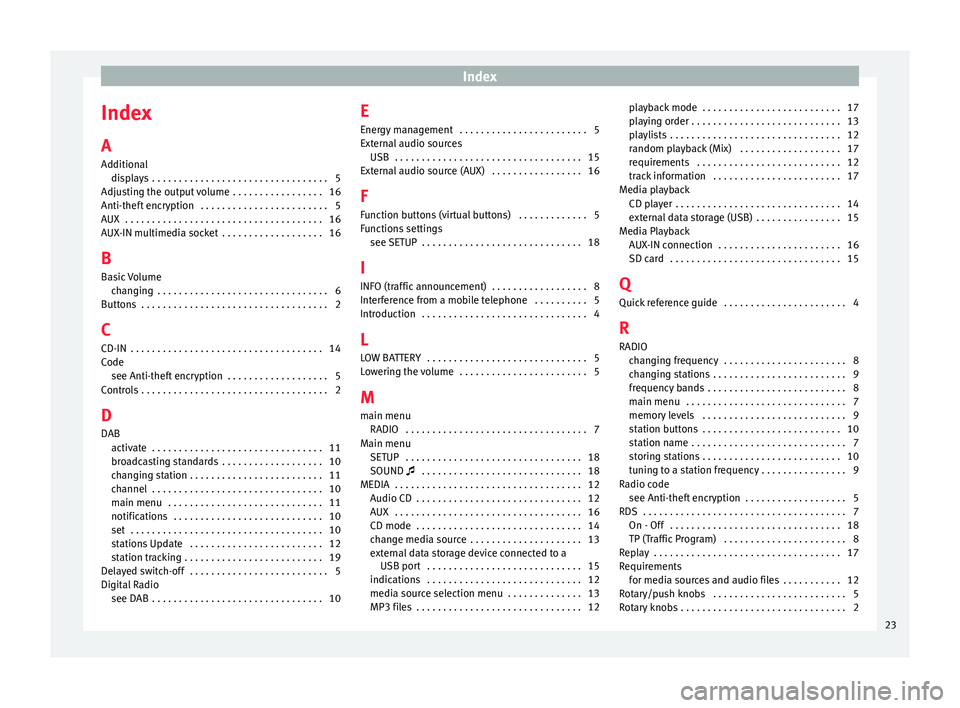
Index
Index
A
Ad dition
al
di
splays . . . . . . . . . . . . . . . . . . . . . . . . . . . . . . . . . 5
Adjusting the output volume . . . . . . . . . . . . . . . . . 16
Anti-theft encryption . . . . . . . . . . . . . . . . . . . . . . . . 5
AUX . . . . . . . . . . . . . . . . . . . . . . . . . . . . . . . . . . . . . 16
AUX-IN multimedia socket . . . . . . . . . . . . . . . . . . . 16
B Basic Volume changing . . . . . . . . . . . . . . . . . . . . . . . . . . . . . . . . 6
Buttons . . . . . . . . . . . . . . . . . . . . . . . . . . . . . . . . . . . 2
C
CD-IN . . . . . . . . . . . . . . . . . . . . . . . . . . . . . . . . . . . . 14
Code see Anti-theft encryption . . . . . . . . . . . . . . . . . . . 5
Controls . . . . . . . . . . . . . . . . . . . . . . . . . . . . . . . . . . . 2
D
DAB activate . . . . . . . . . . . . . . . . . . . . . . . . . . . . . . . . 11
broadcasting standards . . . . . . . . . . . . . . . . . . . 10
changing station . . . . . . . . . . . . . . . . . . . . . . . . . 11
channel . . . . . . . . . . . . . . . . . . . . . . . . . . . . . . . . 10
main menu . . . . . . . . . . . . . . . . . . . . . . . . . . . . . 11
notifications . . . . . . . . . . . . . . . . . . . . . . . . . . . . 10
set . . . . . . . . . . . . . . . . . . . . . . . . . . . . . . . . . . . . 10
stations Update . . . . . . . . . . . . . . . . . . . . . . . . . 12
station tracking . . . . . . . . . . . . . . . . . . . . . . . . . . 19
Delayed switch-off . . . . . . . . . . . . . . . . . . . . . . . . . . 5
Digital Radio see DAB . . . . . . . . . . . . . . . . . . . . . . . . . . . . . . . . 10 E
Energy
management . . . . . . . . . . . . . . . . . . . . . . . . 5
External audio sources USB . . . . . . . . . . . . . . . . . . . . . . . . . . . . . . . . . . . 15
External audio source (AUX) . . . . . . . . . . . . . . . . . 16
F Function buttons (virtual buttons) . . . . . . . . . . . . . 5
Functions settings see SETUP . . . . . . . . . . . . . . . . . . . . . . . . . . . . . . 18
I
INFO (traffic announcement) . . . . . . . . . . . . . . . . . . 8
Interference from a mobile telephone . . . . . . . . . . 5
Introduction . . . . . . . . . . . . . . . . . . . . . . . . . . . . . . . 4
L LOW BATTERY . . . . . . . . . . . . . . . . . . . . . . . . . . . . . . 5
Lowering the volume . . . . . . . . . . . . . . . . . . . . . . . . 5
M main menu RADIO . . . . . . . . . . . . . . . . . . . . . . . . . . . . . . . . . . 7
Main menu SETUP . . . . . . . . . . . . . . . . . . . . . . . . . . . . . . . . . 18
SOUND . . . . . . . . . . . . . . . . . . . . . . . . . . . . . . 18
MEDIA . . . . . . . . . . . . . . . . . . . . . . . . . . . . . . . . . . . 12 Audio CD . . . . . . . . . . . . . . . . . . . . . . . . . . . . . . . 12
AUX . . . . . . . . . . . . . . . . . . . . . . . . . . . . . . . . . . . 16
CD mode . . . . . . . . . . . . . . . . . . . . . . . . . . . . . . . 14
change media source . . . . . . . . . . . . . . . . . . . . . 13
external data storage device connected to aUSB port . . . . . . . . . . . . . . . . . . . . . . . . . . . . . 15
indications . . . . . . . . . . . . . . . . . . . . . . . . . . . . . 12
media source selection menu . . . . . . . . . . . . . . 13
MP3 files . . . . . . . . . . . . . . . . . . . . . . . . . . . . . . . 12 playback mode . . . . . . . . . . . . . . . . . . . . . . . . . . 17
pla
ying order . . . . . . . . . . . . . . . . . . . . . . . . . . . . 13
playlists . . . . . . . . . . . . . . . . . . . . . . . . . . . . . . . . 12
random playback (Mix) . . . . . . . . . . . . . . . . . . . 17
requirements . . . . . . . . . . . . . . . . . . . . . . . . . . . 12
track information . . . . . . . . . . . . . . . . . . . . . . . . 17
Media playback CD player . . . . . . . . . . . . . . . . . . . . . . . . . . . . . . . 14
external data storage (USB) . . . . . . . . . . . . . . . . 15
Media Playback AUX-IN connection . . . . . . . . . . . . . . . . . . . . . . . 16
SD card . . . . . . . . . . . . . . . . . . . . . . . . . . . . . . . . 15
Q
Quick reference guide . . . . . . . . . . . . . . . . . . . . . . . 4
R RADIO changing frequency . . . . . . . . . . . . . . . . . . . . . . . 8
changing stations . . . . . . . . . . . . . . . . . . . . . . . . . 9
frequency bands . . . . . . . . . . . . . . . . . . . . . . . . . . 8
main menu . . . . . . . . . . . . . . . . . . . . . . . . . . . . . . 7
memory levels . . . . . . . . . . . . . . . . . . . . . . . . . . . 9
station buttons . . . . . . . . . . . . . . . . . . . . . . . . . . 10
station name . . . . . . . . . . . . . . . . . . . . . . . . . . . . . 7
storing stations . . . . . . . . . . . . . . . . . . . . . . . . . . 10
tuning to a station frequency . . . . . . . . . . . . . . . . 9
Radio code see Anti-theft encryption . . . . . . . . . . . . . . . . . . . 5
RDS . . . . . . . . . . . . . . . . . . . . . . . . . . . . . . . . . . . . . . 7 On - Off . . . . . . . . . . . . . . . . . . . . . . . . . . . . . . . . 18
TP (Traffic Program) . . . . . . . . . . . . . . . . . . . . . . . 8
Replay . . . . . . . . . . . . . . . . . . . . . . . . . . . . . . . . . . . 17
Requirements for media sources and audio files . . . . . . . . . . . 12
Rotary/push knobs . . . . . . . . . . . . . . . . . . . . . . . . . 5
Rotary knobs . . . . . . . . . . . . . . . . . . . . . . . . . . . . . . . 2
23