2017 Seat Mii sensor
[x] Cancel search: sensorPage 59 of 232

Seat belts
● The l ap p
ar
t of the seat belt must lie across
the pelvis, never across the stomach.
● The seat belt must lie flat and fit comforta-
bly. P
ull the belt tight if necessary to take up
any slack.
In the case of pregnant women , the seat belt
must lie evenly across the chest and as low
as possible over the pelvis, never across the
stomach and must be worn properly at all
times during the pregnancy ››› Fig. 73.
Adapting the position of the belt webbing to
your size
The seat belt can be adapted using the fol-
lowing equipment:
● Front seat height adjustment. WARNING
An incorrectly worn seat belt web can cause
sever e or f
atal injuries in the event of an acci-
dent.
● The seat belt cannot offer its full protection
unl
ess the seat backrest is in an upright posi-
tion and the seat belt is worn correctly, ac-
cording to your size.
● Unbuckling your seat belt while the vehicle
is in motion c
an cause severe or fatal injuries
in the event of an accident or sudden braking.
● The seat belt itself or a loose seat belt can
cause sev
ere injuries if the belt moves from hard areas of the body to soft areas (e.g. the
st
om
ach).
● The shoulder part of the seat belt must lie
on the centre of
the shoulder, never across
the neck or the arm.
● The seat belt must lie flat and fit comforta-
bly on the t
orso
● The lap part of the seat belt must lie across
the pelvis, nev
er across the stomach. The
seat belt must lie flat and fit comfortably on
the pelvis Pull the belt tight if necessary to
take up any slack.
● For pregnant women, the lap part of the
seat belt
must lie as low as possible over the
pelvis and always lie flat, “surrounding” the
stomach.
● Do not twist the seat belt while it is fas-
tened.
● Never p
ull the seat belt away from your
body us
ing your hand.
● Do not lie the seat belt across rigid or frag-
ile o
bjects, e.g. glasses, pens or keys.
● Never use seat belt clips, retaining rings or
simil
ar instruments to alter the position of
the belt webbing. Note
If your physical constitution prevents you
from m aint
aining the correct position of the
belt webbing, contact a specialised workshop
for help with any special devices to ensure
the optimum protection of the seat belt and airbag. SEAT recommends taking your car in
for t
ec
hnical service. Seat belt tensioners
Autom atic
belt retractor, belt tension-
er, belt tension limiter Seat belts are part of the vehicle safety con-
cept
›
›› page 58 and consist of the follow-
ing important functions:
Automatic belt retainer
Every seat belt is equipped with an automatic
belt retainer on the shoulder belt. If the belt
is pulled slowly or during normal driving, the
system allows for total freedom of movement
on the shoulder belt. However, during sud-
den braking, during travel in mountains or
bends and during acceleration, the automat-
ic belt retainer on the seat belt is locked is
pulled quickly.
Belt tensioners
The seat belts for the occupants in the front
seats are equipped with belt tensioners.
Sensors trigger the belt tensioners during se-
vere head-on, lateral and rear collisions and
retract and tighten the seat belts. If the seat
belt is loose, it is retracted to reduce the for-
wards movement of occupants or movement »
57
Technical data
Advice
Operation
Emergencies
Safety
Page 62 of 232

Safety
●
Ens ur
e deployed airbags and the system
components involved are immediately re-
placed with new, SEAT-approved components
for the vehicle.
● Have any repairs or modifications carried
out at a s
pecialised workshop. Specialised
workshops have the necessary tools, diag-
nostics equipment, repair information and
qualified personnel.
● Never fit recycled or reused airbag compo-
nents in
your vehicle.
● Never modify the airbag system compo-
nents. WARNING
If the airbags are triggered, a fine dust is pro-
duced. Thi
s is normal and it is not an indica-
tion of fire in the vehicle.
● This fine dust may irritate the skin and eyes
and cause br
eathing difficulties, particularly
in people suffering from or who have suffered
from asthma or other illnesses of the respira-
tory tract. To reduce breathing difficulties,
get out of the vehicle and open and doors and
windows to breath in fresh air.
● Should you touch the dust, wash your
hands
and face using a mild soap and water
before you eat.
● Prevent the dust from affecting the eyes or
open wound
s.
● Rinse your eyes with water if you have dust
in them. WARNING
Solvents cause the surfaces of the airbag
modul e
s to become porous. If an airbag is ac-
cidentally triggered, the detachment of plas-
tic parts could cause serious injury.
● Never clean the dash panel and the surfa-
ces
of the airbag modules with cleaners con-
taining solvents. Description of airbag system
Vehicle safety components
The f
o
l
lowing safety equipment makes up the
vehicle safety design to reduce the risk of se-
vere and fatal injuries. Depending on the ve-
hicle equipment, some equipment may not
be fitted in the vehicle or may not be availa-
ble in some markets.
● Optimised seat belts for all seats.
● Seat belt tension devices for driver and
pas
senger.
● Seat belt force limiters for driver and pas-
senger
.
● Seat belt warning lamp
● Front airbags for driver and passenger.
● Side airbags for driver and passenger.
● Airbag control lamp .
● Control units and sensors. ●
Head r
estraints optimised for rear-end colli-
sion.
● Adjustable steering column.
● If necessary, anchor points for child seats
for the re
ar seats.
● Where applicable, mountings for the child
seat up
per retaining strap.
Situations in which the front and side air-
bags do not deploy:
● If the ignition is switched off during the col-
lision.
● In fr
ontal collisions, when the deceleration
meas
ured by the control unit is too low.
● In minor side collisions.
● In rear collisions.
● In the event of the vehicle overturning.
● When the impact speed is lower than the
refer
ence value set in the control unit.
There is a fault in the system if the control
lamp :
● does not light up when the ignition is
switc
hed on,
● turns off after 4 seconds after the ignition
is sw
itched on,
● turns off and then lights up again after the
ignition is sw
itched on,
● illuminates or flashes while the vehicle is
movin
g.
60
Page 106 of 232

Operation
● When the light sw
it
ch is in position .
● When the light switch is in position .WARNING
The side lights or daytime running lights are
not bright enough t
o illuminate the road
ahead and to ensure that other road users are
able to see you.
● Always use your dipped beam head lights if
it is
raining or if visibility is poor. WARNING
If the headlights are set too high and not
used c orr
ectly, there is a risk of dazzling or
distracting other road users. This could result
in a serious accident.
● Always make sure that the headlights are
correctly
adjusted. Note
The legal requirements regarding the use of
vehic l
e lights in each country must be ob-
served. Lights and visibility: functions
Parking light remains on both sides
If
when sw
it
ching off the ignition, the light
control remains in the position and the ve-
hicle is closed from outside, both headlights, in addition to the side lights and the rear
lights wi
ll light up.
Daytime running lights
The daytime driving light consists of individu-
al lights in the front headlamps.
When the daytime driving light is switched
on, only the individual lights come on ››› .
The d a
ytime lights
are switched on each time
the ignition is turned on if the light setting is
in position or in position . WARNING
If the road is not well-lit and the vehicle is
not c l
early visible to other drivers, an acci-
dent may occur.
● Never use the daytime driving light if the
roa
d is not well-lit as a result of the weather
conditions and poor visibility. The daytime
driving lights are not bright enough to illumi-
nate the road ahead and to ensure that other
road users are able to see you.
● The rear lights do not come on with the
daytime driv
ing light. A vehicle which does
not have the rear lights on may not be visible
to other drivers in the darkness, if it is rain-
ing or in conditions of poor visibility. Note
The headlights, rear lights and turn signals
ma y
mist up temporarily on the inside in cool
or damp weather. This is normal and in no way effects the useful life of the vehicle light-
ing sy
s
tem. Automatic dipped beam control
* The automatic dipped beam control is merely
intended a
s
an aid and is not able to recog-
nise all driving situations.
When the light switch is in position , the
vehicle lights and the instrument panel and
switch lighting switch on and off automatical-
ly in the following situations ››› in Lights
and v
i
sibility: functions on page 104:
Automatic switching
onAutomatic switching
off
The photo sensor detects
darkness, for example,
when driving through a
tunnel.When adequate lighting is
detected.
The rain sensor detects
rain and activates the
windscreen wipers.When the windscreen wip-
ers have been inactive for
a few minutes. WARNING
If the road is not well lit and other road users
cannot see the
vehicle well enough or at all,
accidents may occur.
● The automatic dipped beam control ( )
only sw
itches on the dipped beam when104
Page 107 of 232
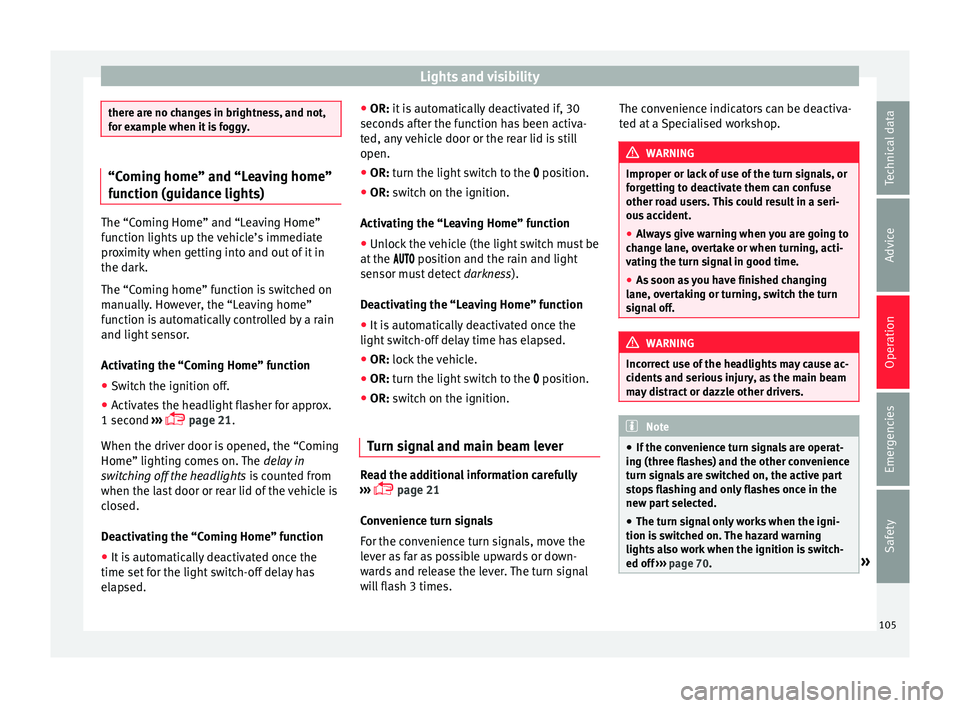
Lights and visibility
there are no changes in brightness, and not,
for e
x
ample when it is foggy. “Coming home” and “Leaving home”
fu
nction (guid
ance lights)The “Coming Home” and “Leaving Home”
fu
nction lights
up the vehicle’s immediate
proximity when getting into and out of it in
the dark.
The “Coming home” function is switched on
manually. However, the “Leaving home”
function is automatically controlled by a rain
and light sensor.
Activating the “Coming Home” function
● Switch the ignition off.
● Activates the headlight flasher for approx.
1 second ››
› page 21.
When the driver door is opened, the “Coming
Home” lighting comes on. The delay in
switching off the headlights is counted from
when the last door or rear lid of the vehicle is
closed.
Deactivating the “Coming Home” function
● It is automatically deactivated once the
time set for the light
switch-off delay has
elapsed. ●
OR: it is
automatically deactivated if, 30
seconds after the function has been activa-
ted, any vehicle door or the rear lid is still
open.
● OR: turn the light switch to the po
sition.
● OR: switch on the ignition.
Activ
ating the “Leaving Home” function
● Unlock the vehicle (the light switch must be
at the po
sition and the rain and light
sensor must detect darkness).
Deactivating the “Leaving Home” function
● It is automatically deactivated once the
light swit
ch-off delay time has elapsed.
● OR: lock the vehicle.
● OR: t
urn the light switch to the pos
ition.
● OR: switch on the ignition.
Turn s
ignal and main beam lever Read the additional information carefully
› ›
›
page 21
Convenience turn signals
For the convenience turn signals, move the
lever as far as possible upwards or down-
wards and release the lever. The turn signal
will flash 3 times. The convenience indicators can be deactiva-
ted at a
Specialised workshop. WARNING
Improper or lack of use of the turn signals, or
for g
etting to deactivate them can confuse
other road users. This could result in a seri-
ous accident.
● Always give warning when you are going to
chan
ge lane, overtake or when turning, acti-
vating the turn signal in good time.
● As soon as you have finished changing
lane, ov
ertaking or turning, switch the turn
signal off. WARNING
Incorrect use of the headlights may cause ac-
cident s
and serious injury, as the main beam
may distract or dazzle other drivers. Note
● If the c on
venience turn signals are operat-
ing (three flashes) and the other convenience
turn signals are switched on, the active part
stops flashing and only flashes once in the
new part selected.
● The turn signal only works when the igni-
tion is sw
itched on. The hazard warning
lights also work when the ignition is switch-
ed off ››› page 70. » 105
Technical data
Advice
Operation
Emergencies
Safety
Page 111 of 232

Lights and visibility
●
Alw a
ys replace damaged or worn blades or
blades which do not clean the windscreen
correctly. CAUTION
In icy conditions, always check that the wiper
b la
des are not frozen to the glass before us-
ing the wipers for the first time. In cold
weather, it may help to leave the vehicle
parked with the wipers in service position
››› page 45. CAUTION
If the ignition is switched off while the wind-
sc r
een wipers are on, the windscreen wipers
carry on wiping at the same level when the
ignition is switched back on. Ice, snow and
other obstacles may damage the windscreen
wiper and the respective motor.
● If necessary, remove snow and ice from the
winds
creen wipers before starting your jour-
ney.
● Carefully lift the frozen windscreen wipers
from the gla
ss. SEAT recommends a de-icer
spray for this operation. Note
● The wind s
creen wipers will only work when
the ignition is switched on.
● The interval wipe speed varies according to
the vehic
le speed. The faster the vehicle is moving, the more often the windscreen is
cl
e
aned.
● The rear wiper is automatically switched on
when the winds
creen wiper is on and the car
is in reverse gear. Windscreen wiper functions
Windscreen wiper performance in different sit-
uations
If the vehicle is at a
standstillThe activated position provision-
ally changes to the previous posi-
tion.
For intermittent wip-
ersIntervals between wipes depend
on the vehicle's speed. The high-
er the vehicle speed the shorter
the intervals.
Note
The wiper will try to wipe away any obstacles
that ar
e on the windscreen. The wiper will
stop moving if the obstacle blocks its path.
Remove the obstacle and switch the wiper
back on again. Rain and light sensor
Fig. 114
Windscreen wiper lever: adjusting
the r ain sen
sor 1 .
Fig. 115
Rain sensor reference surface. When activated, the rain and light sensor au-
t
om
atic
ally controls the windscreen washer
intervals depending on the intensity of the
rainfall. »
109
Technical data
Advice
Operation
Emergencies
Safety
Page 112 of 232

Operation
When the rain and light sensor is deactiva-
t ed, the dur
ation of
the intervals is adjusted
to set levels.
Activating and deactivating the rain and
light sensor
Move the lever to the required position
››› Fig. 114:
● Position A - The rain and light sensor is
de activ
at
ed.
● Position B - The rain and light sensor is
activ at
ed w
ill wipe automatically as needed.
When the ignition is switched off and then
back on again, the rain sensor stays on and
starts operating again when the windscreen
wipers are in position B and the vehicle is
tr av
el
ling at more than 4 km/h (2 mph).
Setting the sensitivity level of the rain and
light sensor
The sensitivity of the rain and light sensor
can be adjusted manually with the control 1on the windscreen wiper lever
››
›
.
● Moving the control to the right: highly sen-
s itiv
e.
● Mo
ving the control to the left: less sensi-
tive.
Ma
lfunction of the rain and light sensor
Some examples of possible causes of faults
and mistaken readings on the reference sur- face
››› Fig. 115 1 of the rain and light sen-
sor:
● Windscreen wiper blades damaged: The
pr e
senc
e of a film or strips of water caused
by damaged blades may cause the wind-
screen wipers to be slower taking effect,
shorten wiping intervals or cause wiping to
be fast and continuous.
● Insects: mosquitoes impacting the wind-
sc
reen can activate the windscreen wiper.
● Traces of salt: in winter
, the windscreen
wiper may work for longer than usual due to
the presence of traces of salt on the almost
dry windscreen.
● Dirt: the presence of dry dust, wax, coating
films
(Lotus effect) or traces of detergent (car
wash) etc., on the windscreen may cause the
rain and light sensor to be less sensitive, re-
act more slowly, later or not at all.
● Cracked windscreen: the impact of
a stone
will trigger a single wipe cycle if the rain and
light sensor is activated. Subsequently, the
sensor detects the reduction in the reference
surface area and adapts accordingly. The be-
haviour of the sensor will vary with the size of
the damage.
Clean the reference surface area of the rain
and light sensor 1 regularly and check that
the w ind
s
creen wiper blades have not been
damaged. CAUTION
The rain and light sensor does not always de-
tect r
ainfall with sufficient accuracy so does
not always switch on the windscreen wiper at
the right moment.
● If necessary, switch on the windscreen wip-
ers m
anually when water on the windscreen
obstructs visibility. Note
We recommend the use of a glass cleaning
product c
ontaining alcohol to remove traces
of wax or polish. Mirror
Int erior r
e
ar vision mirror Fig. 116
Manual anti-dazzle function for rear
v is
ion mirror 110
Page 116 of 232

Operation
Transport and practical
equipment T r
an
sporting objects
Introduction Always transport heavy loads in the luggage
comp
ar
tment and place the seat backs in a
vertical position. Never overload the vehicle.
Both the carrying capacity as well as the dis-
tribution of the load in the vehicle affect driv-
ing behaviour and braking ability ››› .
WARNING
Unsecured or incorrectly secured objects can
cau se seriou
s injury in case of a sudden ma-
noeuvring or breaking or in case of an acci-
dent. This is especially true when objects are
struck by a detonating airbag and fired
through the vehicle interior. To reduce the
risks, please note the following:
● Secure all objects in the vehicle. Always
keep equipment and he
avy objects in the lug-
gage compartment.
● Always secure objects with suitable rope or
sling
s so that they cannot enter the deploy-
ment areas around the frontal or side airbags
in case of sudden braking or an accident.
● Always ensure that objects inside the vehi-
cle c
annot move into the deployment area of
the bags while driving. ●
Whil e driv
ing, always keep object compart-
ments closed.
● Remove all objects from the front passen-
ger seat
when it is folded down. When the
seat backrest is folded down, it presses on
small and light objects and these are detec-
ted by the weight sensor on the seat; this
sends false information to the airbag control
unit.
● While the backrest of the front passenger
seat i
s folded, the frontal airbag must remain
disconnected and the PASSENGER AIRBAG
OFF light on.
● Objects secured in the vehicle should never
be plac
ed in such a way as to make passen-
gers sit in an incorrect position.
● If secured objects occupy a seat, this seat
should not
be occupied or used by anyone. WARNING
The driving behaviour and braking ability
ch an
ge when transporting heavy and large
objects.
● Adjust your speed and driving style to visi-
bility
, road, traffic and weather conditions.
● Accelerate gently and carefully.
● Avoid sudden braking and manoeuvres.
● Brake early. Transporting the load
Secure all objects in the vehicle
● Distribute the load throughout the vehicle
and on the roof a
s uniformly as possible.
● Transport heavy objects as far forward as
poss
ible in the luggage compartment and
lock the seat backs in the vertical position.
● Check the headlight adjustment
›››
page 103.
● Use the suitable tyre pressure according to
the load bein
g transported. Read the tyre in-
flation information label ›››
page 200. CAUTION
Objects on the shelf could chafe against the
wir e
s of the heating element in the heated
rear window and cause damage. Note
Please refer to the notes on loading the roof
carrier ››
› page 127. Driving with the rear lid open
Driving with the rear lid open creates an addi-
tion
al
ri
sk. Secure all objects and secure the
rear lid correctly and take all measures possi-
ble to reduce toxic gases from entering the
vehicle.
114
Page 155 of 232

Driver assistance systems
●
“Dry the br
akes and remove ice” by braking
carefully. Ensure that you are not endanger-
ing other road-users or breaking traffic regu-
lations in the process.
● After driving through water, avoid sudden
sharp manoeu
vres. CAUTION
● Driv ing thr
ough flooded areas may severely
damage vehicle components such as the en-
gine, transmission, drive train or electrical
system.
● Never drive through salt water as salt cau-
ses c
orrosion. Always rinse any parts of the
vehicle which have been in contact with salt
water. Driver assistance systems
P ark
in
g distance warning sys-
tem*
Introduction The parking distance warning system assists
the driver when p
ark
ing. If the rear of the ve-
hicle is approaching an obstacle, an intermit-
tent audible warning is emitted. The shorter
the distance, the shorter the intervals be-
tween tones. If the vehicle is too close to the
obstacle, the audible warning becomes con-
stant.
If you continue to approach an obstacle when
the sound is continuous, this means the sys-
tem can no longer measure the distance.
Sensors situated on the rear bumper transmit
and receive ultrasound. Using the ultrasound
signal (transmission, reflection from the ob-
stacles and reception), this system continu-
ously calculates the distance between the
bumper and the obstacle. WARNING
The parking distance warning system cannot
rep l
ace the driver's assessment of the situa-
tion.
● The sensors have blind spots in which ob-
stac
les and people are not registered. ●
Alw a
ys observe the area around the vehi-
cle, as the sensors do not always detect
small children, animals or objects.
● The surface of certain objects and some
clothing do not
reflect the ultrasound signals
from the parking distance system. The sys-
tem cannot detect or incorrectly detects
these objects and people wearing these
types of clothes.
● External sound sources can affect the park-
ing dis
tance aid signals. In this case, under
certain circumstances, people and objects
will not be detected. CAUTION
● The sensor s
may not always be able to de-
tect objects such as trailer draw bars, thin
rails, fences, posts, trees and open boots,
etc. This could result in damage to your car.
● Although the parking distance warning sys-
tem detect
s and warns of the presence of an
obstacle, the obstacle could disappear from
the angle of measurement of the sensors if it
is too high or low and the system would no
longer show it. Therefore, it will not warn you
of these objects. Ignoring the warnings of the
parking sensor system could cause consider-
able damage to the vehicle.
● The bumper sensors may become damaged
or misa
ligned, for example, when parking.
● To ensure that the system works properly,
the bumper sensor
s must be kept clean, free
of ice and snow and uncovered. » 153
Technical data
Advice
Operation
Emergencies
Safety