2017 Seat Leon 5D key
[x] Cancel search: keyPage 4 of 332

Related videos
Safety: traffic jam assist, adaptive cruise control with city safety assist, front and rear parking sensors and rear view
camera.
www.seat.com/youtube-af/leon/tech-safety››› page 214
››› page 227
››› page 237
››› page 243
Technology: Kessy keyless access and starting system, with My Beat function, navigation system, wireless charger
and Full Link technology.
www.seat.com/youtube-af/leon/tech-tech››› page 123
››› page 129
››› page 183
››› Booklet Navigation system
Page 5 of 332

Frequently Asked Ques-
tion
sBefore driving
How do you adjust the seat?
››› page 19
How do you adjust the steering wheel? ››› page 21
How do you adjust the exterior mirrors? ››› page 21
How do you turn on the exterior lights? ››› page 30
How does the automatic gearbox selector lever work?
››› page 50
How do you refuel? ››› page 58
How do you activate the windscreen wipers and wind-
screen washer system? ››› page 32
Emergency situations
A warning lamp lights up or flashes. What does this
mean? ››› page 47
How do you open the bonnet? ››› page 17
How do you perform a jump start? ››› page 70
Where is the vehicle tool kit located? ››› page 66
How do you repair a tyre with the anti-puncture kit?
››› page 65
How do you change a wheel? ››› page 66
How do you change a fuse? ››› page 63
How do you change a light? ››› page 64
How do you tow a vehicle? ››› page 69
Useful tips
How do you set the time? ››› page 115
When should the vehicle inspection should be per-
formed? ››› page 44
What functions do the buttons/thumbwheels on the
steering wheel perform? ››› page 121
How do you remove the luggage compartment cover?
››› page 169
How do you drive in an economical and environmental-
ly-friendly way? ››› page 200
How do you check and top up the engine oil?
››› page 59
How do you check and top up the engine coolant?
››› page 60
How do you top up the windscreen washer fluid?
››› page 61
How do you check and top up the brake fluid?
››› page 61
How do you check and adjust tyre pressure values?
››› page 280
Vehicle washing tips ››› page 257
Functions of interest
Easy Connect, CAR menu ››› page 33
How does the START-STOP system work? ››› page 205
What parking assistants are available? ››› page 237
How does the rear assist work? ››› page 243
How does the adaptive cruise control work?
››› page 214
How can the SEAT driving mode be adjusted?
››› page 230
How does the lane departure warning system work?
››› page 224
How does tyre pressure monitoring work? ››› page 284
How do you open the vehicle without a key (Keyless Ac-
cess)? ››› page 129
Interior lighting and ambient light ››› page 147
Page 17 of 332

The essentials
How it works
Un loc
k
ing and locking
Doors Fig. 1
Remote control key: buttons. Fig. 2
Driver door: central locking switch. Locking and unlocking the vehicle using the
k
ey
● Loc
king: press the ›››
Fig. 1 button.
● Locking the vehicle without activating the
anti-theft sy
stem: Press the ››› Fig. 1 button
for a second time within 2 seconds.
● Unlocking: press the ›››
Fig. 1 button.
● Unlocking the rear lid: Hold down the
›››
Fig. 1 button for at least 1 second.
Locking and unlocking with the central lock-
ing switch
● Locking: press the ›››
Fig. 2 button. None
of the doors can be opened from the outside.
The doors can be opened from the inside by
pulling the inside door handle.
● Unlocking: press the ›››
Fig. 2 button.
››› in Description on page 125
››› page 125
››› page 15, ››› page 16 Unlocking or locking of driver door
Fig. 3
Driver door lever: hidden lock cylinder. If the central locking system should fail to op-
er
at
e, the driv
er door can still be locked and
unlocked by turning the key in the lock.
As a general rule, when the driver door is
locked manually all other doors are locked.
When it is unlocked manually, only the driver
door opens. Please observe the instructions
relating to the anti-theft alarm system
››› page 125.
● Unfold the vehicle key blade
›››
page 126.
● Insert the key shaft into the lower opening
in the cov
er on the driver door handle
››› Fig. 3 (arrow) then remove the cover up-
wards.
● Insert the key blade into the lock cylinder
to un
lock or lock the vehicle. » 15
Page 18 of 332

The essentials
Special Characteristics
● The anti-theft alarm will remain active when
v ehic
l
es are unlocked. However, the alarm
will not be triggered ›››
page 125.
● After the driver door is opened, you have
15 seconds
to switch on the ignition. Once
this time has elapsed, the alarm is triggered.
● Switch the ignition on. The electronic im-
mobi
lizer recognises a valid vehicle key and
deactivates the anti-theft alarm system. Note
The anti-theft alarm is not activated when the
vehic l
e is locked manually using the key
shaft ›››
page 125. Emergency locking of doors without
door cylinder
Fig. 4
Locking the door manually. If the central locking system should fail to
w
ork
at
any time, doors with no lock cylinder
will have to be locked separately.
A mechanical locking device (only visible
when the door is open) is provided on the
front passenger door.
● Pull the cap out of the opening.
● Insert the key in the inside slot and turn it
to the right a
s far as it will go (if the door is
on the right side) or to the left (if the door is
on the left side).
Once the door has been closed it can no lon-
ger be opened from the outside. Pull the inte-
rior door handle once to unlock and open the
door.
Rear lid Fig. 5
Rear lid: opening from the outside. The rear lid opening system operates electri-
c
al
ly
. It is activated by using the handle on
the boot lid.
To lock/unlock, press the button or button
››› Fig. 1 on the remote control key.
A warning appears on the instrument panel
display if the rear lid is open or not properly
closed.* An audible warning is also given if it
is opened while the vehicle is moving faster
than 6 km/h (4 mph)*.
Opening and closing ● Opening the rear lid: pull on the release
lever and lif
t it up ››› Fig. 5. The rear lid opens
automatically.
● Closing the rear lid: Hold it by one of the
handle
s on the interior lining and close it by
pushing gently.
››› in Rear lid automatic locking on
page 135
››› page 135
››› page 17, ››› page 17 16
Page 19 of 332

The essentials
Manual release mechanism for the
r e
ar lid 3 Applies to the model: LEON/LEON SC
Fig. 6
Luggage compartment: access to man-
ual r
el
ease. The rear lid can be unlocked manually from
in
s
ide in the ev
ent of an emergency.
● Insert the key in the opening in the lining
of the tai
l gate 1 and move the key in the di-
r ection of
the arr
ow until the lock is released. Manual release mechanism for the
rear lid 3 Applies to the model: LEON ST
Fig. 7
Luggage compartment: access to man-
ual rel
ease. The rear lid can be unlocked manually from
in
s
ide in the ev
ent of an emergency.
● Remove the cover by inserting a screwdriv-
er in groov
e ››› Fig. 7 A. ●
Insert
the key into the opening and turn it
in the direction of the arrow until the latch
››› Fig. 7 B has been released.
Bonnet Fig. 8
Release lever in the driver's footwell
ar e
a. Fig. 9
Cam under the bonnet » 17
Page 25 of 332

The essentials
Deactivating the front passenger front
airb ag Fig. 22
Front passenger front airbag switch. Fig. 23
Dash panel: control lamp for deactiva-
t ed fr
ont
passenger airbag in centre console. To deactivate the front passenger front air-
b
ag:
● Sw it
ch the ignition off.
● Open the glove compartment on the front
pas
senger side. ●
Insert
the key into the slot of the switch for
deactivating the front passenger airbag
››› Fig. 22. About 3/4 of the key should enter;
this is as far as it will go.
● Turn the key gently to the position. If
y
ou have difficulty, ensure that you have in-
serted the key as far as it will go.
● Check, with the ignition switched on, that
the contro
l lamp remains lit where it
says in the centre of the
dash panel ››› Fig. 23.
››› in Activation and deactivation of
front passenger airbag* on page 89
››› page 89 Knee airbag*
Fig. 24
On the driver side: location of the
knee airb ag Fig. 25
On the driver side: radius of action of
the knee airbag. The knee airbag is located on the driver side
belo
w the d
a
sh panel ››› Fig. 24. Airbags are
identified by the word “AIRBAG”.
The area framed in red (deployment area)
››› Fig. 25 is covered by the knee airbag when
it is deployed. Objects should never be
placed or mounted in this area.
››› page 87 23
Page 32 of 332

The essentials
● Pu
sh the loc
k and release it from the an-
choring support.
››› in Safety instructions on page 92 Starting the vehicle
Ignition lock Fig. 35
Ignition key positions. Switch ignition on: Place the key in the igni-
tion and s
t
ar
t the engine.
Locking and unlocking the steering wheel
● Engaging the steering wheel lock: Remove
the key fr
om the ignition and turn the wheel
until it locks. Depending on the country, in
vehicles with an automatic gearbox and with-
out the electronic brake, to remove the key
the gear lever must be in the P position. Ifnecessary, press the locking key on the selec-
tor lev
er and release it again.
● Unlocking the steering wheel: Put the key
into the ignition and turn it
at the same time
as the steering wheel in the direction indica-
ted by the arrow. If it is not possible to turn
the steering wheel, it may be because it is
locked.
Turning on/switching off the ignition, glow
plugs reheating
● Switch ignition on: Turn the key to the 2 position.
●
Switch ignition off. Turn the key to the 1 position.
●
Diesel vehicles : The glo
w p
lugs reheat
when the ignition is switched on.
Starting the engine
● Manual gearbox: press the clutch pedal all
the way
down and move the gearbox lever in-
to neutral.
● Automatic gearbox: Press the brake pedal
and move the sel
ector lever to the P position
or into N.
● Turn the key to the 3 position. The key au-
t om
atic
ally returns to the 2 position. Do not
pr e
s
s the accelerator. Start-Stop System*
When you s
top and release the clutch pedal,
the Start-Stop system* turns off the engine.
The ignition remains switched on.
››› in Switching the ignition on and
starting the engine with the key on
page 179
››› page 178 Lights and visibility
Light sw
it
ch Fig. 36
Dash panel: light control. ●
Turn the switch to the required position
› ›
›
Fig. 36. 30
Page 34 of 332
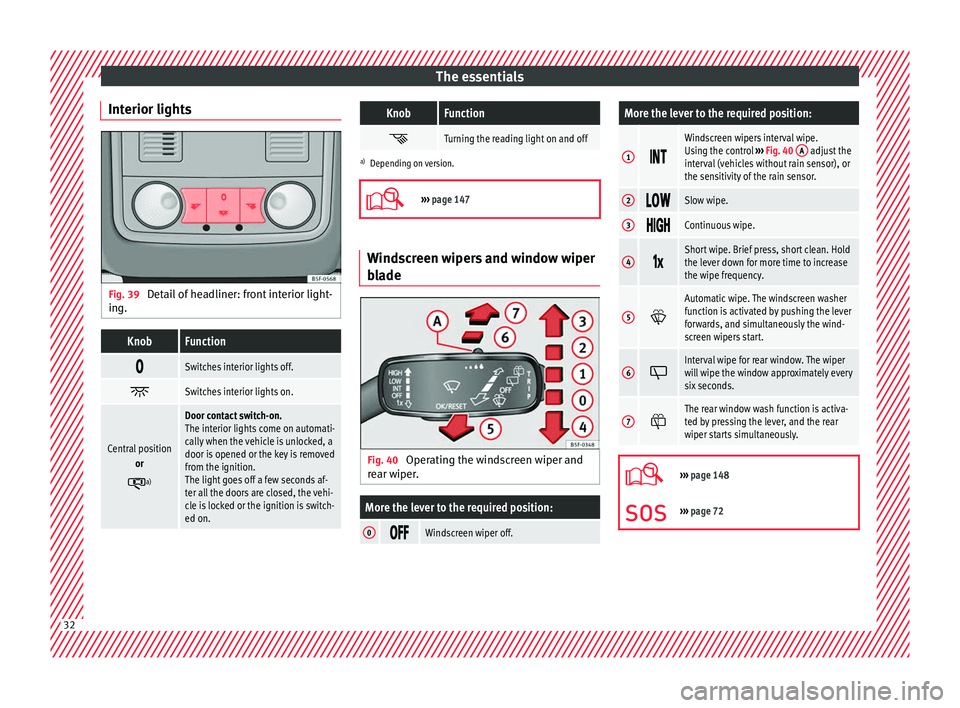
The essentials
Interior lights Fig. 39
Detail of headliner: front interior light-
in g.KnobFunction
Switches interior lights off.
Switches interior lights on.
Central position
or
a)
Door contact switch-on.
The interior lights come on automati-
cally when the vehicle is unlocked, a
door is opened or the key is removed
from the ignition.
The light goes off a few seconds af-
ter all the doors are closed, the vehi-
cle is locked or the ignition is switch-
ed on.
KnobFunction
Turning the reading light on and off
a)
Depending on version.
››› page 147 Windscreen wipers and window wiper
bl
a
de Fig. 40
Operating the windscreen wiper and
r e
ar w
iper.
More the lever to the required position:
0 Windscreen wiper off.
More the lever to the required position:
1
Windscreen wipers interval wipe.
Using the control
››› Fig. 40 A adjust the
interval (vehicles without rain sensor), or
the sensitivity of the rain sensor.
2 Slow wipe.
3
Continuous wipe.
4
Short wipe. Brief press, short clean. Hold
the lever down for more time to increase
the wipe frequency.
5
Automatic wipe. The windscreen washer
function is activated by pushing the lever
forwards, and simultaneously the wind-
screen wipers start.
6
Interval wipe for rear window. The wiper
will wipe the window approximately every
six seconds.
7
The rear window wash function is activa-
ted by pressing the lever, and the rear
wiper starts simultaneously.
›››
page 148
››› page 72 32