2017 Seat Ateca door lock
[x] Cancel search: door lockPage 11 of 328
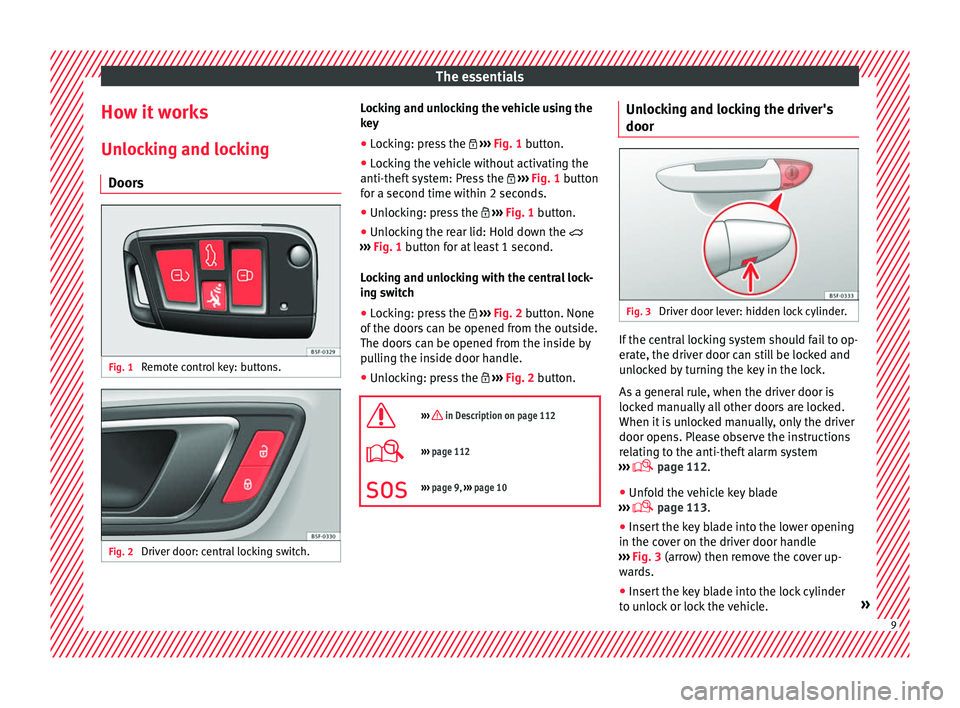
The essentials
How it works
Un loc
king and locking
Doors Fig. 1
Remote control key: buttons. Fig. 2
Driver door: central locking switch. Locking and unlocking the vehicle using the
k
ey
● L
ocking: press the ››
› Fig. 1 button.
● Locking the vehicle without activating the
anti-theft
system: Press the ››› Fig. 1 button
for a second time within 2 seconds.
● Unlocking: press the ››
› Fig. 1 button.
● Unlocking the rear lid: Hold down the
››
› Fig. 1 button for at least 1 second.
Locking and unlocking with the central lock-
ing switch
● Locking: press the ››
› Fig. 2 button. None
of the doors can be opened from the outside.
The doors can be opened from the inside by
pulling the inside door handle.
● Unlocking: press the ››
› Fig. 2 button.
››› in Description on page 112
››› page 112
››› page 9, ››› page 10 Unlocking and locking the driver's
door
Fig. 3
Driver door lever: hidden lock cylinder. If the central locking system should fail to op-
er
at
e, the driver door can still be locked and
unlocked by turning the key in the lock.
As a general rule, when the driver door is
locked manually all other doors are locked.
When it is unlocked manually, only the driver
door opens. Please observe the instructions
relating to the anti-theft alarm system
››› page 112.
● Unfold the vehicle key blade
››
› page 113.
● Insert the key blade into the lower opening
in the co
ver on the driver door handle
››› Fig. 3 (arrow) then remove the cover up-
wards.
● Insert the key blade into the lock cylinder
to u
nlock or lock the vehicle. » 9
Page 12 of 328

The essentials
Special Characteristics
● The anti-theft alarm will remain active when
v ehic
les are unlocked. However, the alarm
will not be triggered ›››
page 112.
● After the driver door is opened, you have
15 second
s to switch on the ignition. Once
this time has elapsed, the alarm is triggered.
● Switch the ignition on. The electronic im-
mob
ilizer recognises a valid vehicle key and
deactivates the anti-theft alarm system. Note
The anti-theft alarm is not activated when the
v ehic
le is locked manually using the key
shaft ›››
page 112. Manual locking of the doors with no
loc
k
cylinder Fig. 4
Locking the door manually. If the central locking system should fail to
w
ork
at any time, doors with no lock cylinder
will have to be locked separately.
A mechanical locking device (only visible
when the door is open) is provided on the
front passenger door.
● Pull the cap out of the opening.
● Insert the key in the inside slot and turn it
to the right
as far as it will go (if the door is
on the right side) or to the left (if the door is
on the left side).
Once the door has been closed it can no lon-
ger be opened from the outside. Pull the inte-
rior door handle once to unlock and open the
door.
Rear lid Fig. 5
Rear lid: handle Fig. 6
Rear lid: button to close rear lid. The rear lid opening system operates electri-
c
al
ly. It is activated by exerting slight pres-
sure on the handle ››› Fig. 5.
To lock/unlock, press the button or button
››› Fig. 1 on the remote control key.
A warning appears on the instrument panel
display if the rear lid is open or not properly
closed.* An audible warning is also given if it
is opened while the vehicle is moving faster
than 6 km/h (4 mph)*.
Opening and closing
● Opening the rear lid: Exert slight pressure
on the handl
e. The rear lid opens automati-
cally.
● Closing the rear lid: hold one of the han-
dle
s on the inner trim and close it by sliding
down, or press the button on the rear lid*
››› Fig. 6.10
Page 16 of 328

The essentials
Fig. 17
Correct seat belt and head restraint
po s
itions, viewed from front and the side. To adjust the seat belt around your should-
er
s, a
djust the height of the seats.
The shoulder part of the seat belt should be
well centred over it, never over the neck. The
seat belt lies flat and fits comfortably on the
upper part of the body.
The lap part of the seat belt lies across the
pelvis, never across the stomach. The seat
belt lies flat and fits comfortably on the pel-
vis.
››› page 69
››› page 71 Seat belt tensioners
During a collision, the seat belts on the front
se
ats
are retracted automatically.
The tensioner can be triggered only once.
››› in Service and disposal of belt ten-
sioners on page 73
››› page 72 Adjusting the exterior mirrors
Fig. 18
Detail of the driver door: control for
the e xt
erior mirror. Adjusting the exterior mirrors: Turn the knob
t
o the c
orresponding position:
Turning the knob to the desired posi-
tion, adjust the mirrors on the driver
L/R side (L, left) and the passenger side (R,
right) to the dir
ection desired.
Depending on the equipment fitted on
the vehicle, the mirrors may be heated
according to the outside temperature.
Folding in mirrors.
››› in Adjusting the exterior rear view
mirrors on page 142
››› page 141 Adjusting the steering wheel
Fig. 19
Lever in the lower left side of the
s t
eering column. ●
Adjusting the position of the steering
wheel: P u
ll the ››› Fig. 19 1 lever down,
mo v
e the steering wheel to the desired posi-
tion and lift the lever back up until it locks.
14
Page 27 of 328

The essentialsKnobFunction
Switches door contact control on (central po-
sition).
The interior lights come on automatically
when the vehicle is unlocked, a door is
opened or the key is removed from the igni-
tion.
The lights go off a few seconds after all the
doors are closed, the vehicle is locked or the
ignition is switched on.
Turning the reading light on and off
Ambient light*: light guide on door panel.
Lightin
g c
an be selected from 8 possible col-
ours via the menu and the Setup function
b utt
on.
››› page 138 Windscreen wipers and window wiper
b
l
ade Fig. 39
Operating the windscreen wiper and
r e
ar wiper
More the lever to the required position:
0 Windscreen wiper off.
1
Windscreen wipers interval wipe.
Using the control
››› Fig. 39 A adjust the
interval (vehicles without rain sensor), or
the sensitivity of the rain sensor.
More the lever to the required position:
2 Slow wipe.
3
Continuous wipe.
4
Short wipe. Brief press, short clean. Hold
the lever down for more time to increase
the wipe frequency.
5
Automatic wipe. The windscreen washer
function is activated by pushing the lever
forwards, and simultaneously the wind-
screen wipers start.
6
Interval wipe for rear window. The wiper
will wipe the window approximately every
six seconds.
7
The rear window wash function is activa-
ted by pressing the lever, and the rear
wiper starts simultaneously.
›››
page 139
››› page 60 25
Page 29 of 328

The essentialsMenuSubmenuPossible settingDescription
TyresTyre pressure monitoringTyre pressure storing (Calibration)›››
page 295
Winter tyresActivation and deactivation of the speed warning. Setting the speed warning value››› page 299
Driver assistance
ACC (adaptive cruise control)Activation/deactivation: Gear programme, temporary distance from the vehicle in front (dis-
tance level)››› page 197
Front Assist (ambient traffic
monitoring system)Activation/deactivation: monitoring system, advance warning, distance warning display››› page 207
City emergency braking func-
tionActivation/deactivation of the City emergency braking function.››› page 211
Lane Assist (system warning
you if you leave the lane)Activation/deactivation: Lane Assist, Adaptive Lane Guidance››› page 213
Detection of traffic signsThe following functions can be activated and deactivated:
– Display of traffic signs on the multi-function display
– Trailer recognition (display of traffic signs for vehicles with trailer)››› page 228
Fatigue detectionActivation/deactivation››› page 231
Parking and ma-
noeuvringParkPilotAutomatically activate, front volume, front sound settings, rear volume, rear sound settings,
adjust volume››› page 244
Vehicle lights
Vehicle interior lightingInstrument and control lighting, ambient door lighting, footwell lighting››› page 138
Coming home/Leaving home
functionStart time for “Coming home” function, start time for “Leaving home” function››› page 134
››› page 135
Motorway lightActivation/deactivation››› page 136
Mirrors/wind‐
screen wipersMirrorsSynchronised regulation, lower the rear-view mirror when reversing, fold in after parking››› page 14,
››› page 141
Windscreen wipersAutomatic windscreen wipers, wipe when reversing››› page 25
Opening and clos-
ingRadio-operated remote controlConvenience open function››› page 127
Central locking systemUnlocking doors, automatic locking/unlocking, audible confirmation››› page 112» 27
Page 41 of 328

The essentials
Front brake pads worn.
›››
page
173 it lights up:
Fault in the ESC, or dis-
connection caused by the system.
flashes: ESC or ASR activated.
ASR manually deactivated.›››
page
173ESC in Sport mode.
ABS faulty or does not work.
Rear fog light switched on.›››
page
131
lights up or flashes:
fault in the
emission control system.››› page
186
it lights up:
pre-heating of diesel
engine.
››› page
187
flashes: fault in the diesel engine
management.
fault in the petrol engine manage-
ment.›››
page
187
lights up or flashes:
fault in the
steering system.››› page
273
Tyre pressure too low, or fault in
the tyre pressure monitoring sys-
tem.›››
page
295
Fuel tank almost empty.›››
page
102
Fault in airbag system and seat
belt tensioners.›››
page
73
Lane Assist is switched on, but not
active.›››
page
213 Other warning lamps
Left or right turn signal.›››
page
131
Hazard warning lights on.››› page
135
Trailer turn signals.›››
page
255
it lights up green:
Auto Hold activa-
ted.››› page
191
it lights up green:
Press the brake
pedal!
It blinks in green: the selector lever
locking button has not engaged.››› page
177
it lights up green:
cruise control ac-
tivated or speed limiter switched
on and active.
››› page
193
it blinks in green: the speed set by
the speed limiter has been excee-
ded.
it lights up green:
Lane Assist is
switched on and active.››› page
213
Main beam on or flasher on.›››
page
131 On the instrument panel display
Fig. 50
On the instrument panel display: door
open.
Do not continue driving!
With the corresponding indica-
tion: door(s), rear lid or bonnet
open or not properly closed.››› page
112
››› page
123
››› page
282
Ignition: Do not carry on driv-
ing! Engine coolant level too low,
coolant temperature too high
››› page
286
Flashing: Fault in the engine
coolant system.» 39
Page 77 of 328

Airbag system
such as the properties of the object the vehi-
c l
e hits (hard/soft), angle of impact, vehicle
speed, etc.
Deceleration trajectory is key for airbag acti-
vation.
The control unit analyses the collision trajec-
tory and activates the respective restraint
system.
If the deceleration rate is below the prede-
fined reference value in the control unit the
airbags will not be triggered, even though
the accident may cause extensive damage to
the car.
The following airbags are triggered in seri-
ous head-on collisions
● Driver airbag.
● Front passenger front airbag
● Knee airbag for the driver.
The fo
llowing airbags are triggered in seri-
ous side-on collisions
● Front side airbag on the side of the acci-
dent.
● R
ear side airbag on the side of the acci-
dent.
● C
urtain (head) airbag on the side of the ac-
cident
. In an accident with airbag activation:
●
the interior lights switch on (if the interior
light sw
itch is in the courtesy light position);
● the hazard warning lights switch on;
● all doors are unlocked;
● the fuel supply to the engine is cut.
Airbag safety instructions Front
airbags Read the additional information carefully
› ›
› page 15. WARNING
● The dep lo
yment space between the front
passengers and the airbags must not in any
case be occupied by other passenger, pets
and objects.
● The airbags provide protection for just one
acc
ident; replace them once they have de-
ployed.
● It is also important not to attach any ob-
ject
s such as cup holders or telephone
mountings to the surfaces covering the air-
bag units.
● Do not attempt to modify components of
the airbag sy
stem in any way. Knee airbag*
Read the additional information carefully
› ›
› page 16. WARNING
● The knee airb ag i
s deployed in front of the
driver's knees. Always keep the deployment
areas of the knee airbags free.
● Never not fix objects to the cover or in the
deplo
yment area of the knee airbag.
● Adjust the driver's seat so that there is a
dis
tance of at least 10 cm (4 inches) between
your knees and the location of the this air-
bag. If your physical constitution prevents
you from meeting these requirements, make
sure you contact a specialised workshop. Side airbags*
Read the additional information carefully
› ›
› page 16. WARNING
● If
you do not wear a seat belt, if you lean
forward, or are not seated correctly while the
vehicle is in motion, you are at a greater risk
of injury if the side airbag system is triggered
in an accident.
● In order for the side airbags to provide their
max
imum protection, the prescribed sitting » 75
Technical data
Advice
Operation
Emergencies
Safety
Page 79 of 328

Airbag system
●
The s ide and he
ad airbags are managed
through sensors located in the interior of the
front doors. To ensure the correct operation of
the side and curtain airbags neither the
doors nor the door panels should be modified
in any way (e.g. fitting loudspeakers). If the
front door is damaged, the airbag system
may not work correctly. All work carried out
on the front door must be done in a special-
ised workshop. Deactivating airbags
D e
activation of front airbag Fig. 92
Control lamp for disabling the front
p a
ssenger front airbag on the dash panel
It lights up on the combi-in-
strument
Fault in airbag
system and seat belt tensioners.Have the system checked immedi-
ately by a specialised workshop.
It lights up on the dash panel
Fault in the air-
bag system.Have the system checked immedi-
ately by a specialised workshop.
Front passenger
front airbag dis-
abled.Check whether the airbag should re-
main disabled.
It lights up on the dash panel
Front passenger
front airbag ena-
bled.The control lamp switches off about
60 seconds after the ignition is
turned on or after enabling of the
front passenger front airbag with the
key lock switch. Several warning and control lamps light up
f
or a f
ew seconds when the ignition is switch-
ed on, signalling that the function is being
verified. They will switch off after a few sec-
onds.
If the front passenger airbag is deactivated,
the lamp does not re-
main lit, or if it is lit together with the control
lamp on the dash panel, there may be a
fault in the airbag system ››› .The disabling of airbags is only carried out in
c
er
tain cases, i.e. if:
● a child seat is required in the front passen-
ger se
at with the child facing in the opposite
direction to the direction of travel (in some
countries, due to divergent legal require-
ments, facing in the direction of travel)
››› page 80;
● despite the driver's seat being in the cor-
rect
position, a minimum distance of 25 cm
cannot be maintained between the centre of
the steering wheel and the driver's torso,
● installation of special devices is required in
the st
eering wheel area due to a physical dis-
ability,
● if you have special seats installed (e.g. an
orthop
aedic seat without side airbags).
The front passenger front airbag can be disa-
bled using the switch ››› page 78.
We recommend that you contact an author-
ised SEAT dealer for the disabling of other air-
bags.
Airbag system control
The airbag system availability is controlled
electronically, regardless of whether an air-
bag is disabled. »
77
Technical data
Advice
Operation
Emergencies
Safety