2017 Seat Ateca buttons
[x] Cancel search: buttonsPage 11 of 328
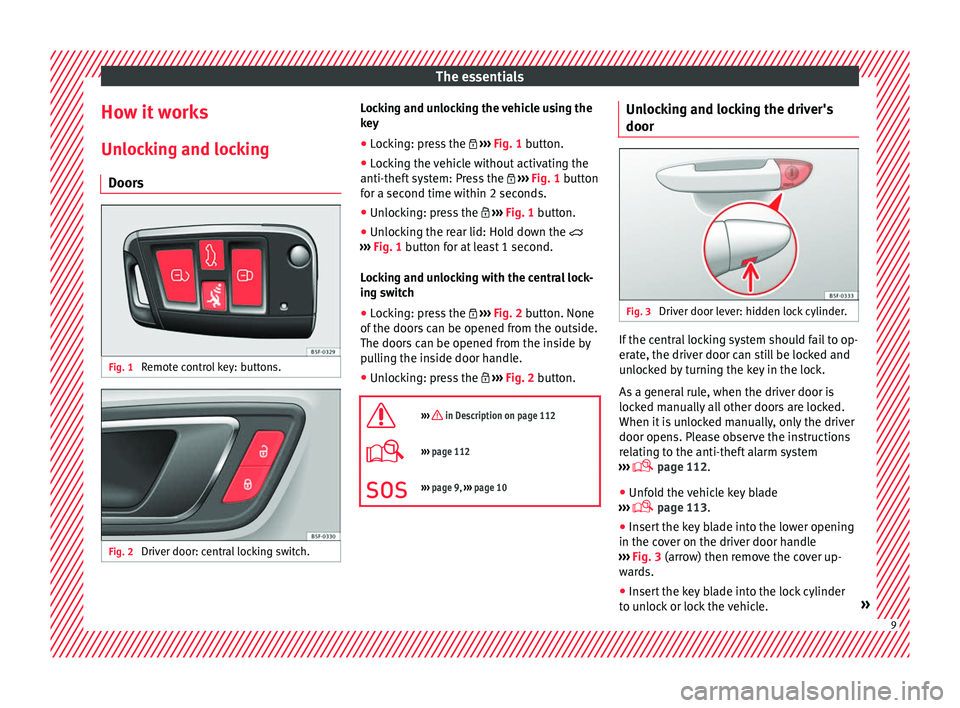
The essentials
How it works
Un loc
king and locking
Doors Fig. 1
Remote control key: buttons. Fig. 2
Driver door: central locking switch. Locking and unlocking the vehicle using the
k
ey
● L
ocking: press the ››
› Fig. 1 button.
● Locking the vehicle without activating the
anti-theft
system: Press the ››› Fig. 1 button
for a second time within 2 seconds.
● Unlocking: press the ››
› Fig. 1 button.
● Unlocking the rear lid: Hold down the
››
› Fig. 1 button for at least 1 second.
Locking and unlocking with the central lock-
ing switch
● Locking: press the ››
› Fig. 2 button. None
of the doors can be opened from the outside.
The doors can be opened from the inside by
pulling the inside door handle.
● Unlocking: press the ››
› Fig. 2 button.
››› in Description on page 112
››› page 112
››› page 9, ››› page 10 Unlocking and locking the driver's
door
Fig. 3
Driver door lever: hidden lock cylinder. If the central locking system should fail to op-
er
at
e, the driver door can still be locked and
unlocked by turning the key in the lock.
As a general rule, when the driver door is
locked manually all other doors are locked.
When it is unlocked manually, only the driver
door opens. Please observe the instructions
relating to the anti-theft alarm system
››› page 112.
● Unfold the vehicle key blade
››
› page 113.
● Insert the key blade into the lower opening
in the co
ver on the driver door handle
››› Fig. 3 (arrow) then remove the cover up-
wards.
● Insert the key blade into the lock cylinder
to u
nlock or lock the vehicle. » 9
Page 14 of 328

The essentials
● The bonnet c
an be opened. Release the
bonnet stay and secure it in the fixture de-
signed for this in the bonnet.
››› in Work in the engine compartment
on page 283
››› page 282 Electric windows*
Fig. 11
Detail of the driver door: controls for
the w indo
ws. ●
Opening the window: Press the butt
on.
● Closing the window: Pull the butt
on.
Buttons on the driver door Window on the front left door
Window on the front right door
Window on the rear left door
1 2
3 Window on the rear right door
Saf
ety
switch for deactivating the electric
window buttons in the rear doors.
››› in Electric opening and closing of
windows on page 126
››› page 126 Panoramic roof*
Fig. 12
On the interior roof lining: sunroof
b utt
on. ●
Opening: press button C backwards.
● Closing: press button D forwards.
● To tilt open: press the rear part of button
B .
● Lowering: press the front part of button A .
4 5
››› in Introduction on page 128
›››
page 128 Before driving
M anua
lly adjusting the front seats Fig. 13
Front seats: manual seat adjustment. Forward/back: pull the lever and move
the se
at
forwards or backwards.
Raising/lowering: pull/push the lever.
Tilting the backrest: turn the hand wheel.
Lumbar support: Press the button in the
corresponding position.
››› in Manual adjustment of seats on
page 143 1
2
3
4
12
Page 31 of 328

The essentials
Driver information system Intr oduction With the ignition switched on, it is possible
t
o r
ead the different functions of the display
by scrolling through the menus.
In vehicles with multifunction steering wheel,
the multifunction display can only be operat-
ed with the steering wheel buttons.
The number of menus displayed on the in-
strument panel will vary according to the ve-
hicle electronics and equipment.
A specialised workshop will be able to pro-
gramme or modify additional functions, ac-
cording to the vehicle equipment. SEAT rec-
ommends visiting a SEAT Official Service.
Some menu options can only be read when
the vehicle is at a standstill.
As long as a priority 1 warning is displayed, it
will not be possible to read the menus. Some
warning messages can be confirmed and
made to disappear with the windscreen wiper
lever button or the multifunction steering
wheel button.
The information system also provides the fol-
lowing information and displays (depending
on the vehicle's equipment):
Driving data ›››
page 33
■ Vehicle status ■
MFD fr om dep
arture
■ MFD from refuelling
■ MFD total calculation
Assist systems ››› table on page 30
■ Activate/deactivate Lane Assist
■ Reverse gear*
Navigation ››› Booklet Navigation system
Audio ››› Booklet Radio or ››› Booklet Naviga-
tion system
Telephone ››› Booklet Radio or ››› Book-
let Navigation system
Vehicle ››› table on page 30 WARNING
Any distraction may lead to an accident, with
the ri sk
of injury.
● Do not operate the instrument panel con-
tro
ls when driving. Using the menus on the instrument
p
anel Fig. 42
Windscreen wiper lever: control but-
t on
s. Fig. 43
Right side of multifunction steering
wheel: c ontr
ol buttons. The driver information system is controlled
w
ith the mu
ltifunction steering wheel buttons
››› Fig. 43 or with the windscreen wiper lever
››› Fig. 42 (if the vehicle is not equipped with
multifunction steering wheel). » 29
Page 36 of 328

The essentialsMenuFunction
Distance
coveredDistance covered in km (m) after
switching on the ignition.
Average
speed
The average speed will be shown af-
ter a distance of about 100 metres
has been travelled. Otherwise hori-
zontal lines are displayed. The value
shown is updated approximately ev-
ery 5 seconds.
Digital dis- play of
speedCurrent speed displayed in digital
format.
Speed warn-
ing at ---
km/h or Speed
warning at
--- mphIf the stored speed is exceeded (be-
tween 30 - 250 km/h, or 19 -
155 mph), an audible warning is
given together with a visual warn-
ing.
Detection of
traffic
signsThe traffic signs detected are dis-
played.
Oil tempera- tureUpdated engine oil temperature dig-
ital display
Coolant tem-
perature
gaugeDigital display of the current temper-
ature of the liquid coolant. Storing a speed with the speed warning
● Select the display Speed warning at
--- km/h (---
mph)
● Press the button
on the windscreen
w iper l
ever or the button on the multifunc-tion steering wheel to store the current speed
and activ
at
e the warning.
● To switch system on: adjust to the desired
speed w
ithin 5 seconds using the rocker
switch on the windscreen wiper lever or
b y
turning the thumbwheel on the multifunc-
tion steering wheel. Next, press the button or
again or wait several seconds.
The s peed i
s stored and the warning activa-
ted.
● To switch system off: press the but-
ton or
. The stored speed is de-
l et
ed.
Engine oil temperature display Vehicles without multifunction steering
wheel
● Press the rocker switch ››
› Fig. 42 2 until
the m ain menu ap
pears. Enter into Driving
data . With the button 2 move to the oil
t emper
ature gauge.
Vehicles with multifunction steering wheel
● Enter the submenu Driving data and
turn the thumb
wheel until the oil tempera-
ture display appears.
The engine reaches its operating temperature
when in normal driving conditions, the oil
temperature is between 80°C (180°F) and
120°C (250°F) . If the engine is required to work hard and the outside temperature is
high, the engine oi
l temperature can in-
crease. This does not present any problem as
long as the warning lamps ››› table on
page 39 or ››› table on page 39 do not
appear on the display.
Additional electrical appliances ●
Operation with the windscreen wiper lever*:
Pr e
ss the rocker switch ››› Fig. 42 2 until the
m ain menu ap
pears. Enter into the section
Driving data . With the rocker switch,
move to the display Convenience con-
sumers .
● Operation with the multi-function steering
whe e
l*: Move with the buttons 1 or
2 to
Driving data and enter w
ith OK . Turn the
thumbwheel to the right until the Conven-
ience consumers display appears.
In addition, a scale will inform you of the cur-
rent sum of all the additional appliances.
Saving tips Tips on how to save fuel will be displayed in
c
ondition
s that increase fuel consumption.
Follow them to reduce consumption. The indi-
cations appear automatically only with the ef-
ficiency programme. After a time, the tips will
disappear automatically. 34
Page 45 of 328

The essentials
To switch a specific function on, press the ap-
pr opri
ate button. Press the button again to
switch off the function. The LED on each control lights up to indicate
that
the respective function of a control has
been switched on.
1TemperatureThe left and right sides can be adjusted separately: Turn the control to adjust the temperature
2FanThe power of the fan is automatically adjusted. The fan is also adjusted manually by turning the control.
3Air distributionThe airflow adjusts automatically for comfort. You can also switch it on manually using the buttons 3.
4Indications on the temperature display screen selected for the right and left sides.
Defrost functionThe air drawn in from outside the vehicle is directed at the windscreen and air recirculation is automatically switched off. To defrost the wind-
screen more quickly, the air is dehumidified at temperatures over approximately +3°C (+38°F) and the fan runs at maximum output.
The air is directed at the chest of driver and passengers by the dash panel air vents.
Air distribution towards the footwell.
Upward air distribution.
Heated rear window: this only works when the engine is running and switches off automatically after a maximum of 10 minutes.
Air recirculation
Seat heating buttons
Press the button to switch on or off the cooling system.
Press the button to make maximum cooling capacity available. The recirculation of air and the cooling system turn on automatically and air distri-
bution adjusts automatically to the position .
When the warning light for button lights up, the settings on the driver side also apply to the passenger side. Press the button or the temper-
ature control on the passenger side» 43
Page 47 of 328

The essentials1TemperatureTurn the control to adjust the temperature
2FanSetting 0: blower and manual air conditioning switched off
Level 6: maximum fan level.
3Air distributionRotate the continuous control to direct the airflow to the desired area.
Defrost functionThe airflow is directed at the windscreen. Air recirculation is automatically switched off or is not switched on. Increase the fan power to clear the
windscreen of condensation as soon as possible. To dehumidify the air, the cooling system will automatically switch on.
The air is directed at the chest of driver and passengers by the dash panel air vents.
Distribution of air towards the chest and the footwell area.
Air distribution towards the footwell.
Air distribution towards the windscreen and the footwell.
Heated rear window: this only works when the engine is running and switches off automatically after a maximum of 10 minutes.
Air recirculation
Seat heating buttons
Maximum cooling power. The recirculation of air and the cooling system turn on automatically and air distribution adjusts automatically to the
position
››› in Introduction on page 157
›››
page 156 45
Page 49 of 328

The essentials
Air distribution towards the footwell.
Air distribution towards the windscreen and the footwell.
Heated rear window: this only works when the engine is running and switches off automatically after a maximum of 10 minutes
Air recirculation
››› page 160
Seat heating buttons
››› in Introduction on page 157
›››
page 156 47
Page 110 of 328

Operation
Introduction to the Easy
C onnect
system*
System settings (CAR)* CAR menu (Setup) Read the additional information carefully
› ›
› page 26
To select the settings menus, press the Easy
Connect button and the
Set
up function
b utt
on.
The actual number of menus available and
the name of the various options in these me-
nus will depend on the vehicle’s electronics
and equipment.
Pressing the menu button will always take
you to the last menu used.
When the function button check box is activa-
ted , the function is active.
Pressing the menu button will always take
y ou t
o the last menu used.
Any changes made using the settings menus
are automatically saved on closing those me-
nus.
Function buttons in the vehicle settings
menuPage
ESC system››› page 173
Tyres››› page 295
Driver assistance››› table on page 26
Parking and manoeuvring››› page 244
Vehicle lights››› table on page 26
Mirrors and windscreen wipers››› table on page 26
Opening and closing››› table on page 26
Multifunction display››› table on page 26
Date and time››› table on page 26
Units››› table on page 26
Service››› page 103
Factory settings››› table on page 26 WARNING
Any distraction may lead to an accident, with
the ri sk
of injury. Operating the Easy Connect
system while driving could distract you from
traffic. 108