2017 Seat Ateca buttons
[x] Cancel search: buttonsPage 116 of 328
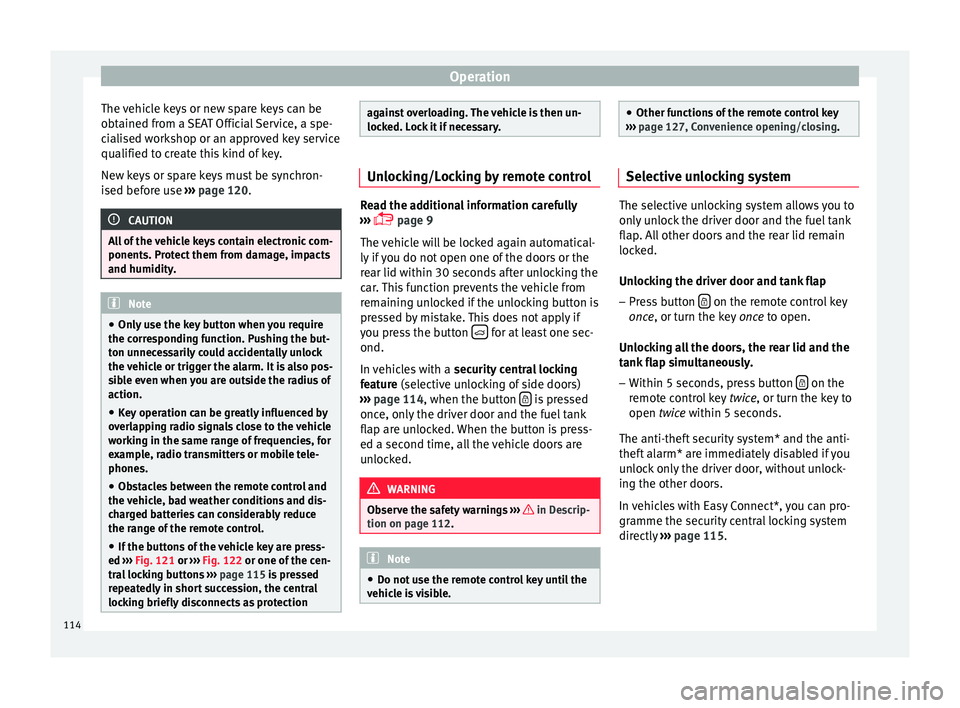
Operation
The vehicle keys or new spare keys can be
o bt
ained from a SEAT Official Service, a spe-
cialised workshop or an approved key service
qualified to create this kind of key.
New keys or spare keys must be synchron-
ised before use ››› page 120. CAUTION
All of the vehicle keys contain electronic com-
ponent s. Pr
otect them from damage, impacts
and humidity. Note
● On ly
use the key button when you require
the corresponding function. Pushing the but-
ton unnecessarily could accidentally unlock
the vehicle or trigger the alarm. It is also pos-
sible even when you are outside the radius of
action.
● Key operation can be greatly influenced by
ov
erlapping radio signals close to the vehicle
working in the same range of frequencies, for
example, radio transmitters or mobile tele-
phones.
● Obstacles between the remote control and
the v
ehicle, bad weather conditions and dis-
charged batteries can considerably reduce
the range of the remote control.
● If the buttons of the vehicle key are press-
ed ››
› Fig. 121 or ››› Fig. 122 or one of the cen-
tral locking buttons ››› page 115 is pressed
repeatedly in short succession, the central
locking briefly disconnects as protection against overloading. The vehicle is then un-
loc
k
ed. Lock it if necessary. Unlocking/Locking by remote control
Read the additional information carefully
› ›
› page 9
The vehicle will be locked again automatical-
ly if you do not open one of the doors or the
rear lid within 30 seconds after unlocking the
car. This function prevents the vehicle from
remaining unlocked if the unlocking button is
pressed by mistake. This does not apply if
you press the button for at least one sec-
ond.
In v
ehicles with a security central locking
feature (selective unlocking of side doors)
››› page 114, when the button is pressed
onc e, on
ly the driver door and the fuel tank
flap are unlocked. When the button is press-
ed a second time, all the vehicle doors are
unlocked. WARNING
Observe the safety warnings ››
› in Descrip-
tion on p ag
e 112. Note
● Do not u
se the remote control key until the
vehicle is visible. ●
Other f u
nctions of the remote control key
››› page 127, Convenience opening/closing. Selective unlocking system
The selective unlocking system allows you to
on
ly
unlock the driver door and the fuel tank
flap. All other doors and the rear lid remain
locked.
Unlocking the driver door and tank flap
– Press button on the remote control key
onc e
, or turn the key once to open.
Unlocking all the doors, the rear lid and the
tank flap simultaneously.
– Within 5 seconds, press button on the
r emot
e control key twice, or turn the key to
open twice within 5 seconds.
The anti-theft security system* and the anti-
theft alarm* are immediately disabled if you
unlock only the driver door, without unlock-
ing the other doors.
In vehicles with Easy Connect*, you can pro-
gramme the security central locking system
directly ››› page 115.
114
Page 120 of 328

Operation
While the rear lid is in motion (either opening
or c lo
sing), it can be stopped with another
foot movement similar to the opening one
(provided a valid vehicle key is in the proxim-
ity of the rear lid).
The Easy Open feature is not available or only
has limited availability in the following situa-
tions (examples):
● If the rear bumper is very dirty.
● If the rear bumper is wet with salt water,
e.g. af
ter having driven on gritted roads.
● If the electrical unlocking tow hitch is not
co
vered.
● If the vehicle has been equipped at a later
time with a t
ow bracket.
In the event of heavy rain, the Easy Open fea-
ture may take a little longer to open the boot
or automatically disable to avoid the boot
opening by accident, e.g. when the rain falls.
The Easy Open function may be connected
and disconnected permanently in the info-
tainment system by pressing the
S
ETUP and
Openin
g and c
losing
› ››
page 26 func-
tion buttons.
What happens when locking the vehicle with
a second key
If there is a vehicle key inside the vehicle and
it is locked from the outside with a second
vehicle key, the key inside the vehicle is
blocked for engine ignition ››› page 165. In order to enable engine ignition, the button
on the key
inside the vehicle needs to be
pr e
ssed.
Automatically disabling sensors
If the vehicle is not locked or unlocked for a
long period of time, the proximity sensors on
the passenger doors are automatically disa-
bled.
If one of the sensor surfaces on the door han-
dles is often activated in a unusual manner
with the vehicle locked (e.g. by the branches
of a bush rubbing against it), all proximity
sensors are disabled for a certain period of
time.
Sensors will again be enabled: ● After a time.
● OR: if the vehicle is unlocked with the but-
t
on on the key.
● OR: if the rear lid is open.
● OR:
if the vehicle is unlocked manually with
the k
ey.
Convenience functions
To close all the electric windows and the
glass roof using the convenience function,
keep a finger for a few seconds on the lock-
ing sensor surface ››› Fig. 124 B (arrow) of
the door h andl
e until the windows and roof
have closed. The doors may be opened
by
touching the
sensor surface of the door handle depending
on the settings that have been activated in
the infotainment system with the
S
ETUP and
Openin
g and c
losing function buttons.
WARNING
If there is a valid key in the proximity of the
r e
ar lid, in some cases the Easy Open func-
tion may be accidentally turned on and the
rear lid will open, for example, when sweep-
ing under the rear bumper, when directing a
water jet or high pressure steam to the area
or when carrying out maintenance work or re-
pairs in that area. If accidentally opened, the
rear lid could injure somebody situated in its
area of operation or cause material damage.
● Therefore, always make sure that there is
no un
supervised valid key in the area near
the rear lid.
● Before carrying out any maintenance or re-
pair w
ork on the vehicle, always disable the
Easy Open feature on the infotainment sys-
tem.
● Before washing the vehicle, always disable
the Ea
sy Open feature on the infotainment
system.
● Before attaching a bicycle rack or a trailer
››
› page 255, always disable the Easy Open
feature on the information system. 118
Page 126 of 328

Operation
› › ›
table on page 2
Open rear lid
● Unlock the vehicle ››
› page 112 and briefly
press the handle of the rear lid. On vehicles
with Keyless Access you can directly press
the handle of the rear lid. The rear lid is un-
locked if an authorised key in the proximity of
the vehicle is recognised.
● OR: press the button on the centre console
f
or at least one second ››› Fig. 130. The but-
ton also works when the ignition is switched
off.
● OR: press and hold the
vehicle key but-
ton for approx. 1 second. If the vehicle is
locked, unlock the rear lid only (the doors re-
main locked).
● OR: on vehicles with Keyless Access and
c
ontrolled opening sensors you can open the
rear lid by moving one foot in the area of the
sensors located below the rear bumper (Easy
Open). The rear lid opens automatically.
Closing luggage lid
● Briefly press the butt
on on the rear lid
››› Fig. 129 ››› .
● OR: pr ess the
b
utton located on the
centre console until the rear lid is closed
››› Fig. 130.
● OR: on vehicles with Keyless Access, press
and ho
ld the vehicle key button until the
rear lid is closed or move one foot in the area of the sensors located below the rear bumper
(Ea
sy Open) ››› page 116. The vehicle key
must not be further than approx. 1.5 m from
the luggage compartment and should not be
in the vehicle.
● OR: move the rear lid with the hand in the
dir
ection of closing until it closes automati-
cally.
● The rear lid goes down automatically to the
final
position and also closes automatically
››› .
Int erruptin
g opening or closing
After beginning to open or close the rear lid,
the action can be halted by pressing one of
the buttons.
Continue opening or closing the rear lid by
hand. To do this, some force will have to be
used.
If you press one of the buttons again, the
rear lid will move again in the exit direction.
If the rear lid finds resistance or an obstacle
during the automatic opening or closing,
opening or closing will be interrupted imme-
diately. For the closing process, the rear lid
opens again slightly.
● Check why it has not been possible to open
or clo
se the rear lid.
● Try to open or close the rear lid again. ●
If nec
essary, the rear lid can be opened or
closed by hand using reasonable force.
Special feature for pulling a trailer
If the factory-fitted towing bracket is electri-
cally connected to a trailer ››› page 255, the
electric rear lid can only be opened or closed
with the keys available within it.
Acoustic warnings
Throughout the process of opening or closing
the rear lid, audible warnings can be heard.
Exception: when the rear lid is opened man-
ually using the handle or the Easy Open func-
tion with the movement of the foot or closed
using the button available within it
››› Fig. 129.
Modifying and memorising the opening an-
gle
If the space behind or above the vehicle is
less than the travel area of the rear lid, you
can change the opening angle of the rear lid.
To memorise a new opening angle, the rear
lid must be open at least halfway.
● Interrupt the opening process in the de-
sir
ed position.
● Press the ››
› Fig. 129 button available in
the rear lid for at least 3 seconds.
124
Page 128 of 328

Operation
●
Alw
ays close the rear lid properly. Risk of
accident or injury.
● The rear lid must not be opened when the
rev
erse or rear fog lights are lit. This may
damage the tail lights.
● Do not close the rear lid by pushing it down
with
your hand on the rear window. The glass
could smash. Risk of injury!
● Ensure the rear lid is locked after closing it.
If not, it
may open unexpectedly while driv-
ing.
● Closing the rear lid without observing and
ens
uring it is clear could cause serious injury
to you and to third parties. Make sure that no
one is in the path of the rear lid.
● Never drive with the rear lid open or half-
clo
sed, exhaust gases may penetrate into the
interior of the vehicle. Danger of poisoning!
● If you only open the rear lid, do not leave
the key
inside. The vehicle cannot be opened
if the key is left inside. Electric windows
El ectric
opening and closing of win-
dows Fig. 131
Detail of the driver door: controls for
the w indo
ws. Read the additional information carefully
› ›
› page 12
The front and rear electric windows can be
operated by using the controls on the driver
door. The other doors each have a switch for
their own window.
Always close the windows fully if you park
the vehicle or leave it unattended ››› .
Y ou c
an use the electric windows for approx.
10 minutes after switching off the ignition if
neither the driver door nor the front passen-
ger door has been opened and the key has
not been removed from the ignition. Safety switch
*
Safety
switch 5 on the driver door can be
u sed t
o disable the electric window buttons
in the rear doors.
Safety switch not pressed: buttons on rear
doors are activated.
Safety switch pressed: buttons on rear doors
are deactivated.
The safety control symbol lights up in yel-
low if the buttons on the rear doors are
switched off. WARNING
Observe the safety warnings ››
› in Intro-
duction on p ag
e 85.
● Incorrect use of the electric windows can
re
sult in injury.
● Never close the rear lid without observing
and ens
uring it is clear, to do otherwise could
cause serious injury to you and third parties.
Make sure that no one is in the path of a win-
dow.
● If the ignition is switched on, the electric
equipment c
ould be activated with risk of in-
jury, for example, in the electric windows.
● The doors can be locked using the remote
contr
ol key. This could become an obstacle
for assistance in an emergency situation.
● Therefore always take the key with you
when y
ou leave the vehicle.126
Page 129 of 328
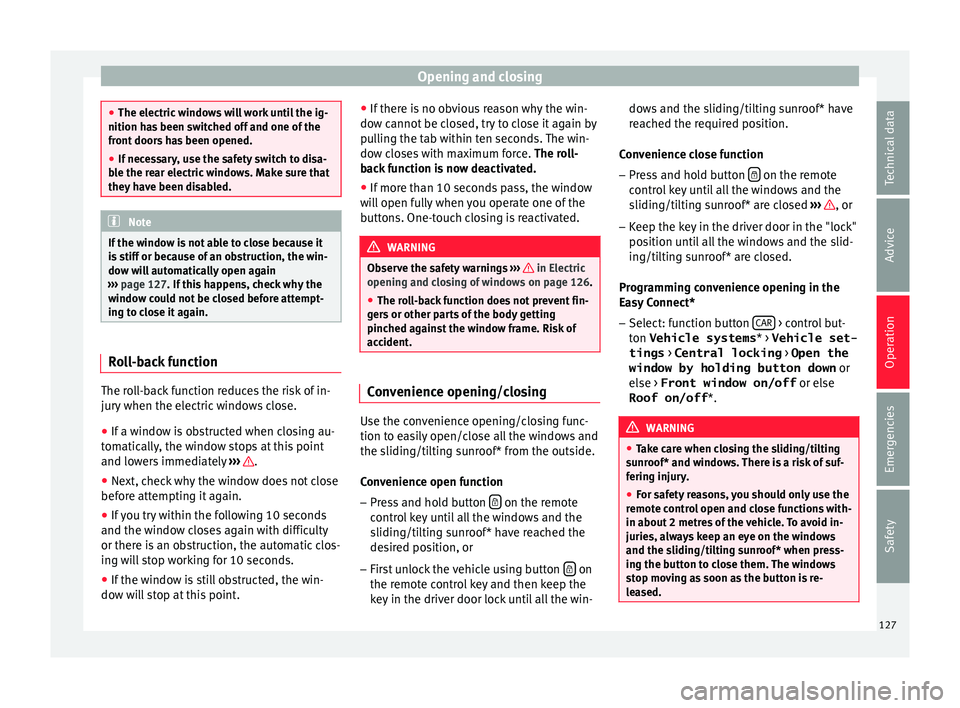
Opening and closing
●
The el ectric
windows will work until the ig-
nition has been switched off and one of the
front doors has been opened.
● If necessary, use the safety switch to disa-
bl
e the rear electric windows. Make sure that
they have been disabled. Note
If the window is not able to close because it
i s
stiff or because of an obstruction, the win-
dow will automatically open again
››› page 127. If this happens, check why the
window could not be closed before attempt-
ing to close it again. Roll-back function
The roll-back function reduces the risk of in-
jur
y
when the electric windows close.
● If a window is obstructed when closing au-
tom
atically, the window stops at this point
and lowers immediately ››› .
● Next, check why the window does not close
bef or
e attempting it again.
● If you try within the following 10 seconds
and the windo
w closes again with difficulty
or there is an obstruction, the automatic clos-
ing will stop working for 10 seconds.
● If the window is still obstructed, the win-
dow w
ill stop at this point. ●
If ther
e is no obvious reason why the win-
dow cannot be closed, try to close it again by
pulling the tab within ten seconds. The win-
dow closes with maximum force. The roll-
back function is now deactivated.
● If more than 10 seconds pass, the window
wi
ll open fully when you operate one of the
buttons. One-touch closing is reactivated. WARNING
Observe the safety warnings ››
› in Electric
openin g and c
losing of windows on page 126.
● The roll-back function does not prevent fin-
ger
s or other parts of the body getting
pinched against the window frame. Risk of
accident. Convenience opening/closing
Use the convenience opening/closing func-
tion t
o e
asily open/close all the windows and
the sliding/tilting sunroof* from the outside.
Convenience open function
– Press and hold button on the remote
c ontr
ol key until all the windows and the
sliding/tilting sunroof* have reached the
desired position, or
– First unlock the vehicle using button on
the r emot
e control key and then keep the
key in the driver door lock until all the win- dows and the sliding/tilting sunroof* have
re
ached the required position.
Convenience close function
– Press and hold button on the remote
c ontr
ol key until all the windows and the
sliding/tilting sunroof* are closed ››› , or
– Keep the key in the driver door in the "lock"
po s
ition until all the windows and the slid-
ing/tilting sunroof* are closed.
Programming convenience opening in the
Easy Connect*
– Select: function button CAR > control but-
t on Vehicle systems
* > Vehicle set-
tings > Central locking > Open the
window by holding button down or
el
se > Front window on/off or else
Roof on/off *. WARNING
● Tak
e care when closing the sliding/tilting
sunroof* and windows. There is a risk of suf-
fering injury.
● For safety reasons, you should only use the
remot
e control open and close functions with-
in about 2 metres of the vehicle. To avoid in-
juries, always keep an eye on the windows
and the sliding/tilting sunroof* when press-
ing the button to close them. The windows
stop moving as soon as the button is re-
leased. 127
Technical data
Advice
Operation
Emergencies
Safety
Page 130 of 328

Operation
One-touch opening and closing One-touch opening and closing means you
do not
h
ave to hold down the button.
Buttons ››› Fig. 131 1 ,
2 ,
3 and
4 have
tw o po
sitions for opening windows and two
for closing them. This makes it easier to open
and close windows to the desired position.
One-touch closing
– Pull up the window button briefly up to the
second po
sition. The window closes fully.
One-touch opening
– Push down the window button briefly up to
the sec ond po
sition. The window opens
fully.
Resetting one-touch opening and closing
The automatic open and close function will
not work if the battery has been temporarily
disconnected. The function can be restored
as follows:
– Close the window as far as it will go by lift-
ing and ho
lding the electric window switch.
– Release the switch and then lift it again for
1 second.
This will re-enable the automatic
function.
If you push (or pull) a button to the first
stage, the window will open (or close) until
you release the button. If you push or lift the button briefly to the second stage, the win-
dow w
ill open (one-touch opening) or close
(one-touch closing) automatically. If you op-
erate the button while the window is opening
or closing, it stops at this position.
Sunroof*
Introduction The sunroof consists of two glass parts. The
r
e
ar part is fixed and cannot be opened. It al-
so has a sun blind. WARNING
If the sunroof is used negligently or without
p a
ying due attention, it can cause serious in-
jury.
● Open or close the sunroof and the sun blind
only
when no one is in their path of move-
ment.
● Never leave any key inside the vehicle
when ex
iting.
● Never leave a child or any other person who
ma
y need help in the vehicle, especially if
they have access to the vehicle key. If using
they key unattended, they could lock the ve-
hicle, start the engine, switch on the ignition
and activate the sunroof.
● After switching off, it is still possible to
open or clo
se the sunroof during a short space of time provided that neither the driver
nor p
a
ssenger door is opened. CAUTION
● To pr
event damage, during winter tempera-
tures remove any ice or snow that might be
on the car roof before opening the sunroof or
adjusting the tilt position.
● Before leaving the vehicle or in case of rain-
fa
ll, always close the sunroof. With the sun-
roof open or in a tilted position, water can en-
ter the interior and can cause considerable
damage to the electrical system. As a result,
other damage can occur in the vehicle. Note
● Le
aves and other loose objects that accu-
mulate on the sunroof rails should be regular-
ly cleaned away either by hand or with a vac-
uum.
● If the sunroof does not work correctly, the
anti-trap f
unction will not work either. Con-
tact a specialised workshop.
● Some settings can be saved in user ac-
cou
nts of the personalisation function
››› page 26.128
Page 132 of 328

Operation
Buttons ›››
Fig. 133 1 and
2 have two lev-
el s.
The first level opens or closes the sun
blind fully or partially.
By briefly pressing the button to the second
level, the sun blind automatically moves to
the corresponding final position. Activating
the button again stops the automatic func-
tion.
Once the ignition has been switched off, you
can still open or close the sun blind for a few
minutes provided the driver door and the
front passenger door are not opened.
Opening the sun blind
● Press button 1 to the first level.
● Automatic operation: briefly press button
1 to the second level.
C lo
sing the sun blind
● Press button 2 to the first level.
● Automatic operation: briefly press button
2 to the second level.
St op
ping the automatic operation during the
opening or closing
● Press button 1 or
2 again.
Note
When the sunroof is open, the electric sun
b lind c
an only be closed to the front edge of
the sunroof. Anti-trap function of the panoramic
s
lidin
g sunroof and the sun blind The anti-trap function can reduce the risk of
injur
y
when closing the sunroof and the sun
blind ››› . If the sunroof or sun blind en-
c ou
nter resistance or an obstacle when clos-
ing, they reopen immediately.
● Check why the sunroof or sun blind do not
clo
se.
● Try to close the sunroof or sun blind again.
● If the sunroof or sun blind cannot be closed
due t o an o
bstacle or some resistance, it
stops at the corresponding position and then
opens. For automatic closing, a new closing
attempt might take place.
● If the sunroof or sun blind is still unable to
clo
se, close it without the anti-trap function.
Closing the sunroof or sun blind without the
anti-trap function
● Sunroof: within approx. 5 seconds of hav-
in
g activated the anti-trap function, press the
button
› ›
›
Fig. 132 to the second level in
the direction of arrow ›››
Fig. 132 D until the
s u
nroof closes completely.
● Sun blind: within ap
prox. 5 seconds of hav-
ing activated the anti-trap function, press
button ›››
Fig. 133 2 until the sun blind
c lo
ses completely.
● The sunroof or sun blind close without the
anti-trap f
unction intervening! ●
If the s
unroof or sun blind will still not
close, visit a specialised workshop. WARNING
Closing the sunroof or sun blind without the
anti-tr ap f
unction can cause serious injuries.
● Always be careful when closing the sunroof
and su
n blind.
● No person should ever remain in the way of
the su
nroof or sun blind, especially when
closing without the anti-trap function.
● The anti-trap function does not prevent fin-
ger
s or other parts of the body from becom-
ing trapped against the roof frame and inju-
ries occurring. 130
Page 164 of 328

OperationSwitching the auxiliary heater off:
Automatically once the programmed departure
time has arrived or after the programmed oper-
ating time has elapsed
››› page 163.
Automatically when the control lamp (fuel
level indicator) ››› page 276 lights up.
Automatically when the 12-volt battery charge
is too low ››› page 289. Special feature
Onc
e sw
itched off, the auxiliary heater will
continue to operate for a short period of time
in order to burn the fuel remaining in the sys-
tem and also to expel the exhaust fumes.
Remote control Fig. 162
Auxiliary heater: remote control.
Fig. 162Meaning
Switch the auxiliary heater on
Switch the auxiliary heater off
1Control lamp
If the buttons of the remote control are press-
ed u
nnec
essarily, it could switch on the auxil-
iary heater involuntarily, even when it is out
of range or when the control lamp is flashing.
Control lamp on the remote control
When the buttons are pressed, the control
lamp on the remote control provides the user
with different information:
Control lamp 1Meaning
It will light for about 2 sec-
onds in green.The auxiliary heater has
been switched on using
the
button.
It will light for about 2 sec-
onds in red.The auxiliary heater has
been switched off using
the
button.
It flashes green slowly for
approximately 2 seconds
(approximately 4 times per
second).No on a)
signal has been
received.
Control lamp 1Meaning
It flashes green quickly for
approximately 2 seconds
(approximately 10 times
per second).The auxiliary heater is
locked.
Possible causes: The fuel
tank is almost empty, the
12-volt battery charge is
too low or there is a fault.
It flashes red for approxi-
mately 2 seconds (approx-
imately 4 times per sec-
ond).No off a)
signal has been
received.
It will light for about 2 sec-
onds in orange, then
green or red.The remote control battery
is almost flat. However,
the on or off signal has
been received.
It will light for about 2 sec-
onds in orange, then it
flashes green or red.The remote control battery
is almost flat. No on or off
signal has been received.
It flashes orange for ap-
proximately 5 seconds.The remote control battery
is flat. No on or off signal
has been received.
a) The remote control is out of range. In this case it will be nec-
essary to get closer to the vehicle and press the corresponding
button again.
Replacing the remote control battery
If, when pressing the buttons of the remote
control, control lamp 1 flashes orange for
ap pr
oximately 5 seconds or it does not
switch on, the remote control battery will
need replacing.
162