2017 Seat Ateca warning
[x] Cancel search: warningPage 44 of 328

The essentials
Releasing the selector lever
● Using a screwdriver, press and hold the yel-
lo w u
nlocking tab sideways ››› Fig. 54.
● Press the interlock button on the selector
lev
er and move the selector lever to posi-
tion N.
● After carrying out the manual release, at-
tac
h the selector lever boot on the gearbox
console again. If the power supply should ever fail (e.g. dis-
ch
arged battery) and the vehicle has to be
pushed or towed, the selector lever must first
be moved to position N, after operating the
manual release mechanism. WARNING
The selector lever may be moved out of posi-
tion P on ly
when the handbrake is firmly ap-
plied. If this does not work, secure the vehi-
cle with the brake pedal. On a slope the vehi- cle could otherwise start to move inadver-
t
ently
after shifting the selector lever out of
position P - accident risk! Air conditioning
Ho w doe
s Climatronic* work? Fig. 55
In the centre console: Climatronic con-
tr o
ls 42
Page 45 of 328

The essentials
To switch a specific function on, press the ap-
pr opri
ate button. Press the button again to
switch off the function. The LED on each control lights up to indicate
that
the respective function of a control has
been switched on.
1TemperatureThe left and right sides can be adjusted separately: Turn the control to adjust the temperature
2FanThe power of the fan is automatically adjusted. The fan is also adjusted manually by turning the control.
3Air distributionThe airflow adjusts automatically for comfort. You can also switch it on manually using the buttons 3.
4Indications on the temperature display screen selected for the right and left sides.
Defrost functionThe air drawn in from outside the vehicle is directed at the windscreen and air recirculation is automatically switched off. To defrost the wind-
screen more quickly, the air is dehumidified at temperatures over approximately +3°C (+38°F) and the fan runs at maximum output.
The air is directed at the chest of driver and passengers by the dash panel air vents.
Air distribution towards the footwell.
Upward air distribution.
Heated rear window: this only works when the engine is running and switches off automatically after a maximum of 10 minutes.
Air recirculation
Seat heating buttons
Press the button to switch on or off the cooling system.
Press the button to make maximum cooling capacity available. The recirculation of air and the cooling system turn on automatically and air distri-
bution adjusts automatically to the position .
When the warning light for button lights up, the settings on the driver side also apply to the passenger side. Press the button or the temper-
ature control on the passenger side» 43
Page 46 of 328

The essentials
Automatic adjustment of temperature, fan, and air distribution. Press the button: the warning lamp on the button will light up .
Press the configuration button : the air conditioning operation menu will be displayed on the Easy Connect system screen.
Switching offTurn the blower control to the position or press the button.
››› in Introduction on page 157
›››
page 156 How does the manual air conditioning work*?
Fig. 56
In the centre console: Manual air condi-
tionin g c
ontrols To switch a specific function on, press the ap-
pr
opri
ate button. Press the button again to
switch off the function. The LED on each control lights up to indicate
that
the respective function of a control has
been switched on. 44
Page 52 of 328

The essentials
››› in Topping up coolant on page 287
››› page 286 Brake fluid
Fig. 62
Engine compartment: brake fluid res-
er v
oir cap The brake fluid reservoir is located in the en-
gine c
omp
artment ›››
page 282.
The level should be between the and
marks. If it is below , please visit a Techni-
cal Service.
››› in Topping up brake fluid on
page 288
››› page 287 Windscreen washer
Fig. 63
In the engine compartment: wind-
s c
reen washer reservoir top. The windscreen washer reservoir is located in
the en
gine c
ompartment ›››
page 282.
To top up, mix water with a product recom-
mended by SEAT.
In cold temperatures, add anti-freeze.
››› in Checking and topping up the
windscreen washer reservoir on
page 288
››› page 288 Battery
The battery is located in the engine compart-
ment
›
›› page 282. It does not require maintenance. It is checked as part of the In-
spection
Service.
››› in Important safety warnings for
handling a vehicle battery on page 290
››› page 289 50
Page 54 of 328

The essentials
● Rep
lace the cover again or close the fuse
box lid.
Bulbs Bu
lbs (12 V)
Light source used for each function
Halogen headlightsType
Daytime running light/side
lightLED (it cannot be re-
placed)
Dipped beam headlightsH7 LL
Main beam headlightsH7 LL
Turn signalPY21W
Full-LED main headlights
No bulbs may be replaced. All functions are with LEDs
Front fog lightType
Fog/cornering lights*H8
Rear lightsType
Brake light/tail lightP21W LL
Side lightsP21W LL
Turn signalPY21W LL
Rear lightsType
Retro fog lightP21W LL
Reverse lightsW16W
LED rear lightsType
Turn signalPY21W LL
Reverse lightsW16W
The remaining functions work with LEDs
›››
page 93 Action in the event of a punc-
t
ur
e
What to do first ●
Park the vehicle on a horizontal surface
and in a s af
e place as far away from traffic as
possible.
● Apply the handbrake.
● Switch on the hazard warning lights.
● Manual gearbox: select
the 1st gear.
● Automatic gearbox: Mov
e the selector lever
to position P.
● If you are towing a trailer, unhitch it from
your
vehicle. ●
Have the
vehicle tool kit ›››
page 83
and the spare wheel* ready
››› page 298.
● Observe the applicable legislation for each
cou
ntry (reflective vest, warning triangles,
etc.).
● All occupants should leave the vehicle and
wait
in a safe place (for instance behind the
roadside crash barrier). WARNING
● Alw
ays observe the above steps and pro-
tect yourself and other road users.
● If you change the wheel on a slope, block
the wheel on the op
posite side of the car with
a stone or similar to prevent the vehicle from
moving. 52
Page 57 of 328

The essentials
Note
Make a note of the code number of the anti-
thef t
wheel bolt and keep it in a safe place,
but not in your vehicle. If you need a new
adapter, you can obtain it from the SEAT Offi-
cial Service, indicating the code number. Loosening the wheel bolts
Fig. 71
Wheel: loosen the wheel bolts. ●
Insert the box spanner (vehicle tools) onto
the wheel bo
lt as far as it will go. An adapter
is required to unscrew or tighten the anti-
theft wheel bolts ›››
page 54.
● Turn the wheel bolt approximately one turn
to the l
eft ›››
Fig. 71 (arrow). To apply the re-
quired torque, hold the wheel brace at the
end. If it is not possible to loosen a wheel
bolt, carefully apply pressure with one foot
on the end of the box spanner. Hold on to the
vehicle for support and take care not to slip. WARNING
Slightly loosen the wheel bolts (one turn) be-
f or
e raising the vehicle with the jack*. If not,
an accident may occur. Lifting the vehicle
Fig. 72
Crossbar: marks. Fig. 73
Strut: mounting the jack on the vehi-
c l
e. ●
Plac
e the jack* (vehicle tools) on firm
ground. If necessary use a large, strong
board or similar support. If the surface is slip-
pery (for example tiles) place the jack on a
rubber mat or similar to prevent it from slip-
ping ››› .
● Find the support point on the strut (sunken
ar e
a) closest to the wheel to be changed
››› Fig. 72.
● Turn the jack* crank handle, located below
the strut
support point, to raise it until the
tab 1
› ››
Fig. 73
is below the housing provi-
ded.
● Align the jack* so that tab 1 “grips” onto
the hou s
ing provided on the strut and the
mobile base 2 is resting on the ground. The
b a
se plate 2 should fall vertically with re-
s pect
to the support point 1 .
● Continue turning the jack* until the wheel
i s
slightly lifted off the ground. WARNING
● Mak
e sure that the jack* remains stable. If
the surface is slippery or soft, the jack* could
slip or sink, respectively, with the resultant
risk of injury.
● Only raise the vehicle with the jack* sup-
plied b
y the manufacturer. Other vehicles
could slip, with the consequent risk of injury.
● Only mount the jack* on the support points
des
igned for this purpose on the strut, and
always align the jack correctly. If you do not, » 55
Page 61 of 328

The essentials
How to jump start: description Fig. 76
Diagram of connections for vehicles
w ithout
Start Stop system Fig. 77
Diagram of connections for vehicles
w ith
Start Stop system Jump lead terminal connections
1. Switch off the ignition of both vehicles
››
› . 2. Connect one end of the
re
d jump lead to
the positive + terminal of the vehicle
w ith the fl
at battery A
› ››
Fig. 76 .
3. Connect the other end of the re
d jump
lead to the positive terminal + in the ve-
hic l
e providing assistance B .
4. For vehicles without Start-Stop system:
connect
one end of the black jump lead to
the negative terminal – of the vehicle
pr o
viding the current B
› ››
Fig. 76 .
– For vehicles with Start-Stop system: con-
nect
one end of the black jump lead X to a
s uit
able ground terminal, to a solid piece of
metal in the engine block, or to the engine
block itself ››› Fig. 77.
5. Connect the other end of the blac
k jump
lead X to a solid metal component bolted
t o the en
gine block or to the engine block
itself of the vehicle with the flat battery.
Do not connect it to a point near the bat-
tery A .
6. Position the leads in such a way that they cannot
come into contact with any moving
parts in the engine compartment.
Starting
7. Start the engine of the vehicle with the boos
ting battery and let it run at idling
speed. 8. Start the engine of the vehicle with the flat
batt
ery and wait for 2 or 3 minutes until
the engine is running.
Removing the jump leads
9. Before you remove the jump leads, switch off the dip
ped beam headlights if they are
switched on.
10.Turn on the heater blower and heated rear windo
w in the vehicle with the flat battery.
This helps minimise voltage peaks which
are generated when the leads are discon-
nected.
11.When the engine is running, disconnect the le
ads in reverse order to the details
given above.
Make sure the battery clamps have sufficient
metal-to-metal contact with the battery termi-
nals.
If the engine fails to start after about 10 sec-
onds, switch off the starter and try again after
about 1 minute. WARNING
● Ple
ase note the safety warnings referring to
working in the engine compartment
››› page 282.
● The battery providing assistance must have
the same
voltage as the flat battery (12V) and
approximately the same capacity (see imprint » 59
Page 64 of 328
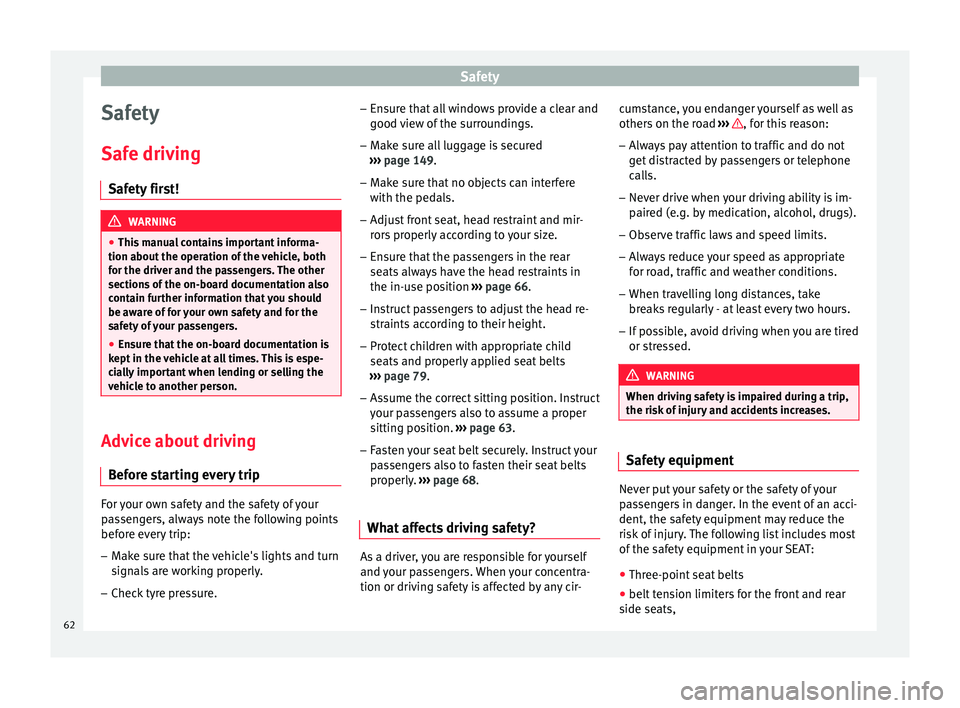
Safety
Safety
Saf e driv
ing
Safety first! WARNING
● Thi s
manual contains important informa-
tion about the operation of the vehicle, both
for the driver and the passengers. The other
sections of the on-board documentation also
contain further information that you should
be aware of for your own safety and for the
safety of your passengers.
● Ensure that the on-board documentation is
kept
in the vehicle at all times. This is espe-
cially important when lending or selling the
vehicle to another person. Advice about driving
B ef
ore starting every trip For your own safety and the safety of your
p
a
ssengers, always note the following points
before every trip:
– Make sure that the vehicle's lights and turn
sign
als are working properly.
– Check tyre pressure. –
Ens
ure that all windows provide a clear and
good view of the surroundings.
– Make sure all luggage is secured
››
› page 149.
– Make sure that no objects can interfere
with the ped
als.
– Adjust front seat, head restraint and mir-
ror
s properly according to your size.
– Ensure that the passengers in the rear
seats
always have the head restraints in
the in-use position ››› page 66.
– Instruct passengers to adjust the head re-
str
aints according to their height.
– Protect children with appropriate child
seats
and properly applied seat belts
››› page 79.
– Assume the correct sitting position. Instruct
your p
assengers also to assume a proper
sitting position. ››› page 63.
– Fasten your seat belt securely. Instruct your
pa
ssengers also to fasten their seat belts
properly. ››› page 68.
What affects driving safety? As a driver, you are responsible for yourself
and
y
our passengers. When your concentra-
tion or driving safety is affected by any cir- cumstance, you endanger yourself as well as
others
on the road ››› , for this reason:
– Always pay attention to traffic and do not
g et
distracted by passengers or telephone
calls.
– Never drive when your driving ability is im-
pair
ed (e.g. by medication, alcohol, drugs).
– Observe traffic laws and speed limits.
– Always reduce your speed as appropriate
for r
oad, traffic and weather conditions.
– When travelling long distances, take
bre
aks regularly - at least every two hours.
– If possible, avoid driving when you are tired
or str
essed. WARNING
When driving safety is impaired during a trip,
the ri sk
of injury and accidents increases. Safety equipment
Never put your safety or the safety of your
p
a
ssengers in danger. In the event of an acci-
dent, the safety equipment may reduce the
risk of injury. The following list includes most
of the safety equipment in your SEAT:
● Three-point seat belts
● belt tension limiters for the front and rear
side se
ats,
62